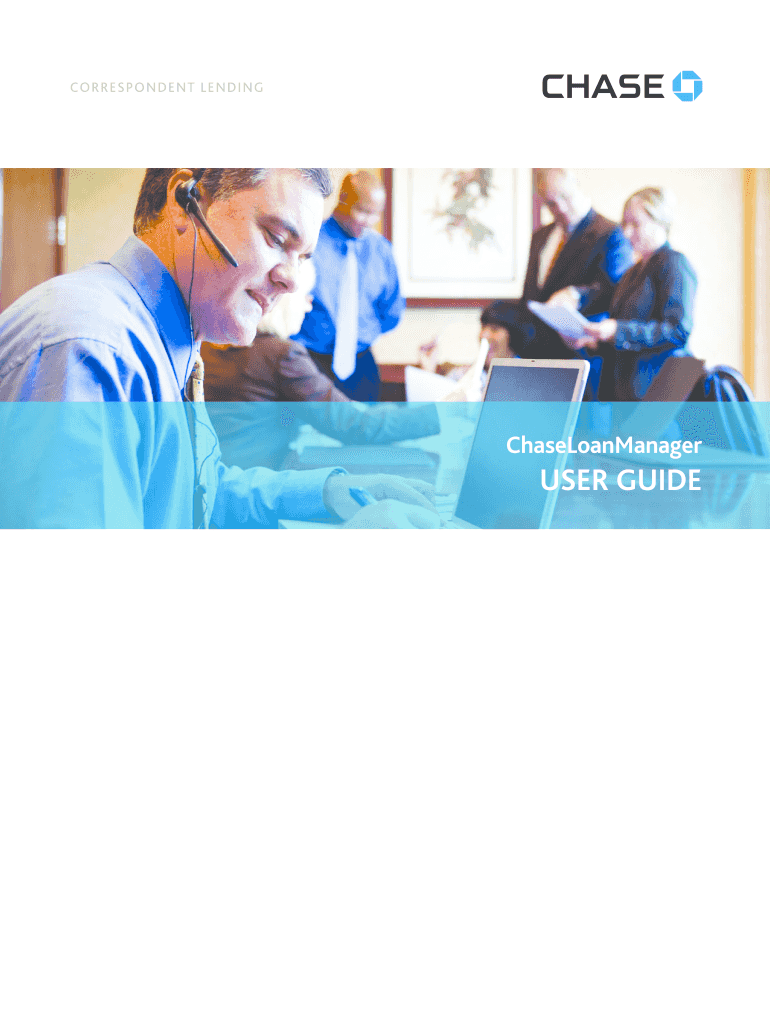
Chase Personal Financial Statement Form


What is the Chase Personal Financial Statement
The Chase Personal Financial Statement is a comprehensive document that outlines an individual's financial status. This statement typically includes details about assets, liabilities, income, and expenses. It serves as a crucial tool for individuals seeking loans, mortgages, or other forms of credit, as it provides lenders with a clear picture of a borrower's financial health. The information included in the statement helps assess creditworthiness and aids in the decision-making process for loan approvals.
How to use the Chase Personal Financial Statement
Using the Chase Personal Financial Statement effectively involves several steps. First, gather all necessary financial information, including bank statements, investment accounts, and any outstanding debts. Next, fill out the statement accurately, ensuring that all figures are up-to-date and reflect your current financial situation. Once completed, the statement can be submitted to lenders as part of a loan application or used for personal financial planning. It’s essential to review the statement regularly to keep it current and to reflect any changes in your financial circumstances.
Steps to complete the Chase Personal Financial Statement
Completing the Chase Personal Financial Statement involves a systematic approach:
- Gather Financial Information: Collect data on assets, liabilities, income, and expenses.
- Fill Out the Statement: Input the gathered information into the designated sections of the form.
- Review for Accuracy: Double-check all entries for correctness and completeness.
- Sign and Date: Ensure the statement is signed and dated to validate its authenticity.
- Submit: Provide the completed statement to the relevant lender or financial institution.
Key elements of the Chase Personal Financial Statement
The Chase Personal Financial Statement comprises several key elements that are essential for a comprehensive overview of an individual's financial situation. These elements include:
- Assets: This section lists all valuable items owned, such as cash, real estate, investments, and personal property.
- Liabilities: Here, all debts and obligations are recorded, including loans, credit card balances, and mortgages.
- Income: This includes all sources of income, such as salaries, bonuses, rental income, and investment returns.
- Expenses: A detailed account of monthly expenses, including housing costs, utilities, and discretionary spending.
Legal use of the Chase Personal Financial Statement
The Chase Personal Financial Statement is legally recognized when completed accurately and submitted to financial institutions. It is important to ensure that the information provided is truthful and reflective of one’s actual financial position. Misrepresentation of financial data can lead to legal consequences, including loan denial or potential fraud charges. Therefore, maintaining transparency and accuracy when preparing this document is crucial for legal compliance and establishing trust with lenders.
Who Issues the Form
The Chase Personal Financial Statement is typically issued by Chase Bank and is used by individuals applying for various financial products, including loans and credit lines. While Chase provides the standard form, individuals may also find templates or similar statements from other financial institutions or online resources. However, using the official Chase form ensures that all necessary details are included and formatted correctly for submission to Chase or other lenders.
Quick guide on how to complete chase bank personal financial statement form
Effortlessly Prepare Chase Personal Financial Statement on Any Device
The management of documents online has gained traction among businesses and individuals alike. It serves as an ideal eco-friendly alternative to traditional printed and signed paperwork, allowing users to find the right template and securely keep it online. airSlate SignNow equips you with all the tools necessary to create, modify, and eSign your documents quickly without delays. Manage Chase Personal Financial Statement across any platform with the airSlate SignNow apps for Android or iOS and enhance any document-centric process today.
The Easiest Way to Modify and eSign Chase Personal Financial Statement Without Hassle
- Obtain Chase Personal Financial Statement and click Get Form to begin.
- Utilize the tools we provide to fill out your document.
- Emphasize important sections of the documents or redact sensitive information with features that airSlate SignNow offers specifically for this purpose.
- Create your signature using the Sign tool, which takes just seconds and has the same legal validity as a conventional handwritten signature.
- Review all information and click the Done button to save your changes.
- Choose your preferred method of sharing your form, whether by email, SMS, an invite link, or downloading it to your computer.
Say goodbye to lost or misfiled documents, tedious form searches, or errors that necessitate printing new copies. airSlate SignNow meets your document management needs in just a few clicks from any device you choose. Modify and eSign Chase Personal Financial Statement to ensure excellent communication at any stage of the form preparation process with airSlate SignNow.
Create this form in 5 minutes or less
FAQs
-
When is it mandatory to fill out a personal financial statement for one's bank? The form states no deadline about when it must be returned.
The only time I know that financial statements are asked for is when one applies for a business or personal loan, or applying for a mortgage. Each bank or credit union can have their own document requirements, however for each transaction. It really is at their discretion.
-
Do I need to fill out a financial statement form if I get a full tuition waiver and RA/TA?
If that is necessary, the university or the faculty will inform you of that. These things can vary from university to university. Your best option would be to check your university website, financial services office or the Bursar office in your university.
-
How to decide my bank name city and state if filling out a form, if the bank is a national bank?
Somewhere on that form should be a blank for routing number and account number. Those are available from your check and/or your bank statements. If you can't find them, call the bank and ask or go by their office for help with the form. As long as those numbers are entered correctly, any error you make in spelling, location or naming should not influence the eventual deposit into your proper account.
-
How do I fill out an application form to open a bank account?
I want to believe that most banks nowadays have made the process of opening bank account, which used to be cumbersome, less cumbersome. All you need to do is to approach the bank, collect the form, and fill. However if you have any difficulty in filling it, you can always call on one of the banks rep to help you out.
-
How do I fill out the dd form for SBI bank?
Write the name of the beneficiary in the space after “in favour of “ and the branch name where the beneficiary would encash it in the space “payable at”.Fill in the amount in words and figures and the appropriate exchange .Fill up your name and address in “Applicant's name” and sign at “ applicant's signature”
-
Can I use broker statements to fill out form 8949 instead of a 1099-B?
Yes you can. Should you? Perhaps, but remember that the 1099 is what the IRS is going to receive. There could be differences.You may receive a 1099 which is missing basis information. You will indicate that, and use your records to fill in the missing information.My suggestion is to use the 1099, cross-referencing to your statements.
-
How do I fill out the Andhra Bank account opening form?
Follow the step by step process for filling up the Andhra Bank account opening form.Download Account Opening FormIf you don't want to read the article, watch this video tutorial or continue the post:Andhra Bank Account Opening Minimum Balance:The minimum amount required for opening Savings Account in Andhra Bank isRs. 150Andhra Bank Account Opening Required Documents:Two latest passport size photographsProof of identity - Passport, Driving license, Voter’s ID card, etc.Proof of address - Passport, Driving license, Voter’s ID card, etc. If temporary address and permanent address are different, then both addresses will have to submitted.PAN cardForm 16 (only if PAN card is not available)See More Acceptable Documents for Account OpeningNow Finally let's move to filling your Andhra Bank Account Opening Form:Step 1:Step 2:Read More…
-
How do I fill out the Axis Bank account closure form?
How To Fill Axis Bank Account Closure FormTo close your axis bank account, first you have to download the bank account closure form then submit it to your bank branch.Click the link and download the form:http://bit.ly/accntclosurepdfAfter downloading the account closure form, you have to fill up exactly as I have show below with detail. Kindly go through the filled form below and after filling the form, take all the kit like credit card, debit card, passbook and etc and submit it to your bank with the filled form.Source: How To Fill Axis Bank Account Closure Form
Create this form in 5 minutes!
How to create an eSignature for the chase bank personal financial statement form
How to generate an electronic signature for your Chase Bank Personal Financial Statement Form online
How to create an eSignature for your Chase Bank Personal Financial Statement Form in Chrome
How to generate an eSignature for putting it on the Chase Bank Personal Financial Statement Form in Gmail
How to generate an electronic signature for the Chase Bank Personal Financial Statement Form from your smart phone
How to generate an eSignature for the Chase Bank Personal Financial Statement Form on iOS devices
How to make an eSignature for the Chase Bank Personal Financial Statement Form on Android devices
People also ask
-
What is chase commercial term lending?
Chase commercial term lending provides businesses with fixed-rate loans that can help meet various financing needs. This type of lending allows companies to obtain funds for expansion, equipment purchase, or working capital requirements. With flexible terms and competitive rates, businesses can manage their financial obligations efficiently.
-
What are the benefits of using chase commercial term lending?
The benefits of chase commercial term lending include predictable monthly payments, fixed interest rates, and flexible borrowing amounts. This allows businesses to budget their expenses more effectively and plan for future growth. Additionally, the straightforward application process ensures quick access to funds when needed.
-
How does chase commercial term lending compare to other financing options?
Chase commercial term lending often offers lower interest rates compared to credit cards and unsecured loans, making it a more cost-effective solution for business financing. Unlike lines of credit, these loans provide a structured repayment plan with fixed terms, which aids in financial planning. It's ideal for businesses looking for stability and long-term financing.
-
What types of businesses benefit from chase commercial term lending?
Chase commercial term lending is suitable for a wide range of businesses, from startups to established enterprises. It caters to those looking to finance assets, expand operations, or cover unexpected expenses. The program is designed to accommodate various industries, ensuring diverse business needs are met.
-
Are there any fees associated with chase commercial term lending?
Yes, chase commercial term lending may include various fees such as origination fees, prepayment penalties, or application fees. It's essential for businesses to review the terms and conditions carefully to understand all applicable costs. This transparency helps in making informed financial decisions.
-
How can I apply for chase commercial term lending?
To apply for chase commercial term lending, businesses can visit the Chase website or contact a local branch to get started. The application process typically involves submitting financial documents, business plans, and personal credit information. The dedicated support team can assist with any questions during the application process.
-
What documentation is needed for chase commercial term lending?
When applying for chase commercial term lending, businesses typically need to provide financial statements, tax returns, and business plans. Personal identification and credit history may also be required to assess eligibility. This documentation helps determine the business's financial health and repayment capacity.
Get more for Chase Personal Financial Statement
Find out other Chase Personal Financial Statement
- How Do I Sign Nevada Legal Contract
- Sign New Jersey Legal Memorandum Of Understanding Online
- How To Sign New Jersey Legal Stock Certificate
- Sign New Mexico Legal Cease And Desist Letter Mobile
- Sign Texas Insurance Business Plan Template Later
- Sign Ohio Legal Last Will And Testament Mobile
- Sign Ohio Legal LLC Operating Agreement Mobile
- Sign Oklahoma Legal Cease And Desist Letter Fast
- Sign Oregon Legal LLC Operating Agreement Computer
- Sign Pennsylvania Legal Moving Checklist Easy
- Sign Pennsylvania Legal Affidavit Of Heirship Computer
- Sign Connecticut Life Sciences Rental Lease Agreement Online
- Sign Connecticut Life Sciences Affidavit Of Heirship Easy
- Sign Tennessee Legal LLC Operating Agreement Online
- How To Sign Tennessee Legal Cease And Desist Letter
- How Do I Sign Tennessee Legal Separation Agreement
- Sign Virginia Insurance Memorandum Of Understanding Easy
- Sign Utah Legal Living Will Easy
- Sign Virginia Legal Last Will And Testament Mobile
- How To Sign Vermont Legal Executive Summary Template