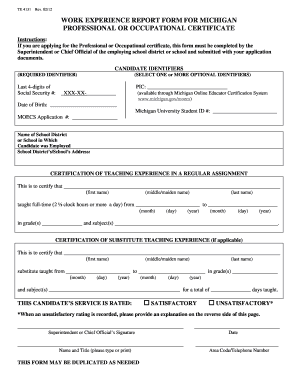
Work Experience Form


What is the Work Experience Form
The work experience form is a document used to record and verify an individual's work history, skills, and experiences. This form is often required by employers, educational institutions, or organizations that provide internships or training programs. It serves as a formal record that outlines the applicant's previous job roles, responsibilities, and the duration of employment. By detailing work experiences, this form helps employers assess the qualifications of potential candidates and ensures that applicants meet necessary criteria for specific positions or programs.
How to Use the Work Experience Form
Using the work experience form involves several straightforward steps. First, gather all relevant information about your past employment, including job titles, company names, dates of employment, and key responsibilities. Next, accurately fill out the form, ensuring that all details are correct and complete. It is essential to provide honest and precise information, as discrepancies can lead to issues during the hiring process. After completing the form, review it for any errors before submitting it to the relevant authority or employer.
Steps to Complete the Work Experience Form
Completing the work experience form requires careful attention to detail. Follow these steps:
- Begin by entering your personal information, including your name, contact details, and any identification numbers if required.
- List your previous jobs in chronological order, starting with the most recent. Include the job title, company name, location, and employment dates.
- For each position, describe your primary responsibilities and achievements. Use clear and concise language to highlight your skills.
- Review the form for accuracy, ensuring that all information is complete and free of errors.
- Sign and date the form, if required, to confirm that the information provided is true to the best of your knowledge.
Legal Use of the Work Experience Form
The legal use of the work experience form is crucial for ensuring that it meets the necessary standards for employment verification. To be legally binding, the form must be filled out accurately and signed by the individual providing the information. Additionally, organizations may require that the form be submitted in compliance with relevant employment laws and regulations. This includes adhering to privacy laws that protect personal information and ensuring that the form is used solely for its intended purpose.
Key Elements of the Work Experience Form
Several key elements are essential for a comprehensive work experience form. These include:
- Personal Information: Name, contact details, and identification numbers.
- Employment History: A detailed list of previous jobs, including titles, companies, locations, and dates.
- Job Responsibilities: Descriptions of duties and accomplishments for each role.
- References: Contact information for individuals who can verify your work experience, if required.
Examples of Using the Work Experience Form
The work experience form can be utilized in various scenarios, including:
- Applying for a new job where previous work history is a requirement.
- Submitting an application for an internship or training program that requires verification of skills.
- Providing documentation for educational institutions that assess work experience as part of their admission criteria.
Quick guide on how to complete work experience form 58551363
Complete Work Experience Form effortlessly on any device
Digital document management has become increasingly popular among businesses and individuals. It offers an excellent eco-friendly alternative to conventional printed and signed documents, allowing you to obtain the correct form and securely store it online. airSlate SignNow provides you with all the resources you need to create, modify, and electronically sign your documents quickly and efficiently. Manage Work Experience Form on any platform with the airSlate SignNow Android or iOS applications and streamline any document-related process today.
The simplest way to alter and electronically sign Work Experience Form without effort
- Obtain Work Experience Form and click Get Form to begin.
- Utilize the tools we provide to fill out your document.
- Emphasize important sections of the documents or redact sensitive information with specific tools that airSlate SignNow offers for that purpose.
- Create your signature using the Sign tool, which takes mere seconds and holds the same legal validity as a traditional ink signature.
- Review the information and click on the Done button to save your changes.
- Select how you wish to send your form, via email, SMS, or invite link, or download it to your computer.
Forget any concerns about lost or misplaced documents, tedious form searches, or mistakes necessitating the printing of new copies. airSlate SignNow addresses your document management requirements in just a few clicks from any device you prefer. Modify and electronically sign Work Experience Form and ensure excellent communication at every stage of the form preparation process with airSlate SignNow.
Create this form in 5 minutes or less
Create this form in 5 minutes!
How to create an eSignature for the work experience form 58551363
How to create an electronic signature for a PDF online
How to create an electronic signature for a PDF in Google Chrome
How to create an e-signature for signing PDFs in Gmail
How to create an e-signature right from your smartphone
How to create an e-signature for a PDF on iOS
How to create an e-signature for a PDF on Android
People also ask
-
What is a work experience form?
A work experience form is a document that outlines the skills, responsibilities, and tasks completed during a work placement. It helps both students and employers to evaluate the learning outcomes of an internship or job experience. Using airSlate SignNow, you can easily create, send, and eSign work experience forms to streamline the documentation process.
-
How can airSlate SignNow help with my work experience form?
airSlate SignNow offers robust features that simplify the creation and signing of work experience forms. You can customize templates, automate workflows, and track the signing process to ensure that all necessary parties complete their forms promptly. This efficiency saves time and enhances the overall experience for both interns and their employers.
-
Is there a cost associated with using airSlate SignNow for work experience forms?
Yes, airSlate SignNow offers flexible pricing plans tailored to suit various business needs, including a plan for handling work experience forms. The cost depends on the features you select, such as document templates and automations. You can start with a free trial to explore the platform before committing to a paid plan.
-
What features does airSlate SignNow provide for work experience forms?
airSlate SignNow includes features like electronic signatures, document tracking, and customizable templates that simplify the work experience form creation process. Additionally, it supports integrations with popular applications to enhance functionality. These features help streamline operations and improve the overall workflow during the signing process.
-
Can I integrate airSlate SignNow with other tools I use for work experience management?
Absolutely! airSlate SignNow offers integration capabilities with a range of applications, such as Google Drive, Dropbox, and CRM systems. By integrating these tools, you can manage your work experience forms and documentation seamlessly, ensuring a more organized approach to tracking student engagement and employer evaluations.
-
What are the benefits of using airSlate SignNow for work experience forms?
Using airSlate SignNow for work experience forms provides numerous benefits, including improved efficiency, automated workflows, and secure document management. These advantages not only save time but also enhance the professionalism of your documentation. Furthermore, the user-friendly interface ensures an easy transition for both employers and employees.
-
How does airSlate SignNow ensure the security of work experience forms?
airSlate SignNow employs industry-standard security measures to protect your work experience forms, including encryption and secure cloud storage. This ensures that all sensitive information is kept safe and secure during the signing process. With compliance to legal standards, you can trust that your documents are handled securely.
Get more for Work Experience Form
- Printable order form delasco
- Central high school transcript request form
- Biennial drug manufacturing license renewal application form
- Blank written pregnancy test form
- Blank nurses notes form pdf
- The new normal of estate planning form
- Accumulation program for part time and limited service keenan form
- Printable fincen form 114
Find out other Work Experience Form
- Sign New Mexico Resignation Letter Now
- How Do I Sign Oklahoma Junior Employment Offer Letter
- Sign Oklahoma Resignation Letter Simple
- How Do I Sign Oklahoma Acknowledgement of Resignation
- Can I Sign Pennsylvania Resignation Letter
- How To Sign Rhode Island Resignation Letter
- Sign Texas Resignation Letter Easy
- Sign Maine Alternative Work Offer Letter Later
- Sign Wisconsin Resignation Letter Free
- Help Me With Sign Wyoming Resignation Letter
- How To Sign Hawaii Military Leave Policy
- How Do I Sign Alaska Paid-Time-Off Policy
- Sign Virginia Drug and Alcohol Policy Easy
- How To Sign New Jersey Funeral Leave Policy
- How Can I Sign Michigan Personal Leave Policy
- Sign South Carolina Pregnancy Leave Policy Safe
- How To Sign South Carolina Time Off Policy
- How To Sign Iowa Christmas Bonus Letter
- How To Sign Nevada Christmas Bonus Letter
- Sign New Jersey Promotion Announcement Simple