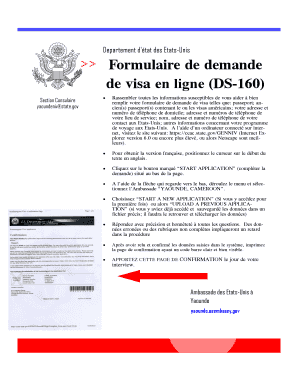
Formulaire De Demande De Visa En Ligne DS 160 Photos State


What is the DS-160 Form?
The DS-160 form is an online application used by individuals seeking a non-immigrant visa to the United States. This form is essential for various visa types, including tourist, business, and student visas. The DS-160 is designed to collect important information about the applicant, such as personal details, travel plans, and background information. Completing this form accurately is crucial, as any discrepancies can lead to delays or denials in the visa application process.
Steps to Complete the DS-160 Form
Filling out the DS-160 form involves several key steps:
- Access the DS-160 form on the Consular Electronic Application Center website.
- Choose the appropriate visa category and select your location.
- Fill in personal information, including your name, date of birth, and passport details.
- Provide information about your travel plans, including intended dates of travel and locations to be visited.
- Answer questions related to your background, including employment history and any previous visa applications.
- Upload a passport-sized photograph that meets the specified requirements.
- Review all information for accuracy before submitting the form.
Required Documents for the DS-160 Form
When completing the DS-160 form, you will need several documents to ensure a smooth application process:
- A valid passport with at least six months of validity beyond your intended stay in the U.S.
- A recent passport-sized photograph that meets the U.S. visa photo requirements.
- Details of your travel itinerary, including flight information and accommodation.
- Information about your employment and educational background.
Legal Use of the DS-160 Form
The DS-160 form is legally binding and must be filled out truthfully. Providing false information can lead to serious consequences, including visa denial and potential bans on future applications. It is essential to understand that the information submitted is subject to verification by U.S. authorities. Therefore, accuracy and honesty are paramount when completing the form.
Form Submission Methods
The DS-160 form must be submitted electronically through the Consular Electronic Application Center. After completing the form online, applicants will receive a confirmation page, which includes a unique DS-160 confirmation number. This confirmation page must be printed and presented during the visa interview. It is important to note that the DS-160 cannot be submitted via mail or in person.
How to Protect Your DS-160 Confirmation Number
Protecting your DS-160 confirmation number is essential for maintaining the security of your visa application. Here are some tips:
- Store the confirmation page in a secure location, both digitally and physically.
- Avoid sharing your confirmation number with anyone who does not need it.
- Use strong passwords and secure methods for any online accounts related to your visa application.
Quick guide on how to complete formulaire de demande de visa en ligne ds 160 photos state
Complete Formulaire De Demande De Visa En Ligne DS 160 Photos State effortlessly on any device
Online document organization has gained popularity among businesses and individuals. It offers an excellent eco-friendly substitute for traditional printed and signed documents, as you can easily obtain the necessary form and securely store it online. airSlate SignNow provides all the tools required to create, edit, and eSign your documents quickly without interruptions. Manage Formulaire De Demande De Visa En Ligne DS 160 Photos State on any platform with airSlate SignNow's Android or iOS applications and streamline any document-related process today.
How to edit and eSign Formulaire De Demande De Visa En Ligne DS 160 Photos State effortlessly
- Obtain Formulaire De Demande De Visa En Ligne DS 160 Photos State and click on Get Form to begin.
- Use the tools we offer to complete your document.
- Emphasize pertinent sections of your documents or redact sensitive information with tools that airSlate SignNow specifically offers for that purpose.
- Create your eSignature using the Sign tool, which takes mere seconds and carries the same legal authority as a traditional wet ink signature.
- Review the information and click on the Done button to save your modifications.
- Choose how you would like to send your form, whether by email, text message (SMS), invitation link, or download it to your computer.
Forget about lost or misplaced documents, tedious form searches, or mistakes that necessitate printing new document copies. airSlate SignNow meets all your document management needs in just a few clicks from any device you prefer. Edit and eSign Formulaire De Demande De Visa En Ligne DS 160 Photos State and ensure excellent communication at every stage of your form preparation process with airSlate SignNow.
Create this form in 5 minutes or less
Create this form in 5 minutes!
How to create an eSignature for the formulaire de demande de visa en ligne ds 160 photos state
How to create an electronic signature for a PDF online
How to create an electronic signature for a PDF in Google Chrome
How to create an e-signature for signing PDFs in Gmail
How to create an e-signature right from your smartphone
How to create an e-signature for a PDF on iOS
How to create an e-signature for a PDF on Android
People also ask
-
What is the ds 160 form PDF and why is it important?
The DS 160 form PDF is an essential document used for applying for a visa to the United States. It collects necessary information about the applicant and their travel plans. Completing this form accurately ensures a smoother visa application process.
-
How can airSlate SignNow help with the ds 160 form PDF?
AirSlate SignNow simplifies the completion and signing process of the DS 160 form PDF. With our platform, users can fill out the form digitally, securely eSign it, and share it with the necessary authorities without any hassle.
-
Is there a cost associated with using airSlate SignNow for the ds 160 form PDF?
Yes, airSlate SignNow operates on a subscription model. However, considering the time saved and the reduced complexity of managing the DS 160 form PDF, many users find it a cost-effective solution for their document needs.
-
Can I integrate airSlate SignNow with other applications for managing the ds 160 form PDF?
Absolutely! AirSlate SignNow offers seamless integrations with various applications, allowing you to manage your DS 160 form PDF alongside other essential tools. This feature enhances productivity by streamlining your workflow.
-
What features does airSlate SignNow provide for the ds 160 form PDF?
AirSlate SignNow provides features such as easy document editing, electronic signatures, and secure cloud storage for your DS 160 form PDF. These tools ensure that you can manage your visa application paperwork efficiently and safely.
-
How secure is my information when using airSlate SignNow for the ds 160 form PDF?
Security is a top priority at airSlate SignNow. All documents, including the DS 160 form PDF, are encrypted during transmission and storage, ensuring your personal information remains confidential and protected from unauthorized access.
-
Can I access the ds 160 form PDF from multiple devices with airSlate SignNow?
Yes, one of the key benefits of using airSlate SignNow is that the DS 160 form PDF can be accessed from any device with internet connectivity. This flexibility allows you to complete and sign documents conveniently, whether you're at home or on the go.
Get more for Formulaire De Demande De Visa En Ligne DS 160 Photos State
Find out other Formulaire De Demande De Visa En Ligne DS 160 Photos State
- How Do I Electronic signature Arkansas Real Estate Word
- How Do I Electronic signature Colorado Real Estate Document
- Help Me With Electronic signature Wisconsin Legal Presentation
- Can I Electronic signature Hawaii Real Estate PPT
- How Can I Electronic signature Illinois Real Estate Document
- How Do I Electronic signature Indiana Real Estate Presentation
- How Can I Electronic signature Ohio Plumbing PPT
- Can I Electronic signature Texas Plumbing Document
- How To Electronic signature Michigan Real Estate Form
- How To Electronic signature Arizona Police PDF
- Help Me With Electronic signature New Hampshire Real Estate PDF
- Can I Electronic signature New Hampshire Real Estate Form
- Can I Electronic signature New Mexico Real Estate Form
- How Can I Electronic signature Ohio Real Estate Document
- How To Electronic signature Hawaii Sports Presentation
- How To Electronic signature Massachusetts Police Form
- Can I Electronic signature South Carolina Real Estate Document
- Help Me With Electronic signature Montana Police Word
- How To Electronic signature Tennessee Real Estate Document
- How Do I Electronic signature Utah Real Estate Form