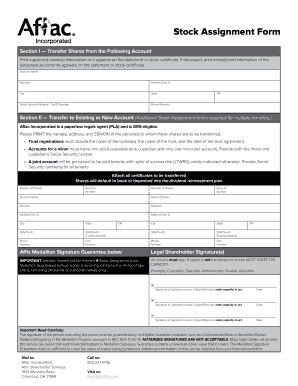
Stock Assignment Form Aflac


What is the Stock Assignment Form Aflac
The Stock Assignment Form Aflac is a legal document used to transfer ownership of stock from one party to another, specifically within the context of Aflac policies. This form is essential for ensuring that the transfer of shares is documented correctly and complies with applicable regulations. It serves as a formal record of the assignment, detailing the parties involved, the number of shares being transferred, and any relevant terms associated with the transfer. Understanding the purpose and function of this form is crucial for both the assignor and assignee to ensure a smooth transaction.
Steps to Complete the Stock Assignment Form Aflac
Completing the Stock Assignment Form Aflac involves several key steps to ensure accuracy and legal compliance. First, gather all necessary information, including the names and addresses of both the assignor and assignee, as well as the details of the stock being transferred. Next, accurately fill out the form, ensuring that all fields are completed without errors. It is important to include the number of shares and any specific terms of the assignment. After filling out the form, both parties should review it for accuracy before signing. Finally, submit the completed form to Aflac according to their submission guidelines, which may include online, mail, or in-person options.
Legal Use of the Stock Assignment Form Aflac
The legal use of the Stock Assignment Form Aflac hinges on its compliance with federal and state laws governing stock transfers. For the form to be considered valid, it must be properly executed, meaning that it should be signed by the assignor and potentially the assignee, depending on state requirements. Additionally, the form must meet the standards set forth by the Electronic Signatures in Global and National Commerce Act (ESIGN) and the Uniform Electronic Transactions Act (UETA) if signed electronically. It is advisable to consult with a legal professional to ensure that all legalities are observed during the transfer process.
Key Elements of the Stock Assignment Form Aflac
Several key elements must be included in the Stock Assignment Form Aflac to ensure its validity and effectiveness. These elements typically include:
- Assignor Information: Name and contact details of the person transferring the stock.
- Assignee Information: Name and contact details of the person receiving the stock.
- Stock Details: Description of the stock being transferred, including the number of shares and any relevant identification numbers.
- Signatures: Signatures of both parties, along with the date of signing.
- Terms of Transfer: Any specific conditions or terms related to the stock assignment.
Including these elements helps to prevent disputes and ensures that the transfer is legally recognized.
How to Obtain the Stock Assignment Form Aflac
Obtaining the Stock Assignment Form Aflac is a straightforward process. The form can typically be accessed through Aflac’s official website or by contacting their customer service directly. Many insurance and financial institutions also provide access to this form as part of their documentation for stock ownership transfers. It is important to ensure that you are using the most current version of the form to avoid any issues during the submission process. If needed, Aflac representatives can provide guidance on how to fill out the form correctly.
Examples of Using the Stock Assignment Form Aflac
There are various scenarios in which the Stock Assignment Form Aflac may be utilized. For instance, an individual may wish to transfer shares of stock to a family member as part of an estate plan. Another example could involve a business owner transferring stock ownership to a partner as part of a buy-sell agreement. Additionally, the form may be used when an investor decides to sell their shares to another party. Each of these scenarios highlights the importance of properly documenting the transfer to ensure clarity and legal compliance.
Quick guide on how to complete stock assignment form aflac
Effortlessly Prepare Stock Assignment Form Aflac on Any Device
Online document management has gained popularity among both companies and individuals. It offers an ideal eco-friendly substitute for conventional printed and signed documents, allowing you to locate the correct form and securely store it online. airSlate SignNow equips you with all the tools necessary to create, modify, and eSign your documents quickly without holdups. Handle Stock Assignment Form Aflac on any device using airSlate SignNow's Android or iOS applications and enhance any document-related process today.
The easiest way to modify and eSign Stock Assignment Form Aflac without any hassle
- Locate Stock Assignment Form Aflac and then click Get Form to begin.
- Make use of the tools we provide to fill out your document.
- Highlight important sections of your documents or obscure sensitive information with the tools that airSlate SignNow offers specifically for that purpose.
- Generate your signature using the Sign tool, which takes mere seconds and holds the same legal validity as a traditional handwritten signature.
- Review the information and then click the Done button to save your changes.
- Select your preferred method to send your form, whether by email, SMS, or invitation link, or download it to your computer.
Put an end to losing or misplacing documents, cumbersome form searching, or errors that necessitate printing new copies. airSlate SignNow fulfills all your document management requirements in just a few clicks from any device of your choice. Modify and eSign Stock Assignment Form Aflac while ensuring exceptional communication at every stage of your form preparation process with airSlate SignNow.
Create this form in 5 minutes or less
Create this form in 5 minutes!
How to create an eSignature for the stock assignment form aflac
How to create an electronic signature for a PDF online
How to create an electronic signature for a PDF in Google Chrome
How to create an e-signature for signing PDFs in Gmail
How to create an e-signature right from your smartphone
How to create an e-signature for a PDF on iOS
How to create an e-signature for a PDF on Android
People also ask
-
What is a Stock Assignment Form Aflac?
A Stock Assignment Form Aflac is a legal document used to transfer shares of stock from one party to another. This form ensures proper documentation and compliance with regulations when assigning stock ownership. It is essential in the Aflac context for managing ownership of stock in Aflac-related businesses.
-
How do I fill out a Stock Assignment Form Aflac?
Filling out a Stock Assignment Form Aflac requires you to provide details such as the names of the assignor and assignee, the number of shares being transferred, and any relevant dates. It's crucial to double-check all information for accuracy to avoid complications later. You may also want to consult a legal professional for assistance.
-
Are there any fees associated with using the Stock Assignment Form Aflac?
Using the Stock Assignment Form Aflac typically does not have any associated fees if you are completing the form independently. However, if you choose to employ a legal service or utilize software solutions, there may be costs involved. Always review our pricing options for additional support if needed.
-
What features does the Stock Assignment Form Aflac offer?
The Stock Assignment Form Aflac includes features like a straightforward template for easy completion, the ability to eSign electronically, and instant document sharing capabilities. These features streamline the process, making it efficient for both parties involved in the stock transfer.
-
What are the benefits of using the Stock Assignment Form Aflac?
Using the Stock Assignment Form Aflac simplifies the stock transfer process by providing a clear structure and reducing the potential for errors. Additionally, it allows for faster transactions with eSign capabilities and digital documentation. The formed agreement is legally binding, ensuring both parties are protected.
-
Can I integrate the Stock Assignment Form Aflac with other tools?
Yes, the Stock Assignment Form Aflac can be integrated seamlessly with various platforms and tools for enhanced workflow efficiency. This includes popular CRM and document management systems that can help streamline your documentation process. Explore our integration options to enhance your user experience.
-
Is the Stock Assignment Form Aflac compliant with legal standards?
Yes, the Stock Assignment Form Aflac is designed to meet legal standards required for stock transfers. It is advisable to review the form with a legal adviser to ensure compliance with local regulations and corporate governance. This guarantees that your stock assignment is legally enforceable.
Get more for Stock Assignment Form Aflac
Find out other Stock Assignment Form Aflac
- Can I eSign Virginia Life Sciences Job Description Template
- eSign Massachusetts Legal Promissory Note Template Safe
- eSign West Virginia Life Sciences Agreement Later
- How To eSign Michigan Legal Living Will
- eSign Alabama Non-Profit Business Plan Template Easy
- eSign Mississippi Legal Last Will And Testament Secure
- eSign California Non-Profit Month To Month Lease Myself
- eSign Colorado Non-Profit POA Mobile
- How Can I eSign Missouri Legal RFP
- eSign Missouri Legal Living Will Computer
- eSign Connecticut Non-Profit Job Description Template Now
- eSign Montana Legal Bill Of Lading Free
- How Can I eSign Hawaii Non-Profit Cease And Desist Letter
- Can I eSign Florida Non-Profit Residential Lease Agreement
- eSign Idaho Non-Profit Business Plan Template Free
- eSign Indiana Non-Profit Business Plan Template Fast
- How To eSign Kansas Non-Profit Business Plan Template
- eSign Indiana Non-Profit Cease And Desist Letter Free
- eSign Louisiana Non-Profit Quitclaim Deed Safe
- How Can I eSign Maryland Non-Profit Credit Memo