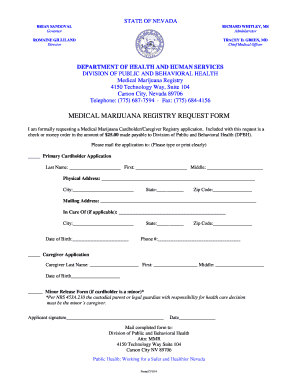
Printable Certificate for Alarm 2014


What is the printable certificate for alarm
The printable certificate for alarm serves as an official document that verifies the installation and functionality of alarm systems. This certificate is often required by insurance companies, local authorities, or property management to confirm compliance with safety regulations. It typically includes details such as the type of alarm system installed, the date of installation, and the name of the installer. Having this document can be crucial for homeowners and businesses to demonstrate their commitment to security and safety standards.
How to use the printable certificate for alarm
To effectively use the printable certificate for alarm, start by ensuring that all necessary information is accurately filled out. This includes the name of the property owner, address, and specific details about the alarm system. Once completed, the certificate can be submitted to relevant parties, such as insurance providers or local authorities. It is advisable to keep a copy for personal records, as it may be needed for future reference or inspections.
Steps to complete the printable certificate for alarm
Completing the printable certificate for alarm involves several key steps:
- Gather necessary information, including the property address and alarm system details.
- Fill in the certificate form accurately, ensuring all fields are completed.
- Have the installer sign and date the certificate to validate the installation.
- Review the document for any errors or omissions before submission.
- Make copies for your records and submit the original to the required entities.
Legal use of the printable certificate for alarm
The legal use of the printable certificate for alarm is essential for compliance with local regulations and insurance requirements. This document can serve as proof that the alarm system meets safety standards and has been installed by a qualified professional. In some jurisdictions, failure to provide this certificate may result in penalties or increased insurance premiums. Therefore, it is important to understand the legal implications and ensure the certificate is properly executed.
Key elements of the printable certificate for alarm
Key elements of the printable certificate for alarm include:
- Property Owner Information: Name and address of the individual or entity responsible for the property.
- Alarm System Details: Type of alarm system, installation date, and any relevant specifications.
- Installer Information: Name and contact details of the professional or company that installed the system.
- Signature and Date: Signature of the installer along with the date of completion to validate the document.
State-specific rules for the printable certificate for alarm
State-specific rules regarding the printable certificate for alarm can vary significantly. Some states may require additional documentation or specific formats for the certificate. It is important to check local regulations to ensure compliance. This may include the need for inspections or certifications by local authorities. Being aware of these rules can help avoid potential legal issues and ensure that the alarm system is recognized as compliant in your state.
Quick guide on how to complete printable certificate for alarm
Complete Printable Certificate For Alarm effortlessly on any device
Online document management has gained traction among businesses and individuals. It serves as a sustainable alternative to traditional printed and signed paperwork, as you can easily find the necessary form and securely store it online. airSlate SignNow equips you with all the tools required to create, modify, and electronically sign your documents swiftly without interruptions. Manage Printable Certificate For Alarm on any platform using the airSlate SignNow applications for Android or iOS and simplify any document-related task today.
The easiest method to edit and eSign Printable Certificate For Alarm with minimal effort
- Find Printable Certificate For Alarm and click Get Form to begin.
- Utilize the tools we provide to complete your form.
- Mark important sections of your documents or obscure sensitive data with tools specifically offered by airSlate SignNow for this purpose.
- Create your signature with the Sign tool, which takes seconds and holds the same legal validity as a conventional wet ink signature.
- Verify all the details and click on the Done button to save your alterations.
- Select how you would like to share your form: by email, SMS, invite link, or download it to your computer.
Forget about lost or mislaid files, tedious form searches, or mistakes that necessitate printing new document copies. airSlate SignNow meets your document management needs in just a few clicks from a device of your choice. Modify and eSign Printable Certificate For Alarm while ensuring excellent communication throughout your form preparation process with airSlate SignNow.
Create this form in 5 minutes or less
Find and fill out the correct printable certificate for alarm
Create this form in 5 minutes!
How to create an eSignature for the printable certificate for alarm
How to create an electronic signature for a PDF online
How to create an electronic signature for a PDF in Google Chrome
How to create an e-signature for signing PDFs in Gmail
How to create an e-signature right from your smartphone
How to create an e-signature for a PDF on iOS
How to create an e-signature for a PDF on Android
People also ask
-
What is a printable certificate for alarm?
A printable certificate for alarm is an official document that verifies the installation and functionality of an alarm system. It serves as proof that your alarm system meets safety standards and regulations. This certificate can be essential for insurance purposes or regulatory compliance.
-
How can I obtain a printable certificate for alarm from airSlate SignNow?
To obtain a printable certificate for alarm using airSlate SignNow, simply access our template library and customize the available certificate template. Once you've entered the required details, you can send it for electronic signatures and print it once finalized. Our platform is designed to make this process quick and simple.
-
Is there a cost associated with getting a printable certificate for alarm?
Pricing for obtaining a printable certificate for alarm through airSlate SignNow varies depending on your subscription plan. We offer flexible pricing options that cater to businesses of all sizes, ensuring that you have access to this essential document at a competitive rate.
-
What features does airSlate SignNow offer for creating a printable certificate for alarm?
airSlate SignNow provides an easy-to-use interface for creating a printable certificate for alarm. Key features include customizable templates, the ability to add electronic signatures, and the option to collaborate with multiple stakeholders in real-time. These features streamline the creation and distribution of your certificates.
-
Can I customize the printable certificate for alarm?
Yes, you can fully customize your printable certificate for alarm on airSlate SignNow. You can modify text, add logos, and include any specific information required for compliance or personal branding. This ensures that your certificate reflects your business's identity.
-
Is the printable certificate for alarm legally recognized?
Yes, the printable certificate for alarm created through airSlate SignNow is legally recognized. The electronic signatures and certification process comply with standard legal requirements, ensuring that your document holds validity in legal and corporate contexts. This makes it a reliable option for your needs.
-
What benefits does using airSlate SignNow for a printable certificate for alarm provide?
Using airSlate SignNow for a printable certificate for alarm offers numerous benefits, including faster execution times and reduced paperwork. The platform promotes efficiency by allowing users to obtain signatures instantly and track document progress easily. This ultimately enhances your workflow and saves valuable time.
Get more for Printable Certificate For Alarm
- Printable 2020 new york form it 221 disability income exclusion
- Form it 2041 new york corporate partners schedule k tax year 2020
- Form it 252 download fillable pdf or fill online investment
- It 635 form
- Printable 2020 new york form it 631 claim for security officer training tax credit
- Printable 2020 new york form it 640 start up ny telecommunication services excise tax credit
- New york cp form
- Treasury irs issue final regulations on the foreign tax credit form
Find out other Printable Certificate For Alarm
- Can I eSignature Massachusetts Finance & Tax Accounting Business Plan Template
- Help Me With eSignature Massachusetts Finance & Tax Accounting Work Order
- eSignature Delaware Healthcare / Medical NDA Secure
- eSignature Florida Healthcare / Medical Rental Lease Agreement Safe
- eSignature Nebraska Finance & Tax Accounting Business Letter Template Online
- Help Me With eSignature Indiana Healthcare / Medical Notice To Quit
- eSignature New Jersey Healthcare / Medical Credit Memo Myself
- eSignature North Dakota Healthcare / Medical Medical History Simple
- Help Me With eSignature Arkansas High Tech Arbitration Agreement
- eSignature Ohio Healthcare / Medical Operating Agreement Simple
- eSignature Oregon Healthcare / Medical Limited Power Of Attorney Computer
- eSignature Pennsylvania Healthcare / Medical Warranty Deed Computer
- eSignature Texas Healthcare / Medical Bill Of Lading Simple
- eSignature Virginia Healthcare / Medical Living Will Computer
- eSignature West Virginia Healthcare / Medical Claim Free
- How To eSignature Kansas High Tech Business Plan Template
- eSignature Kansas High Tech Lease Agreement Template Online
- eSignature Alabama Insurance Forbearance Agreement Safe
- How Can I eSignature Arkansas Insurance LLC Operating Agreement
- Help Me With eSignature Michigan High Tech Emergency Contact Form