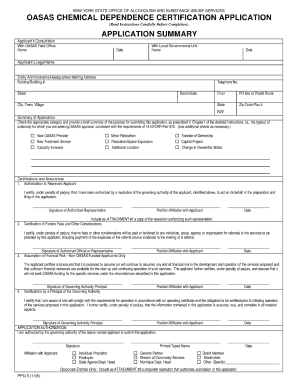
Ppd 5 Form Oasas


What is the PPD 5 Form OASAS
The PPD 5 form, also known as the OASAS form, is a crucial document used in the context of substance use treatment and recovery services in New York State. This form is specifically designed for individuals seeking to access services provided by the New York State Office of Alcoholism and Substance Abuse Services (OASAS). It serves as a means for individuals to apply for various treatment programs and services aimed at supporting their recovery journey.
How to Use the PPD 5 Form OASAS
Using the PPD 5 form involves several steps to ensure that all required information is accurately provided. First, obtain the form from the appropriate OASAS website or office. Carefully read the instructions included with the form to understand the information needed. Fill out the form completely, ensuring that all personal and demographic details are accurate. Once completed, submit the form according to the guidelines provided, whether online, via mail, or in person at designated locations.
Steps to Complete the PPD 5 Form OASAS
Completing the PPD 5 form requires attention to detail. Start by gathering all necessary information, such as personal identification, contact details, and any relevant medical history. Follow these steps:
- Read the instructions carefully to understand what information is required.
- Fill in your personal information, including your name, address, and contact information.
- Provide details regarding your substance use history and any previous treatment experiences.
- Review the form for accuracy and completeness before submission.
Legal Use of the PPD 5 Form OASAS
The PPD 5 form is legally recognized as a valid document for accessing treatment services under New York State law. It is essential that the information provided is truthful and complete, as discrepancies can lead to delays in service access or legal implications. The form must be signed and dated by the applicant, affirming that the information is accurate to the best of their knowledge.
Who Issues the Form
The PPD 5 form is issued by the New York State Office of Alcoholism and Substance Abuse Services (OASAS). This state agency is responsible for overseeing substance use disorder treatment programs and ensuring that individuals have access to necessary services. OASAS provides guidance on how to complete the form and the subsequent steps for accessing treatment.
Required Documents
When submitting the PPD 5 form, certain documents may be required to support your application. These may include:
- Proof of identity, such as a driver's license or state ID.
- Documentation of any previous treatment or assessments.
- Medical records, if applicable, to provide context for your treatment needs.
Form Submission Methods
The PPD 5 form can be submitted through various methods to accommodate applicants' needs. These methods include:
- Online submission through the OASAS portal.
- Mailing the completed form to the designated OASAS office.
- In-person submission at local treatment facilities or OASAS offices.
Quick guide on how to complete ppd 5 form oasas
Prepare Ppd 5 Form Oasas seamlessly on any device
Digital document management has gained traction among companies and individuals alike. It serves as an ideal eco-friendly alternative to traditional printed and signed documents, allowing you to access the required form and securely save it online. airSlate SignNow equips you with all the tools necessary to create, edit, and eSign your documents swiftly and without hassle. Handle Ppd 5 Form Oasas on any device using the airSlate SignNow applications for Android or iOS and simplify any document-related task today.
How to edit and eSign Ppd 5 Form Oasas with ease
- Obtain Ppd 5 Form Oasas and then click Get Form to begin.
- Utilize the tools we offer to fill out your document.
- Emphasize important sections of your documents or mask sensitive information with tools that airSlate SignNow provides specifically for that purpose.
- Generate your signature using the Sign feature, which takes mere seconds and carries the same legal validity as a traditional ink signature.
- Verify the details and then click on the Done button to save your modifications.
- Select your preferred method for sharing your form, whether by email, text message (SMS), or invitation link, or download it to your computer.
Say goodbye to lost or misfiled documents, tedious form searches, or mistakes that necessitate printing new copies. airSlate SignNow fulfills all of your document management requirements in just a few clicks from any device of your choice. Edit and eSign Ppd 5 Form Oasas to guarantee effective communication at every stage of your form preparation process with airSlate SignNow.
Create this form in 5 minutes or less
Create this form in 5 minutes!
How to create an eSignature for the ppd 5 form oasas
How to create an electronic signature for a PDF online
How to create an electronic signature for a PDF in Google Chrome
How to create an e-signature for signing PDFs in Gmail
How to create an e-signature right from your smartphone
How to create an e-signature for a PDF on iOS
How to create an e-signature for a PDF on Android
People also ask
-
What is a PPD form and how is it used?
A PPD form, or a Postpartum Depression form, is used to assess mental health after childbirth. This form helps healthcare providers identify new mothers who may be experiencing postpartum depression, allowing for timely support and intervention. Utilizing airSlate SignNow for your PPD form ensures a secure and efficient way to handle sensitive health information.
-
How can airSlate SignNow help with managing PPD forms?
airSlate SignNow streamlines the management of PPD forms by providing an easy-to-use platform for sending and eSigning documents securely. This eliminates the hassle of paper forms and enhances the efficiency of patient assessments. Moreover, it helps healthcare professionals keep track of submissions and maintain compliance.
-
Is airSlate SignNow cost-effective for processing PPD forms?
Yes, airSlate SignNow offers a cost-effective solution for managing PPD forms. With flexible pricing plans, you can choose an option that fits your budget while still benefiting from advanced features. This allows organizations to handle critical documents without overspending.
-
Can I integrate airSlate SignNow with other tools for my PPD forms?
Absolutely! airSlate SignNow integrates seamlessly with various tools like CRM systems, cloud storage, and project management apps, enhancing the workflow for handling PPD forms. This interoperability allows you to streamline processes and better manage documentation across your organization.
-
What features should I look for in a PPD form tool?
When selecting a tool for PPD forms, look for features like ease of use, eSignature capabilities, template creation, and secure data handling. airSlate SignNow provides all these features, ensuring that you can efficiently manage healthcare documentation while prioritizing patient privacy and compliance.
-
How does airSlate SignNow ensure the security of PPD forms?
airSlate SignNow employs advanced security measures, including encryption and secure access protocols, to protect the information contained in PPD forms. Compliance with regulations like HIPAA further ensures that patient data remains confidential and secure during the signing process.
-
Can I customize my PPD form using airSlate SignNow?
Yes, airSlate SignNow allows for complete customization of your PPD forms. You can add specific questions, modify layouts, and tailor the document according to your practice's needs. This flexibility helps ensure that the PPD form effectively gathers the necessary information from new mothers.
Get more for Ppd 5 Form Oasas
Find out other Ppd 5 Form Oasas
- Can I Sign North Carolina Orthodontists Presentation
- How Do I Sign Rhode Island Real Estate Form
- Can I Sign Vermont Real Estate Document
- How To Sign Wyoming Orthodontists Document
- Help Me With Sign Alabama Courts Form
- Help Me With Sign Virginia Police PPT
- How To Sign Colorado Courts Document
- Can I eSign Alabama Banking PPT
- How Can I eSign California Banking PDF
- How To eSign Hawaii Banking PDF
- How Can I eSign Hawaii Banking Document
- How Do I eSign Hawaii Banking Document
- How Do I eSign Hawaii Banking Document
- Help Me With eSign Hawaii Banking Document
- How To eSign Hawaii Banking Document
- Can I eSign Hawaii Banking Presentation
- Can I Sign Iowa Courts Form
- Help Me With eSign Montana Banking Form
- Can I Sign Kentucky Courts Document
- How To eSign New York Banking Word