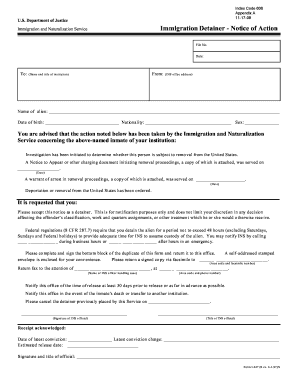
I 247 Detainer Fillable Form


What is the I 247 Detainer Fillable Form
The I 247 Detainer Fillable Form is a legal document used by law enforcement agencies to request the detention of an individual based on immigration status. This form is essential for ensuring that individuals who may be subject to deportation are held in custody while their immigration status is verified. The form is particularly relevant in cases where local law enforcement collaborates with federal immigration authorities. Understanding the purpose and implications of the I 247 form is crucial for both law enforcement and individuals involved in immigration proceedings.
How to use the I 247 Detainer Fillable Form
Using the I 247 Detainer Fillable Form involves several key steps to ensure that it is completed accurately and effectively. First, the form must be filled out with precise information regarding the individual in question, including their full name, date of birth, and any relevant identification numbers. Next, the law enforcement agency must provide details about the circumstances leading to the detainer request. It is important to ensure that all information is correct and up to date, as inaccuracies can lead to legal complications. Once completed, the form should be submitted to the appropriate authorities for processing.
Steps to complete the I 247 Detainer Fillable Form
Completing the I 247 Detainer Fillable Form requires careful attention to detail. Here are the steps to follow:
- Begin by downloading the form from an official source.
- Fill in the personal details of the individual, ensuring accuracy in names and dates.
- Provide the reason for the detainer request, including any relevant case numbers.
- Include the contact information of the law enforcement agency submitting the form.
- Review the form for any errors or omissions before finalizing it.
- Submit the completed form to the appropriate immigration authority or agency.
Legal use of the I 247 Detainer Fillable Form
The I 247 Detainer Fillable Form has specific legal implications and must be used in accordance with immigration laws. It serves as a formal request for the detention of an individual based on their immigration status and must comply with local, state, and federal regulations. Proper use of the form ensures that the rights of the individual are respected while allowing law enforcement to carry out their duties effectively. Misuse of the form can lead to legal challenges and potential penalties for the agency involved.
Key elements of the I 247 Detainer Fillable Form
Several key elements must be included in the I 247 Detainer Fillable Form to ensure its validity and effectiveness:
- Personal Information: Full name, date of birth, and identification numbers of the individual.
- Detainer Reason: A clear explanation of the basis for the detainer request.
- Agency Information: Contact details of the law enforcement agency submitting the request.
- Signature: An authorized signature from the law enforcement official responsible for the request.
Form Submission Methods
The I 247 Detainer Fillable Form can be submitted through various methods, depending on the requirements of the local jurisdiction. Common submission methods include:
- Online Submission: Many agencies allow for electronic submission through secure portals.
- Mail: The completed form can be sent via postal service to the relevant immigration authority.
- In-Person: Some jurisdictions may require the form to be submitted in person at designated offices.
Quick guide on how to complete i 247 detainer fillable form
Complete I 247 Detainer Fillable Form effortlessly on any device
Online document management has become increasingly popular among businesses and individuals. It offers an ideal eco-friendly substitute for traditional printed and signed documents, allowing you to obtain the right form and securely save it online. airSlate SignNow provides all the resources necessary for you to generate, modify, and electronically sign your documents promptly without hold-ups. Manage I 247 Detainer Fillable Form on any platform using the airSlate SignNow Android or iOS applications and enhance any document-related process today.
How to modify and electronically sign I 247 Detainer Fillable Form with ease
- Locate I 247 Detainer Fillable Form and then click Get Form to begin.
- Utilize the tools we offer to complete your form.
- Emphasize important sections of the documents or obscure sensitive information with tools specifically designed for that purpose by airSlate SignNow.
- Create your electronic signature using the Sign tool, which takes mere seconds and holds the same legal validity as a conventional handwritten signature.
- Review the details and then click on the Done button to save your changes.
- Choose how you want to submit your form, via email, text message (SMS), invitation link, or download it to your computer.
Forget about lost or misplaced documents, tedious form searching, or mistakes that require printing new copies. airSlate SignNow meets your document management needs in just a few clicks from any device you prefer. Edit and electronically sign I 247 Detainer Fillable Form and ensure excellent communication at every stage of the form preparation process with airSlate SignNow.
Create this form in 5 minutes or less
Create this form in 5 minutes!
How to create an eSignature for the i 247 detainer fillable form
How to create an electronic signature for a PDF online
How to create an electronic signature for a PDF in Google Chrome
How to create an e-signature for signing PDFs in Gmail
How to create an e-signature right from your smartphone
How to create an e-signature for a PDF on iOS
How to create an e-signature for a PDF on Android
People also ask
-
What is i 247 and how does it relate to airSlate SignNow?
i 247 is a comprehensive platform designed for electronic signatures and document management. With airSlate SignNow's innovative features, users can efficiently manage their signing processes, ensuring a streamlined experience for document handling. The integration of i 247 within airSlate SignNow enhances productivity and reduces turnaround times.
-
How much does airSlate SignNow's i 247 cost?
Pricing for airSlate SignNow's i 247 varies based on subscription plans. The service offers competitive pricing tiers that cater to both small businesses and large enterprises, ensuring ease of access for all users. For more specific pricing details, it's best to visit the airSlate SignNow website or contact their sales team.
-
What features does airSlate SignNow offer under the i 247 plan?
The i 247 plan includes features such as document templates, real-time tracking, and in-depth analytics. These tools empower users to manage their electronic signatures efficiently, reducing manual processes and increasing operational efficiency. Additionally, airSlate SignNow provides customer support to assist with any queries regarding these features.
-
How can businesses benefit from using i 247 with airSlate SignNow?
By utilizing i 247 with airSlate SignNow, businesses can streamline their document signing processes. This integration allows for faster transactions, improves compliance, and enhances collaboration among teams. Ultimately, businesses see an increase in productivity and a reduction in paper waste.
-
Does airSlate SignNow's i 247 integrate with other software?
Yes, airSlate SignNow's i 247 fully integrates with various software tools and platforms. This ensures a seamless workflow, allowing users to synchronize their existing applications and improve overall efficiency. Popular integrations include CRM systems, project management tools, and cloud storage services.
-
Is i 247 secure for handling sensitive documents?
Absolutely, security is a top priority for airSlate SignNow's i 247 service. The platform employs robust encryption protocols and adheres to industry standards to protect sensitive information. Users can feel confident that their documents are secure while being processed through the i 247 platform.
-
Can I customize templates in airSlate SignNow's i 247?
Yes, customization is a key feature of airSlate SignNow's i 247. Users can create and modify document templates to suit their specific business needs, ensuring that all relevant fields are included. This personalization helps streamline the signing process for both senders and recipients.
Get more for I 247 Detainer Fillable Form
- Az attorney general tom horne advance directive form
- Dhs 5223 form
- Mv2610 national safety code abstract national safety code abstract form
- Irs mandate form chittaranjan locomotive works
- Atomic dating game answer key form
- Utsw willed body program 12757951 form
- Palm beach county community action program liheap liheap full application form
- Firebreaks and burning permitscity of armadale form
Find out other I 247 Detainer Fillable Form
- Electronic signature Texas Legal Lease Agreement Template Free
- Can I Electronic signature Texas Legal Lease Agreement Template
- How To Electronic signature Texas Legal Stock Certificate
- How Can I Electronic signature Texas Legal POA
- Electronic signature West Virginia Orthodontists Living Will Online
- Electronic signature Legal PDF Vermont Online
- How Can I Electronic signature Utah Legal Separation Agreement
- Electronic signature Arizona Plumbing Rental Lease Agreement Myself
- Electronic signature Alabama Real Estate Quitclaim Deed Free
- Electronic signature Alabama Real Estate Quitclaim Deed Safe
- Electronic signature Colorado Plumbing Business Plan Template Secure
- Electronic signature Alaska Real Estate Lease Agreement Template Now
- Electronic signature Colorado Plumbing LLC Operating Agreement Simple
- Electronic signature Arizona Real Estate Business Plan Template Free
- Electronic signature Washington Legal Contract Safe
- How To Electronic signature Arkansas Real Estate Contract
- Electronic signature Idaho Plumbing Claim Myself
- Electronic signature Kansas Plumbing Business Plan Template Secure
- Electronic signature Louisiana Plumbing Purchase Order Template Simple
- Can I Electronic signature Wyoming Legal Limited Power Of Attorney