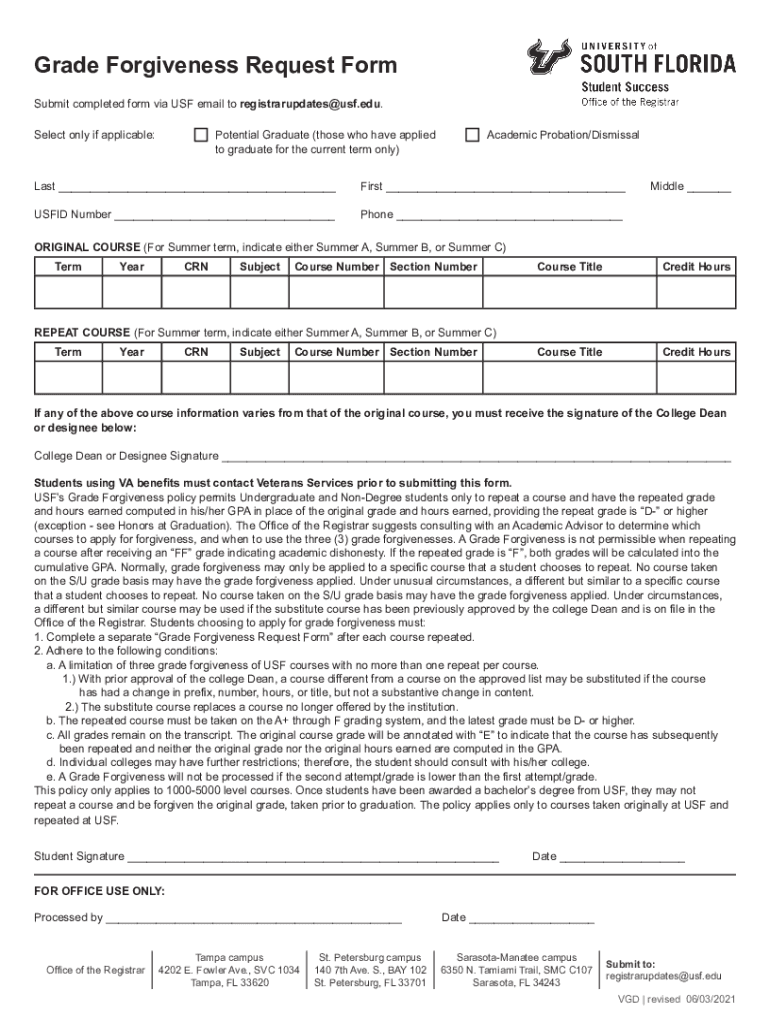
Grade Forgiveness Request Form University of South Florida


What is the Grade Forgiveness Request Form at the University of South Florida?
The Grade Forgiveness Request Form is a crucial document for students at the University of South Florida (USF) who wish to improve their academic record by retaking a course. This form allows students to request that the new grade replace the previous one in their GPA calculation. It is particularly beneficial for those who may have struggled in a course and are looking for a second chance to demonstrate their understanding of the material. The process is designed to support academic success and provide students with the opportunity to enhance their overall academic performance.
How to Use the Grade Forgiveness Request Form at the University of South Florida
Using the Grade Forgiveness Request Form involves several straightforward steps. First, students must complete the form accurately, providing all necessary personal and course information. Next, they should submit the form to the appropriate academic department or office designated by USF. It is essential to ensure that the submission is made within the specified deadlines to avoid any complications. After submission, students can monitor the status of their request through the university's academic services, ensuring they stay informed about the outcome of their application.
Steps to Complete the Grade Forgiveness Request Form at the University of South Florida
Completing the Grade Forgiveness Request Form requires careful attention to detail. The following steps outline the process:
- Access the form from the USF academic services website or the designated office.
- Fill in your personal information, including your student ID and contact details.
- Provide details about the course you wish to retake, including the course code and title.
- Indicate the semester in which you originally took the course and the semester you plan to retake it.
- Review the university's grade forgiveness policy to ensure eligibility.
- Sign and date the form before submission.
Eligibility Criteria for the Grade Forgiveness Request Form at the University of South Florida
To successfully submit a Grade Forgiveness Request Form, students must meet specific eligibility criteria set by USF. Generally, students must have earned a grade of C- or lower in the course they wish to retake. Additionally, students should not have previously used the grade forgiveness option for the same course. It is also important that the retake occurs within a certain timeframe, typically within a specified number of semesters following the original course attempt. Understanding these criteria ensures that students can effectively utilize the form to their advantage.
Form Submission Methods for the Grade Forgiveness Request Form at the University of South Florida
The Grade Forgiveness Request Form can be submitted through various methods to accommodate students' preferences. Students may choose to submit the form online through the university's academic services portal, ensuring a quick and efficient process. Alternatively, students can opt to mail the completed form to the appropriate department or deliver it in person to ensure it is received promptly. Each method has its advantages, and students should select the one that best fits their needs while adhering to submission deadlines.
Quick guide on how to complete grade forgiveness request form university of south florida
Complete Grade Forgiveness Request Form University Of South Florida effortlessly on any gadget
Digital document management has gained traction among companies and individuals. It offers an ideal eco-friendly alternative to conventional printed and signed documents, enabling you to obtain the appropriate form and safely store it online. airSlate SignNow equips you with all the tools necessary to create, modify, and electronically sign your documents quickly without delays. Manage Grade Forgiveness Request Form University Of South Florida on any device with airSlate SignNow's Android or iOS applications and simplify your document-related tasks today.
The simplest method to modify and electronically sign Grade Forgiveness Request Form University Of South Florida with ease
- Find Grade Forgiveness Request Form University Of South Florida and click Get Form to begin.
- Use the tools we provide to complete your form.
- Emphasize important sections of your documents or redact sensitive information with tools that airSlate SignNow offers specifically for that purpose.
- Create your signature using the Sign feature, which takes mere seconds and carries the same legal authority as a traditional handwritten signature.
- Verify the details and click on the Done button to save your modifications.
- Choose how you wish to send your form, via email, text message (SMS), invitation link, or download it to your computer.
Eliminate concerns about lost or misfiled documents, tedious form searching, or mistakes that necessitate printing new copies. airSlate SignNow meets your document management needs in just a few clicks from any device you prefer. Adjust and electronically sign Grade Forgiveness Request Form University Of South Florida and ensure clear communication at every stage of your form completion process with airSlate SignNow.
Create this form in 5 minutes or less
Create this form in 5 minutes!
How to create an eSignature for the grade forgiveness request form university of south florida
How to create an electronic signature for a PDF online
How to create an electronic signature for a PDF in Google Chrome
How to create an e-signature for signing PDFs in Gmail
How to create an e-signature right from your smartphone
How to create an e-signature for a PDF on iOS
How to create an e-signature for a PDF on Android
People also ask
-
What is a grade forgiveness request form?
A grade forgiveness request form is a document used by students to petition for the replacement of a low grade with a higher grade. This form allows educational institutions to evaluate the request based on specific criteria. Using airSlate SignNow, you can easily create and eSign your grade forgiveness request form without hassle.
-
How can airSlate SignNow help with grade forgiveness request forms?
airSlate SignNow streamlines the process of submitting your grade forgiveness request form by allowing you to create and manage documents online. You can customize your form, eSign it, and send it to the appropriate parties all from one platform. This saves you time while ensuring your request is processed efficiently.
-
Is there a fee for using the grade forgiveness request form feature?
Yes, airSlate SignNow offers various pricing plans that include access to features for creating and sending a grade forgiveness request form. These plans are designed to be cost-effective for both individuals and organizations. Consider checking our pricing page to find a suitable plan for your needs.
-
Can I integrate airSlate SignNow with other applications for my grade forgiveness request form?
Absolutely! airSlate SignNow integrates seamlessly with a diverse range of tools such as cloud storage services and CRM systems. This means you can send your grade forgiveness request form directly from your existing applications, enhancing your workflow and efficiency.
-
What are the benefits of using airSlate SignNow for grade forgiveness request forms?
Using airSlate SignNow for your grade forgiveness request form provides several benefits, including ease of use, quick turnaround, and secure eSigning. Moreover, you can track the status of your document to ensure it’s delivered and signed promptly, which can signNowly reduce delays in processing your request.
-
Is it possible to track the status of my grade forgiveness request form in airSlate SignNow?
Yes, airSlate SignNow allows users to track the status of their grade forgiveness request form in real-time. You’ll receive notifications when your form is opened and signed, ensuring you stay informed throughout the process. This feature enhances transparency and eases communication with your institution.
-
Are there any security measures in place for submitting my grade forgiveness request form?
airSlate SignNow prioritizes the security of your documents, including your grade forgiveness request form. We utilize industry-leading encryption methods and secure servers to protect your sensitive information during the submission and signing process. You can trust that your data is safe with us.
Get more for Grade Forgiveness Request Form University Of South Florida
- Form sm 7
- Notice of trial small claims forms
- Correction statement cuyahoga county recorder form
- Ucc financing statement addendum uniform law commission
- 2136 forms and information requestsinternal revenue
- Untitled cuyahoga county recorder form
- Ucc financing statement amendment addendum form
- Farm products financing statement standard form efs 1 420
Find out other Grade Forgiveness Request Form University Of South Florida
- Sign New York Plumbing Cease And Desist Letter Free
- Sign Alabama Real Estate Quitclaim Deed Free
- How Can I Sign Alabama Real Estate Affidavit Of Heirship
- Can I Sign Arizona Real Estate Confidentiality Agreement
- How Do I Sign Arizona Real Estate Memorandum Of Understanding
- Sign South Dakota Plumbing Job Offer Later
- Sign Tennessee Plumbing Business Letter Template Secure
- Sign South Dakota Plumbing Emergency Contact Form Later
- Sign South Dakota Plumbing Emergency Contact Form Myself
- Help Me With Sign South Dakota Plumbing Emergency Contact Form
- How To Sign Arkansas Real Estate Confidentiality Agreement
- Sign Arkansas Real Estate Promissory Note Template Free
- How Can I Sign Arkansas Real Estate Operating Agreement
- Sign Arkansas Real Estate Stock Certificate Myself
- Sign California Real Estate IOU Safe
- Sign Connecticut Real Estate Business Plan Template Simple
- How To Sign Wisconsin Plumbing Cease And Desist Letter
- Sign Colorado Real Estate LLC Operating Agreement Simple
- How Do I Sign Connecticut Real Estate Operating Agreement
- Sign Delaware Real Estate Quitclaim Deed Secure