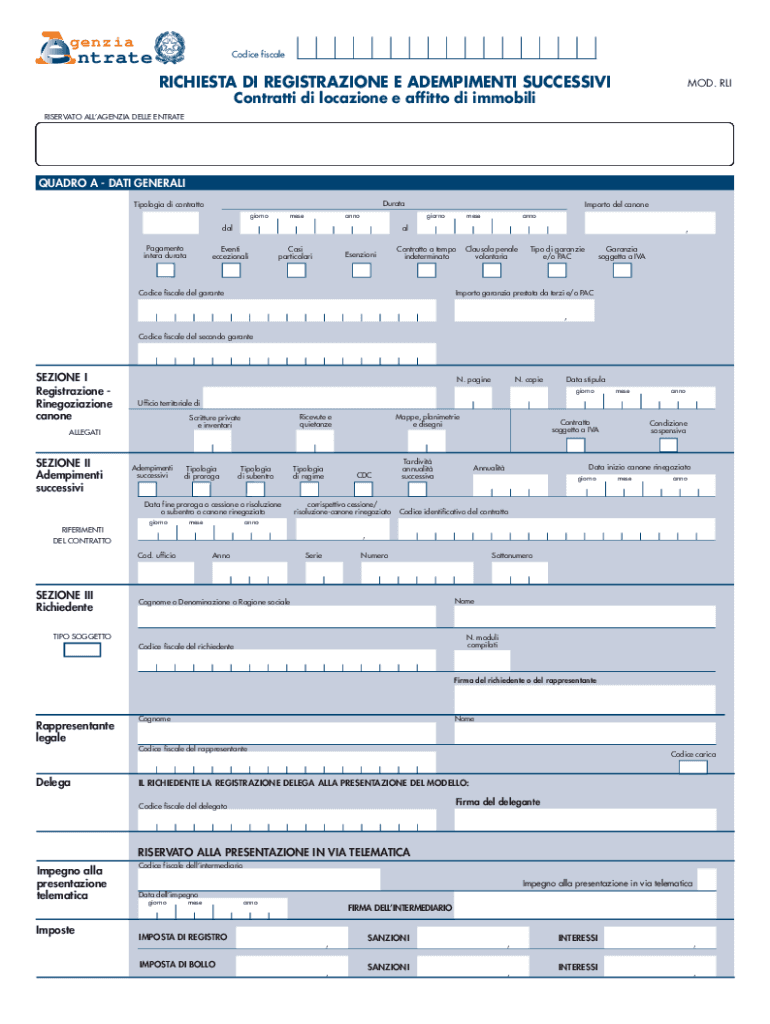
MOD RLI Form


What is the MOD RLI
The MOD RLI, or Modified Risk License Information, is a form utilized primarily in the realm of regulatory compliance for businesses. This document is essential for entities seeking to modify their risk profiles in accordance with state and federal regulations. It captures pertinent information regarding the business's operational risk and ensures that all necessary disclosures are made to regulatory authorities.
How to use the MOD RLI
To effectively use the MOD RLI, businesses must first gather all required information pertaining to their risk assessment. This includes details about operational procedures, safety measures, and any previous compliance history. Once the form is completed, it should be submitted to the appropriate regulatory body for review. Proper use of this form can facilitate smoother interactions with regulatory agencies and help in maintaining compliance.
Steps to complete the MOD RLI
Completing the MOD RLI involves several key steps:
- Gather necessary documentation related to your business operations and risk assessments.
- Fill out the form accurately, ensuring all sections are completed with the required information.
- Review the form for any errors or omissions before submission.
- Submit the completed form to the designated regulatory authority, either online or by mail.
Legal use of the MOD RLI
The legal use of the MOD RLI is critical for businesses to ensure compliance with state and federal regulations. By accurately reporting risk information, businesses can avoid potential legal penalties and maintain their operational licenses. It is important to stay updated on any changes in regulations that may affect the use of this form.
Required Documents
When preparing to complete the MOD RLI, businesses should have the following documents ready:
- Previous risk assessments and compliance reports.
- Operational procedures and safety protocols.
- Any correspondence with regulatory agencies regarding risk management.
Form Submission Methods
The MOD RLI can be submitted through various methods depending on the regulatory authority's requirements. Common submission methods include:
- Online submission via the regulatory agency's website.
- Mailing a physical copy of the completed form.
- In-person submission at designated regulatory offices.
Eligibility Criteria
Eligibility to use the MOD RLI typically requires that the business is actively engaged in operations that fall under regulatory oversight. This may include specific industry sectors such as manufacturing, healthcare, or finance. Additionally, businesses must demonstrate compliance with existing regulations to qualify for modifications to their risk licenses.
Quick guide on how to complete mod rli
Complete MOD RLI effortlessly on any device
Online document management has become increasingly popular among businesses and individuals. It offers an ideal eco-friendly alternative to traditional printed and signed paperwork, allowing you to find the necessary form and securely save it online. airSlate SignNow provides you with all the tools required to create, modify, and eSign your documents quickly without delays. Manage MOD RLI on any device using airSlate SignNow's Android or iOS applications and streamline any document-based workflow today.
The simplest way to modify and eSign MOD RLI without hassle
- Find MOD RLI and click Get Form to begin.
- Utilize the tools we offer to complete your document.
- Emphasize important sections of the documents or redact sensitive information with tools that airSlate SignNow specially provides for that purpose.
- Generate your eSignature using the Sign feature, which takes mere seconds and carries the same legal validity as a conventional wet ink signature.
- Verify all the details and then click the Done button to save your changes.
- Decide how you wish to share your form, whether by email, SMS, or invitation link, or download it to your computer.
Forget about misplaced or lost files, tedious form searches, or errors that necessitate printing new document copies. airSlate SignNow addresses all your document management needs with just a few clicks from any device. Modify and eSign MOD RLI and ensure excellent communication at every stage of your form preparation process with airSlate SignNow.
Create this form in 5 minutes or less
Create this form in 5 minutes!
How to create an eSignature for the mod rli
How to create an electronic signature for a PDF online
How to create an electronic signature for a PDF in Google Chrome
How to create an e-signature for signing PDFs in Gmail
How to create an e-signature right from your smartphone
How to create an e-signature for a PDF on iOS
How to create an e-signature for a PDF on Android
People also ask
-
What is MOD RLI and how does it work with airSlate SignNow?
MOD RLI, or Multi-Operational Document Rapid Life Integration, is a feature that streamlines the document signing process within airSlate SignNow. It allows users to manage multiple documents efficiently, ensuring they can facilitate rapid electronic signatures and approvals. By integrating MOD RLI, businesses can speed up their workflows and enhance document management.
-
What are the pricing options for using MOD RLI with airSlate SignNow?
airSlate SignNow offers competitive pricing options for businesses looking to utilize MOD RLI. Pricing plans are designed to accommodate different business sizes and needs, with flexible subscription models available. Contact our sales team for a customized quote based on your specific requirements.
-
What key features does MOD RLI provide for document management?
MOD RLI enhances document management with features such as bulk sending, templates, and advanced tracking. These features allow users to send multiple documents at once, use pre-designed templates for consistency, and monitor the status of each document in real-time. This ensures efficiency and transparency throughout the signing process.
-
How can MOD RLI improve my team's productivity?
By implementing MOD RLI in airSlate SignNow, teams can signNowly enhance their productivity. The ability to manage and sign multiple documents simultaneously reduces the time spent on administrative tasks, allowing team members to focus on core business activities. The streamlined process leads to faster decision-making and increased output.
-
What are the benefits of using airSlate SignNow with MOD RLI?
Using airSlate SignNow with MOD RLI offers numerous benefits, including improved efficiency, reduced turnaround times, and cost savings. Businesses can automate their document workflows, which minimizes errors and enhances compliance with legal standards. This combination not only speeds up transactions but also leads to better customer satisfaction.
-
Can MOD RLI be integrated with other software solutions?
Yes, MOD RLI can seamlessly integrate with various software solutions, enhancing its functionality within airSlate SignNow. Users can connect MOD RLI with CRM systems, cloud storage, and other applications to streamline workflows even further. This flexibility makes it a versatile choice for businesses looking to enhance their operational efficiency.
-
Is there support available for using MOD RLI?
Absolutely! airSlate SignNow offers thorough support for users implementing MOD RLI. Our dedicated customer support team is available to assist with any queries or issues, ensuring you make the most of the MOD RLI capabilities. Additionally, we provide tutorials and documentation to help you navigate through the features effectively.
Get more for MOD RLI
- 6 employee relations uspscom form
- Nebraska change request form 22 nebraska revenue
- Pharmacist led chronic disease management pharmacist led chronic disease management hsrd research va form
- 0995 form
- Va boston health care system volunteer application packet form
- Briefing note national center for ethics in health care home form
- Va form 21 10210
- Va form 21 10210 536755898
Find out other MOD RLI
- How To eSign Illinois Business Operations Stock Certificate
- Can I eSign Louisiana Car Dealer Quitclaim Deed
- eSign Michigan Car Dealer Operating Agreement Mobile
- Can I eSign Mississippi Car Dealer Resignation Letter
- eSign Missouri Car Dealer Lease Termination Letter Fast
- Help Me With eSign Kentucky Business Operations Quitclaim Deed
- eSign Nevada Car Dealer Warranty Deed Myself
- How To eSign New Hampshire Car Dealer Purchase Order Template
- eSign New Jersey Car Dealer Arbitration Agreement Myself
- eSign North Carolina Car Dealer Arbitration Agreement Now
- eSign Ohio Car Dealer Business Plan Template Online
- eSign Ohio Car Dealer Bill Of Lading Free
- How To eSign North Dakota Car Dealer Residential Lease Agreement
- How Do I eSign Ohio Car Dealer Last Will And Testament
- Sign North Dakota Courts Lease Agreement Form Free
- eSign Oregon Car Dealer Job Description Template Online
- Sign Ohio Courts LLC Operating Agreement Secure
- Can I eSign Michigan Business Operations POA
- eSign Car Dealer PDF South Dakota Computer
- eSign Car Dealer PDF South Dakota Later