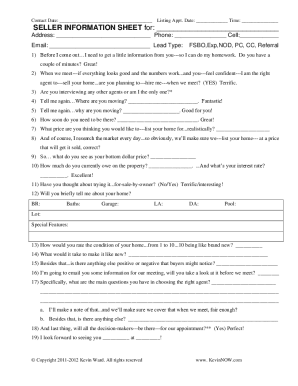
Seller Information Sheet


What is the Seller Information Sheet
The seller information sheet is a crucial document used in real estate transactions, providing essential details about the property being sold. This form typically includes information such as the seller's contact details, property description, and any pertinent disclosures about the condition of the property. It serves as a foundational tool for buyers and agents, ensuring transparency and facilitating smoother transactions.
How to Use the Seller Information Sheet
Using the seller information sheet effectively involves several steps. First, gather all necessary information about the property, including its address, age, and any upgrades or repairs made. Next, fill out the form accurately, ensuring that all details are complete and truthful. Once completed, the seller should provide this sheet to potential buyers or their agents to assist in the decision-making process. It is important to keep copies for personal records.
Steps to Complete the Seller Information Sheet
Completing the seller information sheet involves a systematic approach:
- Start by entering the seller's full name and contact information.
- Provide a detailed description of the property, including its size, number of rooms, and any unique features.
- List any known issues with the property that may affect its value or desirability.
- Include any disclosures required by state law, such as lead paint or mold issues.
- Review the completed form for accuracy before sharing it with interested parties.
Legal Use of the Seller Information Sheet
The seller information sheet holds legal significance in real estate transactions. It is essential that the information provided is accurate and complete, as misrepresentation can lead to legal disputes. In many states, sellers are required to disclose certain information about the property to protect buyers. Ensuring compliance with these legal obligations helps maintain trust and integrity in the transaction process.
Key Elements of the Seller Information Sheet
Several key elements should be included in the seller information sheet to ensure it is comprehensive and useful:
- Seller's contact information
- Property address and legal description
- Details about the property's condition and any repairs
- Disclosure of any known defects or issues
- Information about the neighborhood and local amenities
Examples of Using the Seller Information Sheet
Real estate agents often use the seller information sheet as part of their listing process. For instance, when preparing a property for sale, agents can present this sheet to prospective buyers during open houses or private showings. Additionally, it can be used to facilitate discussions about pricing and negotiations, as it provides a clear overview of what the seller is offering.
Quick guide on how to complete seller information sheet 389855079
Effortlessly Prepare Seller Information Sheet on Any Device
Managing documents online has gained popularity among businesses and individuals. It offers an ideal eco-friendly substitute for conventional printed and signed papers, as you can easily find the right form and securely save it online. airSlate SignNow provides all the tools you need to create, edit, and eSign your documents quickly without delays. Handle Seller Information Sheet on any platform using airSlate SignNow's Android or iOS applications and simplify any document-related task today.
The Easiest Way to Edit and eSign Seller Information Sheet with Ease
- Obtain Seller Information Sheet and then click Get Form to begin.
- Use the tools we offer to complete your form.
- Highlight important sections of your documents or conceal sensitive information with tools that airSlate SignNow provides specifically for this purpose.
- Create your signature using the Sign tool, which takes mere seconds and carries the same legal weight as a traditional ink signature.
- Review the information and then click on the Done button to save your changes.
- Select how you wish to send your form, via email, SMS, or invitation link, or download it to your computer.
Eliminate concerns about lost or misfiled documents, tedious form searches, or errors that necessitate printing new copies. airSlate SignNow meets all your document management needs with just a few clicks from a device of your choice. Modify and eSign Seller Information Sheet and ensure excellent communication at every stage of your form preparation with airSlate SignNow.
Create this form in 5 minutes or less
Create this form in 5 minutes!
How to create an eSignature for the seller information sheet 389855079
How to create an electronic signature for a PDF online
How to create an electronic signature for a PDF in Google Chrome
How to create an e-signature for signing PDFs in Gmail
How to create an e-signature right from your smartphone
How to create an e-signature for a PDF on iOS
How to create an e-signature for a PDF on Android
People also ask
-
What is a seller information sheet?
A seller information sheet is a document that captures essential details about a property and its seller. This sheet typically includes information such as the property description, pricing, and seller contact details. Using airSlate SignNow, you can easily create and eSign these sheets, streamlining the selling process.
-
How can I create a seller information sheet using airSlate SignNow?
Creating a seller information sheet with airSlate SignNow is straightforward. Simply use our customizable template to input your property's details and seller information. Once you've filled it out, you can eSign the document and share it with potential buyers seamlessly.
-
Is airSlate SignNow cost-effective for managing seller information sheets?
Yes, airSlate SignNow offers a cost-effective solution for managing seller information sheets. Our pricing plans are designed to meet the needs of businesses of all sizes, ensuring you have access to essential features without breaking the bank. This affordability allows you to efficiently create and manage documents without sacrificing quality.
-
What features does airSlate SignNow offer for seller information sheets?
airSlate SignNow provides various features for creating seller information sheets, including customizable templates, eSignature capabilities, and real-time document tracking. You can also collaborate with team members and clients, making it easier to finalize the details of your property sale. These features save time and improve overall productivity.
-
How does eSigning a seller information sheet benefit sellers?
eSigning a seller information sheet benefits sellers by accelerating the signing process and reducing paperwork. With airSlate SignNow, sellers can sign documents securely from anywhere, eliminating the need for in-person meetings. This convenience allows sellers to focus more on their sales rather than administrative tasks.
-
Can I integrate airSlate SignNow with other software for managing seller information sheets?
Absolutely! airSlate SignNow integrates seamlessly with various software applications, enhancing your workflow for managing seller information sheets. You can connect it with CRM systems, cloud storage services, and more, allowing for easier data management and access to important documents when you need them.
-
What types of businesses can benefit from a seller information sheet?
Any business involved in real estate or property sales can signNowly benefit from utilizing a seller information sheet. Real estate agents, brokers, and property managers can streamline their operations and provide essential information to potential buyers more effectively through airSlate SignNow. This tool helps ensure that critical selling points are communicated clearly.
Get more for Seller Information Sheet
- Central bank oman letter form
- 57 214 healthcare personnel influenza vaccination summary form cdc
- Scottrade wire transfer form
- Plumbing permit burdanetab bcitybbgovbbphb urdaneta city gov form
- Idis access form 10422435
- Dj business agreement printable agreements form
- Group assignment cover sheet form
- Disabled parking permit geelong form
Find out other Seller Information Sheet
- Can I Sign Alabama Banking PPT
- Electronic signature Washington Sports POA Simple
- How To Electronic signature West Virginia Sports Arbitration Agreement
- Electronic signature Wisconsin Sports Residential Lease Agreement Myself
- Help Me With Sign Arizona Banking Document
- How Do I Sign Arizona Banking Form
- How Can I Sign Arizona Banking Form
- How Can I Sign Arizona Banking Form
- Can I Sign Colorado Banking PPT
- How Do I Sign Idaho Banking Presentation
- Can I Sign Indiana Banking Document
- How Can I Sign Indiana Banking PPT
- How To Sign Maine Banking PPT
- Help Me With Sign Massachusetts Banking Presentation
- Can I Sign Michigan Banking PDF
- Can I Sign Michigan Banking PDF
- Help Me With Sign Minnesota Banking Word
- How To Sign Missouri Banking Form
- Help Me With Sign New Jersey Banking PDF
- How Can I Sign New Jersey Banking Document