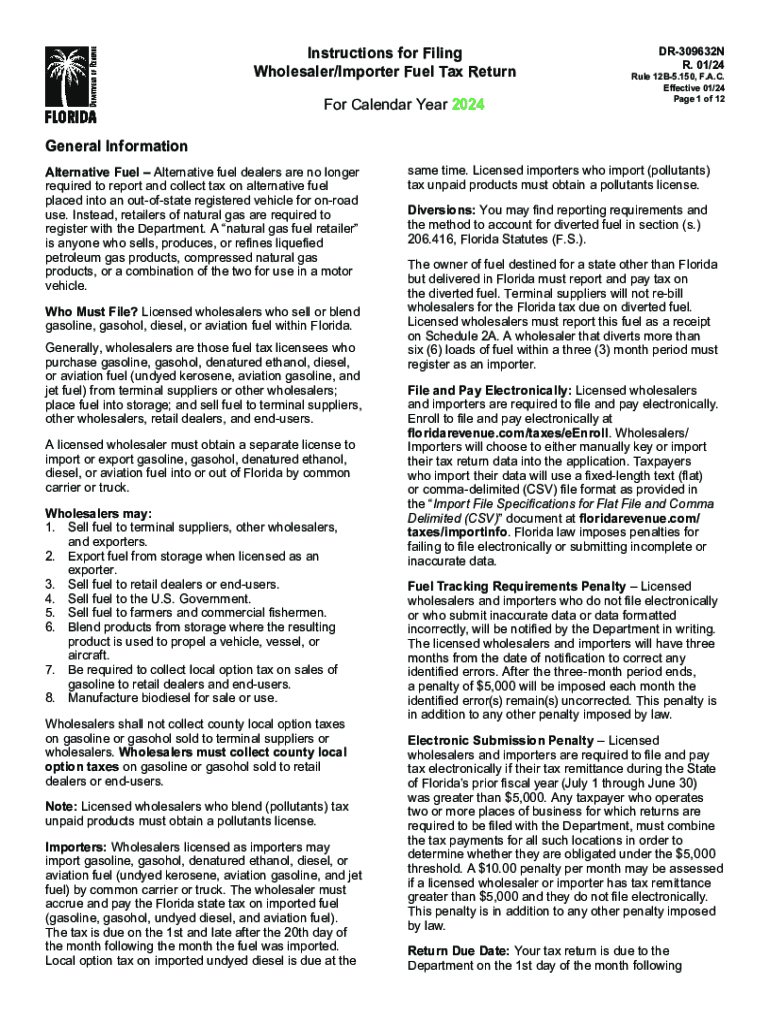
Instructions for Form 8911 01 2024-2026


What is the Instructions For Form 8911 01
The Instructions For Form 8911 01 provide essential guidance for taxpayers who need to claim a credit for the alternative fuel vehicle refueling property. This form is specifically designed for individuals and businesses that have made investments in qualified refueling property. Understanding these instructions is crucial for ensuring compliance with IRS regulations and maximizing potential tax benefits.
Steps to complete the Instructions For Form 8911 01
Completing the Instructions For Form 8911 01 involves several key steps. First, gather all necessary documentation related to your alternative fuel vehicle refueling property. This includes receipts, invoices, and any relevant agreements. Next, follow the detailed steps outlined in the instructions, which guide you through each section of the form. Pay close attention to eligibility requirements and ensure that you accurately report your expenses. Finally, review your completed form for accuracy before submission.
Required Documents
To successfully complete the Instructions For Form 8911 01, you will need to gather specific documents. These typically include:
- Receipts for the purchase and installation of refueling equipment
- Invoices from contractors or suppliers
- Any agreements that detail the terms of the refueling property
- Proof of payment for all expenses incurred
Having these documents on hand will streamline the process and help ensure that you meet all necessary requirements.
Filing Deadlines / Important Dates
It is important to be aware of the filing deadlines associated with the Instructions For Form 8911 01. Generally, the form must be submitted by the tax return due date, including any extensions. For most taxpayers, this means the form should be filed by April fifteenth of the following year. Keeping track of these dates helps avoid penalties and ensures that you receive any potential credits in a timely manner.
IRS Guidelines
The IRS provides specific guidelines that must be followed when using the Instructions For Form 8911 01. These guidelines include eligibility criteria for claiming the credit, the types of properties that qualify, and detailed instructions on how to fill out each section of the form. Familiarizing yourself with these guidelines can significantly enhance your understanding of the process and improve your chances of a successful submission.
Eligibility Criteria
To qualify for the benefits outlined in the Instructions For Form 8911 01, taxpayers must meet certain eligibility criteria. This typically includes having made a qualified investment in alternative fuel vehicle refueling property. The property must also meet specific technical requirements set forth by the IRS. Understanding these criteria is essential for determining whether you can claim the credit and for ensuring compliance with tax regulations.
Quick guide on how to complete instructions for form 8911 01
Complete Instructions For Form 8911 01 seamlessly on any device
Digital document management has gained traction among businesses and individuals. It offers an excellent eco-friendly substitute for traditional printed and signed documents, allowing you to locate the correct form and securely store it online. airSlate SignNow provides all the tools necessary to create, modify, and eSign your documents promptly without any holdups. Manage Instructions For Form 8911 01 on any platform with airSlate SignNow Android or iOS applications and enhance any document-centric process today.
The easiest way to modify and eSign Instructions For Form 8911 01 effortlessly
- Find Instructions For Form 8911 01 and click Get Form to initiate the process.
- Utilize the tools we offer to fill out your form.
- Emphasize important sections of your documents or obscure sensitive information with tools that airSlate SignNow provides specifically for this purpose.
- Create your eSignature using the Sign feature, which takes seconds and holds the same legal status as a conventional handwritten signature.
- Review the details and click the Done button to save your changes.
- Choose your preferred method to send your form, by email, SMS, or invitation link, or download it to your computer.
Forget about lost or misplaced documents, tedious form-finding, or errors that necessitate printing new document copies. airSlate SignNow meets all your document management needs in just a few clicks from any device you choose. Edit and eSign Instructions For Form 8911 01 and ensure effective communication throughout the entire document preparation process with airSlate SignNow.
Create this form in 5 minutes or less
Find and fill out the correct instructions for form 8911 01
Create this form in 5 minutes!
How to create an eSignature for the instructions for form 8911 01
How to create an electronic signature for a PDF online
How to create an electronic signature for a PDF in Google Chrome
How to create an e-signature for signing PDFs in Gmail
How to create an e-signature right from your smartphone
How to create an e-signature for a PDF on iOS
How to create an e-signature for a PDF on Android
People also ask
-
What are the Instructions For Form 8911 01?
The Instructions For Form 8911 01 provide detailed guidance on how to complete the form required for claiming the alternative fuel vehicle refueling property credit. This document outlines eligibility criteria, necessary calculations, and filing procedures to ensure a successful submission. Understanding these instructions is crucial for maximizing your tax benefits.
-
How can airSlate SignNow help with completing the Instructions For Form 8911 01?
airSlate SignNow streamlines the document signing process, allowing you to easily collaborate with others while filling out the Instructions For Form 8911 01. With its intuitive interface, you can quickly gather signatures and ensure that all forms are completed accurately and efficiently. This saves time and reduces frustration during tax season.
-
Is there a cost associated with using airSlate SignNow for the Instructions For Form 8911 01?
Yes, airSlate SignNow offers various pricing plans that cater to different business needs. These plans are designed to be cost-effective, enabling users to choose the level of service that best fits their requirements for managing documents like the Instructions For Form 8911 01. You can explore our pricing options on the website for more details.
-
What features does airSlate SignNow offer to assist with the Instructions For Form 8911 01?
airSlate SignNow includes features such as document templates, automated reminders, and multi-party signing, making it easier to complete the Instructions For Form 8911 01. These tools help ensure that your documents are correctly filled out and submitted on time, giving you confidence during the tax filing process.
-
Can I integrate airSlate SignNow with other software for the Instructions For Form 8911 01?
Absolutely! airSlate SignNow supports a wide range of integrations with popular software like Google Drive, Salesforce, and more. This allows you to seamlessly utilize your existing systems while completing the Instructions For Form 8911 01, thus enhancing your workflow and document management efficiency.
-
What benefits do I get from using airSlate SignNow with the Instructions For Form 8911 01?
Using airSlate SignNow provides several benefits, including faster processing times, reduced paper usage, and improved compliance when completing the Instructions For Form 8911 01. You'll enjoy a simplified workflow that minimizes errors and ensures that you meet all necessary requirements for tax filings.
-
How secure is airSlate SignNow when handling the Instructions For Form 8911 01?
Security is a top priority for airSlate SignNow. We use industry-standard encryption and compliance protocols to ensure that your sensitive information, including the Instructions For Form 8911 01, is protected. This commitment to security helps to build trust and ensure the safety of your documents throughout the signing process.
Get more for Instructions For Form 8911 01
- Wwwincometaxindiagovinformsincome tax rulesform no 27q see section 194e 194lb 194lba 194lbb 194lbc
- Composite death claim form pdf
- Canada renewal passportpdffillercom2020 form canada pptc 054 fill online printable fillable
- Change of business information change of business information
- Pdf renewal application for electrician certification cagov form
- Pdf plumbing permit application city of madison wisconsin form
- Regulatory agency approval to operate child care business dcf f dwsw13259 child care certification form
- Application for additional sets of dealer plates in transit form
Find out other Instructions For Form 8911 01
- Sign Nebraska Real Estate Limited Power Of Attorney Mobile
- How Do I Sign New Mexico Sports Limited Power Of Attorney
- Sign Ohio Sports LLC Operating Agreement Easy
- Sign New Jersey Real Estate Limited Power Of Attorney Computer
- Sign New Mexico Real Estate Contract Safe
- How To Sign South Carolina Sports Lease Termination Letter
- How Can I Sign New York Real Estate Memorandum Of Understanding
- Sign Texas Sports Promissory Note Template Online
- Sign Oregon Orthodontists Last Will And Testament Free
- Sign Washington Sports Last Will And Testament Free
- How Can I Sign Ohio Real Estate LLC Operating Agreement
- Sign Ohio Real Estate Quitclaim Deed Later
- How Do I Sign Wisconsin Sports Forbearance Agreement
- How To Sign Oregon Real Estate Resignation Letter
- Can I Sign Oregon Real Estate Forbearance Agreement
- Sign Pennsylvania Real Estate Quitclaim Deed Computer
- How Do I Sign Pennsylvania Real Estate Quitclaim Deed
- How Can I Sign South Dakota Orthodontists Agreement
- Sign Police PPT Alaska Online
- How To Sign Rhode Island Real Estate LLC Operating Agreement