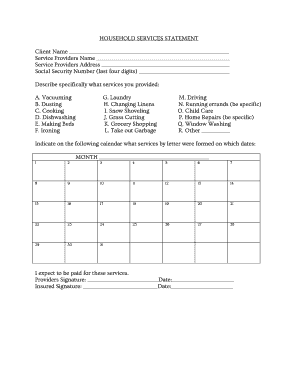
Household Services Form


What is the Household Services Form
The household services form is a document used to outline and formalize agreements between service providers and clients for various household services. This form typically includes details about the type of services to be provided, payment terms, and the duration of the agreement. It serves as a legal record of the understanding between both parties, ensuring clarity and accountability.
How to use the Household Services Form
To effectively use the household services form, first, identify the specific services required, such as cleaning, landscaping, or maintenance. Next, fill out the form with pertinent information, including the names and contact details of both parties, a detailed description of the services, and agreed-upon payment terms. Once completed, both parties should review the form for accuracy before signing to formalize the agreement.
Steps to complete the Household Services Form
Completing the household services form involves several key steps:
- Gather necessary information, such as the names and contact details of both the service provider and the client.
- Clearly outline the services to be provided, including any specific tasks and expectations.
- Define payment terms, including the total cost, payment methods, and due dates.
- Include the duration of the agreement, specifying start and end dates if applicable.
- Review the form for accuracy and completeness before both parties sign and date it.
Legal use of the Household Services Form
The household services form becomes legally binding once both parties have signed it, provided that it meets the legal requirements for contracts in the United States. This includes mutual consent, a lawful purpose, and consideration (something of value exchanged). It is important to ensure that all terms are clear and that both parties understand their rights and obligations under the agreement.
Key elements of the Household Services Form
Essential elements of the household services form include:
- Service Description: A detailed outline of the services to be performed.
- Payment Terms: Information regarding the total cost, payment schedule, and accepted payment methods.
- Duration: Start and end dates of the service agreement.
- Signatures: Signatures of both parties, indicating their agreement to the terms.
Examples of using the Household Services Form
The household services form can be utilized in various scenarios, such as:
- Hiring a cleaning service for regular home maintenance.
- Engaging a gardener for seasonal landscaping tasks.
- Contracting a handyman for specific repair jobs around the house.
Quick guide on how to complete household services form 405235048
Complete Household Services Form seamlessly on any device
Digital document management has gained traction among companies and individuals alike. It offers an excellent environmentally friendly substitute for traditional printed and signed documents, as you can acquire the necessary form and securely save it online. airSlate SignNow equips you with all the tools required to create, edit, and eSign your documents promptly without any holdups. Manage Household Services Form on any platform using the airSlate SignNow Android or iOS applications and enhance any document-related procedure today.
How to edit and eSign Household Services Form effortlessly
- Locate Household Services Form and then click Get Form to initiate the process.
- Utilize the tools we provide to complete your form.
- Emphasize pertinent sections of your documents or conceal sensitive information with the tools that airSlate SignNow offers specifically for that purpose.
- Generate your eSignature using the Sign tool, which takes moments and possesses the same legal validity as a conventional wet ink signature.
- Review all the details and then click on the Done button to save your changes.
- Choose how you would like to send your form, whether by email, text message (SMS), or invitation link, or download it to your computer.
Eliminate concerns about lost or misplaced files, tedious form searching, or mistakes that necessitate printing new document copies. airSlate SignNow meets all your document management requirements in just a few clicks from any device you prefer. Edit and eSign Household Services Form and guarantee exceptional communication at all stages of the form preparation process with airSlate SignNow.
Create this form in 5 minutes or less
Create this form in 5 minutes!
How to create an eSignature for the household services form 405235048
How to create an electronic signature for a PDF online
How to create an electronic signature for a PDF in Google Chrome
How to create an e-signature for signing PDFs in Gmail
How to create an e-signature right from your smartphone
How to create an e-signature for a PDF on iOS
How to create an e-signature for a PDF on Android
People also ask
-
What is a household services form?
A household services form is a document designed to facilitate the scheduling and payment of various domestic services. It helps both service providers and customers manage their interactions smoothly. With airSlate SignNow, you can easily customize and eSign your household services form, making the entire process efficient and user-friendly.
-
How can I create a household services form using airSlate SignNow?
Creating a household services form with airSlate SignNow is simple and intuitive. You can start from a template or build your own form from scratch, adding the necessary fields for services, pricing, and customer details. The platform allows you to eSign the document easily, ensuring quick processing.
-
Is there a cost associated with using the household services form?
Yes, while airSlate SignNow offers a free trial, using the household services form comes with various pricing plans based on your needs. You can choose a plan that fits your budget, providing you access to essential features for managing household services efficiently.
-
What features does the household services form include?
The household services form includes customizable fields, eSigning capabilities, and document storage. Additionally, airSlate SignNow offers automated reminders for appointments, which can help ensure that services are rendered on time and that payments are tracked effectively.
-
How does the household services form benefit my business?
Using the household services form can signNowly streamline your operations, reducing the time spent on paperwork and improving client communication. The ease of use enhances customer satisfaction, making it easier for them to schedule and confirm services, while you save time and ensure secure payments.
-
Can I integrate the household services form with other tools?
Absolutely! airSlate SignNow supports seamless integrations with various applications, such as CRM systems, payment platforms, and customer management software. This allows you to enhance the functionality of your household services form and centralize your workflow management.
-
Is the household services form secure?
Yes, security is a top priority for airSlate SignNow. Your household services form is protected with bank-level encryption, ensuring that sensitive information remains confidential. Our platform also complies with industry regulations, providing you with peace of mind while processing documents.
Get more for Household Services Form
Find out other Household Services Form
- eSignature Mississippi Plumbing Emergency Contact Form Later
- eSignature Plumbing Form Nebraska Free
- How Do I eSignature Alaska Real Estate Last Will And Testament
- Can I eSignature Alaska Real Estate Rental Lease Agreement
- eSignature New Jersey Plumbing Business Plan Template Fast
- Can I eSignature California Real Estate Contract
- eSignature Oklahoma Plumbing Rental Application Secure
- How Can I eSignature Connecticut Real Estate Quitclaim Deed
- eSignature Pennsylvania Plumbing Business Plan Template Safe
- eSignature Florida Real Estate Quitclaim Deed Online
- eSignature Arizona Sports Moving Checklist Now
- eSignature South Dakota Plumbing Emergency Contact Form Mobile
- eSignature South Dakota Plumbing Emergency Contact Form Safe
- Can I eSignature South Dakota Plumbing Emergency Contact Form
- eSignature Georgia Real Estate Affidavit Of Heirship Later
- eSignature Hawaii Real Estate Operating Agreement Online
- eSignature Idaho Real Estate Cease And Desist Letter Online
- eSignature Idaho Real Estate Cease And Desist Letter Simple
- eSignature Wyoming Plumbing Quitclaim Deed Myself
- eSignature Colorado Sports Living Will Mobile