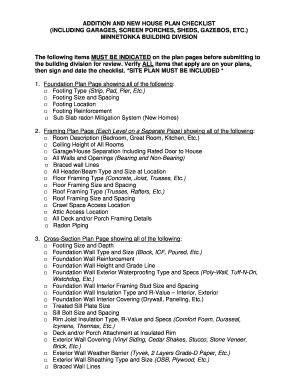
ADDITION and NEW HOUSE PLAN CHECKLIST Form


What is the addition and new house plan checklist
The addition and new house plan checklist is a comprehensive document designed to guide homeowners and builders through the essential steps of planning and executing a home addition or new construction project. This checklist ensures that all necessary considerations are addressed, from zoning regulations to building permits, thereby facilitating a smoother construction process. It serves as a valuable resource for both first-time builders and experienced contractors, helping to streamline communication and organization throughout the project.
Key elements of the addition and new house plan checklist
Several key elements must be included in the addition and new house plan checklist to ensure a successful project. These elements typically encompass:
- Zoning requirements: Understanding local zoning laws is crucial for compliance.
- Site assessment: Evaluating the land for suitability and potential challenges.
- Design specifications: Outlining architectural plans and design features.
- Budget considerations: Estimating costs for materials, labor, and permits.
- Timeline: Establishing a realistic schedule for project milestones.
- Permitting process: Identifying necessary permits and application procedures.
Steps to complete the addition and new house plan checklist
Completing the addition and new house plan checklist involves several methodical steps. Start by gathering all relevant information about the project, including property details and design ideas. Next, assess local zoning regulations to ensure compliance. After that, create a detailed budget that includes all potential expenses. It is also important to establish a timeline that outlines key milestones and deadlines. Finally, compile all necessary documents and permits required for submission to local authorities.
Legal use of the addition and new house plan checklist
To ensure the legal validity of the addition and new house plan checklist, it is essential to comply with local building codes and regulations. This includes obtaining the necessary permits and approvals from relevant authorities. Additionally, using a reliable digital platform for document management can enhance security and provide a clear audit trail of all actions taken. Compliance with eSignature laws, such as ESIGN and UETA, ensures that the completed checklist can be legally recognized when signed electronically.
How to obtain the addition and new house plan checklist
The addition and new house plan checklist can typically be obtained through local government websites, building departments, or professional construction organizations. Many municipalities provide downloadable versions of the checklist on their official websites. Additionally, construction professionals may offer customized checklists tailored to specific projects, which can be beneficial for ensuring all necessary elements are covered.
Examples of using the addition and new house plan checklist
Utilizing the addition and new house plan checklist can vary based on the specific project. For instance, a homeowner planning a small room addition may focus on zoning laws and design specifications, while a contractor working on a larger new build may emphasize budget considerations and permitting processes. Each example highlights the versatility of the checklist in addressing unique project needs, ensuring that all critical aspects are considered before construction begins.
Quick guide on how to complete addition and new house plan checklist
Complete [SKS] effortlessly on any device
Digital document management has become increasingly popular among companies and individuals alike. It serves as an ideal environmentally friendly alternative to traditional printed and signed documents, allowing you to locate the correct form and securely store it online. airSlate SignNow provides you with all the resources necessary to create, modify, and eSign your documents swiftly without delays. Handle [SKS] on any platform using airSlate SignNow's Android or iOS applications and enhance any document-centric process today.
The simplest way to modify and eSign [SKS] without any hassle
- Find [SKS] and click on Get Form to begin.
- Utilize the features we provide to fill out your form.
- Emphasize important sections of your documents or redact sensitive information with tools specifically designed for that purpose by airSlate SignNow.
- Generate your signature using the Sign tool, which takes only seconds and carries the same legal validity as a conventional wet ink signature.
- Review all the details and click on the Done button to save your changes.
- Choose your preferred method for sending your form, whether by email, SMS, invitation link, or download it to your computer.
Say goodbye to lost or misplaced files, tedious form searching, and errors that require printing new document copies. airSlate SignNow addresses all your document management needs in just a few clicks from your selected device. Modify and eSign [SKS] while ensuring excellent communication at every stage of your form preparation process with airSlate SignNow.
Create this form in 5 minutes or less
Related searches to ADDITION AND NEW HOUSE PLAN CHECKLIST
Create this form in 5 minutes!
How to create an eSignature for the addition and new house plan checklist
How to create an electronic signature for a PDF online
How to create an electronic signature for a PDF in Google Chrome
How to create an e-signature for signing PDFs in Gmail
How to create an e-signature right from your smartphone
How to create an e-signature for a PDF on iOS
How to create an e-signature for a PDF on Android
People also ask
-
What is an ADDITION AND NEW HOUSE PLAN CHECKLIST?
An ADDITION AND NEW HOUSE PLAN CHECKLIST is a comprehensive guide that helps homeowners and builders ensure they have all necessary steps and documents in place when planning a home addition or a new house. This checklist simplifies the process by outlining essential tasks, permits, and considerations, allowing for a smoother construction journey.
-
How does airSlate SignNow enhance the ADDITION AND NEW HOUSE PLAN CHECKLIST process?
airSlate SignNow streamlines the ADDITION AND NEW HOUSE PLAN CHECKLIST process by allowing users to create, send, and eSign all necessary documents digitally. This secure and efficient platform reduces paperwork hassle and helps ensure that important agreements and permits are completed quickly, saving you time and effort.
-
What features does airSlate SignNow offer for managing the ADDITION AND NEW HOUSE PLAN CHECKLIST?
airSlate SignNow offers features such as customizable templates, an intuitive dashboard, and automated reminders to help manage your ADDITION AND NEW HOUSE PLAN CHECKLIST effectively. Users can track the status of their documents in real-time and access them from any device, facilitating better project management.
-
Is airSlate SignNow cost-effective for managing the ADDITION AND NEW HOUSE PLAN CHECKLIST?
Yes, airSlate SignNow is known for being a cost-effective solution for managing the ADDITION AND NEW HOUSE PLAN CHECKLIST. It offers various pricing plans to accommodate different budgets, making it accessible for both individuals and businesses looking to streamline their document management process without breaking the bank.
-
Can I integrate airSlate SignNow with other tools for my ADDITION AND NEW HOUSE PLAN CHECKLIST?
Absolutely! airSlate SignNow can be easily integrated with various software tools and platforms, allowing you to enhance your ADDITION AND NEW HOUSE PLAN CHECKLIST management. Popular integrations include Google Drive, Salesforce, and Dropbox, which help you consolidate your workflow and increase productivity.
-
What are the benefits of using airSlate SignNow for my ADDITION AND NEW HOUSE PLAN CHECKLIST?
Using airSlate SignNow for your ADDITION AND NEW HOUSE PLAN CHECKLIST offers numerous benefits, including improved efficiency, better document tracking, and enhanced collaboration with teams and clients. The platform's security features ensure that your documents are protected throughout the signing process, giving you peace of mind.
-
How can I ensure my ADDITION AND NEW HOUSE PLAN CHECKLIST is accurate and complete?
To ensure your ADDITION AND NEW HOUSE PLAN CHECKLIST is accurate and complete, use airSlate SignNow to create standardized templates that comply with local regulations. Regularly review and update your checklist with the latest requirements, and leverage the platform's reminder features to stay on track with timelines and document submissions.
Get more for ADDITION AND NEW HOUSE PLAN CHECKLIST
- Back to conference web page second conference on railroad industry structure competition and investment october 8 9 form
- Affidavit of responsibility form
- Aka including maiden amp nicknames form
- Rfp evaluation score sheet rfp evaluation score sheet form
- Fireworks stand app xlsx form
- Transnet request for quotation no wrac ble 51803 rfx template services ssm 100 version 9 august transnet freight rail a form
- Transnet request for quotation no ble51851 rfx template goods ssm 100 transnet freight rail an operating division of transnet form
- Transnet freight rail form
Find out other ADDITION AND NEW HOUSE PLAN CHECKLIST
- eSign Louisiana Demand for Payment Letter Simple
- eSign Missouri Gift Affidavit Myself
- eSign Missouri Gift Affidavit Safe
- eSign Nevada Gift Affidavit Easy
- eSign Arizona Mechanic's Lien Online
- eSign Connecticut IOU Online
- How To eSign Florida Mechanic's Lien
- eSign Hawaii Mechanic's Lien Online
- How To eSign Hawaii Mechanic's Lien
- eSign Hawaii IOU Simple
- eSign Maine Mechanic's Lien Computer
- eSign Maryland Mechanic's Lien Free
- How To eSign Illinois IOU
- Help Me With eSign Oregon Mechanic's Lien
- eSign South Carolina Mechanic's Lien Secure
- eSign Tennessee Mechanic's Lien Later
- eSign Iowa Revocation of Power of Attorney Online
- How Do I eSign Maine Revocation of Power of Attorney
- eSign Hawaii Expense Statement Fast
- eSign Minnesota Share Donation Agreement Simple