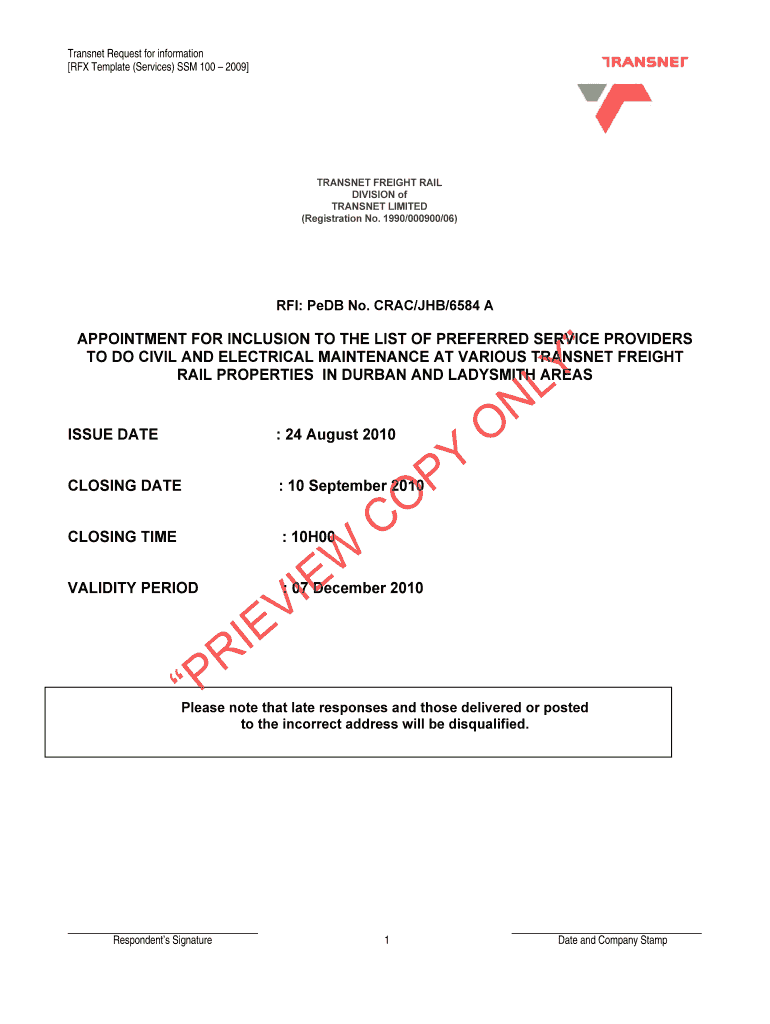
TRANSNET FREIGHT RAIL Form


What is the TRANSNET FREIGHT RAIL
TRANSNET FREIGHT RAIL is a key component of South Africa's logistics and transportation infrastructure, primarily focused on freight services. It operates a vast network of rail lines that facilitate the movement of goods across the country. This service is crucial for industries such as mining, agriculture, and manufacturing, providing an efficient and cost-effective means of transporting bulk commodities. The organization aims to enhance supply chain efficiency and reduce road congestion by promoting rail transport as a reliable alternative.
How to use the TRANSNET FREIGHT RAIL
Utilizing TRANSNET FREIGHT RAIL involves several steps, starting with understanding the specific services offered. Customers can book freight services online or through dedicated customer service channels. It is essential to provide accurate information regarding the type of cargo, weight, and destination. Users should also familiarize themselves with the scheduling and transit times to ensure timely deliveries. Additionally, tracking services are available to monitor the status of shipments in real-time.
Steps to complete the TRANSNET FREIGHT RAIL
Completing the process with TRANSNET FREIGHT RAIL typically involves the following steps:
- Identify the type of freight service required based on your cargo needs.
- Gather necessary documentation, including details about the cargo and shipping instructions.
- Access the online booking platform or contact customer service to initiate the booking.
- Provide all required information accurately to avoid delays.
- Confirm the booking and receive a tracking number for your shipment.
Legal use of the TRANSNET FREIGHT RAIL
Legal compliance is crucial when using TRANSNET FREIGHT RAIL services. Customers must adhere to all regulations governing the transportation of goods, including safety standards and documentation requirements. This includes ensuring that all cargo is properly classified and that necessary permits are obtained for specific types of goods, such as hazardous materials. Non-compliance can result in penalties, delays, or legal repercussions.
Required Documents
When engaging with TRANSNET FREIGHT RAIL, certain documents are necessary to ensure smooth processing of shipments. Commonly required documents include:
- Bill of lading, which serves as a receipt for the cargo.
- Commercial invoice detailing the transaction.
- Packing list that outlines the contents of the shipment.
- Any permits or certificates required for specific types of goods.
Form Submission Methods
Customers can submit their bookings and necessary documentation to TRANSNET FREIGHT RAIL through various methods. The primary method is online submission via the official website, which allows for quick processing and tracking. Alternatively, forms can be submitted via email or in person at designated service centers. It is important to follow the specific instructions provided for each method to ensure compliance and efficiency.
Quick guide on how to complete transnet freight rail
Effortlessly Prepare [SKS] on Any Device
Online document management has gained immense popularity among both businesses and individuals. It serves as a perfect eco-friendly alternative to conventional printed and signed documents, allowing you to find the right form and securely store it online. airSlate SignNow provides all the tools you need to create, modify, and eSign your documents quickly and without delays. Manage [SKS] on any device using the airSlate SignNow Android or iOS applications and enhance any document-centric operation today.
The Easiest Way to Modify and eSign [SKS] with Ease
- Locate [SKS] and click Get Form to begin.
- Utilize the tools we provide to complete your form.
- Mark necessary sections of the documents or redact sensitive information with tools that airSlate SignNow offers specifically for this purpose.
- Create your eSignature using the Sign tool, which takes just seconds and holds the same legal validity as a traditional wet ink signature.
- Review all the details and press the Done button to save your modifications.
- Choose your preferred method to send your form, via email, SMS, or invite link, or download it to your computer.
Say goodbye to lost or misfiled documents, tedious form searching, or mistakes that necessitate printing new copies. airSlate SignNow addresses all your document management needs with just a few clicks from a device of your choice. Alter and eSign [SKS] and ensure outstanding communication at every stage of your form preparation process with airSlate SignNow.
Create this form in 5 minutes or less
Related searches to TRANSNET FREIGHT RAIL
Create this form in 5 minutes!
How to create an eSignature for the transnet freight rail
How to create an electronic signature for a PDF online
How to create an electronic signature for a PDF in Google Chrome
How to create an e-signature for signing PDFs in Gmail
How to create an e-signature right from your smartphone
How to create an e-signature for a PDF on iOS
How to create an e-signature for a PDF on Android
People also ask
-
What goods are transported by Transnet?
TFR is a freight company with the initiative to move commodities from road to rail this offers intermodal freight shipping and logistics, as well as transportation of agricultural products, industrial products, consumer goods and coal.
-
What does Transnet Freight Rail transport?
Transnet Freight Rail operates the world-class heavy haul coal and iron ore export lines and is developing the manganese export corridor to heavy haul standards. Transnet Freight Rail also transports a broad range of bulk general freight commodities and containerised freight.
-
Does Transnet still exist?
Transnet SOC Ltd is a public company (constituted in terms of the Legal Succession Act of 1989), with the South African Government as the sole shareholder. Transnet owns South Africa's railway, ports and pipelines infrastructure.
-
What are the objectives of Transnet freight rail?
As the custodian of ports, rail and pipelines, Transnet's objective is to ensure a globally competitive freight system that enables sustained growth and diversification of the country's economy.
-
Who is the owner of Transnet freight?
Transnet Limited is a public company of which the South African Government is the sole shareholder. Transnet is currently made up of: Transnet Freight Rail (formerly Spoornet)
-
What is the problem with the Transnet railway?
Further, the theft of signalling systems has led to manual authorisations and speed restrictions being implemented, creating excess expense and reducing network capacity. Another major problem is the lack of maintenance done on ageing infrastructure, which has capped the speed of locomotives on key corridors.
-
What is Transnet and what does it do?
Transnet is the largest and most crucial part of the freight logistics chain that delivers goods to each and every South African. Every day Transnet delivers thousands of tons of goods around South Africa, through its pipelines and both to and from its ports.
-
What goods do freight trains carry?
Heavy freight such as coal, lumber, ore, and heavy freight going long distances are likely to travel by rail, or some combination of truck, rail, and water.
Get more for TRANSNET FREIGHT RAIL
- Mutual family assessment home study virginia depar form
- Dsd 0233 application for wrecking permit form
- Fire safety regulations for productions amp events form
- Sign permit application form bellavenue org
- July volume 7 number 7 through december volume 7 number 12 form
- Krum isd medication policy and use form
- Application for machinery demonstrations page 13 dlg feldtage form
- Formulary chronic medication amp cdl registration
Find out other TRANSNET FREIGHT RAIL
- Can I eSignature Louisiana Courts Document
- How To Electronic signature Arkansas Banking Document
- How Do I Electronic signature California Banking Form
- How Do I eSignature Michigan Courts Document
- Can I eSignature Missouri Courts Document
- How Can I Electronic signature Delaware Banking PDF
- Can I Electronic signature Hawaii Banking Document
- Can I eSignature North Carolina Courts Presentation
- Can I eSignature Oklahoma Courts Word
- How To Electronic signature Alabama Business Operations Form
- Help Me With Electronic signature Alabama Car Dealer Presentation
- How Can I Electronic signature California Car Dealer PDF
- How Can I Electronic signature California Car Dealer Document
- How Can I Electronic signature Colorado Car Dealer Form
- How To Electronic signature Florida Car Dealer Word
- How Do I Electronic signature Florida Car Dealer Document
- Help Me With Electronic signature Florida Car Dealer Presentation
- Can I Electronic signature Georgia Car Dealer PDF
- How Do I Electronic signature Georgia Car Dealer Document
- Can I Electronic signature Georgia Car Dealer Form