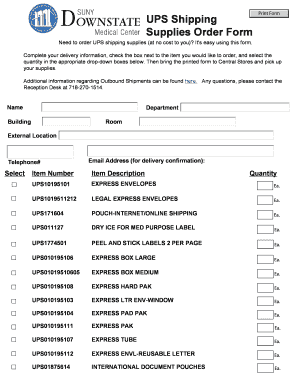
Ups Supplies Order Form


What is the UPS Supplies Order Form
The UPS Supplies Order Form is a document used to request various shipping supplies from UPS. This form allows businesses and individuals to order items such as boxes, envelopes, labels, and other materials necessary for shipping. By utilizing this form, users can streamline their supply ordering process, ensuring they have the necessary resources for efficient shipping operations. The form is designed to be user-friendly, making it accessible for anyone needing UPS supplies.
How to Use the UPS Supplies Order Form
To effectively use the UPS Supplies Order Form, follow these steps:
- Access the form through the UPS website or designated supply ordering platform.
- Fill in your contact information, including your name, address, and phone number.
- Select the supplies you wish to order from the available options.
- Specify the quantity needed for each item.
- Review your order for accuracy before submission.
- Submit the form electronically or via fax, depending on your preference.
Steps to Complete the UPS Supplies Order Form
Completing the UPS Supplies Order Form involves several key steps:
- Begin by entering your personal or business details at the top of the form.
- Navigate through the list of available supplies, checking the boxes next to the items you need.
- Indicate the quantity for each selected item, ensuring you order enough supplies for your shipping needs.
- Verify all entered information for accuracy, including your shipping address.
- Choose your preferred method of submission, whether online or via fax.
- Finalize your order by submitting the form as directed.
Legal Use of the UPS Supplies Order Form
The UPS Supplies Order Form is legally binding when completed correctly. To ensure its validity, users must provide accurate information and comply with UPS's terms and conditions. Electronic submissions are recognized under U.S. law, provided they meet the requirements set forth by the ESIGN Act and UETA. This means that as long as the form is filled out and submitted following these guidelines, it will be considered a legitimate order for supplies.
Key Elements of the UPS Supplies Order Form
Several key elements make up the UPS Supplies Order Form:
- Contact Information: Essential for UPS to process and deliver your order.
- Supply Selection: A comprehensive list of available shipping supplies.
- Quantities: Users must specify how many of each item they require.
- Submission Method: Options for submitting the form, either electronically or via fax.
Form Submission Methods
Users can submit the UPS Supplies Order Form through various methods:
- Online Submission: Fill out the form on the UPS website and submit it directly.
- Fax Submission: Print the completed form and send it via fax to the designated UPS number.
- In-Person Submission: Bring the completed form to a local UPS store for processing.
Quick guide on how to complete ups supplies order form
Effortlessly Prepare Ups Supplies Order Form on Any Device
Managing documents online has gained popularity among organizations and individuals. It offers an ideal environmentally friendly substitute for traditional printed and signed documents, as you can locate the necessary form and securely keep it online. airSlate SignNow equips you with all the resources required to create, modify, and electronically sign your documents swiftly without any hold-ups. Handle Ups Supplies Order Form across any platform with airSlate SignNow's Android or iOS applications and simplify any document-related process today.
How to Modify and eSign Ups Supplies Order Form with Ease
- Obtain Ups Supplies Order Form and click Get Form to begin.
- Take advantage of the tools we offer to fill out your form.
- Emphasize important sections of your documents or redact sensitive information using the tools provided by airSlate SignNow specifically for that purpose.
- Create your eSignature with the Sign tool, which takes mere seconds and carries the same legal validity as a conventional wet ink signature.
- Verify all the details and click the Done button to save your changes.
- Select how you wish to send your form—via email, text message (SMS), or invitation link, or download it to your computer.
Say goodbye to lost or misplaced files, tedious form searching, or mistakes that necessitate printing new document copies. airSlate SignNow addresses all your document management needs in just a few clicks from any device you prefer. Modify and eSign Ups Supplies Order Form to ensure exceptional communication at every stage of your form preparation process with airSlate SignNow.
Create this form in 5 minutes or less
Create this form in 5 minutes!
How to create an eSignature for the ups supplies order form
How to create an electronic signature for a PDF online
How to create an electronic signature for a PDF in Google Chrome
How to create an e-signature for signing PDFs in Gmail
How to create an e-signature right from your smartphone
How to create an e-signature for a PDF on iOS
How to create an e-signature for a PDF on Android
People also ask
-
How can I order UPS shipping labels online using airSlate SignNow?
To order UPS shipping labels online with airSlate SignNow, simply log in to your account, navigate to the shipping section, and follow the prompts to purchase your labels. The process is streamlined and user-friendly, ensuring you can quickly create and manage your shipments.
-
What are the pricing options for ordering UPS shipping labels online?
Pricing for ordering UPS shipping labels online through airSlate SignNow varies depending on the volume of shipments. We offer flexible plans that cater to businesses of all sizes, ensuring you only pay for what you need. For detailed pricing, please visit our pricing page.
-
What features are included when I order UPS shipping labels online?
When you order UPS shipping labels online with airSlate SignNow, you gain access to features like real-time tracking, label printing, and comprehensive shipment management tools. These features help streamline your shipping process and improve efficiency for your business.
-
Are there any benefits to using airSlate SignNow for ordering UPS shipping labels online?
Yes, using airSlate SignNow to order UPS shipping labels online offers numerous benefits, including cost savings, ease of use, and integration with other airSlate tools. This way, you can efficiently manage document signing alongside your shipping needs.
-
Can I integrate other shipping carriers when I order UPS shipping labels online?
Absolutely! While you can order UPS shipping labels online, airSlate SignNow also allows you to integrate various shipping carriers. This flexibility lets you choose the best options for your shipping needs while maintaining all your documents in one centralized location.
-
Is there a mobile option for ordering UPS shipping labels online?
Yes, airSlate SignNow offers a mobile-friendly interface, making it easy to order UPS shipping labels online from your smartphone or tablet. This convenience allows you to manage your shipping needs on the go, ensuring your business operates smoothly.
-
How do I track shipments after I order UPS shipping labels online?
Once you order UPS shipping labels online through airSlate SignNow, you will receive tracking information that you can access at any time. Our platform provides real-time updates, so you can easily monitor the status of your shipments and keep your customers informed.
Get more for Ups Supplies Order Form
- D 40b form
- Defensible space sunrise powerlink fire mitigation grant program form
- Form 4982
- Equine adoption contract form
- Team library media specialist observation form team tn
- Open workout sign in sheet amp bwaiverb let it shine gymnastics form
- Bfaa inc membership dvd form
- White house dixie youth sponsor letter white house dixie youth baseball and softball season standings form
Find out other Ups Supplies Order Form
- Can I Electronic signature Vermont Bulk Sale Agreement
- Electronic signature Alaska Medical Records Release Mobile
- Electronic signature California Medical Records Release Myself
- Can I Electronic signature Massachusetts Medical Records Release
- How Do I Electronic signature Michigan Medical Records Release
- Electronic signature Indiana Membership Agreement Easy
- How Can I Electronic signature New Jersey Medical Records Release
- Electronic signature New Mexico Medical Records Release Easy
- How Can I Electronic signature Alabama Advance Healthcare Directive
- How Do I Electronic signature South Carolina Advance Healthcare Directive
- eSignature Kentucky Applicant Appraisal Form Evaluation Later
- Electronic signature Colorado Client and Developer Agreement Later
- Electronic signature Nevada Affiliate Program Agreement Secure
- Can I Electronic signature Pennsylvania Co-Branding Agreement
- Can I Electronic signature South Dakota Engineering Proposal Template
- How Do I Electronic signature Arizona Proforma Invoice Template
- Electronic signature California Proforma Invoice Template Now
- Electronic signature New York Equipment Purchase Proposal Now
- How Do I Electronic signature New York Proforma Invoice Template
- How Can I Electronic signature Oklahoma Equipment Purchase Proposal