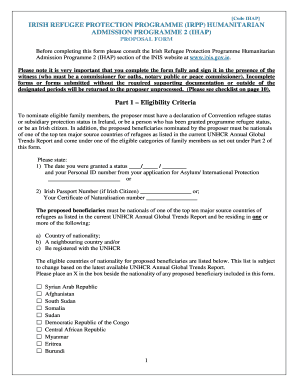
Ihap Application Form


What is the Ihap Application
The ihap application is a crucial document used for various purposes, including applications for assistance programs and other benefits. It typically requires personal information, financial details, and relevant documentation to assess eligibility. Understanding the specifics of the ihap application can help ensure that it is completed accurately and submitted correctly.
Steps to complete the Ihap Application
Completing the ihap application involves several key steps to ensure that all necessary information is provided. Here are the main steps:
- Gather required documents, such as identification and financial records.
- Fill out the application form carefully, ensuring all sections are completed.
- Review the application for accuracy and completeness before submission.
- Submit the application via the preferred method, whether online or by mail.
Legal use of the Ihap Application
The ihap application is legally binding when filled out and submitted according to established guidelines. It is essential to provide truthful information, as inaccuracies can lead to penalties or denial of benefits. Familiarity with the legal implications of the ihap application helps applicants understand their rights and responsibilities.
Eligibility Criteria
Eligibility for the ihap application varies depending on the specific program or benefit being applied for. Generally, applicants must meet certain criteria, which may include:
- Age requirements, such as being a certain number of years old.
- Income limits, which determine financial eligibility.
- Residency requirements, ensuring applicants reside in the appropriate jurisdiction.
Required Documents
When filling out the ihap application, specific documents are typically required to support the information provided. Commonly needed documents include:
- Proof of identity, such as a driver's license or passport.
- Financial statements, including income verification and tax returns.
- Any additional documentation that supports the application, such as medical records or proof of residency.
Form Submission Methods
The ihap application can be submitted through various methods, depending on the requirements of the specific program. Common submission methods include:
- Online submission via a secure portal.
- Mailing the completed form to the designated address.
- In-person submission at specified locations, if applicable.
Application Process & Approval Time
The application process for the ihap application can vary in length depending on the program and the volume of applications received. Generally, applicants can expect the following:
- Initial processing time, which may take several weeks.
- Notification of approval or denial, usually communicated via mail or email.
- Follow-up steps if additional information is required to complete the review.
Quick guide on how to complete ihap application
Complete Ihap Application effortlessly on any device
Online document management has gained popularity among businesses and individuals alike. It serves as an ideal eco-friendly alternative to traditional printed and signed documents, allowing you to obtain the necessary form and securely store it online. airSlate SignNow provides you with all the tools needed to create, edit, and electronically sign your documents quickly without delays. Manage Ihap Application on any platform with airSlate SignNow Android or iOS applications and simplify any document-related procedure today.
The simplest method to edit and electronically sign Ihap Application without hassle
- Find Ihap Application and then click Get Form to initiate the process.
- Utilize the tools we offer to complete your form.
- Emphasize relevant sections of your documents or obscure sensitive information with tools that airSlate SignNow provides specifically for that purpose.
- Create your electronic signature using the Sign feature, which only takes seconds and carries the same legal significance as a traditional handwritten signature.
- Review the information and then click on the Done button to save your changes.
- Select how you would like to send your form, via email, text message (SMS), or invitation link, or download it to your computer.
Eliminate the worries of lost or misplaced documents, tedious form searching, or errors that require printing additional document copies. airSlate SignNow fulfills all your document management needs with just a few clicks from any device you prefer. Edit and electronically sign Ihap Application and ensure excellent communication at every stage of your form preparation process with airSlate SignNow.
Create this form in 5 minutes or less
Create this form in 5 minutes!
How to create an eSignature for the ihap application
How to create an electronic signature for a PDF online
How to create an electronic signature for a PDF in Google Chrome
How to create an e-signature for signing PDFs in Gmail
How to create an e-signature right from your smartphone
How to create an e-signature for a PDF on iOS
How to create an e-signature for a PDF on Android
People also ask
-
What is the ihap application form and how does it work?
The ihap application form is a digital document provided by airSlate SignNow that allows users to securely apply for the IHAP program. This form streamlines the application process by enabling electronic signatures and document submissions, ensuring faster processing and approval times.
-
How can I access the ihap application form?
You can easily access the ihap application form through the airSlate SignNow platform. Simply sign up for an account, navigate to the forms section, and locate the ihap application form to start your application process.
-
Is there a cost associated with using the ihap application form?
Using the ihap application form through airSlate SignNow is cost-effective, and different pricing plans are available to suit various business needs. You can choose a plan that aligns with your volume of document signing and management requirements.
-
What features does the ihap application form include?
The ihap application form includes features such as customizable fields, electronic signatures, and cloud storage, making document management simple and efficient. Users can also track the status of their submissions in real-time.
-
Can I integrate the ihap application form with my existing tools?
Yes, the ihap application form can be seamlessly integrated with various third-party applications including CRM, ERP, and other document management solutions. This integration streamlines your workflow and enhances productivity.
-
What benefits does using the ihap application form provide?
Using the ihap application form provides numerous benefits, such as reducing the time spent on document processing and eliminating the need for physical paperwork. It also enhances security and compliance by ensuring that all information is encrypted and stored safely.
-
Is the ihap application form compliant with legal standards?
Yes, the ihap application form complies with all relevant legal standards and regulations, ensuring that electronic signatures are legally binding and documents are securely managed. airSlate SignNow prioritizes compliance to protect users' information.
Get more for Ihap Application
- Request for certificate of insurance form
- Ps hrrpt8 9 form
- Student statement form 13694410
- Wvu application form
- Wku diploma form
- Affidavit in lieu of title certificate 13801084 form
- Notice from landlord to tenant termination for non compliance other than failure to pay rent form
- San gorgonio dayhike permit meetup form
Find out other Ihap Application
- How To Sign Oregon High Tech Document
- How Do I Sign California Insurance PDF
- Help Me With Sign Wyoming High Tech Presentation
- How Do I Sign Florida Insurance PPT
- How To Sign Indiana Insurance Document
- Can I Sign Illinois Lawers Form
- How To Sign Indiana Lawers Document
- How To Sign Michigan Lawers Document
- How To Sign New Jersey Lawers PPT
- How Do I Sign Arkansas Legal Document
- How Can I Sign Connecticut Legal Document
- How Can I Sign Indiana Legal Form
- Can I Sign Iowa Legal Document
- How Can I Sign Nebraska Legal Document
- How To Sign Nevada Legal Document
- Can I Sign Nevada Legal Form
- How Do I Sign New Jersey Legal Word
- Help Me With Sign New York Legal Document
- How Do I Sign Texas Insurance Document
- How Do I Sign Oregon Legal PDF