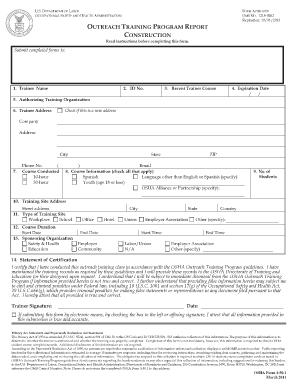
Blank Training Program Form


What is the Blank Training Program Form
The Blank Training Program Form is a document designed to outline the details of a training program within an organization. It serves as a foundational tool for employers to communicate the objectives, structure, and expected outcomes of the training initiative. This form typically includes sections for participant information, training goals, schedules, and evaluation criteria, ensuring that all relevant details are captured for effective program management.
How to Use the Blank Training Program Form
Using the Blank Training Program Form involves several straightforward steps. First, gather all necessary information regarding the training program, including objectives, participant details, and logistics. Next, fill out each section of the form clearly and accurately. Once completed, the form can be distributed to relevant stakeholders for review and approval. Digital platforms, like signNow, facilitate the easy sharing and signing of this form, ensuring a smooth process for all parties involved.
Steps to Complete the Blank Training Program Form
Completing the Blank Training Program Form requires careful attention to detail. Begin by entering the program title and description at the top of the form. Follow with sections for participant names, dates, and specific training modules. Ensure that all fields are filled out completely to avoid any confusion. After filling out the form, review it for accuracy before submitting it for approval. Utilizing a digital solution can streamline this process, allowing for easy corrections and updates.
Legal Use of the Blank Training Program Form
The legal use of the Blank Training Program Form hinges on its compliance with relevant regulations and standards. For the form to be considered valid, it must be filled out accurately and signed by the appropriate parties. Digital signatures, when executed through a compliant platform, hold the same legal weight as traditional handwritten signatures. It is essential to ensure that all stakeholders understand their responsibilities as outlined in the form to maintain legal integrity.
Key Elements of the Blank Training Program Form
Key elements of the Blank Training Program Form typically include the following:
- Program Title: A clear name that identifies the training initiative.
- Description: A brief overview of the training program's purpose and goals.
- Participant Information: Sections for names, roles, and contact details of those involved.
- Schedule: Dates and times for each training session.
- Evaluation Criteria: Metrics for assessing participant success and program effectiveness.
Examples of Using the Blank Training Program Form
Examples of using the Blank Training Program Form can vary based on the type of training being conducted. For instance, a company might use the form for onboarding new employees, detailing the necessary training sessions they must complete. Alternatively, it could be employed for professional development workshops, outlining the skills and knowledge to be acquired. Each use case highlights the form's versatility in different training contexts, ensuring clarity and organization.
Quick guide on how to complete blank training program form
Complete Blank Training Program Form effortlessly on any device
Online document management has become increasingly prevalent among businesses and individuals. It offers an ideal eco-friendly substitute for traditional printed and signed documents, as you can locate the appropriate form and securely save it online. airSlate SignNow provides all the tools necessary to create, edit, and eSign your documents swiftly without delays. Handle Blank Training Program Form on any device with airSlate SignNow's Android or iOS applications and enhance any document-based procedure today.
The easiest way to modify and eSign Blank Training Program Form with ease
- Locate Blank Training Program Form and click Get Form to begin.
- Use the tools we offer to complete your form.
- Emphasize pertinent sections of your documents or redact sensitive information with tools that airSlate SignNow provides specifically for that purpose.
- Create your signature using the Sign feature, which takes mere seconds and carries the same legal validity as a traditional wet ink signature.
- Review all the details and click on the Done button to save your modifications.
- Choose how you wish to deliver your form, whether by email, text message (SMS), or invitation link, or download it to your computer.
Eliminate the worry of lost or misplaced documents, tedious form searches, or errors that necessitate printing new document copies. airSlate SignNow takes care of all your requirements in document management in just a few clicks from any device you prefer. Edit and eSign Blank Training Program Form and ensure exceptional communication at every stage of the form preparation process with airSlate SignNow.
Create this form in 5 minutes or less
Create this form in 5 minutes!
How to create an eSignature for the blank training program form
How to create an electronic signature for a PDF online
How to create an electronic signature for a PDF in Google Chrome
How to create an e-signature for signing PDFs in Gmail
How to create an e-signature right from your smartphone
How to create an e-signature for a PDF on iOS
How to create an e-signature for a PDF on Android
People also ask
-
What is a Blank Training Program Form in airSlate SignNow?
The Blank Training Program Form in airSlate SignNow is a customizable document designed to facilitate the training process. It allows businesses to capture essential information and streamline communication, ensuring all training requirements are effectively documented.
-
How can I customize the Blank Training Program Form?
You can easily customize the Blank Training Program Form using airSlate SignNow's intuitive editor. Simply add, remove, or modify fields to tailor the form to your training needs, ensuring it captures all relevant information.
-
Is the Blank Training Program Form legally binding?
Yes, when signed through airSlate SignNow, the Blank Training Program Form becomes a legally binding document. Our platform utilizes advanced security measures to ensure that all signed documents are compliant with legal standards.
-
What are the pricing options for using the Blank Training Program Form?
airSlate SignNow offers flexible pricing plans to suit various business needs, including access to the Blank Training Program Form. You can choose from monthly or annual subscriptions, with options for increased features and volume.
-
What features does the Blank Training Program Form offer?
The Blank Training Program Form includes features such as eSignature collection, customizable templates, and real-time tracking. These features streamline the process, enhance collaboration, and reduce paperwork signNowly.
-
Can the Blank Training Program Form be integrated with other tools?
Absolutely! The Blank Training Program Form can be easily integrated with various tools such as CRM systems, document management software, and communication platforms. This integration helps to enhance overall workflow efficiency.
-
What are the benefits of using the Blank Training Program Form?
Using the Blank Training Program Form improves organization, accelerates the training process, and ensures compliance. It helps reduce errors, save time, and provides a seamless experience for trainers and trainees alike.
Get more for Blank Training Program Form
- Woolcock peak flow chart asthma australia form
- Va form 22 1990e electronic hampton university
- Sampe letter of explanation for cash out refinance form
- Ra02 form
- Nc report card 4 quarters form
- Ahdionline form
- Printable dog surrender form
- Investing in early educators stipend program appeals process form
Find out other Blank Training Program Form
- How Do I eSign Alaska Car Dealer Form
- How To eSign California Car Dealer Form
- Can I eSign Colorado Car Dealer Document
- How Can I eSign Colorado Car Dealer Document
- Can I eSign Hawaii Car Dealer Word
- How To eSign Hawaii Car Dealer PPT
- How To eSign Hawaii Car Dealer PPT
- How Do I eSign Hawaii Car Dealer PPT
- Help Me With eSign Hawaii Car Dealer PPT
- How Can I eSign Hawaii Car Dealer Presentation
- How Do I eSign Hawaii Business Operations PDF
- How Can I eSign Hawaii Business Operations PDF
- How To eSign Hawaii Business Operations Form
- How Do I eSign Hawaii Business Operations Form
- Help Me With eSign Hawaii Business Operations Presentation
- How Do I eSign Idaho Car Dealer Document
- How Do I eSign Indiana Car Dealer Document
- How To eSign Michigan Car Dealer Document
- Can I eSign Michigan Car Dealer PPT
- How Can I eSign Michigan Car Dealer Form