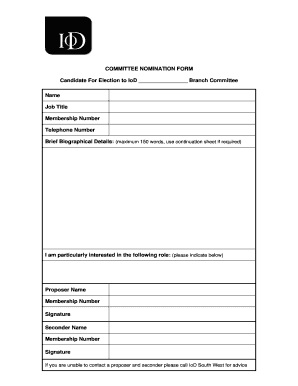
Iod Form


What is the Iod Form
The iod form is a specific document used for various purposes, including tax reporting and compliance. It is essential for individuals and businesses to understand its structure and requirements. The iod format typically includes sections for personal information, financial details, and signatures, ensuring that all necessary data is captured for legal and regulatory purposes. This form is often required by government agencies and may be necessary for applications, tax filings, or other official processes.
How to Use the Iod Form
Using the iod form involves several key steps to ensure accurate completion. First, gather all necessary information, including identification details and financial records. Next, fill out the form carefully, ensuring that all sections are completed as required. It is important to review the information for accuracy before submission. Once completed, the form can be submitted electronically or in paper format, depending on the specific requirements of the issuing agency.
Steps to Complete the Iod Form
Completing the iod form requires attention to detail. Follow these steps for successful completion:
- Gather necessary documents, such as identification and financial records.
- Carefully fill out each section of the form, ensuring all required fields are completed.
- Double-check for accuracy and completeness.
- Sign and date the form as required.
- Submit the form according to the specified method, whether online, by mail, or in person.
Legal Use of the Iod Form
The iod form is legally binding when completed correctly and submitted as per the guidelines set forth by regulatory authorities. To ensure its legal standing, it must meet specific criteria, including proper signatures and adherence to relevant laws such as the ESIGN Act. This legal framework supports the validity of electronic signatures and documents, making it crucial for users to utilize a reliable platform for submission.
Key Elements of the Iod Form
Understanding the key elements of the iod form is vital for effective use. Important components typically include:
- Personal Information: Name, address, and identification numbers.
- Financial Information: Income details, deductions, and credits applicable.
- Signatures: Required signatures from the individual or authorized representatives.
- Date: The date of completion and submission.
Who Issues the Form
The iod form is issued by various government agencies, depending on its intended use. Common issuers include the Internal Revenue Service (IRS) for tax-related forms and state agencies for specific applications. It is important to identify the correct issuing body to ensure compliance with all relevant regulations and requirements.
Quick guide on how to complete iod documents
Accomplish iod documents effortlessly on any gadget
Digital document management has become increasingly favored by companies and individuals alike. It offers an ideal eco-friendly alternative to traditional printed and signed documents, allowing you to obtain the necessary form and securely store it in the cloud. airSlate SignNow provides you with all the resources required to create, edit, and electronically sign your files quickly and without holdups. Manage iod form on any device using airSlate SignNow's Android or iOS applications and streamline any document-related task today.
How to modify and electronically sign iod forms with ease
- Find iod form pdf and click on Get Form to begin.
- Utilize our tools to complete your document.
- Emphasize signNow portions of your documents or obscure confidential information with tools that airSlate SignNow specifically provides for that purpose.
- Generate your eSignature with the Sign tool, which only takes seconds and holds the same legal validity as a conventional wet ink signature.
- Verify the details and click on the Done button to secure your modifications.
- Choose how you wish to send your form, whether by email, SMS, or invitation link, or download it to your computer.
No more worrying about lost or misfiled documents, tedious form searching, or mistakes that necessitate printing new copies. airSlate SignNow meets your document management requirements in just a few clicks from any device you choose. Alter and electronically sign iod format while ensuring excellent communication throughout every phase of the form preparation process with airSlate SignNow.
Create this form in 5 minutes or less
Related searches to iod forms pdf download
Create this form in 5 minutes!
How to create an eSignature for the iod form download
How to create an electronic signature for a PDF online
How to create an electronic signature for a PDF in Google Chrome
How to create an e-signature for signing PDFs in Gmail
How to create an e-signature right from your smartphone
How to create an e-signature for a PDF on iOS
How to create an e-signature for a PDF on Android
People also ask iod forms
-
What is an IOD form and how does it work with airSlate SignNow?
An IOD form, or Informed Consent Form, is a critical document that outlines permissions for various actions. With airSlate SignNow, you can easily create, send, and eSign IOD forms, ensuring that all parties can complete necessary consent digitally. This streamlines the process, making it faster and more efficient for both businesses and customers.
-
What features does airSlate SignNow offer for managing IOD forms?
airSlate SignNow provides advanced features for managing IOD forms, including customizable templates, automated workflows, and real-time tracking. These tools help organizations maintain compliance, enhance productivity, and ensure that all necessary signatures are captured promptly. Additionally, the platform is user-friendly, making it easy to navigate for all users.
-
How can I integrate IOD forms with other software using airSlate SignNow?
airSlate SignNow offers seamless integrations with popular software such as Google Drive, Salesforce, and Microsoft applications for managing IOD forms. This means you can streamline your workflows by easily transferring data between systems. By integrating these tools, you enhance productivity and ensure that all information is synchronized across platforms.
-
Is pricing a concern for using airSlate SignNow for IOD forms?
No, airSlate SignNow is known for its cost-effective solutions, making it accessible for businesses of all sizes to manage IOD forms. The pricing structure is competitive, with various plans to meet different needs and budgets. This ensures you receive high-value features without breaking the bank.
-
Can airSlate SignNow help in securing sensitive information in IOD forms?
Yes, airSlate SignNow prioritizes security, using top-level encryption to protect sensitive information in IOD forms. Features such as access controls and audit trails ensure that only authorized personnel can view or modify the documents. This level of security helps maintain compliance with industry regulations and fosters trust with your clients.
-
How can airSlate SignNow improve the efficiency of processing IOD forms?
By utilizing airSlate SignNow, businesses can drastically improve the efficiency of processing IOD forms through automation and reduced paperwork. The platform allows for quick sending and signing of documents, reducing turnaround times signNowly. This ultimately leads to faster decision-making and better service for customers.
-
What support do I get when using airSlate SignNow for IOD forms?
When you use airSlate SignNow for IOD forms, you gain access to dedicated customer support. The company provides resources such as tutorials, FAQs, and a responsive support team to assist with any inquiries. This ensures that you can resolve any issues quickly and maximize your use of the platform.
Get more for iod form pdf
Find out other iod format
- Electronic signature Alabama Real Estate Quitclaim Deed Free
- Electronic signature Alabama Real Estate Quitclaim Deed Safe
- Electronic signature Colorado Plumbing Business Plan Template Secure
- Electronic signature Alaska Real Estate Lease Agreement Template Now
- Electronic signature Colorado Plumbing LLC Operating Agreement Simple
- Electronic signature Arizona Real Estate Business Plan Template Free
- Electronic signature Washington Legal Contract Safe
- How To Electronic signature Arkansas Real Estate Contract
- Electronic signature Idaho Plumbing Claim Myself
- Electronic signature Kansas Plumbing Business Plan Template Secure
- Electronic signature Louisiana Plumbing Purchase Order Template Simple
- Can I Electronic signature Wyoming Legal Limited Power Of Attorney
- How Do I Electronic signature Wyoming Legal POA
- How To Electronic signature Florida Real Estate Contract
- Electronic signature Florida Real Estate NDA Secure
- Can I Electronic signature Florida Real Estate Cease And Desist Letter
- How Can I Electronic signature Hawaii Real Estate LLC Operating Agreement
- Electronic signature Georgia Real Estate Letter Of Intent Myself
- Can I Electronic signature Nevada Plumbing Agreement
- Electronic signature Illinois Real Estate Affidavit Of Heirship Easy