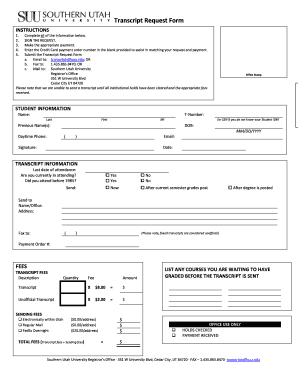
Suu Transcript Request Form


What is the suu transcript request?
The suu transcript request is a formal document used to obtain academic transcripts from Southern Utah University. This request can be made for both official and unofficial transcripts, depending on the needs of the requester. Official transcripts are typically required for purposes such as transferring to another institution or applying for jobs, while unofficial transcripts may be sufficient for personal use or internal purposes.
How to use the suu transcript request
Using the suu transcript request involves completing a form that provides the necessary information to the university. This includes personal details such as your name, student ID, and the address where the transcript should be sent. Ensure that all information is accurate to avoid delays in processing. You can submit the request electronically, which is a convenient option that saves time and reduces the need for physical paperwork.
Steps to complete the suu transcript request
To complete the suu transcript request, follow these steps:
- Access the transcript request form on the Southern Utah University website.
- Fill in your personal information, including your full name, student ID, and contact details.
- Select whether you want an official or unofficial transcript.
- Provide the recipient's address if applicable.
- Review all entered information for accuracy.
- Submit the form electronically or print it for mailing.
Legal use of the suu transcript request
When submitting a suu transcript request, it is essential to comply with legal requirements regarding eSignatures and document handling. This ensures that your request is valid and recognized by the university. Using a trusted electronic signature solution, like airSlate SignNow, helps maintain compliance with regulations such as ESIGN and UETA, which govern the legality of electronic documents.
Key elements of the suu transcript request
Several key elements must be included in the suu transcript request to ensure it is processed correctly:
- Your full name and any previous names used while attending the university.
- Your student ID number, which helps the university locate your records.
- The specific type of transcript requested (official or unofficial).
- The delivery method, whether electronic or physical.
- Your signature or electronic consent, confirming your request.
Form submission methods
The suu transcript request can be submitted through various methods to accommodate different preferences. You can choose to submit the request online via the university's website, which is the fastest option. Alternatively, you may print the form and send it via mail or deliver it in person to the appropriate office at Southern Utah University. Each method has its own processing times, so consider your urgency when selecting a submission method.
Quick guide on how to complete suu transcript request
Set Up Suu Transcript Request Effortlessly on Any Device
Digital document management has become increasingly favored by companies and individuals. It offers a superb environmentally friendly substitute for conventional printed and signed documents, allowing you to access the necessary form and securely store it online. airSlate SignNow provides all the tools you require to create, modify, and electronically sign your documents quickly and efficiently. Manage Suu Transcript Request on any device using airSlate SignNow's Android or iOS applications and enhance any document-driven process today.
The Simplest Way to Modify and Electronically Sign Suu Transcript Request with Ease
- Find Suu Transcript Request and select Get Form to initiate the process.
- Utilize the tools we provide to fill out your form.
- Emphasize important sections of the documents or redact sensitive information with tools that airSlate SignNow offers especially for that purpose.
- Create your electronic signature with the Sign tool, which takes mere seconds and holds the same legal validity as a traditional handwritten signature.
- Review all information and click on the Done button to save your changes.
- Choose your preferred method of delivering your form, whether by email, SMS, or invite link, or download it to your computer.
Say goodbye to lost or misplaced documents, cumbersome form searching, or mistakes that necessitate printing new document copies. airSlate SignNow meets your document management needs in just a few clicks from any device you prefer. Modify and electronically sign Suu Transcript Request and ensure effective communication at every stage of the form completion process with airSlate SignNow.
Create this form in 5 minutes or less
Create this form in 5 minutes!
How to create an eSignature for the suu transcript request
How to create an electronic signature for a PDF online
How to create an electronic signature for a PDF in Google Chrome
How to create an e-signature for signing PDFs in Gmail
How to create an e-signature right from your smartphone
How to create an e-signature for a PDF on iOS
How to create an e-signature for a PDF on Android
People also ask
-
What are SUU transcripts and why are they important?
SUU transcripts are official academic records issued by Southern Utah University that detail a student's courses, grades, and academic achievements. They are crucial for applying to jobs, graduate school, or transferring to another institution. Having access to your SUU transcripts can streamline these processes, ensuring you have the necessary documentation at hand.
-
How can airSlate SignNow facilitate the request of SUU transcripts?
With airSlate SignNow, you can easily request and eSign documents related to your SUU transcripts. The platform allows for quick, electronic submission, eliminating the need for physical paperwork and saving you time. This streamlined process ensures that your requests are handled swiftly and securely.
-
What are the pricing options for using airSlate SignNow for SUU transcripts?
airSlate SignNow offers a variety of pricing plans tailored to meet your needs, including individual and business options. These plans provide flexibility in how you manage and send documents like SUU transcripts. You can choose a plan that fits your budget while benefiting from an efficient eSigning solution.
-
Are there any special features for managing SUU transcripts on airSlate SignNow?
Yes, airSlate SignNow includes specific features that are beneficial for managing SUU transcripts. These features allow for customized workflows, document tracking, and secure storage of your transcripts. Integrating these features ensures that your transcripts are always accessible and manageable.
-
Can I integrate airSlate SignNow with other services for processing SUU transcripts?
Absolutely! airSlate SignNow integrates seamlessly with various platforms and CRM systems, enhancing the processing of your SUU transcripts. This capability allows you to automate workflows and collaborate with colleagues more effectively. Integration options can be tailored to fit your specific organizational needs.
-
How secure is the processing of SUU transcripts with airSlate SignNow?
Security is a top priority for airSlate SignNow when handling SUU transcripts. The platform employs advanced encryption methods and compliance with industry standards to protect your sensitive information. You can trust that your transcripts are secure throughout the entire signing and submission process.
-
What benefits does airSlate SignNow offer for students needing SUU transcripts?
Students benefit from airSlate SignNow as it simplifies the process of obtaining SUU transcripts. The user-friendly interface makes it easy to request and eSign, signNowly speeding up the paperwork involved. Additionally, you can manage all your documents in one place, enhancing efficiency and reducing stress.
Get more for Suu Transcript Request
- Rv f0103801 form
- J59 form 403175247
- Acu parental agreement form
- Districts dress code columbus city schools form
- Instructions for completing and printing editable pdf form
- Residential ibew local 150 fringe benefit funds form
- Sophomore mock trial field trip permission slip jones college prep form
- Illinois liquor control and alcoholic beverage information
Find out other Suu Transcript Request
- How To eSign Hawaii Construction Word
- How Can I eSign Hawaii Construction Word
- How Can I eSign Hawaii Construction Word
- How Do I eSign Hawaii Construction Form
- How Can I eSign Hawaii Construction Form
- How To eSign Hawaii Construction Document
- Can I eSign Hawaii Construction Document
- How Do I eSign Hawaii Construction Form
- How To eSign Hawaii Construction Form
- How Do I eSign Hawaii Construction Form
- How To eSign Florida Doctors Form
- Help Me With eSign Hawaii Doctors Word
- How Can I eSign Hawaii Doctors Word
- Help Me With eSign New York Doctors PPT
- Can I eSign Hawaii Education PDF
- How To eSign Hawaii Education Document
- Can I eSign Hawaii Education Document
- How Can I eSign South Carolina Doctors PPT
- How Can I eSign Kansas Education Word
- How To eSign Kansas Education Document