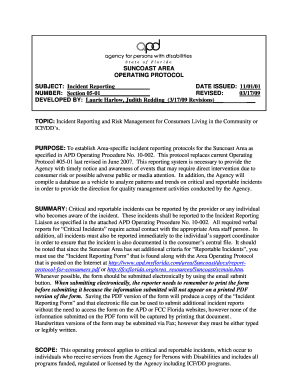
Apd Incident Report Form


What is the APD Incident Report Form
The APD incident report form is a crucial document used to formally document incidents involving the police department. This form captures essential details about the event, including the date, time, location, individuals involved, and a description of the incident. It serves as an official record that can be referenced in future investigations or legal proceedings. Understanding the purpose and importance of this form is vital for individuals and organizations that may need to report incidents to law enforcement.
How to Use the APD Incident Report Form
Using the APD incident report form involves several straightforward steps. Begin by gathering all relevant information about the incident, including witness statements and any physical evidence. Next, access the form, which can typically be found on the official police department website or through local law enforcement offices. Carefully fill out each section of the form, ensuring that all details are accurate and complete. Once the form is filled out, submit it according to the instructions provided, which may include online submission, mailing, or delivering it in person to the appropriate department.
Steps to Complete the APD Incident Report Form
Completing the APD incident report form requires attention to detail. Follow these steps for effective completion:
- Gather necessary information: Collect details such as the date, time, and location of the incident, as well as names and contact information of involved parties.
- Access the form: Obtain the APD incident report form from the police department’s website or a local office.
- Fill in the details: Provide clear and concise information in each section of the form, ensuring accuracy.
- Review the form: Double-check all entries for completeness and correctness before submission.
- Submit the form: Follow the specified submission method, whether online, by mail, or in person.
Legal Use of the APD Incident Report Form
The legal use of the APD incident report form is essential for ensuring that the information documented is recognized in legal contexts. For the report to be considered valid, it must be filled out accurately and submitted to the appropriate authorities. The form may be used in court proceedings, insurance claims, or internal investigations. Therefore, it is important to understand the legal implications of the information provided and to ensure compliance with relevant laws and regulations.
Key Elements of the APD Incident Report Form
Several key elements must be included in the APD incident report form to ensure its effectiveness. These elements typically include:
- Date and time of the incident
- Location of the incident
- Names and contact information of involved parties
- A detailed description of the incident
- Witness statements, if applicable
- Officer’s name and badge number, if applicable
Including these elements helps create a comprehensive report that can be used for further investigation or legal action.
Form Submission Methods
The APD incident report form can be submitted through various methods, depending on the local police department's guidelines. Common submission methods include:
- Online submission through the police department's website
- Mailing the completed form to the designated department address
- Delivering the form in person to a local police station
Choosing the correct submission method is important to ensure that the report is received and processed promptly.
Quick guide on how to complete apd incident report form
Effortlessly Complete Apd Incident Report Form on Any Device
Managing documents online has gained popularity among businesses and individuals alike. It offers an ideal environmentally-friendly substitute for conventional printed and signed documents, as you can easily locate the necessary form and securely save it online. airSlate SignNow provides all the tools required to swiftly create, modify, and eSign your documents without any delays. Handle Apd Incident Report Form on any device using the airSlate SignNow Android or iOS applications and enhance your document-centric processes today.
The Easiest Way to Edit and eSign Apd Incident Report Form with Ease
- Obtain Apd Incident Report Form and click Get Form to begin.
- Utilize the tools we provide to fill out your document.
- Highlight important sections or redact sensitive information with tools specifically offered by airSlate SignNow for that purpose.
- Create your eSignature with the Sign feature, which takes mere seconds and holds the same legal validity as a traditional wet signature.
- Review all details and click on the Done button to store your modifications.
- Select your preferred method for delivering your form, whether by email, SMS, or invite link, or download it to your computer.
Eliminate concerns about lost or misplaced documents, the hassle of searching for forms, or mistakes that require printing new copies. airSlate SignNow meets all your document management needs with just a few clicks from your chosen device. Edit and eSign Apd Incident Report Form and ensure excellent communication at every step of your form preparation process with airSlate SignNow.
Create this form in 5 minutes or less
Create this form in 5 minutes!
How to create an eSignature for the apd incident report form
How to create an electronic signature for a PDF online
How to create an electronic signature for a PDF in Google Chrome
How to create an e-signature for signing PDFs in Gmail
How to create an e-signature right from your smartphone
How to create an e-signature for a PDF on iOS
How to create an e-signature for a PDF on Android
People also ask
-
What is the apd incident report form, and how can it be used?
The apd incident report form is a standardized document designed to record incidents in detail. Businesses can utilize this form to ensure all incidents are reported accurately, allowing for better tracking and analysis of safety issues, ensuring compliance with regulations.
-
How does airSlate SignNow facilitate the creation of the apd incident report form?
airSlate SignNow provides an intuitive platform that allows users to easily create and customize the apd incident report form. With its user-friendly interface, you can add fields, signatures, and other necessary elements that streamline the reporting process.
-
Is there a cost associated with using the apd incident report form on airSlate SignNow?
airSlate SignNow offers a variety of pricing plans, making it a cost-effective solution for using the apd incident report form. You can choose a plan that fits your business needs, ensuring you get the features you require without overspending.
-
What features are included with the apd incident report form in airSlate SignNow?
The apd incident report form on airSlate SignNow includes essential features such as real-time collaboration, electronic signatures, customizable templates, and integration options. These features enhance the efficiency of incident reporting and improve overall workflow management.
-
Can I integrate the apd incident report form with other tools?
Yes, airSlate SignNow supports various integrations that allow the apd incident report form to work seamlessly with other software tools. This capability enhances data flow and helps maintain organized records across your business operations.
-
What are the benefits of using the apd incident report form within airSlate SignNow?
Using the apd incident report form in airSlate SignNow offers numerous benefits, including improved accuracy in reporting, faster processing times, and enhanced data security. These advantages streamline the incident management process and promote a safer working environment.
-
Can I access the apd incident report form from mobile devices?
Absolutely! airSlate SignNow ensures that the apd incident report form is accessible from mobile devices. This feature allows users to fill out and submit reports on-the-go, increasing flexibility and responsiveness in incident management.
Get more for Apd Incident Report Form
Find out other Apd Incident Report Form
- eSignature Oklahoma Insurance Warranty Deed Safe
- eSignature Pennsylvania High Tech Bill Of Lading Safe
- eSignature Washington Insurance Work Order Fast
- eSignature Utah High Tech Warranty Deed Free
- How Do I eSignature Utah High Tech Warranty Deed
- eSignature Arkansas Legal Affidavit Of Heirship Fast
- Help Me With eSignature Colorado Legal Cease And Desist Letter
- How To eSignature Connecticut Legal LLC Operating Agreement
- eSignature Connecticut Legal Residential Lease Agreement Mobile
- eSignature West Virginia High Tech Lease Agreement Template Myself
- How To eSignature Delaware Legal Residential Lease Agreement
- eSignature Florida Legal Letter Of Intent Easy
- Can I eSignature Wyoming High Tech Residential Lease Agreement
- eSignature Connecticut Lawers Promissory Note Template Safe
- eSignature Hawaii Legal Separation Agreement Now
- How To eSignature Indiana Legal Lease Agreement
- eSignature Kansas Legal Separation Agreement Online
- eSignature Georgia Lawers Cease And Desist Letter Now
- eSignature Maryland Legal Quitclaim Deed Free
- eSignature Maryland Legal Lease Agreement Template Simple