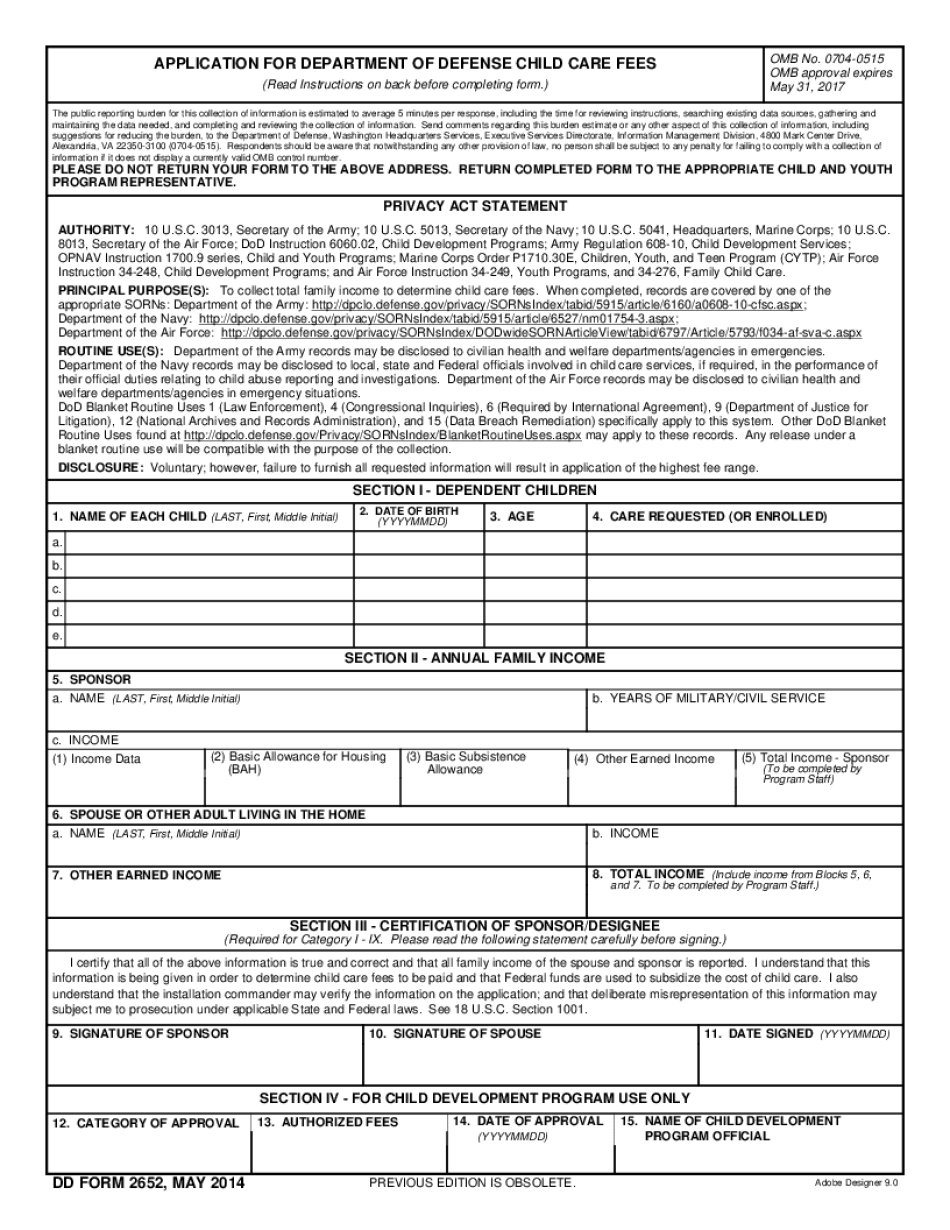
Dd 2652 Form


What is the DD Form 2652?
The DD Form 2652 is a document used by the Department of Defense, specifically for the purpose of requesting a change in the status of a member's dependent. This form is essential for military personnel who need to update their dependent information, ensuring that benefits and entitlements are accurately reflected. The form collects specific data about the service member and their dependents, including names, Social Security numbers, and relationship details.
How to Use the DD Form 2652
Using the DD Form 2652 involves several steps to ensure that all necessary information is accurately provided. First, obtain the form from a reliable source, such as the official military website or your unit's administrative office. Next, fill out the form completely, making sure to provide accurate details about your dependents. After completing the form, review it for any errors or missing information. Finally, submit the form according to your unit's guidelines, whether that be electronically or via mail.
Steps to Complete the DD Form 2652
Completing the DD Form 2652 requires careful attention to detail. Follow these steps:
- Download the DD Form 2652 from an official source.
- Fill in your personal information, including your name, rank, and service number.
- Provide accurate details for each dependent, including their full names and Social Security numbers.
- Indicate the reason for the change in dependent status.
- Review the form for accuracy and completeness.
- Sign and date the form before submission.
Legal Use of the DD Form 2652
The DD Form 2652 is legally binding once it is properly filled out and submitted. To ensure its legality, the form must be completed in accordance with the guidelines set forth by the Department of Defense. This includes providing truthful information and signing the form, which affirms the accuracy of the provided data. Failure to comply with these requirements may result in penalties or delays in processing dependent status changes.
Key Elements of the DD Form 2652
Several key elements must be included in the DD Form 2652 to ensure it is processed correctly. These elements include:
- Service member's full name and Social Security number.
- Dependent's information, including names and relationships.
- Reason for requesting a change in dependent status.
- Signature of the service member, confirming the information is accurate.
- Date of submission.
Form Submission Methods
The DD Form 2652 can be submitted through various methods, depending on the policies of the service member's unit. Common submission methods include:
- Online submission through the designated military portal.
- Mailing the completed form to the appropriate administrative office.
- In-person submission at the service member's unit or administrative office.
Quick guide on how to complete dd 2652
Complete Dd 2652 effortlessly on any device
Online document administration has surged in popularity among businesses and individuals. It offers an ideal eco-friendly alternative to traditional printed and signed paperwork, allowing you to locate the required form and securely store it online. airSlate SignNow equips you with all the necessary tools to create, modify, and eSign your documents quickly and without issues. Manage Dd 2652 on any platform with airSlate SignNow Android or iOS applications and enhance any document-focused task today.
The easiest way to modify and eSign Dd 2652 with ease
- Obtain Dd 2652 and click on Get Form to begin.
- Use the features we offer to finish your document.
- Highlight important sections of your documents or redact sensitive information with tools specifically designed for that purpose by airSlate SignNow.
- Create your eSignature utilizing the Sign tool, which takes mere seconds and carries the same legal validity as a conventional wet ink signature.
- Verify all the details and click on the Done button to store your alterations.
- Choose how you wish to share your form, whether by email, text message (SMS), invite link, or download it to your computer.
Say goodbye to lost or misplaced documents, tedious searching for forms, or errors that necessitate printing new copies. airSlate SignNow addresses your document management needs in just a few clicks from any device you prefer. Modify and eSign Dd 2652 and guarantee excellent communication at every phase of the form preparation process with airSlate SignNow.
Create this form in 5 minutes or less
Create this form in 5 minutes!
How to create an eSignature for the dd 2652
How to generate an eSignature for your PDF document online
How to generate an eSignature for your PDF document in Google Chrome
How to make an electronic signature for signing PDFs in Gmail
The best way to make an electronic signature right from your smart phone
The best way to create an electronic signature for a PDF document on iOS
The best way to make an electronic signature for a PDF on Android OS
People also ask
-
What is a DD Form 2652 and how is it used?
The DD Form 2652 is a document used by the Department of Defense to manage and request samples of medical supplies. This form is essential for ensuring that military operations have the necessary medical resources available. Using airSlate SignNow, you can easily eSign and send DD Form 2652 securely, streamlining your processes.
-
How can I eSign a DD Form 2652 using airSlate SignNow?
eSigning a DD Form 2652 with airSlate SignNow is straightforward. Simply upload the form to our platform, add the required fields for signatures, and invite the necessary parties to sign. With our intuitive interface, you can complete the signing process swiftly and efficiently.
-
Is there a cost associated with using airSlate SignNow for DD Form 2652?
Yes, there are various pricing plans available for using airSlate SignNow, tailored to suit the needs of different businesses. These plans are cost-effective, ensuring you get the best value while managing documents like the DD Form 2652. Check our pricing page for more details.
-
What features does airSlate SignNow offer for managing DD Form 2652?
airSlate SignNow offers several features designed to facilitate the management of documents like the DD Form 2652. Key features include customizable templates, audit trails, secure signing, and integration with other software. These tools enhance productivity and ensure compliance.
-
Can I integrate airSlate SignNow with other applications for handling DD Form 2652?
Absolutely! airSlate SignNow can be integrated with various business applications, simplifying the process of managing the DD Form 2652. This integration allows for seamless data transfer and enhances your workflow efficiency, ensuring that no step is overlooked.
-
What are the benefits of using airSlate SignNow for DD Form 2652 compared to traditional signing methods?
Using airSlate SignNow for the DD Form 2652 provides numerous benefits over traditional methods. It offers faster turnaround times, reduces paper waste, and ensures that signatures are legally binding. Additionally, the platform enhances security, reducing the risks of document loss or unauthorized access.
-
Is airSlate SignNow secure for signing documents like DD Form 2652?
Yes, airSlate SignNow employs industry-leading security measures to protect your documents, including the DD Form 2652. Our platform uses encryption, multi-factor authentication, and secure cloud storage to ensure that your sensitive data remains safe throughout the signing process.
Get more for Dd 2652
- Provisional application for patent cover sheet form
- Algebra 2 function operations and composition worksheet answer key form
- Aka general membership dues form
- Takeda canine assistance program form
- Bachelor of arts in music senior project proposal utm form
- 49 cfr 39121 form
- Termination letter 321222963 form
- Domanda di tirocinio curriculare unicusanoit form
Find out other Dd 2652
- Electronic signature Delaware Junior Employment Offer Letter Later
- Electronic signature Texas Time Off Policy Later
- Electronic signature Texas Time Off Policy Free
- eSignature Delaware Time Off Policy Online
- Help Me With Electronic signature Indiana Direct Deposit Enrollment Form
- Electronic signature Iowa Overtime Authorization Form Online
- Electronic signature Illinois Employee Appraisal Form Simple
- Electronic signature West Virginia Business Ethics and Conduct Disclosure Statement Free
- Electronic signature Alabama Disclosure Notice Simple
- Electronic signature Massachusetts Disclosure Notice Free
- Electronic signature Delaware Drug Testing Consent Agreement Easy
- Electronic signature North Dakota Disclosure Notice Simple
- Electronic signature California Car Lease Agreement Template Free
- How Can I Electronic signature Florida Car Lease Agreement Template
- Electronic signature Kentucky Car Lease Agreement Template Myself
- Electronic signature Texas Car Lease Agreement Template Easy
- Electronic signature New Mexico Articles of Incorporation Template Free
- Electronic signature New Mexico Articles of Incorporation Template Easy
- Electronic signature Oregon Articles of Incorporation Template Simple
- eSignature Montana Direct Deposit Enrollment Form Easy