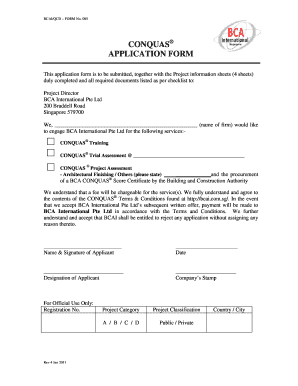
Conquas Application Form


What is the Conquas Application
The Conquas application is a standardized form used primarily in the construction industry to assess the quality of building work. It serves as a framework for evaluating various aspects of construction projects, ensuring that they meet established standards and regulations. The full form of Conquas is "Construction Quality Assessment System." This application is essential for builders and contractors who aim to demonstrate compliance with quality benchmarks set by relevant authorities.
How to use the Conquas Application
Using the Conquas application involves several steps that ensure accurate completion and submission. First, gather all necessary project documentation, including architectural plans and specifications. Next, access the Conquas application form, which can be completed digitally for convenience. As you fill out the form, provide detailed information about the project, including construction methods and materials used. Ensure that all sections are filled out comprehensively to avoid delays in the assessment process.
Steps to complete the Conquas Application
Completing the Conquas application requires careful attention to detail. Here are the steps to follow:
- Review the application requirements and guidelines.
- Collect all relevant documents and information related to the construction project.
- Fill out the application form, ensuring accuracy in all details provided.
- Attach any necessary supporting documents, such as inspection reports or compliance certificates.
- Submit the completed application through the designated method, whether online or by mail.
Legal use of the Conquas Application
The legal use of the Conquas application is crucial for ensuring that construction projects adhere to regulatory standards. This application must be completed in accordance with local laws and industry regulations. Proper submission and adherence to guidelines can protect builders from potential legal issues and ensure that the construction meets safety and quality standards. Compliance with the Conquas application also fosters trust with clients and regulatory bodies.
Key elements of the Conquas Application
Several key elements are essential when filling out the Conquas application. These include:
- Project Information: Basic details such as project name, location, and scope.
- Quality Standards: Specific quality benchmarks that the project aims to meet.
- Documentation: Supporting documents that validate the information provided.
- Signatures: Required signatures from responsible parties to confirm the accuracy of the submission.
Eligibility Criteria
Eligibility to use the Conquas application typically includes being a registered contractor or builder involved in construction projects. Applicants must demonstrate that their projects meet the necessary quality standards outlined in the Conquas framework. Additionally, compliance with local building codes and regulations is essential for eligibility. Understanding these criteria helps ensure that the application process is smooth and effective.
Quick guide on how to complete conquas application
Complete Conquas Application effortlessly on any device
Online document management has become popular with companies and individuals. It offers an ideal eco-friendly alternative to traditional printed and signed papers, as you can locate the necessary form and securely store it online. airSlate SignNow provides you with all the tools you need to create, modify, and electronically sign your documents swiftly without delays. Manage Conquas Application on any device with airSlate SignNow apps for Android or iOS and enhance any document-focused operation today.
How to modify and eSign Conquas Application with ease
- Obtain Conquas Application and click Get Form to begin.
- Utilize the tools we offer to fill out your form.
- Emphasize pertinent sections of the documents or redact sensitive information with tools that airSlate SignNow provides specifically for that purpose.
- Create your electronic signature with the Sign tool, which takes seconds and holds the same legal validity as a conventional wet ink signature.
- Review the information and click on the Done button to save your changes.
- Select how you wish to send your form, via email, text message (SMS), or invitation link, or download it to your PC.
Eliminate concerns about lost or misplaced files, tedious form searches, or errors that necessitate printing new document copies. airSlate SignNow fulfills your document management needs in just a few clicks from any device of your choice. Modify and eSign Conquas Application and ensure exceptional communication at every stage of your form preparation process with airSlate SignNow.
Create this form in 5 minutes or less
Create this form in 5 minutes!
How to create an eSignature for the conquas application
How to create an electronic signature for a PDF online
How to create an electronic signature for a PDF in Google Chrome
How to create an e-signature for signing PDFs in Gmail
How to create an e-signature right from your smartphone
How to create an e-signature for a PDF on iOS
How to create an e-signature for a PDF on Android
People also ask
-
What does the 'conquas full form' stand for?
The 'conquas full form' stands for the Construction Quality Assessment System. It is a framework developed to assess the quality of construction work in various projects, ensuring that standards are maintained consistently.
-
How does airSlate SignNow support the 'conquas full form'?
airSlate SignNow can support the implementation of the 'conquas full form' by providing a secure platform for eSigning essential documents related to construction projects. This ensures that all documentation adheres to the quality assurance requirements set by the standard.
-
What are the pricing options for airSlate SignNow?
airSlate SignNow provides flexible pricing options tailored to different business needs, including monthly and annual plans. Pricing is competitive, especially when factoring in the cost savings associated with using the service compared to traditional methods of document handling.
-
What features of airSlate SignNow relate to the 'conquas full form'?
Key features of airSlate SignNow that relate to the 'conquas full form' include secure document storage, audit trails, and eSignature capabilities. These features ensure compliance with quality assessment standards in the construction industry by maintaining thorough documentation and tracking.
-
What benefits does airSlate SignNow offer to construction businesses?
Construction businesses benefit from airSlate SignNow through enhanced efficiency in document management and boosting compliance with industry standards like the 'conquas full form'. The platform streamlines the signing process and reduces turnaround times for critical documents.
-
Can airSlate SignNow integrate with other software for 'conquas full form' documentation?
Yes, airSlate SignNow offers seamless integrations with various project management and accounting software, which can assist in managing 'conquas full form' documentation effectively. This flexibility enhances the value of the solution for construction businesses.
-
Is training available for using airSlate SignNow effectively?
Absolutely! airSlate SignNow provides comprehensive training and support for users to ensure they can utilize all features effectively, including those that relate to 'conquas full form'. This support includes tutorials, webinars, and dedicated customer service.
Get more for Conquas Application
Find out other Conquas Application
- How To eSign Hawaii Government Word
- Can I eSign Hawaii Government Word
- How To eSign Hawaii Government Document
- How To eSign Hawaii Government Document
- How Can I eSign Hawaii Government Document
- Can I eSign Hawaii Government Document
- How Can I eSign Hawaii Government Document
- How To eSign Hawaii Government Document
- How To eSign Hawaii Government Form
- How Can I eSign Hawaii Government Form
- Help Me With eSign Hawaii Healthcare / Medical PDF
- How To eSign Arizona High Tech Document
- How Can I eSign Illinois Healthcare / Medical Presentation
- Can I eSign Hawaii High Tech Document
- How Can I eSign Hawaii High Tech Document
- How Do I eSign Hawaii High Tech Document
- Can I eSign Hawaii High Tech Word
- How Can I eSign Hawaii High Tech Form
- How Do I eSign New Mexico Healthcare / Medical Word
- How To eSign Washington High Tech Presentation