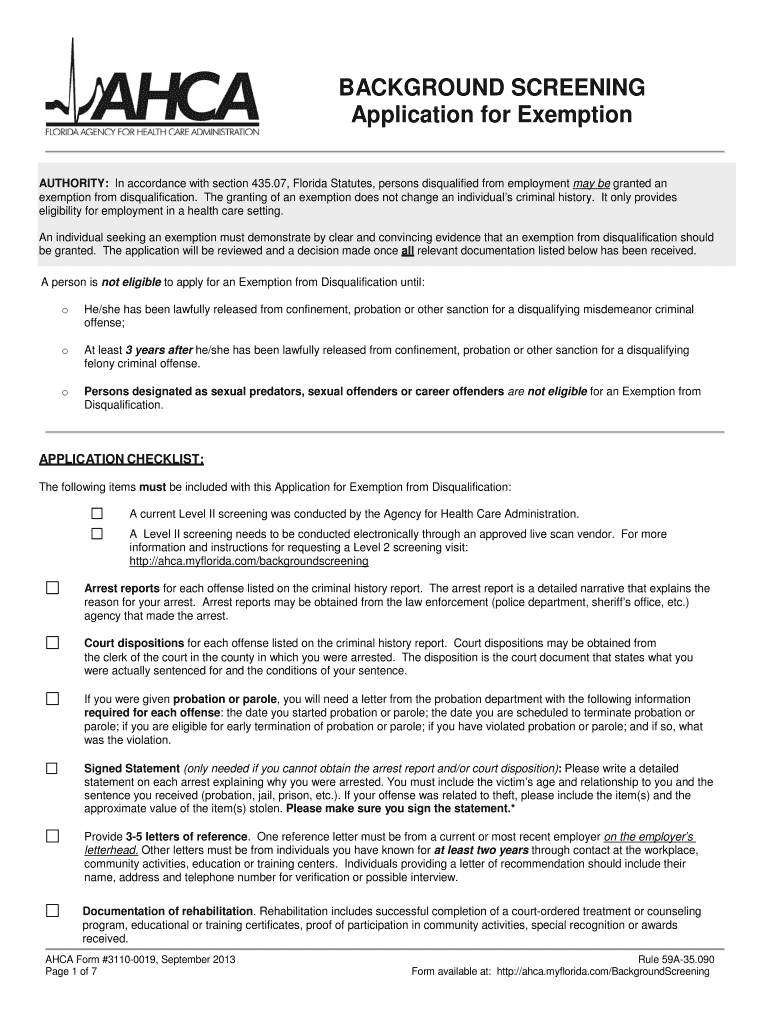
Ahca Background Screening Application for Exemption Form 2013


What is the Ahca Background Screening Application For Exemption Form
The Ahca Background Screening Application for Exemption Form is a crucial document used in the healthcare sector in the United States. This form is designed for individuals or entities seeking exemption from certain background screening requirements mandated by the Agency for Health Care Administration (AHCA). It serves to ensure that applicants meet specific criteria that justify their exemption from standard background checks, which are typically required for healthcare professionals and service providers. Understanding the purpose and implications of this form is essential for compliance with state regulations.
Steps to complete the Ahca Background Screening Application For Exemption Form
Completing the Ahca Background Screening Application for Exemption Form involves several important steps to ensure accuracy and compliance. First, gather all necessary personal information, including identification details and relevant background history. Next, carefully read the instructions provided with the form to understand the eligibility criteria for exemption. Fill out the form completely, ensuring that all sections are addressed. After completing the form, review it for any errors or omissions. Finally, submit the application through the designated method, which may include online submission or mailing it to the appropriate AHCA office.
Key elements of the Ahca Background Screening Application For Exemption Form
Several key elements are essential to the Ahca Background Screening Application for Exemption Form. These include the applicant's full name, contact information, and Social Security number. Additionally, the form requires details about the applicant's professional background and any previous criminal history. It is also important to include a clear statement explaining the basis for the exemption request. Each of these elements plays a vital role in the evaluation process conducted by the AHCA, ensuring that only qualified individuals receive exemptions.
Legal use of the Ahca Background Screening Application For Exemption Form
The legal use of the Ahca Background Screening Application for Exemption Form is governed by state laws and regulations related to healthcare employment. This form must be completed accurately and submitted in accordance with AHCA guidelines to be considered valid. Misrepresentation or failure to comply with the submission requirements can lead to legal repercussions, including denial of the exemption request or potential penalties. Therefore, it is crucial to understand the legal implications and requirements associated with this form before submission.
Eligibility Criteria
Eligibility criteria for the Ahca Background Screening Application for Exemption Form vary based on specific circumstances outlined by the AHCA. Generally, applicants must demonstrate that they meet certain conditions that warrant an exemption from standard background checks. These conditions may include prior employment in a regulated healthcare facility, completion of a specific training program, or other relevant qualifications. It is important for applicants to thoroughly review the eligibility requirements to determine if they qualify for an exemption before proceeding with the application.
Form Submission Methods
The Ahca Background Screening Application for Exemption Form can typically be submitted through various methods, including online submission, mailing, or in-person delivery to designated AHCA offices. Each method has its own set of guidelines and requirements, which should be followed carefully to ensure successful processing of the application. Online submission is often preferred for its convenience and speed, while mailing may be necessary for those who prefer a physical copy. Understanding the available submission methods can help applicants choose the most suitable option for their needs.
Quick guide on how to complete ahca background screening application for exemption 2013 form
Explore the simpler method to handle your Ahca Background Screening Application For Exemption Form
The traditional approach to finalizing and authorizing documents consumes an excessively long period compared to contemporary document management options. You previously searched for appropriate forms, printed them, filled in all the details, and dispatched them via mail. Now, you can obtain, fill out, and sign your Ahca Background Screening Application For Exemption Form all in one web browser tab with airSlate SignNow. Completing your Ahca Background Screening Application For Exemption Form is easier than ever.
Steps to finalize your Ahca Background Screening Application For Exemption Form using airSlate SignNow
- Navigate to the category page you need and find your state-specific Ahca Background Screening Application For Exemption Form. Alternatively, utilize the search field.
- Verify that the version of the form is correct by previewing it.
- Click Get form and enter editing mode.
- Fill out your document with the required details using the editing tools.
- Review the provided information and click the Sign tool to endorse your form.
- Select the most convenient method to create your signature: generate it, draw your signature, or upload its image.
- Click DONE to save your changes.
- Download the document to your device or proceed to Sharing settings to send it electronically.
Robust online solutions like airSlate SignNow streamline the process of completing and submitting your documents. Try it to discover how much time document management and approval processes should actually consume. You will save an incredible amount of time.
Create this form in 5 minutes or less
Find and fill out the correct ahca background screening application for exemption 2013 form
FAQs
-
How do I fill out an application form to open a bank account?
I want to believe that most banks nowadays have made the process of opening bank account, which used to be cumbersome, less cumbersome. All you need to do is to approach the bank, collect the form, and fill. However if you have any difficulty in filling it, you can always call on one of the banks rep to help you out.
-
How can I fill out the application form for the JMI (Jamia Millia Islamia) 2019?
Form for jamia school have been releaseYou can fill it from jamia siteJamia Millia Islamia And for collegeMost probably the form will out end of this month or next monthBut visit the jamia site regularly.Jamia Millia Islamiacheck whether the form is out or not for the course you want to apply.when notification is out then you have to create the account for entrance and for 2 entrance same account will be used you have to check in the account that the course you want to apply is there in listed or not ….if not then you have to create the different account for that course .If you have any doubts you can freely ask me .
-
How many application forms does a person need to fill out in his/her lifetime?
As many as you want to !
-
How do I fill out the NEET application form for 2018?
For the academic session of 2018-2019, NEET 2018 will be conducted on 6th May 2018.The application form for the same had been released on 8th February 2018.Steps to Fill NEET 2018 Application Form:Registration: Register yourself on the official website before filling the application form.Filling Up The Form: Fill up the application form by providing personal information (like name, father’s name, address, etc.), academic details.Uploading The Images: Upload the scanned images of their photograph, signature and right-hand index finger impression.Payment of The Application Fees: Pay the application fees for NEET 2018 in both online and offline mode. You can pay through credit/debit card/net banking or through e-challan.For details, visit this site: NEET 2018 Application Form Released - Apply Now!
-
How do I fill out an application form for a job at Aersopostale?
Here's a website for you that has information about working at Aeropostale: AéropostaleOne of the answers in the FAQ says that you should visit the store that you'd like to work at so that you can meet the manager and fill out an application. They don't have online applications or printable ones, so going to the store seems like the only option.Good luck! :)
-
How should I fill out an online application form for the KVPY exam?
KVPY Registration 2018 is starting from 11th July 2018. Indian Institute of Science (IISC), Bangalore conducts a national level scholarship programme.How to Fill KVPY Application FormVisit the official and register as a new user by mentioning Name, date of birth, stream, nationality etc.Enter the captcha and click on submit.Enter your basic details such as Name, Date of Birth, Age, E-mail id, the Mobile number for registration, etc. Also select from the drop down menu your class, gender, category & nationality.Now click on the ‘Submit’ tab.
-
How do I fill out the application form for an educational loan online?
Depending on which country you are in and what kind of lender you are going for. There are bank loans and licensed money lenders. If you are taking a large amount, banks are recommended. If you are working, need a small amount for your tuition and in need of it fast, you can try a licensed moneylender.
Create this form in 5 minutes!
How to create an eSignature for the ahca background screening application for exemption 2013 form
How to create an electronic signature for the Ahca Background Screening Application For Exemption 2013 Form in the online mode
How to generate an electronic signature for the Ahca Background Screening Application For Exemption 2013 Form in Google Chrome
How to create an eSignature for signing the Ahca Background Screening Application For Exemption 2013 Form in Gmail
How to make an electronic signature for the Ahca Background Screening Application For Exemption 2013 Form straight from your smartphone
How to make an electronic signature for the Ahca Background Screening Application For Exemption 2013 Form on iOS devices
How to make an eSignature for the Ahca Background Screening Application For Exemption 2013 Form on Android
People also ask
-
What is the Ahca Background Screening Application For Exemption Form?
The Ahca Background Screening Application For Exemption Form is a key document for individuals seeking an exemption from background screening requirements in Florida. This form allows eligible applicants to request waivers based on specific criteria, streamlining your compliance process.
-
How can airSlate SignNow assist me with the Ahca Background Screening Application For Exemption Form?
airSlate SignNow offers a user-friendly platform for easily filling out and electronically signing the Ahca Background Screening Application For Exemption Form. With our solution, you can manage the entire process seamlessly, ensuring your application is submitted swiftly and efficiently.
-
What are the pricing options for using airSlate SignNow to handle the Ahca Background Screening Application For Exemption Form?
airSlate SignNow provides flexible pricing plans tailored to various needs. Our competitive rates ensure you get the best value for managing documents like the Ahca Background Screening Application For Exemption Form, whether you're an individual or a business.
-
Are there any special features in airSlate SignNow that facilitate the completion of the Ahca Background Screening Application For Exemption Form?
Yes, airSlate SignNow includes features like templates, document sharing, and real-time collaboration, which enhance the user experience for the Ahca Background Screening Application For Exemption Form. These tools simplify the preparation and signing process for users.
-
Can I integrate airSlate SignNow with my existing systems for the Ahca Background Screening Application For Exemption Form?
Absolutely! airSlate SignNow offers robust integrations with various platforms and applications, making it easy to handle the Ahca Background Screening Application For Exemption Form within your current workflow. This ensures a seamless experience while improving productivity.
-
What are the benefits of using airSlate SignNow for the Ahca Background Screening Application For Exemption Form?
Using airSlate SignNow for the Ahca Background Screening Application For Exemption Form means you benefit from an efficient, secure, and cost-effective solution. Our platform not only streamlines the eSigning process but also ensures compliance with relevant regulations.
-
How does airSlate SignNow ensure the security of my Ahca Background Screening Application For Exemption Form?
airSlate SignNow prioritizes your data security by implementing advanced encryption technologies and strict compliance measures. This ensures that all documents, including the Ahca Background Screening Application For Exemption Form, are kept secure and confidential throughout the signing process.
Get more for Ahca Background Screening Application For Exemption Form
Find out other Ahca Background Screening Application For Exemption Form
- Help Me With eSign Hawaii Insurance PPT
- Help Me With eSign Idaho Insurance Presentation
- Can I eSign Indiana Insurance Form
- How To eSign Maryland Insurance PPT
- Can I eSign Arkansas Life Sciences PDF
- How Can I eSign Arkansas Life Sciences PDF
- Can I eSign Connecticut Legal Form
- How Do I eSign Connecticut Legal Form
- How Do I eSign Hawaii Life Sciences Word
- Can I eSign Hawaii Life Sciences Word
- How Do I eSign Hawaii Life Sciences Document
- How Do I eSign North Carolina Insurance Document
- How Can I eSign Hawaii Legal Word
- Help Me With eSign Hawaii Legal Document
- How To eSign Hawaii Legal Form
- Help Me With eSign Hawaii Legal Form
- Can I eSign Hawaii Legal Document
- How To eSign Hawaii Legal Document
- Help Me With eSign Hawaii Legal Document
- How To eSign Illinois Legal Form