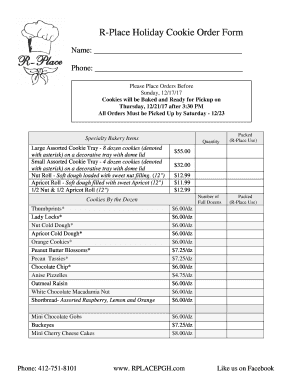
Christmas Cookie Order Form 2017


What is the Christmas Cookie Order Form
The Christmas cookie order form is a specialized document used by businesses and individuals to manage orders for holiday-themed baked goods. This form captures essential information such as customer details, cookie types, quantities, and delivery preferences. It streamlines the ordering process, ensuring that all necessary data is collected efficiently. By utilizing a cookie order form, bakers can enhance organization and accuracy in fulfilling orders, making it easier to meet customer expectations during the busy holiday season.
How to use the Christmas Cookie Order Form
Using the Christmas cookie order form involves several straightforward steps. First, ensure that the form is easily accessible to customers, whether in a digital format or as a printed document. Next, customers fill in their personal information, including name, contact details, and delivery address. They then select their desired cookie types and specify quantities. After completing the form, customers can submit it electronically or return it in person, depending on the business's preferred submission methods. This process not only simplifies order management but also helps bakers track customer preferences and order history.
Steps to complete the Christmas Cookie Order Form
Completing the Christmas cookie order form requires careful attention to detail. Follow these steps for a smooth experience:
- Begin by entering your name and contact information at the top of the form.
- Select the types of cookies you wish to order from the provided list.
- Indicate the quantity of each cookie type you would like to purchase.
- Provide any special instructions or requests, such as dietary restrictions or preferred delivery dates.
- Review your entries for accuracy before submitting the form.
Legal use of the Christmas Cookie Order Form
The legal use of the Christmas cookie order form is important for ensuring that both the seller and buyer are protected in the transaction. To be considered legally binding, the form must include clear terms regarding the sale, such as pricing, payment methods, and delivery conditions. Additionally, it is essential to comply with local health regulations concerning food sales. By maintaining transparency and clarity in the order form, businesses can foster trust and accountability with their customers.
Key elements of the Christmas Cookie Order Form
Several key elements should be included in a Christmas cookie order form to ensure its effectiveness:
- Customer Information: Name, phone number, and address for delivery.
- Cookie Selection: A list of available cookie types with descriptions.
- Quantity: Space for customers to indicate how many of each type they wish to order.
- Special Instructions: A section for any specific requests or dietary needs.
- Payment Details: Information on how customers can pay for their orders.
Examples of using the Christmas Cookie Order Form
Businesses can utilize the Christmas cookie order form in various scenarios. For instance, a local bakery may offer the form during the holiday season to streamline orders for festive cookie platters. Schools or community organizations might use it for fundraising events, allowing supporters to pre-order cookies for holiday gatherings. Additionally, families can create their own versions of the form for personal use, ensuring that everyone’s favorite cookies are included in their holiday celebrations. These examples highlight the versatility and practicality of the cookie order form in different contexts.
Quick guide on how to complete christmas cookie order form
Effortlessly Prepare Christmas Cookie Order Form on Any Device
Digital document management has gained traction among both businesses and individuals. It offers a stellar eco-friendly alternative to traditional printed and signed papers, allowing for the correct format to be obtained and securely stored online. airSlate SignNow provides all the necessary tools to swiftly create, modify, and electronically sign your documents without delays. Handle Christmas Cookie Order Form on any device with the airSlate SignNow applications for Android or iOS and improve any document-related workflow today.
How to Edit and eSign Christmas Cookie Order Form with Ease
- Obtain Christmas Cookie Order Form and click on Get Form to begin.
- Utilize the features available to fill out your form.
- Emphasize pertinent sections of the documents or obscure sensitive information with the tools that airSlate SignNow specifically provides for that purpose.
- Create your eSignature using the Sign tool, which takes only seconds and holds the same legal validity as a conventional wet ink signature.
- Review all the details and click on the Done button to apply your changes.
- Select your preferred method for sharing your form, whether by email, SMS, or invite link, or download it to your computer.
Eliminate concerns about lost or misplaced documents, tedious form navigation, or errors that necessitate printing new copies. airSlate SignNow fulfills your document management needs in just a few clicks from any device of your choice. Modify and eSign Christmas Cookie Order Form to guarantee seamless communication throughout the form preparation process with airSlate SignNow.
Create this form in 5 minutes or less
Find and fill out the correct christmas cookie order form
Create this form in 5 minutes!
How to create an eSignature for the christmas cookie order form
How to create an electronic signature for a PDF online
How to create an electronic signature for a PDF in Google Chrome
How to create an e-signature for signing PDFs in Gmail
How to create an e-signature right from your smartphone
How to create an e-signature for a PDF on iOS
How to create an e-signature for a PDF on Android
People also ask
-
What is a cookie order form?
A cookie order form is a customizable document that allows businesses to collect orders for cookies online. With airSlate SignNow, you can create a cookie order form that includes all necessary fields and efficiently captures customer information and preferences.
-
How does airSlate SignNow simplify the cookie order form process?
airSlate SignNow streamlines the cookie order form process by providing an intuitive platform for creating, sending, and collecting eSignatures on your forms. It ensures that your cookie order form is user-friendly, making it easy for customers to place their orders without hassle.
-
Are there any costs associated with using the cookie order form feature?
Using airSlate SignNow's cookie order form feature is cost-effective, with various pricing plans designed to fit businesses of all sizes. You can choose a plan based on your needs and budget, ensuring that you only pay for what you require.
-
Can I integrate the cookie order form with other tools?
Yes, airSlate SignNow allows you to integrate your cookie order form with a variety of tools and platforms, including CRM systems and payment processors. This integration helps streamline your order processing and enhances the overall customer experience.
-
Is it easy to edit and customize the cookie order form?
Absolutely! airSlate SignNow offers a simple drag-and-drop interface for editing your cookie order form. You can easily add, remove, or modify fields to tailor the form to your specific needs and branding.
-
What security measures does airSlate SignNow provide for cookie order forms?
airSlate SignNow prioritizes the security of your cookie order form data by utilizing bank-level encryption and secure storage protocols. This ensures that customer information is protected throughout the transaction process.
-
How can I track orders received through the cookie order form?
With airSlate SignNow, you can easily track the orders received through your cookie order form. The platform provides detailed analytics and notifications that keep you informed about order status and customer interactions.
Get more for Christmas Cookie Order Form
- Form 2dc13
- Attorneys second circuit court of appeals form
- Evidence in support of plaintiffs application for default form
- District court forms for hawaii third judicial circuit judiciary
- 38 order granting motion to unseal ex parte motion for form
- Fillable online authorization form st lukeampampamp39s
- Notice of dismissal form 2dc20 in the district court of
- Form 2dc23
Find out other Christmas Cookie Order Form
- How To Sign Rhode Island Real Estate LLC Operating Agreement
- How Do I Sign Arizona Police Resignation Letter
- Sign Texas Orthodontists Business Plan Template Later
- How Do I Sign Tennessee Real Estate Warranty Deed
- Sign Tennessee Real Estate Last Will And Testament Free
- Sign Colorado Police Memorandum Of Understanding Online
- How To Sign Connecticut Police Arbitration Agreement
- Sign Utah Real Estate Quitclaim Deed Safe
- Sign Utah Real Estate Notice To Quit Now
- Sign Hawaii Police LLC Operating Agreement Online
- How Do I Sign Hawaii Police LLC Operating Agreement
- Sign Hawaii Police Purchase Order Template Computer
- Sign West Virginia Real Estate Living Will Online
- How Can I Sign West Virginia Real Estate Confidentiality Agreement
- Sign West Virginia Real Estate Quitclaim Deed Computer
- Can I Sign West Virginia Real Estate Affidavit Of Heirship
- Sign West Virginia Real Estate Lease Agreement Template Online
- How To Sign Louisiana Police Lease Agreement
- Sign West Virginia Orthodontists Business Associate Agreement Simple
- How To Sign Wyoming Real Estate Operating Agreement