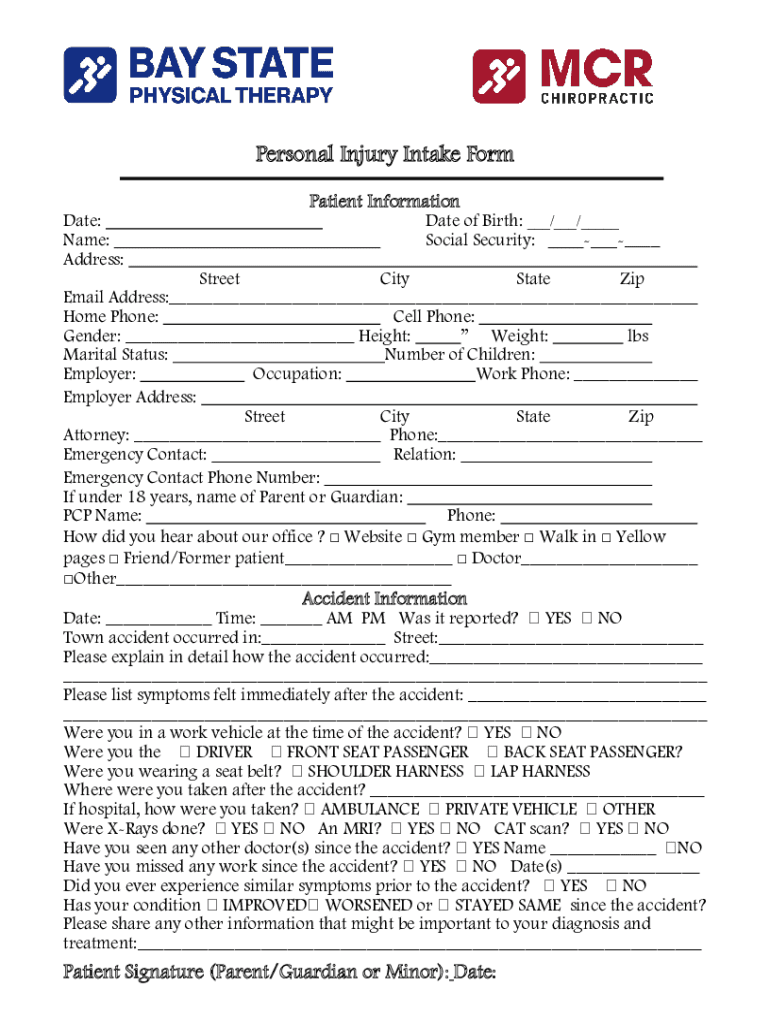
Personal Injury Intake Form Date Name AddressPa 2020-2026


Understanding the Physical Therapy Intake Form
The physical therapy intake form is a crucial document that collects essential information from patients before their first therapy session. This form typically includes personal details such as the patient’s name, address, date of birth, and contact information. Additionally, it gathers medical history, current health concerns, and any previous treatments related to physical therapy. This information helps therapists tailor their approach to meet the specific needs of each patient, ensuring a more effective treatment plan.
Key Components of the Physical Therapy Intake Form
Several important elements are typically included in a physical therapy intake form. These components may vary slightly by practice but generally consist of:
- Personal Information: Name, address, phone number, and emergency contact details.
- Medical History: Previous surgeries, chronic conditions, and medications currently being taken.
- Current Symptoms: Description of pain, duration, and any factors that aggravate or relieve the symptoms.
- Goals for Therapy: Patient’s expectations and desired outcomes from physical therapy.
Steps to Complete the Physical Therapy Intake Form
Filling out the physical therapy intake form can be straightforward if approached systematically. Here are the steps to follow:
- Gather Personal Information: Collect your contact details and any necessary identification information.
- Review Medical History: Think about past medical issues, surgeries, and medications that may be relevant.
- Describe Current Health Concerns: Be specific about your symptoms, including location, intensity, and duration.
- Set Therapy Goals: Consider what you hope to achieve through therapy, such as pain relief or improved mobility.
Legal Considerations for the Physical Therapy Intake Form
The physical therapy intake form must comply with various legal requirements to protect patient privacy and ensure proper documentation. In the United States, this includes adherence to the Health Insurance Portability and Accountability Act (HIPAA), which mandates the confidentiality of patient information. Additionally, therapists must ensure that the form is completed accurately to avoid any legal issues related to informed consent and treatment liability.
Digital vs. Paper Versions of the Physical Therapy Intake Form
With the advancement of technology, many practices now offer digital versions of the physical therapy intake form. Digital forms can be filled out online, which may enhance convenience and efficiency. They often integrate with electronic health record systems, allowing for easier data management and retrieval. In contrast, paper forms may still be used in some settings, particularly for patients who prefer traditional methods or lack access to technology.
Examples of Using the Physical Therapy Intake Form
Practical examples of how the physical therapy intake form is utilized can enhance understanding. For instance, a patient experiencing chronic back pain may detail their symptoms on the form, leading the therapist to design a targeted treatment plan. Another example could involve a post-surgical patient who lists their recovery goals, allowing the therapist to focus on rehabilitation exercises that align with those objectives. These examples illustrate the form's role in fostering effective communication between patients and therapists.
Quick guide on how to complete personal injury intake form date name addresspa
Effortlessly Prepare Personal Injury Intake Form Date Name AddressPa on Any Device
Digital document management has become increasingly favored among companies and individuals. It offers an ideal environmentally friendly substitute for traditional printed and signed paperwork, allowing you to find the right form and securely store it online. airSlate SignNow equips you with all the tools necessary to create, modify, and electronically sign your documents quickly and efficiently. Manage Personal Injury Intake Form Date Name AddressPa on any device using the airSlate SignNow Android or iOS applications and simplify any document-driven process today.
How to Edit and eSign Personal Injury Intake Form Date Name AddressPa with Ease
- Obtain Personal Injury Intake Form Date Name AddressPa and select Get Form to begin.
- Utilize the tools we provide to complete your form.
- Highlight important parts of the document or redact sensitive information with tools that airSlate SignNow specifically offers for that purpose.
- Create your signature using the Sign tool, which takes seconds and carries the same legal validity as a traditional wet ink signature.
- Review all the details and click the Done button to save your changes.
- Select your preferred method for sending your form, via email, SMS, or invite link, or download it to your computer.
Say goodbye to lost or misplaced documents, tedious form searches, or mistakes that require printing new copies. airSlate SignNow meets all your needs in document management with just a few clicks from your chosen device. Edit and eSign Personal Injury Intake Form Date Name AddressPa to ensure excellent communication at every stage of the form preparation process with airSlate SignNow.
Create this form in 5 minutes or less
Find and fill out the correct personal injury intake form date name addresspa
Create this form in 5 minutes!
How to create an eSignature for the personal injury intake form date name addresspa
How to create an electronic signature for a PDF online
How to create an electronic signature for a PDF in Google Chrome
How to create an e-signature for signing PDFs in Gmail
How to create an e-signature right from your smartphone
How to create an e-signature for a PDF on iOS
How to create an e-signature for a PDF on Android
People also ask
-
What is a physical therapy intake form template?
A physical therapy intake form template is a standardized document designed to collect essential patient information before treatment begins. It typically includes sections for medical history, current symptoms, and goals for therapy. Utilizing a well-structured template can streamline the intake process and enhance patient care.
-
How can airSlate SignNow help with physical therapy intake forms?
AirSlate SignNow offers a user-friendly platform to create, send, and eSign physical therapy intake form templates efficiently. The solution allows therapists to customize forms to meet specific needs and ensure compliance with healthcare regulations. Additionally, it simplifies the intake process, allowing for faster patient onboarding.
-
Are there any costs associated with using the physical therapy intake form template?
AirSlate SignNow provides various pricing plans that cater to different business needs, including access to physical therapy intake form templates. The pricing structure is designed to be cost-effective, ensuring that practices can manage their documentation without breaking the bank. Contact us for a detailed breakdown of the pricing options.
-
Can I customize the physical therapy intake form template?
Yes, AirSlate SignNow allows users to fully customize their physical therapy intake form templates. You can add or remove sections, adjust formatting, and include your practice's branding. This flexibility ensures that your forms meet the specific requirements of your physical therapy practice.
-
What are the benefits of using a digital physical therapy intake form template?
Using a digital physical therapy intake form template streamlines the collection of patient information, reduces paperwork, and minimizes the risk of errors. Digital templates can be easily shared and stored, facilitating quicker access to patient data. Moreover, they enhance the overall patient experience by allowing electronic submission.
-
Does airSlate SignNow integrate with other healthcare software?
Absolutely! AirSlate SignNow integrates seamlessly with various healthcare software systems, ensuring that your physical therapy intake form templates work harmoniously within your existing workflows. This integration allows for easy transfer of data between platforms, improving efficiency and data accuracy.
-
Is my patient data secure when using the physical therapy intake form template?
Yes, security is a top priority for airSlate SignNow. When using our physical therapy intake form templates, your patient data is protected by advanced encryption methods and compliance with healthcare regulations. We are committed to ensuring that sensitive information remains confidential and secure.
Get more for Personal Injury Intake Form Date Name AddressPa
Find out other Personal Injury Intake Form Date Name AddressPa
- How Can I Electronic signature Massachusetts Government PDF
- How Do I Electronic signature Montana Government Document
- Help Me With Electronic signature Louisiana Finance & Tax Accounting Word
- How To Electronic signature Pennsylvania Government Document
- Can I Electronic signature Texas Government PPT
- How To Electronic signature Utah Government Document
- How To Electronic signature Washington Government PDF
- How Can I Electronic signature New Mexico Finance & Tax Accounting Word
- How Do I Electronic signature New York Education Form
- How To Electronic signature North Carolina Education Form
- How Can I Electronic signature Arizona Healthcare / Medical Form
- How Can I Electronic signature Arizona Healthcare / Medical Presentation
- How To Electronic signature Oklahoma Finance & Tax Accounting PDF
- How Can I Electronic signature Oregon Finance & Tax Accounting PDF
- How To Electronic signature Indiana Healthcare / Medical PDF
- How Do I Electronic signature Maryland Healthcare / Medical Presentation
- How To Electronic signature Tennessee Healthcare / Medical Word
- Can I Electronic signature Hawaii Insurance PDF
- Help Me With Electronic signature Colorado High Tech Form
- How To Electronic signature Indiana Insurance Document