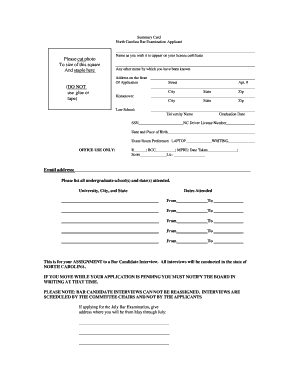
Summary Card North Carolina Board of Law Examiners Ncble Form


Understanding the North Carolina Board of Law Examiners Summary Card
The Summary Card, issued by the North Carolina Board of Law Examiners (NCBLE), is a critical document for individuals pursuing admission to the North Carolina Bar. This card consolidates essential information about an applicant's qualifications, including educational background, character and fitness, and any pertinent legal experiences. It serves as a formal record that the applicant has met all necessary requirements to sit for the bar examination.
Steps to Complete the Summary Card
Completing the Summary Card involves several important steps to ensure accuracy and compliance. First, applicants must gather all required documentation, including transcripts and character references. Next, they should fill out the card meticulously, ensuring that all fields are completed accurately. It is crucial to review the information for any discrepancies before submission. Finally, applicants should submit the Summary Card through the designated method, whether online or via mail, ensuring they adhere to any deadlines set by the NCBLE.
Legal Use of the Summary Card
The Summary Card is legally recognized as part of the bar admission process in North Carolina. It must be completed and submitted in accordance with NCBLE regulations to ensure that the applicant's qualifications are formally acknowledged. The card plays a vital role in the evaluation of an applicant's eligibility to practice law in the state, making its accurate completion essential for legal compliance.
Key Elements of the Summary Card
Several key elements must be included in the Summary Card to meet NCBLE standards. These elements typically encompass the applicant's full name, contact information, educational history, and any previous legal work experience. Additionally, applicants must provide personal references and any disclosures related to their character and fitness. Each section must be filled out with precise and truthful information to avoid complications during the review process.
Obtaining the Summary Card
To obtain the Summary Card, applicants should visit the North Carolina Board of Law Examiners' official website. There, they can find the necessary forms and guidelines for completing the card. It is important to follow the instructions carefully and ensure that all required documents are submitted alongside the Summary Card to facilitate a smooth review process.
State-Specific Rules for the Summary Card
North Carolina has specific rules governing the completion and submission of the Summary Card. Applicants must be aware of the state's requirements regarding character and fitness evaluations, educational qualifications, and any applicable deadlines. Familiarizing oneself with these rules is essential to ensure compliance and avoid delays in the bar admission process.
Quick guide on how to complete summary card north carolina board of law examiners ncble
Effortlessly Prepare Summary Card North Carolina Board Of Law Examiners Ncble on Any Device
Managing documents online has gained traction among organizations and individuals alike. It offers a superb eco-friendly substitute for conventional printed and signed paperwork, allowing you to access the correct form and securely store it online. airSlate SignNow equips you with all the necessary tools to create, edit, and electronically sign your documents swiftly without any delays. Manage Summary Card North Carolina Board Of Law Examiners Ncble on any platform using airSlate SignNow’s Android or iOS applications and simplify any document-related process today.
How to Edit and Electronically Sign Summary Card North Carolina Board Of Law Examiners Ncble with Ease
- Locate Summary Card North Carolina Board Of Law Examiners Ncble and click on Get Form to begin.
- Utilize the tools we provide to fill out your form.
- Highlight pertinent sections of your documents or obscure sensitive information with the tools specially designed by airSlate SignNow for that purpose.
- Generate your electronic signature using the Sign tool, which takes mere seconds and possesses the same legal validity as a traditional handwritten signature.
- Review all the details and then select the Done button to save your alterations.
- Decide how you wish to send your form—via email, SMS, invitation link, or download it to your computer.
Eliminate the concerns of lost or misplaced files, tedious form searching, or errors that necessitate printing new document copies. airSlate SignNow caters to all your document management needs in just a few clicks from the device of your choice. Edit and electronically sign Summary Card North Carolina Board Of Law Examiners Ncble to ensure seamless communication at every stage of the form preparation process with airSlate SignNow.
Create this form in 5 minutes or less
Create this form in 5 minutes!
How to create an eSignature for the summary card north carolina board of law examiners ncble
How to create an electronic signature for a PDF online
How to create an electronic signature for a PDF in Google Chrome
How to create an e-signature for signing PDFs in Gmail
How to create an e-signature right from your smartphone
How to create an e-signature for a PDF on iOS
How to create an e-signature for a PDF on Android
People also ask
-
What is airSlate SignNow and how does it relate to ncble?
airSlate SignNow is a powerful eSignature platform that enables businesses to send, sign, and manage documents efficiently. The platform's integration with ncble ensures that all signatures and document handling comply with industry standards, making it a reliable choice for businesses looking for secure document solutions.
-
How much does airSlate SignNow cost for ncble users?
airSlate SignNow offers flexible pricing plans tailored for ncble users, allowing them to choose a package that fits their budget and needs. Monthly and annual subscription plans provide great value, including premium features at competitive prices, helping businesses maximize their investment in eSignature technology.
-
What features does airSlate SignNow offer for ncble users?
AirSlate SignNow provides a comprehensive set of features for ncble users, including customizable templates, bulk sending, and automated workflows. These features enable businesses to streamline their document management processes, enhancing efficiency and reducing turnaround times for signatures.
-
How can airSlate SignNow benefit my business in relation to ncble?
By adopting airSlate SignNow, businesses utilizing ncble can experience improvements in productivity and compliance. The platform's user-friendly interface, combined with robust security features, ensures that sensitive documents are handled safely, ultimately fostering trust with clients and partners.
-
Is airSlate SignNow compatible with other applications for ncble integration?
Yes, airSlate SignNow seamlessly integrates with a range of applications that ncble users typically employ. This includes popular CRM systems, cloud storage solutions, and productivity tools, allowing for a smooth workflow and maximizing the utility of existing business applications.
-
What is the signing process like for users of ncble with airSlate SignNow?
The signing process with airSlate SignNow is straightforward for ncble users. Documents can be sent via email or shared through a unique link, and recipients can sign from any device with an internet connection, enhancing convenience and speeding up transaction times.
-
Are there any security measures in place for ncble users on airSlate SignNow?
Absolutely, airSlate SignNow prioritizes security for its ncble users with advanced encryption and authentication protocols. These measures ensure that documents remain secure during transmission and storage, complying with industry standards for data protection.
Get more for Summary Card North Carolina Board Of Law Examiners Ncble
- Alaska renunciation and disclaimer of joint tenant or tenancy interest alaska form
- Accounting of amount due and unpaid individual alaska form
- Quitclaim deed by two individuals to llc alaska form
- Warranty deed from two individuals to llc alaska form
- Accounting of amount due and unpaid corporation or llc alaska form
- Notice of nonresponsibility individual alaska form
- Quitclaim deed by two individuals to corporation alaska form
- Alaska warranty deed 497293812 form
Find out other Summary Card North Carolina Board Of Law Examiners Ncble
- Electronic signature Alaska Real Estate Lease Agreement Template Now
- Electronic signature Colorado Plumbing LLC Operating Agreement Simple
- Electronic signature Arizona Real Estate Business Plan Template Free
- Electronic signature Washington Legal Contract Safe
- How To Electronic signature Arkansas Real Estate Contract
- Electronic signature Idaho Plumbing Claim Myself
- Electronic signature Kansas Plumbing Business Plan Template Secure
- Electronic signature Louisiana Plumbing Purchase Order Template Simple
- Can I Electronic signature Wyoming Legal Limited Power Of Attorney
- How Do I Electronic signature Wyoming Legal POA
- How To Electronic signature Florida Real Estate Contract
- Electronic signature Florida Real Estate NDA Secure
- Can I Electronic signature Florida Real Estate Cease And Desist Letter
- How Can I Electronic signature Hawaii Real Estate LLC Operating Agreement
- Electronic signature Georgia Real Estate Letter Of Intent Myself
- Can I Electronic signature Nevada Plumbing Agreement
- Electronic signature Illinois Real Estate Affidavit Of Heirship Easy
- How To Electronic signature Indiana Real Estate Quitclaim Deed
- Electronic signature North Carolina Plumbing Business Letter Template Easy
- Electronic signature Kansas Real Estate Residential Lease Agreement Simple