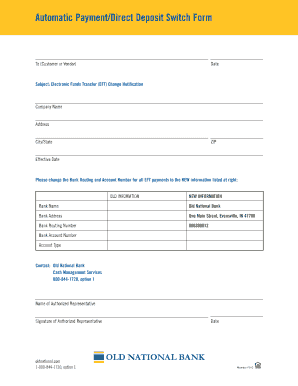
Old National Bank Deposit Slip Form


What is the Old National Bank Deposit Slip
The Old National Bank deposit slip is a document used by customers to deposit funds into their bank accounts. This slip serves as a record of the transaction and includes essential information such as the account number, the amount being deposited, and the date of the transaction. It is crucial for ensuring that deposits are accurately credited to the correct account.
How to use the Old National Bank Deposit Slip
To use the Old National Bank deposit slip, customers should first fill out the required fields. This includes entering their account number, the date, and the amount of cash or checks being deposited. Once completed, the slip should be submitted along with the funds at a bank branch or through an ATM. It is advisable to keep a copy of the slip for personal records, as it serves as proof of the transaction.
Steps to complete the Old National Bank Deposit Slip
Completing the Old National Bank deposit slip involves a few straightforward steps:
- Obtain a deposit slip from the bank branch or print one from the bank’s website.
- Fill in your account number accurately to ensure proper crediting.
- Enter the date of the deposit.
- List the amount of cash and checks being deposited, ensuring the totals are correct.
- Sign the slip if required, especially when submitting at an ATM.
Key elements of the Old National Bank Deposit Slip
The key elements of the Old National Bank deposit slip include:
- Account Number: Essential for directing the funds to the correct account.
- Date: Indicates when the deposit is made.
- Deposit Amount: Specifies how much money is being deposited.
- Cash and Check Breakdown: Details the individual amounts of cash and checks included in the deposit.
- Signature: May be required for verification purposes.
Legal use of the Old National Bank Deposit Slip
The Old National Bank deposit slip is legally recognized as a record of the transaction between the customer and the bank. For the deposit to be considered valid, it must be completed accurately and submitted according to the bank's guidelines. Any discrepancies can lead to issues with the deposit being credited, so it is important to ensure all information is correct before submission.
Digital vs. Paper Version
Both digital and paper versions of the Old National Bank deposit slip serve the same purpose but differ in their usage. The paper version is filled out manually and submitted in person, while the digital version can be completed online and used for electronic deposits. Digital slips often come with added security features, such as encryption and electronic signatures, ensuring the safety of the transaction.
Quick guide on how to complete old national bank deposit slip
Complete Old National Bank Deposit Slip effortlessly on any device
Managing documents online has become increasingly popular among businesses and individuals. It offers an ideal eco-friendly substitute for traditional printed and signed materials, as you can easily locate the required form and securely keep it online. airSlate SignNow equips you with all the necessary tools to create, modify, and electronically sign your documents quickly without delays. Handle Old National Bank Deposit Slip on any device using airSlate SignNow's Android or iOS applications and simplify any document-related process today.
How to alter and electronically sign Old National Bank Deposit Slip with ease
- Obtain Old National Bank Deposit Slip and click Get Form to begin.
- Make use of the tools we offer to fill out your document.
- Highlight important sections of your documents or redact sensitive information with tools that airSlate SignNow provides specifically for that purpose.
- Create your signature using the Sign tool, which takes mere seconds and has the same legal validity as a traditional handwritten signature.
- Review all the details and click the Done button to save your modifications.
- Select your preferred method of sharing your form, via email, SMS, or invitation link, or download it to your computer.
Say goodbye to missing or lost documents, tedious form searches, or mistakes requiring new document copies. airSlate SignNow addresses all your document management needs in just a few clicks from any device you prefer. Modify and electronically sign Old National Bank Deposit Slip to ensure excellent communication at any stage of your form preparation process with airSlate SignNow.
Create this form in 5 minutes or less
Create this form in 5 minutes!
How to create an eSignature for the old national bank deposit slip
How to create an electronic signature for a PDF online
How to create an electronic signature for a PDF in Google Chrome
How to create an e-signature for signing PDFs in Gmail
How to create an e-signature right from your smartphone
How to create an e-signature for a PDF on iOS
How to create an e-signature for a PDF on Android
People also ask
-
What is an old national bank deposit slip, and how can it be used?
An old national bank deposit slip is a document used by customers to deposit money into their accounts at Old National Bank. This slip provides essential information such as account numbers and deposit amounts, streamlining the deposit process. Utilizing airSlate SignNow allows users to electronically sign and send these documents quickly and securely.
-
How does airSlate SignNow simplify the process of using an old national bank deposit slip?
airSlate SignNow simplifies the use of an old national bank deposit slip by enabling users to fill out and eSign their slips online. This eliminates the need for paper forms, making the deposit process faster and more efficient. Additionally, users can store signed documents for easy access and reference in the future.
-
What are the pricing options for using airSlate SignNow to manage old national bank deposit slips?
airSlate SignNow offers competitive pricing plans that cater to various business needs when it comes to managing old national bank deposit slips. These plans include features such as unlimited eSigning, document templates, and integration capabilities. Users can choose a plan that fits their budget and document management requirements.
-
Are there any additional features that support the use of old national bank deposit slips in airSlate SignNow?
Yes, airSlate SignNow includes additional features that support managing old national bank deposit slips, such as automated reminders and document tracking. These features ensure that all parties involved are updated on the status of the deposit slip, reducing delays and streamlining communication. This makes it easier to handle transactions efficiently.
-
Can airSlate SignNow integrate with other banking systems for processing old national bank deposit slips?
Indeed, airSlate SignNow supports integrations with various banking systems, enhancing the management of old national bank deposit slips. This integration allows users to sync data directly from their banking platforms, ensuring accurate and timely transactions. As a result, businesses can maintain streamlined operations while managing their documents.
-
How secure is it to use airSlate SignNow for sending old national bank deposit slips?
airSlate SignNow prioritizes security, ensuring that all documents, including old national bank deposit slips, are protected through encryption and secure cloud storage. With advanced security protocols, users can trust that their personal and financial information remains confidential throughout the signing process. This helps build trust and confidence when handling sensitive documents.
-
What are the benefits of using airSlate SignNow for old national bank deposit slips compared to traditional methods?
Using airSlate SignNow for old national bank deposit slips offers numerous benefits over traditional methods, such as enhanced efficiency and reduced paper waste. Users can complete the signing and submission process from anywhere, saving both time and resources. Moreover, the digital record-keeping features make it easier to track and manage deposits effortlessly.
Get more for Old National Bank Deposit Slip
Find out other Old National Bank Deposit Slip
- Help Me With Sign Virginia Police PPT
- How To Sign Colorado Courts Document
- Can I eSign Alabama Banking PPT
- How Can I eSign California Banking PDF
- How To eSign Hawaii Banking PDF
- How Can I eSign Hawaii Banking Document
- How Do I eSign Hawaii Banking Document
- How Do I eSign Hawaii Banking Document
- Help Me With eSign Hawaii Banking Document
- How To eSign Hawaii Banking Document
- Can I eSign Hawaii Banking Presentation
- Can I Sign Iowa Courts Form
- Help Me With eSign Montana Banking Form
- Can I Sign Kentucky Courts Document
- How To eSign New York Banking Word
- Can I eSign South Dakota Banking PPT
- How Can I eSign South Dakota Banking PPT
- How Do I eSign Alaska Car Dealer Form
- How To eSign California Car Dealer Form
- Can I eSign Colorado Car Dealer Document