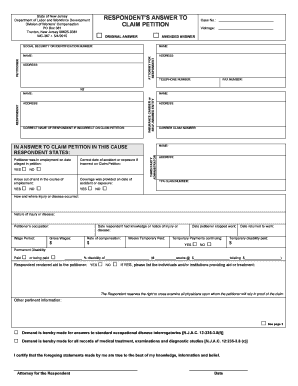
Respondent's Answer to Claim Petition Department of Labor and Form


What is the Respondent's Answer To Claim Petition Department Of Labor And
The Respondent's Answer to Claim Petition Department of Labor and is a formal document submitted in response to a claim filed by an employee or claimant. This document outlines the respondent's position regarding the claim, providing details that may support their defense or rebuttal. It typically includes the respondent's arguments, evidence, and any relevant legal citations. This answer is crucial in the administrative process, as it allows the Department of Labor to understand both sides of the dispute before making a determination.
Steps to complete the Respondent's Answer To Claim Petition Department Of Labor And
Completing the Respondent's Answer to Claim Petition involves several key steps:
- Review the claim petition thoroughly to understand the allegations and claims made against you.
- Gather all relevant documentation and evidence that supports your position.
- Draft your response, clearly outlining your arguments and any defenses you wish to assert.
- Ensure that your answer adheres to any specific formatting or content requirements set by the Department of Labor.
- Sign and date the document, ensuring that all necessary parties have reviewed it.
- Submit the completed answer by the deadline specified in the claim petition.
Legal use of the Respondent's Answer To Claim Petition Department Of Labor And
The Respondent's Answer to Claim Petition serves a legal purpose in labor disputes. It is a critical component of the administrative process, allowing the respondent to formally contest the claims made against them. This document can be used as evidence in hearings or proceedings before the Department of Labor. It is essential to ensure that the answer is accurate, comprehensive, and submitted on time to avoid potential penalties or unfavorable rulings.
Key elements of the Respondent's Answer To Claim Petition Department Of Labor And
Several key elements must be included in the Respondent's Answer to Claim Petition:
- Identification of parties: Clearly state the names and contact information of both the respondent and the claimant.
- Response to allegations: Address each claim made in the petition, providing a clear and concise response.
- Supporting evidence: Include any documentation or evidence that supports your position.
- Legal arguments: Cite relevant laws or regulations that pertain to your defense.
- Signature: Ensure that the document is signed by the respondent or their authorized representative.
How to use the Respondent's Answer To Claim Petition Department Of Labor And
Using the Respondent's Answer to Claim Petition effectively involves understanding its purpose and the context in which it is submitted. After drafting the response, review it for clarity and completeness. Ensure that it addresses all claims made by the claimant and adheres to any specific guidelines provided by the Department of Labor. Once finalized, submit the document through the appropriate channels, whether electronically or via mail, and keep a copy for your records. This ensures that you have documentation of your response for future reference.
Quick guide on how to complete respondentamp39s answer to claim petition department of labor and
Prepare Respondent's Answer To Claim Petition Department Of Labor And easily on any gadget
Web-based document handling has become increasingly favored by organizations and individuals alike. It offers an ideal eco-friendly alternative to conventional printed and signed documents, as you can locate the appropriate form and securely store it online. airSlate SignNow provides all the necessary resources to create, modify, and eSign your documents swiftly without interruptions. Manage Respondent's Answer To Claim Petition Department Of Labor And on any gadget using airSlate SignNow's Android or iOS applications and streamline any document-related procedure today.
How to alter and eSign Respondent's Answer To Claim Petition Department Of Labor And effortlessly
- Locate Respondent's Answer To Claim Petition Department Of Labor And and then click Access Form to begin.
- Utilize the tools available to complete your document.
- Emphasize pertinent sections of the documents or conceal sensitive information using the tools that airSlate SignNow specially provides for that reason.
- Generate your eSignature using the Sign feature, which takes mere seconds and carries the same legal validity as a conventional wet ink signature.
- Review all the details and then click the Finish button to save your modifications.
- Select how you wish to share your form, via email, text message (SMS), or invitation link, or download it to your computer.
Disregard lost or misplaced documents, tedious form searching, or mistakes that necessitate printing new document copies. airSlate SignNow addresses your needs in document management in just a few clicks from any device you prefer. Modify and eSign Respondent's Answer To Claim Petition Department Of Labor And and ensure excellent communication at any stage of your form preparation process with airSlate SignNow.
Create this form in 5 minutes or less
Create this form in 5 minutes!
How to create an eSignature for the respondentamp39s answer to claim petition department of labor and
How to create an electronic signature for a PDF online
How to create an electronic signature for a PDF in Google Chrome
How to create an e-signature for signing PDFs in Gmail
How to create an e-signature right from your smartphone
How to create an e-signature for a PDF on iOS
How to create an e-signature for a PDF on Android
People also ask
-
What is the role of a Respondent's Answer To Claim Petition Department Of Labor And?
The Respondent's Answer To Claim Petition Department Of Labor And is a crucial document in responding to a claim submitted to the Department of Labor. It outlines the respondent's position and defense against the claims made, ensuring a formal response is recorded. This process helps in maintaining due process and allows for a fair assessment of claims.
-
How can airSlate SignNow assist in preparing the Respondent's Answer To Claim Petition Department Of Labor And?
AirSlate SignNow provides templates and tools that simplify the preparation of the Respondent's Answer To Claim Petition Department Of Labor And. With customizable forms and an easy-to-use interface, users can quickly fill out necessary information and ensure their responses are accurately documented. This streamlines the process and reduces the risk of errors.
-
Is there a cost associated with using airSlate SignNow for submitting the Respondent's Answer To Claim Petition Department Of Labor And?
airSlate SignNow offers a variety of pricing plans that cater to different business needs. Submitting the Respondent's Answer To Claim Petition Department Of Labor And through our platform is often more cost-effective than traditional methods. Plus, the efficiencies gained from using our eSigning solution can lead to additional cost savings.
-
What features does airSlate SignNow offer for eSigning the Respondent's Answer To Claim Petition Department Of Labor And?
AirSlate SignNow offers comprehensive eSigning features, allowing users to sign the Respondent's Answer To Claim Petition Department Of Labor And securely and efficiently. Features include secure document sharing, customizable signing workflows, and the ability to track document status in real-time, ensuring all parties are aligned throughout the process.
-
Can airSlate SignNow integrate with other platforms when managing the Respondent's Answer To Claim Petition Department Of Labor And?
Yes, airSlate SignNow seamlessly integrates with a variety of platforms, including CRM systems, document management tools, and cloud storage solutions. This connectivity ensures that your workflow surrounding the Respondent's Answer To Claim Petition Department Of Labor And is efficient and aligns with other business processes, enhancing overall productivity.
-
What are the benefits of using airSlate SignNow for the Respondent's Answer To Claim Petition Department Of Labor And?
Using airSlate SignNow for the Respondent's Answer To Claim Petition Department Of Labor And provides numerous benefits, including time savings and reduced paperwork. It enhances accuracy, offers legally binding signatures, and simplifies tracking and management of your documents. This ultimately results in a more streamlined process.
-
How does airSlate SignNow ensure the security of the Respondent's Answer To Claim Petition Department Of Labor And?
AirSlate SignNow prioritizes security by employing advanced encryption, ensuring that the Respondent's Answer To Claim Petition Department Of Labor And and other sensitive documents are protected throughout the signing process. Our platform also complies with legal security standards, so you can have peace of mind while handling confidential information.
Get more for Respondent's Answer To Claim Petition Department Of Labor And
- Pearl river county justice court petition for temporary form
- Mr713 form
- U s cellular repair maintenance form cell phone number 608 www2 fpm wisc
- Technology is changing the form
- Please read instructions on back and the privacy act statement before completing this form
- Activity 14 1 glass fracture patterns answer key form
- Osha needle evaluation forms
- Parent tax form cover sheet financial aid
Find out other Respondent's Answer To Claim Petition Department Of Labor And
- eSign Alabama Insurance LLC Operating Agreement Easy
- How Can I eSign Alabama Insurance LLC Operating Agreement
- eSign Virginia Government POA Simple
- eSign Hawaii Lawers Rental Application Fast
- eSign Hawaii Lawers Cease And Desist Letter Later
- How To eSign Hawaii Lawers Cease And Desist Letter
- How Can I eSign Hawaii Lawers Cease And Desist Letter
- eSign Hawaii Lawers Cease And Desist Letter Free
- eSign Maine Lawers Resignation Letter Easy
- eSign Louisiana Lawers Last Will And Testament Mobile
- eSign Louisiana Lawers Limited Power Of Attorney Online
- eSign Delaware Insurance Work Order Later
- eSign Delaware Insurance Credit Memo Mobile
- eSign Insurance PPT Georgia Computer
- How Do I eSign Hawaii Insurance Operating Agreement
- eSign Hawaii Insurance Stock Certificate Free
- eSign New Hampshire Lawers Promissory Note Template Computer
- Help Me With eSign Iowa Insurance Living Will
- eSign North Dakota Lawers Quitclaim Deed Easy
- eSign Ohio Lawers Agreement Computer