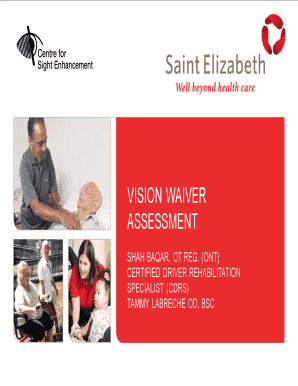
Vision Waiver Certification Form


What is the Vision Waiver Certification Form
The Vision Waiver Certification Form is a crucial document used by individuals seeking to waive specific vision requirements for driving in Ontario. This form is part of the Ontario vision waiver program, which allows eligible individuals to apply for a waiver based on their unique circumstances. The form requires detailed personal information, including the applicant's name, address, and specific reasons for the waiver request. Understanding the purpose and function of this form is essential for those who may need to navigate the process of obtaining or renewing their driving privileges without meeting standard vision requirements.
Steps to Complete the Vision Waiver Certification Form
Completing the Vision Waiver Certification Form involves several important steps to ensure accuracy and compliance. First, gather all necessary personal information, including your driver's license number and any medical documentation that supports your waiver request. Next, carefully fill out the form, ensuring that all sections are completed thoroughly. It is crucial to provide truthful and accurate information, as any discrepancies may lead to delays or denial of the waiver. After completing the form, review it for any errors before submitting it to the appropriate authority.
How to Obtain the Vision Waiver Certification Form
The Vision Waiver Certification Form can typically be obtained through the Ministry of Transportation's official website or local service centers. Applicants may also request a physical copy at designated locations where driver's license services are offered. It is advisable to ensure that you are using the most current version of the form, as updates may occur. Once you have the form, follow the instructions provided to complete it correctly.
Legal Use of the Vision Waiver Certification Form
The Vision Waiver Certification Form serves a legal purpose, allowing individuals to formally request a waiver of vision requirements for driving. To ensure its legal validity, the form must be filled out accurately and submitted to the appropriate governmental body. Compliance with all relevant laws and regulations is essential, as failure to do so may result in penalties or the denial of driving privileges. Understanding the legal implications of the form can help applicants navigate the process more effectively.
Key Elements of the Vision Waiver Certification Form
Several key elements must be included in the Vision Waiver Certification Form to ensure its completeness and effectiveness. These elements typically include the applicant's full name, contact information, driver's license number, and a detailed explanation of the reasons for the waiver request. Additionally, any supporting medical documentation should be referenced in the form. Providing comprehensive information helps facilitate a smoother review process by the authorities responsible for evaluating the waiver requests.
Form Submission Methods
The Vision Waiver Certification Form can be submitted through various methods, depending on the guidelines set by the Ministry of Transportation. Common submission methods include online submission via the official website, mailing the completed form to the designated address, or submitting it in person at a local service center. Each method may have specific requirements and processing times, so it is important to choose the most suitable option for your situation.
Quick guide on how to complete vision waiver certification form
Complete Vision Waiver Certification Form effortlessly on any device
Digital document management has become popular among businesses and individuals alike. It offers a perfect eco-friendly alternative to conventional printed and signed papers, as you can obtain the correct format and securely store it online. airSlate SignNow provides all the resources necessary to create, modify, and electronically sign your documents swiftly without delays. Manage Vision Waiver Certification Form on any device using airSlate SignNow's Android or iOS applications and streamline any document-related process today.
How to modify and electronically sign Vision Waiver Certification Form with ease
- Find Vision Waiver Certification Form and click on Get Form to begin.
- Utilize the tools available to complete your form.
- Emphasize important sections of the documents or redact confidential information with features that airSlate SignNow offers specifically for that purpose.
- Create your signature using the Sign tool, which takes mere seconds and holds the same legal validity as a conventional wet ink signature.
- Review all the details and click on the Done button to save your alterations.
- Choose your delivery method for the form, either via email, text message (SMS), invitation link, or download it to your computer.
Eliminate concerns about lost or misplaced documents, tedious searches for forms, or mistakes that require printing new copies. airSlate SignNow manages all your document administration needs in just a few clicks from any device of your choosing. Modify and eSign Vision Waiver Certification Form and ensure effective communication at every stage of the form preparation process with airSlate SignNow.
Create this form in 5 minutes or less
Create this form in 5 minutes!
How to create an eSignature for the vision waiver certification form
How to create an electronic signature for a PDF online
How to create an electronic signature for a PDF in Google Chrome
How to create an e-signature for signing PDFs in Gmail
How to create an e-signature right from your smartphone
How to create an e-signature for a PDF on iOS
How to create an e-signature for a PDF on Android
People also ask
-
What is the MTO vision waiver form?
The MTO vision waiver form is a document that individuals can use to request a waiver for the vision requirements mandated by the Ministry of Transportation. This waiver allows eligible applicants who do not meet standard vision criteria to still obtain their driver's license. Completing the MTO vision waiver form is essential for ensuring that your case is properly evaluated.
-
How can airSlate SignNow help with the MTO vision waiver form?
AirSlate SignNow streamlines the process of filling out the MTO vision waiver form by providing an easy-to-use, electronic signature solution. Users can quickly complete the form online, sign it, and send it directly to the relevant authority. This saves time and ensures that your submission is accurate and efficient.
-
Is there a cost associated with using airSlate SignNow for the MTO vision waiver form?
Yes, airSlate SignNow offers various pricing plans tailored to fit different business needs. Our cost-effective solution allows you to manage document signing efficiently, including the MTO vision waiver form, without breaking the bank. Choosing airSlate SignNow ensures you receive great value for a seamless signing experience.
-
What are the key features of airSlate SignNow for signing the MTO vision waiver form?
AirSlate SignNow provides a range of features that enhance the signing process for the MTO vision waiver form. These include user-friendly templates, real-time tracking, automated reminders, and the ability to store signed documents securely. This ensures that you have everything you need for a smooth and organized workflow.
-
Can I integrate airSlate SignNow with other tools I use for managing the MTO vision waiver form?
Absolutely! AirSlate SignNow offers seamless integrations with various tools and platforms, allowing you to manage the MTO vision waiver form alongside your existing workflows. Integrations with software like Google Drive, Salesforce, and more make it easy to access and share your documents efficiently.
-
What are the benefits of using airSlate SignNow for the MTO vision waiver form?
Using airSlate SignNow for the MTO vision waiver form provides numerous benefits, including enhanced efficiency, improved accuracy in document submission, and reduced turnaround time. The ability to eSign documents securely also boosts compliance and offers peace of mind during the application process.
-
How do I get started with airSlate SignNow for the MTO vision waiver form?
Getting started with airSlate SignNow is easy! Simply sign up for an account on our website, choose a pricing plan that suits your needs, and begin creating and signing your MTO vision waiver form. Our user-friendly interface guides you through every step, ensuring a hassle-free experience.
Get more for Vision Waiver Certification Form
- Sample letter of intent to sell property form
- College of north west london apply online form
- Resident parking permit leeds form
- Review of systems worksheet 2doc form
- Form sfn 24777a
- Squeak twice for yes form
- 21 0960m 6 veterans benefits administration veterans affairs form
- Saas sale commission agreement template form
Find out other Vision Waiver Certification Form
- Help Me With eSign Rhode Island Accident Medical Claim Form
- eSignature Colorado Demand for Payment Letter Mobile
- eSignature Colorado Demand for Payment Letter Secure
- eSign Delaware Shareholder Agreement Template Now
- eSign Wyoming Shareholder Agreement Template Safe
- eSign Kentucky Strategic Alliance Agreement Secure
- Can I eSign Alaska Equipment Rental Agreement Template
- eSign Michigan Equipment Rental Agreement Template Later
- Help Me With eSignature Washington IOU
- eSign Indiana Home Improvement Contract Myself
- eSign North Dakota Architectural Proposal Template Online
- How To eSignature Alabama Mechanic's Lien
- Can I eSign Alabama Car Insurance Quotation Form
- eSign Florida Car Insurance Quotation Form Mobile
- eSign Louisiana Car Insurance Quotation Form Online
- Can I eSign Massachusetts Car Insurance Quotation Form
- eSign Michigan Car Insurance Quotation Form Online
- eSign Michigan Car Insurance Quotation Form Mobile
- eSignature Massachusetts Mechanic's Lien Online
- eSignature Massachusetts Mechanic's Lien Free