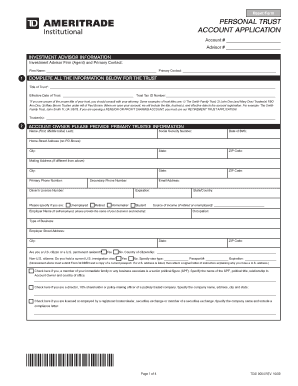
Td Ameritrade Trust Account Form


What is the Td Ameritrade Trust Account
The Td Ameritrade Trust Account is a specialized account designed to hold and manage assets for beneficiaries. It is often utilized in estate planning, allowing individuals to designate a trustee who will manage the account according to the terms set forth in the trust agreement. This type of account can help ensure that the assets are distributed according to the grantor's wishes while providing potential tax advantages and protection from creditors.
How to use the Td Ameritrade Trust Account
Using a Td Ameritrade Trust Account involves several steps. First, the trustee must familiarize themselves with the trust agreement, which outlines the specific terms and conditions governing the account. The trustee can then make investment decisions on behalf of the beneficiaries, ensuring that the assets are managed in a manner that aligns with the trust's objectives. Regular reporting to beneficiaries is also essential, as it keeps them informed about the account's performance and any distributions made.
Steps to complete the Td Ameritrade Trust Account
Completing the Td Ameritrade Trust Account requires careful attention to detail. Here are the key steps:
- Gather necessary documentation, including the trust agreement and identification for the trustee.
- Complete the Td Ameritrade Trust Account application form, ensuring all information is accurate and up to date.
- Submit the application along with any required documentation to Td Ameritrade.
- Once the account is established, fund the account as specified in the trust agreement.
- Begin managing the assets according to the trust's guidelines.
Legal use of the Td Ameritrade Trust Account
The legal use of a Td Ameritrade Trust Account is governed by both state and federal laws. It is essential for the trustee to comply with the terms of the trust agreement and applicable regulations. This includes adhering to fiduciary duties, which require the trustee to act in the best interests of the beneficiaries. Proper documentation and record-keeping are crucial to ensure transparency and accountability in the management of the trust assets.
Required Documents
To establish a Td Ameritrade Trust Account, several documents are typically required:
- The trust agreement, which outlines the terms and conditions of the trust.
- Identification for the trustee, such as a driver's license or passport.
- Tax identification number for the trust, if applicable.
- Any additional documents specified by Td Ameritrade during the application process.
Eligibility Criteria
Eligibility for opening a Td Ameritrade Trust Account generally includes the following criteria:
- The account must be established under a legally valid trust agreement.
- The trustee must be a legal adult and capable of managing the trust.
- The trust must have a designated purpose and beneficiaries.
Quick guide on how to complete td ameritrade trust account
Effortlessly prepare Td Ameritrade Trust Account on any device
Digital document management has become increasingly favored by businesses and individuals alike. It serves as an excellent eco-friendly alternative to conventional printed and signed documents, allowing you to access the correct form and securely store it online. airSlate SignNow provides you with all the necessary tools to create, modify, and electronically sign your documents quickly without any delays. Manage Td Ameritrade Trust Account on any system using airSlate SignNow's Android or iOS apps and enhance your document-driven processes today.
The easiest way to modify and eSign Td Ameritrade Trust Account without stress
- Find Td Ameritrade Trust Account and click Get Form to begin.
- Utilize the tools we offer to complete your document.
- Highlight important sections of the documents or obscure confidential information with tools specifically provided by airSlate SignNow for this purpose.
- Create your signature using the Sign tool, which takes mere seconds and holds the same legal validity as a traditional hand-signed signature.
- Review all information and then click the Done button to save your modifications.
- Choose your preferred method to deliver your form, via email, SMS, invite link, or download it to your computer.
Eliminate concerns about lost or misplaced documents, tedious form searches, or errors that necessitate the printing of new document copies. airSlate SignNow fulfills your document management needs in just a few clicks from any device you choose. Modify and eSign Td Ameritrade Trust Account and ensure outstanding communication at any stage of the document preparation process with airSlate SignNow.
Create this form in 5 minutes or less
Create this form in 5 minutes!
How to create an eSignature for the td ameritrade trust account
How to create an electronic signature for a PDF online
How to create an electronic signature for a PDF in Google Chrome
How to create an e-signature for signing PDFs in Gmail
How to create an e-signature right from your smartphone
How to create an e-signature for a PDF on iOS
How to create an e-signature for a PDF on Android
People also ask
-
What is a TD Ameritrade trust account?
A TD Ameritrade trust account is a specific type of investment account designed to hold and manage assets for the benefit of a third party. This account type is ideal for individuals looking to establish a trust fund, allowing for controlled asset distribution. With a TD Ameritrade trust account, account holders can enjoy various investment options and competitive fees.
-
How can airSlate SignNow benefit my TD Ameritrade trust account management?
airSlate SignNow simplifies the management of your TD Ameritrade trust account by enabling you to easily send and eSign important documents electronically. This streamlines the process of documentation, ensuring that you can swiftly manage trust-related paperwork. Our platform offers a user-friendly interface, making it easier for you to oversee your account's needs.
-
Are there any fees associated with opening a TD Ameritrade trust account?
Yes, there may be fees associated with opening a TD Ameritrade trust account, which can include account maintenance fees or transaction fees. However, TD Ameritrade is known for its low-cost structure, and many accounts can be opened with no monthly maintenance fees. Always check the specific terms and conditions to understand any applicable charges.
-
What features does a TD Ameritrade trust account offer?
A TD Ameritrade trust account offers an array of features, including access to various investment options, research tools, and portfolio management resources. Additionally, account holders can benefit from robust online and mobile trading capabilities, ensuring they can manage their trust assets effectively. The account also includes support for tax-advantaged investments, maximizing your financial strategy.
-
How does airSlate SignNow integrate with my TD Ameritrade trust account?
airSlate SignNow can seamlessly integrate with your TD Ameritrade trust account through document automation features, allowing for easy eSigning of trust-related documents. This integration enhances your workflow by reducing paperwork clutter and improving efficiency. With our platform, you can ensure that all necessary forms for your TD Ameritrade trust account are completed and filed promptly.
-
What are the benefits of using airSlate SignNow for TD Ameritrade trust account documents?
Using airSlate SignNow for your TD Ameritrade trust account documents provides several benefits, including increased security and convenience. Our eSignature solution is legally binding, streamlining the signing process and reducing the time spent on paperwork. Additionally, with cloud storage, you can easily access and manage all your trust documents from anywhere.
-
Can I manage my TD Ameritrade trust account online?
Absolutely! TD Ameritrade offers full online access to manage your trust account. You can view balances, execute trades, and monitor investments all from the secure online platform, which enhances overall account management. Utilizing airSlate SignNow alongside this online management allows for effortless handling of necessary documentation.
Get more for Td Ameritrade Trust Account
Find out other Td Ameritrade Trust Account
- Sign Alabama Business Operations LLC Operating Agreement Now
- Sign Colorado Business Operations LLC Operating Agreement Online
- Sign Colorado Business Operations LLC Operating Agreement Myself
- Sign Hawaii Business Operations Warranty Deed Easy
- Sign Idaho Business Operations Resignation Letter Online
- Sign Illinois Business Operations Affidavit Of Heirship Later
- How Do I Sign Kansas Business Operations LLC Operating Agreement
- Sign Kansas Business Operations Emergency Contact Form Easy
- How To Sign Montana Business Operations Warranty Deed
- Sign Nevada Business Operations Emergency Contact Form Simple
- Sign New Hampshire Business Operations Month To Month Lease Later
- Can I Sign New York Business Operations Promissory Note Template
- Sign Oklahoma Business Operations Contract Safe
- Sign Oregon Business Operations LLC Operating Agreement Now
- Sign Utah Business Operations LLC Operating Agreement Computer
- Sign West Virginia Business Operations Rental Lease Agreement Now
- How To Sign Colorado Car Dealer Arbitration Agreement
- Sign Florida Car Dealer Resignation Letter Now
- Sign Georgia Car Dealer Cease And Desist Letter Fast
- Sign Georgia Car Dealer Purchase Order Template Mobile