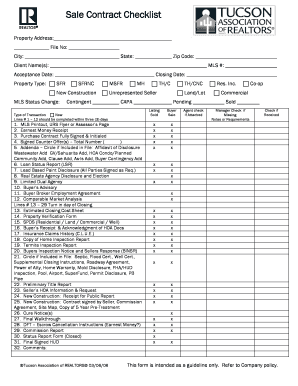
Real Estate Listing Checklist PDF Form


What is the Real Estate Listing Checklist Pdf
The real estate listing checklist pdf is a comprehensive document designed to assist real estate professionals in organizing and managing property listings effectively. This checklist serves as a guide to ensure that all necessary information and documentation are collected before a property is listed for sale. It typically includes sections for property details, marketing strategies, legal requirements, and other essential elements that contribute to a successful listing.
Key elements of the Real Estate Listing Checklist Pdf
Understanding the key elements of the real estate listing checklist pdf is crucial for ensuring a thorough and compliant listing process. Some of the essential components include:
- Property Information: Details such as address, square footage, number of bedrooms and bathrooms, and unique features.
- Pricing Strategy: Suggested listing price based on market analysis and comparable properties.
- Marketing Plan: Strategies for promoting the property, including online listings, open houses, and print advertising.
- Legal Documents: Required disclosures, title reports, and any relevant local or state regulations.
- Photography and Staging: Recommendations for professional photography and staging to enhance property appeal.
Steps to complete the Real Estate Listing Checklist Pdf
Completing the real estate listing checklist pdf involves several important steps to ensure that all necessary information is gathered and documented. The process typically includes:
- Gathering property details, including measurements and features.
- Conducting a comparative market analysis to determine an appropriate listing price.
- Developing a marketing strategy tailored to the property and target audience.
- Collecting legal documents and disclosures required for the listing.
- Finalizing the checklist and ensuring all sections are completed accurately.
How to use the Real Estate Listing Checklist Pdf
The real estate listing checklist pdf can be utilized in various ways to enhance the property listing process. Users can:
- Print the checklist for physical use during property assessments and meetings.
- Fill out the checklist digitally, allowing for easy updates and modifications.
- Share the completed checklist with team members or clients for transparency and collaboration.
Legal use of the Real Estate Listing Checklist Pdf
Ensuring the legal validity of the real estate listing checklist pdf is essential for compliance and protection. The checklist should adhere to local and state regulations governing real estate transactions. This includes:
- Incorporating necessary disclosures as mandated by law.
- Maintaining accurate records to protect against legal disputes.
- Utilizing electronic signature options for legally binding agreements when applicable.
Examples of using the Real Estate Listing Checklist Pdf
Real estate professionals can apply the real estate listing checklist pdf in various scenarios to streamline their listing process. Examples include:
- A real estate agent preparing a new property for listing, ensuring all information is complete before marketing.
- A broker using the checklist to train new agents on essential listing procedures.
- A property manager utilizing the checklist for compliance during rental property listings.
Quick guide on how to complete real estate listing checklist pdf 29413500
Effortlessly prepare Real Estate Listing Checklist Pdf on any device
Digital document management has gained traction among organizations and individuals. It offers an excellent environmentally-friendly alternative to traditional printed and signed papers, allowing you to easily locate the appropriate form and securely store it online. airSlate SignNow equips you with all the tools necessary to create, edit, and electronically sign your documents promptly without holdups. Manage Real Estate Listing Checklist Pdf on any platform using airSlate SignNow's Android or iOS applications and streamline any document-related task today.
The simplest way to modify and electronically sign Real Estate Listing Checklist Pdf with ease
- Locate Real Estate Listing Checklist Pdf then click Get Form to begin.
- Utilize the tools we offer to fill out your form.
- Highlight pertinent sections of your documents or redact sensitive information using the tools that airSlate SignNow provides specifically for that purpose.
- Create your electronic signature with the Sign tool, which takes mere seconds and carries the same legal validity as a traditional handwritten signature.
- Review all the details and click on the Done button to save your changes.
- Choose your preferred method to send your form: via email, text message (SMS), invite link, or download it to your computer.
Eliminate the worries of lost or misplaced documents, tedious form searches, or mistakes that require printing new document copies. airSlate SignNow fulfills all your document management needs in just a few clicks from any device you prefer. Modify and electronically sign Real Estate Listing Checklist Pdf and ensure excellent communication at every stage of the form preparation process with airSlate SignNow.
Create this form in 5 minutes or less
Create this form in 5 minutes!
How to create an eSignature for the real estate listing checklist pdf 29413500
How to create an electronic signature for a PDF online
How to create an electronic signature for a PDF in Google Chrome
How to create an e-signature for signing PDFs in Gmail
How to create an e-signature right from your smartphone
How to create an e-signature for a PDF on iOS
How to create an e-signature for a PDF on Android
People also ask
-
What is a real estate listing checklist PDF?
A real estate listing checklist PDF is a comprehensive document that outlines all necessary steps and requirements for listing a property for sale. It helps agents and sellers ensure they have all the essential information and documents prepared, making the listing process smoother and more efficient.
-
How can I use airSlate SignNow to enhance my real estate listing checklist PDF?
airSlate SignNow allows you to easily upload and eSign your real estate listing checklist PDF, streamlining the process of gathering signatures and approvals. With our user-friendly interface, you can collaborate with clients, ensuring all parties are informed and engaged throughout the listing process.
-
Is there a cost associated with using airSlate SignNow for my real estate listing checklist PDF?
Yes, airSlate SignNow offers various pricing plans to suit different business needs, including options for individual agents and larger teams. Our pricing is competitive and reflects the value added through improved efficiency when managing your real estate listing checklist PDF and other documents.
-
What features does airSlate SignNow provide for managing a real estate listing checklist PDF?
AirSlate SignNow offers features such as eSigning, document templates, and collaboration tools, all of which enhance the management of your real estate listing checklist PDF. Additionally, you can track document status to keep your transactions on schedule and organized.
-
Are there integration options available with airSlate SignNow for real estate platforms?
Absolutely! airSlate SignNow integrates seamlessly with various real estate platforms and CRM systems. This allows you to utilize your existing tools while managing your real estate listing checklist PDF efficiently, synchronizing data across systems for optimal productivity.
-
Can I access my real estate listing checklist PDF on mobile devices using airSlate SignNow?
Yes, airSlate SignNow is designed to be mobile-friendly, enabling you to access and manage your real estate listing checklist PDF from any device. This flexibility ensures you can handle important documents anytime, anywhere, making your workflow more efficient.
-
What are the benefits of using an electronic signature for my real estate listing checklist PDF?
Using an electronic signature for your real estate listing checklist PDF offers several benefits, including faster turnaround times, enhanced security, and a reduced carbon footprint. Electronic signatures streamline the signing process, allowing for quicker transactions without compromising authenticity.
Get more for Real Estate Listing Checklist Pdf
- Hvac contractor package hawaii form
- Landscaping contractor package hawaii form
- Commercial contractor package hawaii form
- Excavation contractor package hawaii form
- Renovation contractor package hawaii form
- Concrete mason contractor package hawaii form
- Demolition contractor package hawaii form
- Security contractor package hawaii form
Find out other Real Estate Listing Checklist Pdf
- Can I eSignature Kentucky Performance Contract
- eSignature Nevada Performance Contract Safe
- eSignature California Franchise Contract Secure
- How To eSignature Colorado Sponsorship Proposal Template
- eSignature Alabama Distributor Agreement Template Secure
- eSignature California Distributor Agreement Template Later
- eSignature Vermont General Power of Attorney Template Easy
- eSignature Michigan Startup Cost Estimate Simple
- eSignature New Hampshire Invoice for Services (Standard Format) Computer
- eSignature Arkansas Non-Compete Agreement Later
- Can I eSignature Arizona Non-Compete Agreement
- How Do I eSignature New Jersey Non-Compete Agreement
- eSignature Tennessee Non-Compete Agreement Myself
- How To eSignature Colorado LLC Operating Agreement
- Help Me With eSignature North Carolina LLC Operating Agreement
- eSignature Oregon LLC Operating Agreement Online
- eSignature Wyoming LLC Operating Agreement Online
- eSignature Wyoming LLC Operating Agreement Computer
- eSignature Wyoming LLC Operating Agreement Later
- eSignature Wyoming LLC Operating Agreement Free