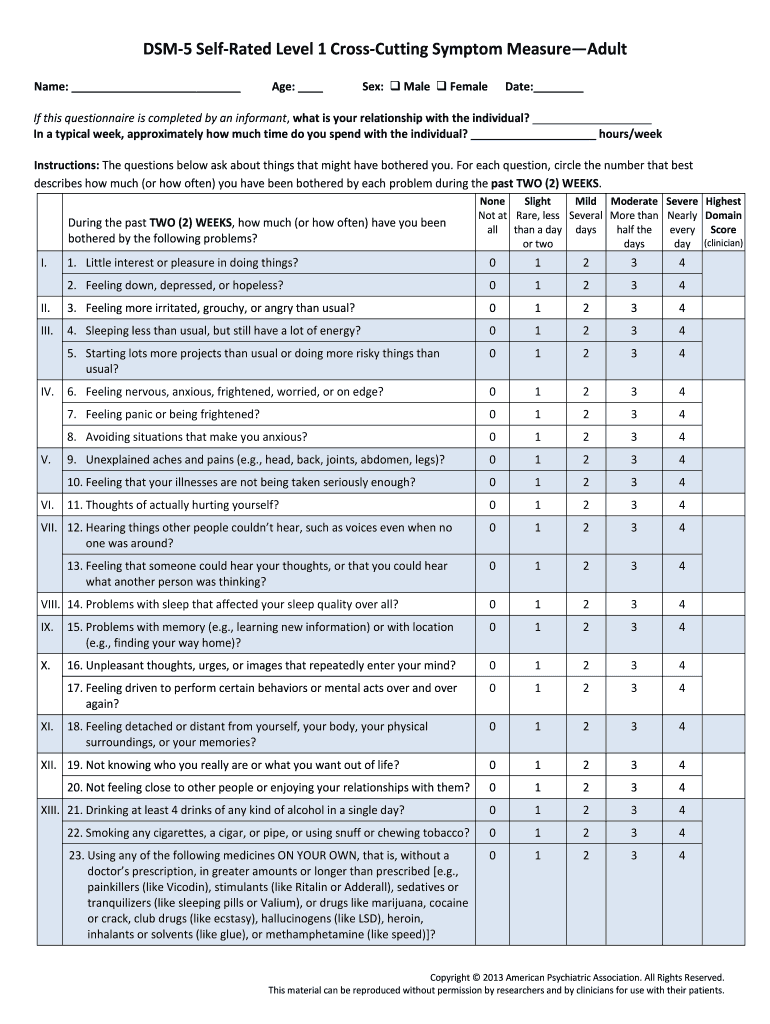
DSM 5 Self Rated Level 1 Cross Cutting Symptom Measure Adult Name Age Sex Form


Understanding the DSM 5 Self Rated Level 1 Cross Cutting Symptom Measure Adult
The DSM 5 Self Rated Level 1 Cross Cutting Symptom Measure Adult is a standardized tool designed to assess a range of symptoms that may be present across various mental health conditions. This form is particularly useful for clinicians and individuals seeking to identify and understand mental health issues in a structured manner. It includes sections for capturing essential demographic information, such as name, age, and sex, which helps tailor the assessment to the individual's context.
How to Complete the DSM 5 Self Rated Level 1 Cross Cutting Symptom Measure Adult
Filling out the DSM 5 form involves several straightforward steps. First, ensure that you are in a quiet environment where you can focus on the questions. Begin by entering your name, age, and sex in the designated fields. Next, read each question carefully and respond honestly based on your experiences over the past two weeks. It is important to answer all questions to the best of your ability to ensure an accurate assessment. After completing the form, review your answers for clarity and completeness before submitting.
Legal Considerations for the DSM 5 Self Rated Level 1 Cross Cutting Symptom Measure Adult
The DSM 5 form is not only a valuable tool for self-assessment but also holds legal significance in certain contexts. When completed accurately, it can serve as a formal record of an individual's mental health status. To ensure its legal standing, it is essential to follow proper procedures for completion and storage. Utilizing a secure digital platform, such as signNow, can help maintain the integrity of the document and ensure compliance with relevant eSignature regulations, making it a legally binding record.
Key Elements of the DSM 5 Self Rated Level 1 Cross Cutting Symptom Measure Adult
This form comprises several key components that contribute to its effectiveness. It includes a series of questions that cover various symptom domains, such as mood, anxiety, and substance use. Each question is designed to gauge the severity and frequency of symptoms. Additionally, the form provides space for demographic information, which can be crucial for contextualizing the responses. The structured format allows for easy analysis and interpretation of the results, aiding both individuals and professionals in understanding mental health concerns.
Examples of Using the DSM 5 Self Rated Level 1 Cross Cutting Symptom Measure Adult
There are various scenarios in which the DSM 5 form can be beneficial. For instance, a clinician may use the completed form to initiate discussions about treatment options with a patient. Alternatively, individuals may complete the form as a self-reflective exercise to better understand their mental health. In both cases, the insights gained can inform decisions regarding therapy, medication, or lifestyle changes. By providing a comprehensive overview of symptoms, the form facilitates a more informed approach to mental health care.
Obtaining the DSM 5 Self Rated Level 1 Cross Cutting Symptom Measure Adult
Accessing the DSM 5 form is straightforward. It is typically available through mental health professionals, clinics, or online resources dedicated to mental health assessment tools. Many practitioners provide the form as part of their intake process, ensuring that individuals can complete it in a supportive environment. For those seeking to fill it out independently, reputable mental health websites may offer downloadable versions of the DSM 5 cross cutting symptom measure PDF, allowing for easy access and completion.
Quick guide on how to complete dsm 5 self rated level 1 cross cutting symptom measure adult name age sex
Effortlessly Prepare DSM 5 Self Rated Level 1 Cross Cutting Symptom Measure Adult Name Age Sex on Any Device
Managing documents online has grown increasingly popular among companies and individuals. It offers an ideal environmentally friendly substitute for traditional printed and signed documents, as you can easily find the necessary form and securely save it online. airSlate SignNow provides all the necessary tools for creating, modifying, and electronically signing your documents quickly and without hassle. Handle DSM 5 Self Rated Level 1 Cross Cutting Symptom Measure Adult Name Age Sex on any device with the airSlate SignNow applications for Android or iOS, and simplify any document-related task today.
The Easiest Way to Edit and Electronically Sign DSM 5 Self Rated Level 1 Cross Cutting Symptom Measure Adult Name Age Sex with Ease
- Find DSM 5 Self Rated Level 1 Cross Cutting Symptom Measure Adult Name Age Sex and click Get Form to begin.
- Utilize the available tools to finalize your document.
- Select important sections of your documents or conceal sensitive information with tools specifically provided by airSlate SignNow.
- Create your eSignature using the Sign feature, which takes just seconds and holds the same legal validity as a traditional handwritten signature.
- Review all details and then click the Done button to save your changes.
- Decide how you wish to send your form, whether by email, SMS, or invitation link, or download it to your computer.
Forget about losing or misplacing files, frustrating form searches, or errors that necessitate printing new document copies. airSlate SignNow fulfills all your document management requirements in just a few clicks from any device you prefer. Edit and electronically sign DSM 5 Self Rated Level 1 Cross Cutting Symptom Measure Adult Name Age Sex and ensure outstanding communication throughout your form preparation process with airSlate SignNow.
Create this form in 5 minutes or less
Create this form in 5 minutes!
How to create an eSignature for the dsm 5 self rated level 1 cross cutting symptom measure adult name age sex
How to create an electronic signature for a PDF online
How to create an electronic signature for a PDF in Google Chrome
How to create an e-signature for signing PDFs in Gmail
How to create an e-signature right from your smartphone
How to create an e-signature for a PDF on iOS
How to create an e-signature for a PDF on Android
People also ask
-
What is a DSM5 form and why is it important?
The DSM5 form is a standardized document used by mental health professionals to diagnose and classify mental disorders. It is essential for ensuring accurate assessments and treatment plans. Using the airSlate SignNow platform, you can easily eSign and manage DSM5 forms electronically, streamlining your workflow.
-
How does airSlate SignNow help in managing DSM5 forms?
airSlate SignNow simplifies the management of DSM5 forms by allowing users to create, edit, and eSign documents securely online. Its user-friendly interface ensures that mental health professionals can quickly fill out and share the DSM5 form with clients. This enhances efficiency and reduces the chance of errors.
-
Is airSlate SignNow affordable for small practices needing DSM5 forms?
Yes, airSlate SignNow offers cost-effective pricing plans tailored for small practices looking to manage DSM5 forms and other documents. With flexible subscription options, users can select a plan that fits their budget while enjoying robust functionality and support for eSigning.
-
Can I integrate airSlate SignNow with my existing systems to manage DSM5 forms?
Absolutely! airSlate SignNow offers integrations with various platforms, allowing you to incorporate the management of DSM5 forms seamlessly into your existing workflows. Popular integrations include CRMs, EMRs, and cloud storage solutions.
-
What are the benefits of using airSlate SignNow for DSM5 forms?
Using airSlate SignNow for DSM5 forms provides numerous benefits, including improved document security, faster turnaround times for eSigning, and enhanced collaboration among healthcare teams. Additionally, digital document management reduces paper waste and facilitates better organization of important records.
-
Are there templates available for DSM5 forms in airSlate SignNow?
Yes, airSlate SignNow offers customizable templates for DSM5 forms to match your practice's specific needs. These templates enable quicker document creation while maintaining compliance with industry standards, helping you to save time and ensure accuracy.
-
How secure is the airSlate SignNow platform for handling sensitive DSM5 forms?
Security is a top priority for airSlate SignNow. The platform uses encryption, multi-factor authentication, and strict access controls to protect sensitive DSM5 forms and other documents. This ensures that your client's information remains confidential and secure.
Get more for DSM 5 Self Rated Level 1 Cross Cutting Symptom Measure Adult Name Age Sex
- Uniform sales and use tax certificate 6051356
- Continuing eligibility to receive a benefit form
- Fire water tank repair and fire pump replacement virginia form
- Colquitt county school district colquitt county schools form
- Fillable online fire registration form oswego county fax
- Music synchronization license agreement form
- Budget narrative 16712 form
- Vehicle purchase contract template form
Find out other DSM 5 Self Rated Level 1 Cross Cutting Symptom Measure Adult Name Age Sex
- Sign Oregon Orthodontists Last Will And Testament Free
- Sign Washington Sports Last Will And Testament Free
- How Can I Sign Ohio Real Estate LLC Operating Agreement
- Sign Ohio Real Estate Quitclaim Deed Later
- How Do I Sign Wisconsin Sports Forbearance Agreement
- How To Sign Oregon Real Estate Resignation Letter
- Can I Sign Oregon Real Estate Forbearance Agreement
- Sign Pennsylvania Real Estate Quitclaim Deed Computer
- How Do I Sign Pennsylvania Real Estate Quitclaim Deed
- How Can I Sign South Dakota Orthodontists Agreement
- Sign Police PPT Alaska Online
- How To Sign Rhode Island Real Estate LLC Operating Agreement
- How Do I Sign Arizona Police Resignation Letter
- Sign Texas Orthodontists Business Plan Template Later
- How Do I Sign Tennessee Real Estate Warranty Deed
- Sign Tennessee Real Estate Last Will And Testament Free
- Sign Colorado Police Memorandum Of Understanding Online
- How To Sign Connecticut Police Arbitration Agreement
- Sign Utah Real Estate Quitclaim Deed Safe
- Sign Utah Real Estate Notice To Quit Now