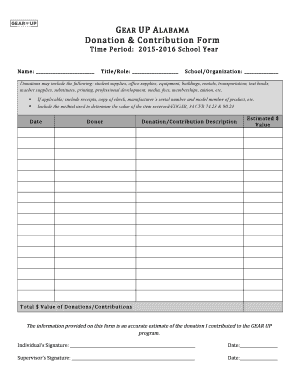
Contribution Form


What is the contribution form
The contribution form is a document used to collect information about donations or contributions made to an organization, such as a church or nonprofit. This form typically includes details such as the donor's name, contact information, the amount contributed, and the purpose of the contribution. It serves as a record for both the donor and the organization, ensuring transparency and accountability in the donation process. By utilizing a contribution form, organizations can effectively track donations and provide necessary documentation for tax purposes.
How to use the contribution form
Using the contribution form involves several straightforward steps. First, ensure that you have the correct version of the form, which may vary depending on the organization or the specific type of contribution. Next, fill in your personal information accurately, including your name and contact details. Specify the amount you wish to contribute and any relevant notes regarding the purpose of your donation. After completing the form, review it for accuracy before submitting it to the organization. This can often be done electronically, allowing for a seamless and efficient process.
Steps to complete the contribution form
Completing the contribution form requires careful attention to detail. Follow these steps to ensure accuracy:
- Obtain the correct contribution form from the organization.
- Fill in your personal information, including your full name and address.
- Indicate the amount of your contribution clearly.
- Specify the purpose of your contribution, if applicable.
- Sign and date the form to confirm your donation.
- Submit the completed form as directed by the organization, either online or via mail.
Legal use of the contribution form
The contribution form holds legal significance, particularly in the context of tax deductions. For a contribution to be considered tax-deductible, it must be documented properly. This includes providing a completed contribution form that details the amount donated and the recipient organization. Additionally, the form should comply with IRS guidelines to ensure that it meets the requirements for charitable contributions. Organizations must also retain these forms for their records to substantiate the donations received.
Examples of using the contribution form
Contribution forms are utilized in various contexts. For instance, a church may use a contribution form to track donations made during a fundraising campaign. Nonprofits often provide contribution forms during events to collect donations from attendees. Additionally, organizations may offer online contribution forms on their websites, allowing donors to contribute easily and securely. Each example highlights the importance of having a structured method for collecting and documenting contributions.
IRS guidelines
The IRS provides specific guidelines regarding charitable contributions, which are essential for both donors and organizations. Donors must ensure that their contributions are made to qualified organizations to be eligible for tax deductions. The IRS also requires that contributions of $250 or more be substantiated with a written acknowledgment from the organization, which can be fulfilled through a properly completed contribution form. Understanding these guidelines helps ensure compliance and maximizes the benefits of charitable giving.
Quick guide on how to complete contribution form
Complete Contribution Form effortlessly on any device
Online document management has become increasingly popular among organizations and individuals. It offers an ideal eco-friendly substitute for traditional printed and signed documents, allowing you to access the necessary forms and securely store them online. airSlate SignNow equips you with all the tools necessary to create, modify, and eSign your documents quickly and without delays. Handle Contribution Form on any platform with airSlate SignNow's Android or iOS applications and simplify any document-related task today.
How to modify and eSign Contribution Form with ease
- Locate Contribution Form and click on Get Form to begin.
- Use the tools we provide to complete your document.
- Highlight important sections of the documents or conceal sensitive information with the tools that airSlate SignNow specifically provides for that purpose.
- Create your signature using the Sign tool, which takes just seconds and carries the same legal validity as a conventional ink signature.
- Review the details and click on the Done button to save your modifications.
- Choose how you wish to send your form, either via email, SMS, or a shared link, or download it to your computer.
Say goodbye to lost or misplaced documents, tedious form searching, or errors that require printing new copies. airSlate SignNow meets all your document management needs in just a few clicks from any device you prefer. Modify and eSign Contribution Form and ensure effective communication at every step of the form preparation process with airSlate SignNow.
Create this form in 5 minutes or less
Create this form in 5 minutes!
How to create an eSignature for the contribution form
How to create an electronic signature for a PDF online
How to create an electronic signature for a PDF in Google Chrome
How to create an e-signature for signing PDFs in Gmail
How to create an e-signature right from your smartphone
How to create an e-signature for a PDF on iOS
How to create an e-signature for a PDF on Android
People also ask
-
What is a contribution form?
A contribution form is a digital document used to collect information and funds for various causes or initiatives. With airSlate SignNow, you can easily create, send, and manage contribution forms, making it a seamless process for both organizations and donors.
-
How does the contribution form work?
The contribution form allows users to fill out necessary details and submit their contributions electronically. When integrated with airSlate SignNow, this process includes eSignature capabilities, ensuring all submissions are legally binding and efficiently processed.
-
What are the benefits of using airSlate SignNow's contribution form?
Using airSlate SignNow's contribution form streamlines the donation process, saving time and reducing paperwork. Additionally, it enhances user experience by providing a secure and easy way for contributors to give, helping organizations maximize their fundraising efforts.
-
Is there a cost associated with creating a contribution form?
Yes, airSlate SignNow offers various pricing plans to accommodate different organizational needs when creating a contribution form. The cost-effective solutions ensure that even smaller organizations can leverage this technology to facilitate contributions without exceeding their budgets.
-
Can the contribution form be integrated with other tools?
Absolutely! airSlate SignNow's contribution form integrates seamlessly with other applications and tools such as CRM systems and payment processors. This interoperability makes it easy to manage contributions and maintain an organized workflow.
-
Are there customization options for the contribution form?
Yes, users can customize their contribution form to align with their branding and specific needs. airSlate SignNow allows organizations to modify templates, add branding elements, and tailor fields to ensure that the contribution form meets their unique requirements.
-
How secure is the contribution form provided by airSlate SignNow?
The contribution form offered by airSlate SignNow is designed with security in mind. It utilizes encryption and complies with industry standards to safeguard sensitive information, ensuring that all transactions and data submissions are secure and protected.
Get more for Contribution Form
- Dominion direct enrollment form
- Financial statement form bloom commercial real estate
- Direct deposit form excel pay
- Employee expense report minnesota state university form
- Health hardship application form
- Voya surrender form
- 529 college savings plan incoming rollover form td
- Direct deposit enrollment form centier
Find out other Contribution Form
- Electronic signature Mississippi Car Dealer IOU Now
- Electronic signature New Hampshire Car Dealer NDA Now
- Help Me With Electronic signature New Hampshire Car Dealer Warranty Deed
- Electronic signature New Hampshire Car Dealer IOU Simple
- Electronic signature Indiana Business Operations Limited Power Of Attorney Online
- Electronic signature Iowa Business Operations Resignation Letter Online
- Electronic signature North Carolina Car Dealer Purchase Order Template Safe
- Electronic signature Kentucky Business Operations Quitclaim Deed Mobile
- Electronic signature Pennsylvania Car Dealer POA Later
- Electronic signature Louisiana Business Operations Last Will And Testament Myself
- Electronic signature South Dakota Car Dealer Quitclaim Deed Myself
- Help Me With Electronic signature South Dakota Car Dealer Quitclaim Deed
- Electronic signature South Dakota Car Dealer Affidavit Of Heirship Free
- Electronic signature Texas Car Dealer Purchase Order Template Online
- Electronic signature Texas Car Dealer Purchase Order Template Fast
- Electronic signature Maryland Business Operations NDA Myself
- Electronic signature Washington Car Dealer Letter Of Intent Computer
- Electronic signature Virginia Car Dealer IOU Fast
- How To Electronic signature Virginia Car Dealer Medical History
- Electronic signature Virginia Car Dealer Separation Agreement Simple