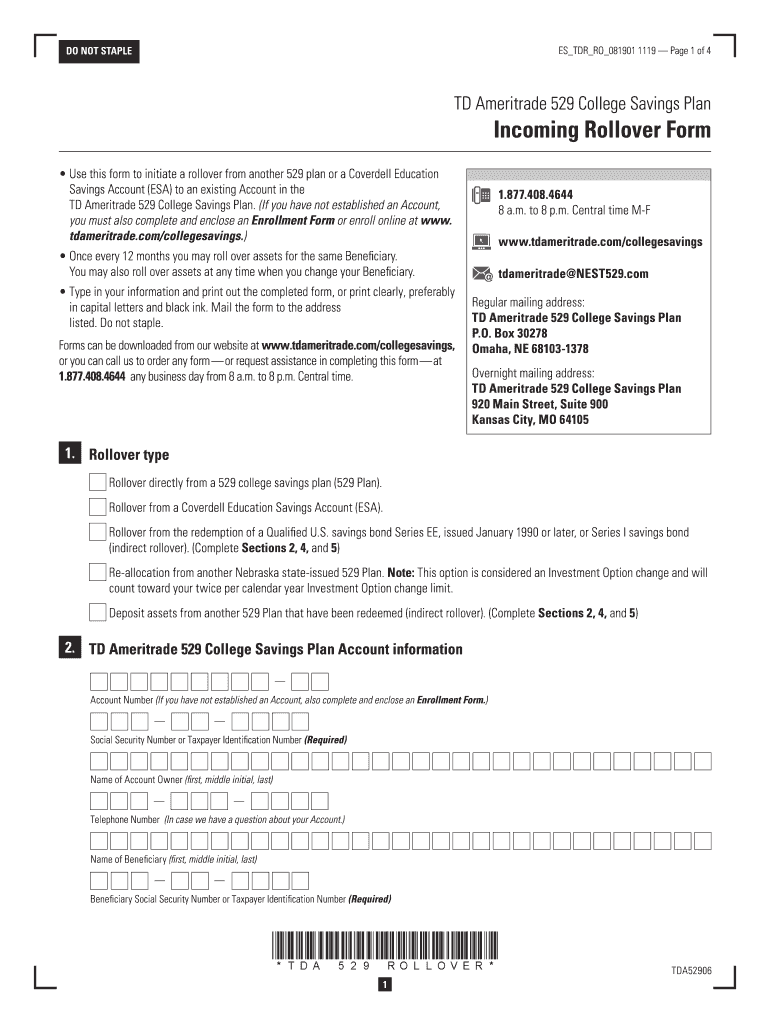
529 College Savings Plan Incoming Rollover Form TD 2019


What is the 529 College Savings Plan Incoming Rollover Form TD
The 529 College Savings Plan Incoming Rollover Form TD is a document used to facilitate the transfer of funds from one 529 college savings plan to another. This form is essential for account holders who wish to move their investments without incurring tax penalties. The rollover process allows families to manage their education savings more effectively, ensuring that the funds remain within the framework of tax-advantaged savings for education expenses.
Steps to complete the 529 College Savings Plan Incoming Rollover Form TD
Completing the 529 College Savings Plan Incoming Rollover Form TD involves several key steps:
- Gather necessary information, including your current plan details and the new plan's information.
- Fill out the form accurately, ensuring all required fields are completed.
- Provide signatures as needed, which may include both the account owner and the beneficiary.
- Submit the form through the designated method, whether online, by mail, or in person.
It is important to double-check all entries to avoid delays in processing the rollover.
Legal use of the 529 College Savings Plan Incoming Rollover Form TD
The 529 College Savings Plan Incoming Rollover Form TD holds legal significance when executed correctly. For the rollover to be valid, it must comply with the Internal Revenue Service (IRS) regulations governing 529 plans. This includes adhering to the timelines for rollovers, which typically must be completed within sixty days of withdrawal from the original plan. Additionally, ensuring that the rollover does not exceed the allowable limits is crucial for maintaining the tax-advantaged status of the funds.
Key elements of the 529 College Savings Plan Incoming Rollover Form TD
Understanding the key elements of the 529 College Savings Plan Incoming Rollover Form TD is vital for successful completion. Important components include:
- Account Holder Information: This section requires details about the current account holder and the beneficiary.
- Current Plan Details: Information about the existing 529 plan, including account numbers and provider information.
- New Plan Information: Details regarding the new 529 plan to which funds will be transferred.
- Signatures: Required signatures from both the account holder and any relevant parties to authorize the rollover.
How to obtain the 529 College Savings Plan Incoming Rollover Form TD
The 529 College Savings Plan Incoming Rollover Form TD can be obtained through various channels. Most commonly, it is available directly from the financial institution managing the new 529 plan. Additionally, many states provide downloadable versions of the form on their official websites. It is advisable to ensure that you are using the most current version of the form to avoid any complications during the rollover process.
Form Submission Methods (Online / Mail / In-Person)
Submitting the 529 College Savings Plan Incoming Rollover Form TD can be done through multiple methods, depending on the requirements of the new plan provider. Common submission methods include:
- Online Submission: Many providers allow for electronic submission of the form through their secure portals.
- Mail: You can print the completed form and send it via postal service to the designated address.
- In-Person: Some institutions may accept the form in person at their local branches, providing immediate confirmation of receipt.
Quick guide on how to complete 529 college savings plan incoming rollover form td
Prepare 529 College Savings Plan Incoming Rollover Form TD effortlessly on any device
Digital document management has become increasingly popular among organizations and individuals. It offers an ideal eco-friendly substitute for traditional printed and signed documents, allowing you to access the correct form and securely store it online. airSlate SignNow equips you with all the tools necessary to create, modify, and electronically sign your documents quickly and without delays. Manage 529 College Savings Plan Incoming Rollover Form TD on any platform using airSlate SignNow’s Android or iOS applications and streamline any document-oriented process today.
How to adjust and electronically sign 529 College Savings Plan Incoming Rollover Form TD with ease
- Locate 529 College Savings Plan Incoming Rollover Form TD and click Get Form to begin.
- Use the tools provided to fill out your form.
- Select pertinent sections of the documents or obscure sensitive information with tools specifically offered by airSlate SignNow for this purpose.
- Create your electronic signature using the Sign tool, which takes seconds and holds the same legal validity as a conventional wet ink signature.
- Review all the details and click on the Done button to save your modifications.
- Select your preferred method to share your form, via email, SMS, or invitation link, or download it to your computer.
Eliminate concerns about lost or misplaced files, cumbersome form browsing, or mistakes that require reprinting new document copies. airSlate SignNow addresses your needs in document management with just a few clicks from any device you choose. Modify and electronically sign 529 College Savings Plan Incoming Rollover Form TD and ensure superior communication at every stage of the form preparation process with airSlate SignNow.
Create this form in 5 minutes or less
Find and fill out the correct 529 college savings plan incoming rollover form td
Create this form in 5 minutes!
How to create an eSignature for the 529 college savings plan incoming rollover form td
How to generate an eSignature for a PDF file in the online mode
How to generate an eSignature for a PDF file in Chrome
How to create an electronic signature for putting it on PDFs in Gmail
How to make an eSignature from your smartphone
The best way to create an eSignature for a PDF file on iOS devices
How to make an eSignature for a PDF file on Android
People also ask
-
What are 529 forms and why are they important?
529 forms are essential documents used for tax-advantaged savings plans for education expenses. They help families save for future college costs while benefiting from potential tax deductions. Understanding 529 forms is crucial for maximizing educational investment.
-
How can airSlate SignNow help with managing 529 forms?
airSlate SignNow provides a seamless platform to eSign and manage your 529 forms efficiently. With features like templates and integrateable workflows, you can streamline the process and ensure compliance. This minimizes errors and enhances the overall management of educational savings.
-
What are the pricing options for using airSlate SignNow for 529 forms?
airSlate SignNow offers various pricing plans tailored to your needs, including options for individuals and businesses. The cost-effective solutions make it accessible for anyone needing to handle 529 forms without breaking the bank. Explore our pricing page for detailed information.
-
Are there any integrations available with airSlate SignNow for 529 forms?
Yes, airSlate SignNow integrates seamlessly with numerous applications like Google Drive and Dropbox, making it easy to store and access your 529 forms. This ensures that your documents are always at your fingertips, facilitating better document management and collaboration.
-
What features does airSlate SignNow offer for eSigning 529 forms?
airSlate SignNow includes a user-friendly interface, secure eSigning, and document tracking features specifically designed for handling 529 forms. These tools not only enhance security but also expedite the signing process, allowing for timely submissions of essential documents.
-
How does using airSlate SignNow impact the efficiency of processing 529 forms?
By utilizing airSlate SignNow, processing 529 forms becomes signNowly more efficient through automation and electronic signatures. This reduces the time spent on paperwork and accelerates the entire workflow, allowing you to focus more on planning for education expenses.
-
Is it safe to use airSlate SignNow for 529 forms?
Absolutely! airSlate SignNow prioritizes security by employing advanced encryption and compliance with regulations, ensuring that your 529 forms and personal information remain protected. Trust in our secure platform for all your document management needs.
Get more for 529 College Savings Plan Incoming Rollover Form TD
Find out other 529 College Savings Plan Incoming Rollover Form TD
- Sign Pennsylvania Real Estate Quitclaim Deed Computer
- How Do I Sign Pennsylvania Real Estate Quitclaim Deed
- How Can I Sign South Dakota Orthodontists Agreement
- Sign Police PPT Alaska Online
- How To Sign Rhode Island Real Estate LLC Operating Agreement
- How Do I Sign Arizona Police Resignation Letter
- Sign Texas Orthodontists Business Plan Template Later
- How Do I Sign Tennessee Real Estate Warranty Deed
- Sign Tennessee Real Estate Last Will And Testament Free
- Sign Colorado Police Memorandum Of Understanding Online
- How To Sign Connecticut Police Arbitration Agreement
- Sign Utah Real Estate Quitclaim Deed Safe
- Sign Utah Real Estate Notice To Quit Now
- Sign Hawaii Police LLC Operating Agreement Online
- How Do I Sign Hawaii Police LLC Operating Agreement
- Sign Hawaii Police Purchase Order Template Computer
- Sign West Virginia Real Estate Living Will Online
- How Can I Sign West Virginia Real Estate Confidentiality Agreement
- Sign West Virginia Real Estate Quitclaim Deed Computer
- Can I Sign West Virginia Real Estate Affidavit Of Heirship