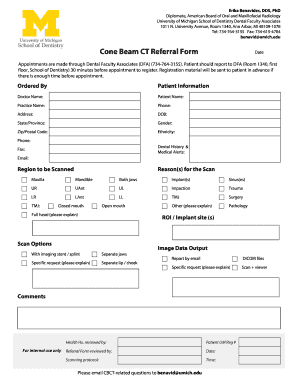
Dental Cbct Report Template Form


What is the Dental Cbct Report Template
The dental cbct report template is a structured document designed to capture essential information regarding cone beam computed tomography (CBCT) imaging in dental practices. This template serves as a standardized format for reporting findings, ensuring consistency and clarity in communication among dental professionals. It typically includes sections for patient information, imaging details, observations, and diagnostic conclusions, making it a vital tool for both clinical documentation and patient records.
How to Use the Dental Cbct Report Template
Utilizing the dental cbct report template involves several straightforward steps. First, gather all relevant patient information, including demographics and medical history. Next, fill in the imaging details, such as the date of the scan and the specific areas imaged. After that, document your observations and any notable findings from the CBCT images. Finally, conclude the report with your diagnostic interpretation and recommendations for further action, if necessary. This structured approach ensures that all critical aspects of the patient's imaging are captured comprehensively.
Key Elements of the Dental Cbct Report Template
Several key elements are essential to the dental cbct report template, ensuring it meets clinical and legal standards. These elements typically include:
- Patient Information: Name, age, gender, and contact details.
- Imaging Details: Date of the scan, type of CBCT machine used, and specific anatomical areas scanned.
- Observations: Detailed notes on findings, including any abnormalities or areas of concern.
- Diagnostic Conclusions: The practitioner's interpretation of the images and any recommendations for treatment or further evaluation.
Legal Use of the Dental Cbct Report Template
The legal use of the dental cbct report template is crucial for ensuring that the document is recognized as valid in clinical and legal settings. To be legally binding, the report must be completed accurately and signed by the practitioner. Additionally, compliance with relevant regulations, such as HIPAA for patient privacy and ESIGN for electronic signatures, is necessary. Utilizing a secure platform for completing and storing the report can further enhance its legal standing and protect sensitive patient information.
Steps to Complete the Dental Cbct Report Template
Completing the dental cbct report template involves a systematic approach to ensure accuracy and thoroughness. Follow these steps:
- Collect patient information and ensure it is up-to-date.
- Document the imaging details, including the date and type of scan.
- Review the CBCT images carefully and note any significant findings.
- Provide a clear diagnostic conclusion based on your observations.
- Sign and date the report, ensuring compliance with legal requirements.
Examples of Using the Dental Cbct Report Template
Examples of utilizing the dental cbct report template can vary based on clinical scenarios. For instance, a dentist may use the template to document findings from a CBCT scan performed to evaluate a patient for dental implants. The report would include details about the bone density and anatomical structures relevant to the implant placement. Another example could involve a specialist using the template to report on the presence of impacted teeth or other anomalies observed in the imaging, facilitating informed decision-making for treatment plans.
Quick guide on how to complete dental cbct report template
Prepare Dental Cbct Report Template effortlessly on any device
Online document management has become prevalent among businesses and individuals. It offers a perfect environmentally friendly substitute for traditional printed and signed documents, as you can easily find the correct form and securely store it online. airSlate SignNow equips you with all the necessary tools to create, edit, and electronically sign your documents quickly without delays. Manage Dental Cbct Report Template on any platform with airSlate SignNow Android or iOS applications and enhance any document-related workflow today.
The easiest way to modify and electronically sign Dental Cbct Report Template with ease
- Locate Dental Cbct Report Template and click Get Form to begin.
- Use the tools we provide to complete your document.
- Highlight important sections of your documents or redact sensitive information with tools that airSlate SignNow offers specifically for that purpose.
- Generate your eSignature using the Sign tool, which takes just seconds and holds the same legal validity as a conventional physical signature.
- Review the details and then click the Done button to save your changes.
- Choose how you wish to send your form, via email, text message (SMS), invitation link, or download it to your computer.
Eliminate worries about lost or misplaced documents, tedious form searches, or errors that require new document printouts. airSlate SignNow meets your document management needs in a few clicks from any device you prefer. Modify and electronically sign Dental Cbct Report Template and ensure effective communication at every stage of your form preparation process with airSlate SignNow.
Create this form in 5 minutes or less
Create this form in 5 minutes!
How to create an eSignature for the dental cbct report template
How to create an electronic signature for a PDF online
How to create an electronic signature for a PDF in Google Chrome
How to create an e-signature for signing PDFs in Gmail
How to create an e-signature right from your smartphone
How to create an e-signature for a PDF on iOS
How to create an e-signature for a PDF on Android
People also ask
-
What is a cbct report template?
A cbct report template is a structured format used to present Cone Beam Computed Tomography (CBCT) imaging results. This template standardizes how dental professionals document and communicate findings, ensuring clarity and consistency in patient records.
-
How can airSlate SignNow help with cbct report templates?
airSlate SignNow enables you to easily create, manage, and eSign cbct report templates efficiently. The platform offers features like customizable templates, secure storage, and electronic signatures, making it simple for dental practices to manage their documentation.
-
Are there any costs associated with using cbct report templates on airSlate SignNow?
Using cbct report templates on airSlate SignNow is part of our affordable pricing plans. We provide flexible subscription options that cater to various business sizes, ensuring you can find a solution that suits your budget while streamlining your document management.
-
Can I customize my cbct report template in airSlate SignNow?
Yes, airSlate SignNow allows full customization of your cbct report template. You can add your branding, adjust the format, and modify sections to suit your practice’s needs, ensuring that your reports reflect your unique style and requirements.
-
What are the benefits of using a cbct report template?
The benefits of using a cbct report template include enhanced accuracy, improved communication with patients, and increased efficiency in report generation. By standardizing the process, it helps reduce errors and ensures that all relevant information is included.
-
Does airSlate SignNow integrate with other software for cbct report templates?
Yes, airSlate SignNow integrates seamlessly with various healthcare and dental management software. This enhances your ability to use cbct report templates alongside other tools, improving workflows and ensuring that all patient data is interconnected.
-
Is it secure to store cbct report templates on airSlate SignNow?
Absolutely! airSlate SignNow provides top-notch security features for storing cbct report templates. Your documents are encrypted and securely stored, protecting sensitive patient data and ensuring compliance with industry regulations.
Get more for Dental Cbct Report Template
- Prime contractors exemption certificate state sd form
- Cja panel application form federal public defenderamp39s office njd uscourts
- Sonday system fidelity observation bformb teacher observer
- Sum 100 100065980 form
- Equilibrium and pressure gizmo answer key form
- Schedule type lawyers professional indemnity insurance form jneurosci
- Building department berkeley il form
- Service level agreement template form
Find out other Dental Cbct Report Template
- Sign Michigan Charity Rental Application Later
- How To Sign Minnesota Charity Purchase Order Template
- Sign Mississippi Charity Affidavit Of Heirship Now
- Can I Sign Nevada Charity Bill Of Lading
- How Do I Sign Nebraska Charity Limited Power Of Attorney
- Sign New Hampshire Charity Residential Lease Agreement Online
- Sign New Jersey Charity Promissory Note Template Secure
- How Do I Sign North Carolina Charity Lease Agreement Form
- How To Sign Oregon Charity Living Will
- Sign South Dakota Charity Residential Lease Agreement Simple
- Sign Vermont Charity Business Plan Template Later
- Sign Arkansas Construction Executive Summary Template Secure
- How To Sign Arkansas Construction Work Order
- Sign Colorado Construction Rental Lease Agreement Mobile
- Sign Maine Construction Business Letter Template Secure
- Can I Sign Louisiana Construction Letter Of Intent
- How Can I Sign Maryland Construction Business Plan Template
- Can I Sign Maryland Construction Quitclaim Deed
- Sign Minnesota Construction Business Plan Template Mobile
- Sign Construction PPT Mississippi Myself