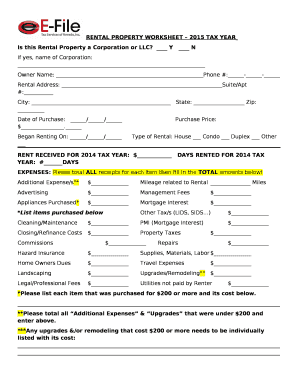
Zillow Rental Spreadsheet Form


What is the Zillow Rental Spreadsheet
The Zillow rental income and expense worksheet is a comprehensive tool designed for landlords and property managers to track rental income and associated expenses. This spreadsheet helps users organize financial data related to rental properties, ensuring accurate record-keeping for tax purposes and financial analysis. By utilizing this worksheet, landlords can easily monitor cash flow, identify profitable investments, and prepare for tax season with confidence.
How to use the Zillow Rental Spreadsheet
To effectively use the Zillow rental income and expense worksheet, start by entering your property details, including the address and type of rental. Next, list all sources of rental income, such as monthly rent, late fees, and any additional charges. Following this, document all expenses related to the property, including maintenance costs, property management fees, and utilities. Regularly updating this spreadsheet ensures that you maintain an accurate overview of your rental property's financial performance.
Steps to complete the Zillow Rental Spreadsheet
Completing the Zillow rental income and expense worksheet involves several key steps:
- Gather all relevant financial documents, including receipts and invoices.
- Input property details, including the rental address and type.
- Record all rental income sources in the designated income section.
- List all expenses related to the property, ensuring to categorize them appropriately.
- Review the entries for accuracy and completeness.
- Save and back up the completed worksheet for future reference.
Legal use of the Zillow Rental Spreadsheet
The Zillow rental income and expense worksheet can serve as a legally binding document when properly completed and signed. To ensure its legality, it is essential to maintain accurate records and comply with applicable tax regulations. This document can be used to substantiate income and expenses during tax filing, making it a valuable asset for landlords. Additionally, ensuring that all entries are truthful and complete is crucial for compliance with IRS guidelines.
Key elements of the Zillow Rental Spreadsheet
Key elements of the Zillow rental income and expense worksheet include:
- Property Information: Details about the rental property, including address and type.
- Income Section: A breakdown of all rental income sources.
- Expense Section: A comprehensive list of all property-related expenses.
- Net Income Calculation: A summary of total income minus total expenses.
- Year-to-Date Tracking: An option to track financial performance throughout the year.
Examples of using the Zillow Rental Spreadsheet
Examples of using the Zillow rental income and expense worksheet can include:
- A landlord tracking monthly rent payments and late fees to ensure timely collection.
- A property manager documenting maintenance expenses to analyze cost-effectiveness.
- An investor using the spreadsheet to evaluate the profitability of multiple rental properties.
- A homeowner renting out a room and needing to track income and expenses for tax purposes.
Quick guide on how to complete zillow rental spreadsheet
Prepare Zillow Rental Spreadsheet easily on any device
Digital document management has become favored by businesses and individuals alike. It offers an excellent environmentally friendly alternative to traditional printed and signed documents, as you can locate the necessary form and securely save it online. airSlate SignNow provides you with all the tools required to create, modify, and electronically sign your documents swiftly without delays. Manage Zillow Rental Spreadsheet on any device using airSlate SignNow's Android or iOS applications and simplify any document-related procedure today.
How to modify and electronically sign Zillow Rental Spreadsheet with ease
- Locate Zillow Rental Spreadsheet and click Get Form to begin.
- Use the tools we provide to fill out your document.
- Emphasize important sections of the documents or redact sensitive data using tools that airSlate SignNow offers specifically for this purpose.
- Generate your electronic signature with the Sign feature, which takes only seconds and holds the same legal validity as a conventional ink signature.
- Review the details and click the Done button to save your changes.
- Choose how you want to send your form, via email, SMS, or invitation link, or download it to your computer.
Put an end to lost or misplaced documents, tedious form searches, or mistakes that necessitate printing new copies. airSlate SignNow meets your document management needs with just a few clicks from any device you prefer. Modify and electronically sign Zillow Rental Spreadsheet and ensure exceptional communication at every stage of the document preparation process with airSlate SignNow.
Create this form in 5 minutes or less
Create this form in 5 minutes!
How to create an eSignature for the zillow rental spreadsheet
How to create an electronic signature for a PDF online
How to create an electronic signature for a PDF in Google Chrome
How to create an e-signature for signing PDFs in Gmail
How to create an e-signature right from your smartphone
How to create an e-signature for a PDF on iOS
How to create an e-signature for a PDF on Android
People also ask
-
Why does Zillow not work anymore?
If your Zillow app is no longer working or you are receiving an Error 500, you may be using an outdated version that is no longer supported.
-
Why won't Zillow post my rental?
Make sure that your rental listing dates are current and that "today" falls between the two listing dates. The rental unit is also listed "for sale" on Zillow: Zillow has a restriction that prioritizes home sales over rentals. If a home is listed for sale on Zillow, it cannot be listed for rent at the same time.
-
Why is my house not posting on Zillow?
If your listing is active through an agent or the MLS, it must be syndicated to Zillow. A syndicated listing can take 24-48 hours to show on Zillow once it is activated at the listing source.
-
What is the income and expense statement in real estate?
Real estate income statement is also known as a P&L and lists the income, expenses, and net operating income of a property. Net operating income (NOI) is a key metric reported on the income statement and is used in other real estate financial formulas such as capitalization rate (cap rate) and DSCR.
-
Why would a property not be listed on Zillow?
So why would sellers want to keep their listings secret? Some home sellers opt for an off-market listing to test the waters for buyer interest while others want a more private sales process or the opportunity to negotiate a lower sales commission as there is only one agent involved.
-
Why is my rental not showing up on Zillow?
Your listing is already being posted from another rental source. Zillow will only ever publish a single version of a listing at any given time. If the listing is already coming from a listing feed, or another account in Rental Manager, it is very likely for your listing to be declined.
-
What does partially published mean on Zillow rental Manager?
Please note, if you've published your listing but aren't seeing it on Trulia: when you post a Room for Rent listing through Zillow Rental Manager, your listing will be posted to Zillow and HotPads and show a 'Partially Published' status.
-
What is a Zillow renter profile?
If the rental is on Zillow, start by completing a Renter Profile. The free, easy tool lets you securely share your information and qualifications with landlords and property managers.
Get more for Zillow Rental Spreadsheet
- Extending perimeter circumference and area form
- Fincen 105 form pdf
- Trunk or treat vehicle registration form bay farm community
- Private aids to navigation application u s coast guard uscg form
- Osha workplace violence prevention quiz form
- Single event room request form st patrick church
- Service level between departments agreement template form
- Service level financial service agreement template form
Find out other Zillow Rental Spreadsheet
- eSignature Idaho Education Lease Termination Letter Secure
- eSignature Colorado Doctors Business Letter Template Now
- eSignature Iowa Education Last Will And Testament Computer
- How To eSignature Iowa Doctors Business Letter Template
- Help Me With eSignature Indiana Doctors Notice To Quit
- eSignature Ohio Education Purchase Order Template Easy
- eSignature South Dakota Education Confidentiality Agreement Later
- eSignature South Carolina Education Executive Summary Template Easy
- eSignature Michigan Doctors Living Will Simple
- How Do I eSignature Michigan Doctors LLC Operating Agreement
- How To eSignature Vermont Education Residential Lease Agreement
- eSignature Alabama Finance & Tax Accounting Quitclaim Deed Easy
- eSignature West Virginia Education Quitclaim Deed Fast
- eSignature Washington Education Lease Agreement Form Later
- eSignature Missouri Doctors Residential Lease Agreement Fast
- eSignature Wyoming Education Quitclaim Deed Easy
- eSignature Alaska Government Agreement Fast
- How Can I eSignature Arizona Government POA
- How Do I eSignature Nevada Doctors Lease Agreement Template
- Help Me With eSignature Nevada Doctors Lease Agreement Template