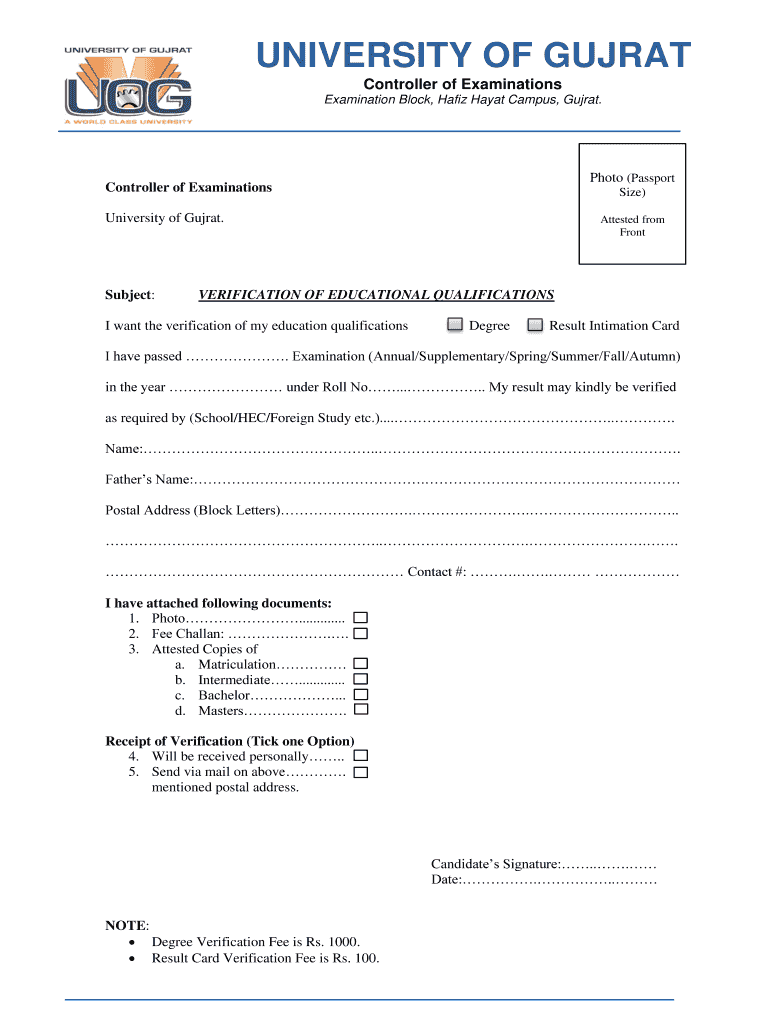
Verification of Educational Qualifications University of Gujrat Form


What is the Verification of Educational Qualifications University of Gujrat?
The Verification of Educational Qualifications University of Gujrat is a formal process that confirms the authenticity of academic credentials issued by the University of Gujrat. This verification is essential for individuals seeking employment, further education, or professional licensing in the United States. The process ensures that the qualifications presented are legitimate and that the holder has met the necessary educational standards set by the institution.
How to Obtain the Verification of Educational Qualifications University of Gujrat
To obtain verification of educational qualifications from the University of Gujrat, individuals typically need to follow a structured process. This may involve submitting a request form along with necessary identification and any required fees. It is advisable to check the specific requirements on the university's official website or contact their administrative office for detailed instructions. Gathering all necessary documents beforehand can help expedite the process.
Steps to Complete the Verification of Educational Qualifications University of Gujrat
Completing the verification process involves several key steps:
- Gather required documents, including your degree certificate and transcripts.
- Complete the verification request form provided by the University of Gujrat.
- Submit the form along with any necessary identification and payment.
- Wait for the processing period, which can vary based on the university's workload.
- Receive the verification results, which may be sent directly to you or to the requesting institution.
Legal Use of the Verification of Educational Qualifications University of Gujrat
The verification of educational qualifications serves a crucial legal purpose, especially in the context of employment and licensing. Employers and licensing boards often require proof of educational credentials to ensure that candidates meet the necessary qualifications for specific roles. This verification can be used in legal settings to validate claims made by individuals regarding their educational background.
Key Elements of the Verification of Educational Qualifications University of Gujrat
Several key elements are essential to the verification process:
- Authenticity: Ensures that the qualifications are genuine and issued by the University of Gujrat.
- Accuracy: Confirms that the details on the documents match the university's records.
- Timeliness: The speed of the verification process can impact job applications or admissions.
- Compliance: Adheres to legal standards for educational verification in the United States.
Examples of Using the Verification of Educational Qualifications University of Gujrat
Verification of educational qualifications can be utilized in various scenarios, including:
- Job applications where employers require proof of educational credentials.
- Applications for graduate programs that necessitate verified transcripts.
- Professional licensing applications that mandate verified qualifications.
- Background checks conducted by organizations to ensure the integrity of applicants' educational claims.
Quick guide on how to complete verification of educational qualifications university of gujrat
Complete Verification Of Educational Qualifications University Of Gujrat effortlessly on any device
Digital document management has gained popularity among businesses and individuals. It serves as an ideal environmentally friendly alternative to traditional printed and signed papers, as you can locate the correct template and securely store it online. airSlate SignNow equips you with all the resources necessary to create, edit, and electronically sign your documents rapidly without delays. Manage Verification Of Educational Qualifications University Of Gujrat on any platform using airSlate SignNow's Android or iOS applications and enhance any document-centric process today.
How to edit and electronically sign Verification Of Educational Qualifications University Of Gujrat with ease
- Obtain Verification Of Educational Qualifications University Of Gujrat and then click Get Form to begin.
- Utilize the tools we offer to complete your form.
- Mark important sections of your documents or obscure confidential details with tools specifically designed for that purpose by airSlate SignNow.
- Generate your electronic signature using the Sign tool, which takes moments and carries the same legal significance as a conventional ink signature.
- Verify the information and then click on the Done button to store your modifications.
- Choose how you wish to send your form—via email, text message (SMS), invitation link, or download it to your computer.
Say goodbye to lost or misfiled documents, time-consuming form searching, or errors that necessitate printing new copies. airSlate SignNow meets all your document management needs in just a few clicks from any preferred device. Edit and electronically sign Verification Of Educational Qualifications University Of Gujrat and guarantee effective communication at every stage of your form preparation process with airSlate SignNow.
Create this form in 5 minutes or less
Create this form in 5 minutes!
How to create an eSignature for the verification of educational qualifications university of gujrat
How to create an electronic signature for a PDF online
How to create an electronic signature for a PDF in Google Chrome
How to create an e-signature for signing PDFs in Gmail
How to create an e-signature right from your smartphone
How to create an e-signature for a PDF on iOS
How to create an e-signature for a PDF on Android
People also ask
-
What is the process for the Verification Of Educational Qualifications University Of Gujrat?
The process for the Verification Of Educational Qualifications University Of Gujrat involves submitting your academic documents through our platform. Once received, our team will initiate the verification with the University of Gujrat, ensuring all details are accurate and authentic. You will be notified upon completion of the verification process.
-
How much does the Verification Of Educational Qualifications University Of Gujrat cost?
The cost for the Verification Of Educational Qualifications University Of Gujrat varies based on the specific services required. We offer competitive pricing designed to provide value for our customers while ensuring a seamless verification experience. Please visit our pricing page for detailed information on available packages.
-
What features does the airSlate SignNow platform provide for document verification?
The airSlate SignNow platform offers features like secure eSigning, real-time tracking, and automated workflows specifically tailored for the Verification Of Educational Qualifications University Of Gujrat. These features streamline the verification process and ensure that all documents are handled securely and efficiently.
-
How long does the Verification Of Educational Qualifications University Of Gujrat take?
The duration for the Verification Of Educational Qualifications University Of Gujrat can vary depending on factors like document accuracy and responsiveness of the university. Typically, the verification process is completed within a few business days, ensuring a quick turnaround for our clients.
-
Why should I choose airSlate SignNow for my educational qualification verification?
Choosing airSlate SignNow for your Verification Of Educational Qualifications University Of Gujrat means opting for a trusted, reliable service that prioritizes efficiency and security. Our easy-to-use interface and robust customer support ensure that you have a smooth experience throughout the verification process.
-
Can I integrate the verification services with other tools I use?
Yes, airSlate SignNow allows for seamless integration with various applications to facilitate the Verification Of Educational Qualifications University Of Gujrat. Whether you are using CRM software or document management systems, our platform can be tailored to fit your existing workflows.
-
Is customer support available for issues related to the Verification Of Educational Qualifications University Of Gujrat?
Absolutely! Our dedicated customer support team is available to assist with any queries or issues you may encounter regarding the Verification Of Educational Qualifications University Of Gujrat. We are committed to ensuring that your experience is as smooth as possible and to resolving any problems promptly.
Get more for Verification Of Educational Qualifications University Of Gujrat
- Health and safety checklist classroom or area date coscorm train form
- Arvest pdf form
- Inhome support form
- Paratransit application online oakland form
- Used car buyers guides spanish form
- Beefprocessingguide ebels general store in falmouth form
- Ompa wausau wi form
- Zero hour acas contract template form
Find out other Verification Of Educational Qualifications University Of Gujrat
- Help Me With eSign New York Doctors PPT
- Can I eSign Hawaii Education PDF
- How To eSign Hawaii Education Document
- Can I eSign Hawaii Education Document
- How Can I eSign South Carolina Doctors PPT
- How Can I eSign Kansas Education Word
- How To eSign Kansas Education Document
- How Do I eSign Maine Education PPT
- Can I eSign Maine Education PPT
- How To eSign Massachusetts Education PDF
- How To eSign Minnesota Education PDF
- Can I eSign New Jersey Education Form
- How Can I eSign Oregon Construction Word
- How Do I eSign Rhode Island Construction PPT
- How Do I eSign Idaho Finance & Tax Accounting Form
- Can I eSign Illinois Finance & Tax Accounting Presentation
- How To eSign Wisconsin Education PDF
- Help Me With eSign Nebraska Finance & Tax Accounting PDF
- How To eSign North Carolina Finance & Tax Accounting Presentation
- How To eSign North Dakota Finance & Tax Accounting Presentation