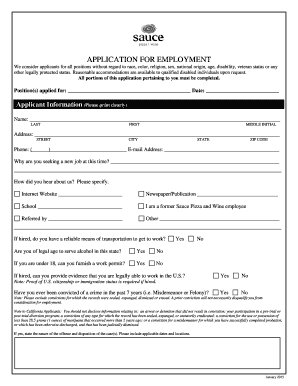
APPLICATION for EMPLOYMENT Sauce Pizza & Wine Form


What is the APPLICATION FOR EMPLOYMENT Sauce Pizza & Wine
The APPLICATION FOR EMPLOYMENT Sauce Pizza & Wine is a formal document used by individuals seeking employment at Sauce Pizza & Wine. This application collects essential information about the applicant, including personal details, work history, education, and references. It serves as the initial step in the hiring process, allowing the employer to assess potential candidates based on their qualifications and experience.
How to use the APPLICATION FOR EMPLOYMENT Sauce Pizza & Wine
Using the APPLICATION FOR EMPLOYMENT Sauce Pizza & Wine involves filling out the form accurately and completely. Applicants should gather necessary information beforehand, such as previous employment details and educational background. Once the form is filled out, it can be submitted electronically or printed and delivered in person. Ensuring that all sections are completed will enhance the chances of being considered for a position.
Steps to complete the APPLICATION FOR EMPLOYMENT Sauce Pizza & Wine
Completing the APPLICATION FOR EMPLOYMENT Sauce Pizza & Wine involves several key steps:
- Read the application thoroughly to understand the required information.
- Gather necessary documents, such as a resume and references.
- Fill in personal information, including name, address, and contact details.
- Detail work history, including job titles, responsibilities, and dates of employment.
- Provide educational background, including schools attended and degrees earned.
- Review the application for accuracy and completeness.
- Submit the application as directed, either online or in person.
Key elements of the APPLICATION FOR EMPLOYMENT Sauce Pizza & Wine
The APPLICATION FOR EMPLOYMENT Sauce Pizza & Wine includes several key elements that are crucial for the hiring process:
- Personal Information: Name, address, phone number, and email.
- Employment History: Previous employers, job titles, and dates of employment.
- Education: Schools attended, degrees obtained, and any relevant certifications.
- References: Names and contact information of individuals who can vouch for the applicant's qualifications.
- Signature: A declaration that the information provided is accurate and complete.
Legal use of the APPLICATION FOR EMPLOYMENT Sauce Pizza & Wine
The APPLICATION FOR EMPLOYMENT Sauce Pizza & Wine is legally binding once submitted, provided that it is completed truthfully. Misrepresentation or falsification of information can lead to disqualification from the hiring process or termination if discovered after employment begins. It is essential for applicants to understand the legal implications of the information they provide.
Eligibility Criteria
Eligibility for employment at Sauce Pizza & Wine typically requires applicants to meet certain criteria, which may include:
- Minimum age requirement, usually at least eighteen years old.
- Legal authorization to work in the United States.
- Relevant experience or qualifications for the desired position.
- Availability to work flexible hours, including evenings and weekends.
Quick guide on how to complete application for employment sauce pizza amp wine
Complete APPLICATION FOR EMPLOYMENT Sauce Pizza & Wine effortlessly on any device
Online document management has gained popularity among businesses and individuals. It serves as an ideal eco-friendly alternative to traditional printed and signed documents, as you can easily locate the correct form and securely store it online. airSlate SignNow provides you with all the tools necessary to create, modify, and eSign your documents quickly without delays. Manage APPLICATION FOR EMPLOYMENT Sauce Pizza & Wine on any platform with airSlate SignNow Android or iOS applications and streamline any document-related task today.
The simplest method to edit and eSign APPLICATION FOR EMPLOYMENT Sauce Pizza & Wine without any hassle
- Find APPLICATION FOR EMPLOYMENT Sauce Pizza & Wine and click Get Form to begin.
- Utilize the tools we offer to fill out your form.
- Emphasize important sections of the documents or redact sensitive details with tools specifically designed for that purpose by airSlate SignNow.
- Generate your signature using the Sign tool, which takes mere seconds and holds the same legal validity as a traditional wet ink signature.
- Review the information and click on the Done button to save your changes.
- Select how you wish to send your form, whether by email, text message (SMS), invite link, or download it to your computer.
No more missing or lost files, tedious form searches, or mistakes that require printing new document copies. airSlate SignNow meets your document management needs in just a few clicks from any device of your choice. Edit and eSign APPLICATION FOR EMPLOYMENT Sauce Pizza & Wine and ensure excellent communication at every stage of the form preparation process with airSlate SignNow.
Create this form in 5 minutes or less
Create this form in 5 minutes!
How to create an eSignature for the application for employment sauce pizza amp wine
How to create an electronic signature for a PDF online
How to create an electronic signature for a PDF in Google Chrome
How to create an e-signature for signing PDFs in Gmail
How to create an e-signature right from your smartphone
How to create an e-signature for a PDF on iOS
How to create an e-signature for a PDF on Android
People also ask
-
How can I access the APPLICATION FOR EMPLOYMENT Sauce Pizza & Wine?
To access the APPLICATION FOR EMPLOYMENT Sauce Pizza & Wine, visit our website and navigate to the careers section. From there, you can easily download or fill out the application online. Make sure to submit it following the provided instructions for the best chance of getting hired.
-
What are the benefits of using the APPLICATION FOR EMPLOYMENT Sauce Pizza & Wine?
Using the APPLICATION FOR EMPLOYMENT Sauce Pizza & Wine makes the hiring process streamlined and efficient. It allows candidates to submit their information quickly and reduces manual errors in data entry. Additionally, it enhances the tracking and management of applicants for hiring managers.
-
Is there a cost associated with the APPLICATION FOR EMPLOYMENT Sauce Pizza & Wine?
There is no cost for applicants to fill out the APPLICATION FOR EMPLOYMENT Sauce Pizza & Wine. The application is completely free to access and submit. However, you may want to consider any travel or associated costs incurred for interviews.
-
What features does the APPLICATION FOR EMPLOYMENT Sauce Pizza & Wine offer?
The APPLICATION FOR EMPLOYMENT Sauce Pizza & Wine includes features like easy online submission, user-friendly design, and real-time updates on application status. These features ensure a smooth application process for both applicants and recruiters. It also allows applicants to attach supporting documents easily.
-
How do I check the status of my APPLICATION FOR EMPLOYMENT Sauce Pizza & Wine?
To check the status of your APPLICATION FOR EMPLOYMENT Sauce Pizza & Wine, you can contact our HR team via email or phone provided on the website. Additionally, if you have submitted your application online, you may receive automated updates through email regarding its status. Please ensure you check your spam folder for any messages.
-
Are there any prerequisites for submitting the APPLICATION FOR EMPLOYMENT Sauce Pizza & Wine?
There are no specific prerequisites to submit the APPLICATION FOR EMPLOYMENT Sauce Pizza & Wine; however, applicants should be prepared with relevant work experience and personal information. It's also advisable to review the job postings carefully to ensure the position aligns with your skills and background before applying.
-
Can I apply for multiple positions using the APPLICATION FOR EMPLOYMENT Sauce Pizza & Wine?
Yes, you can apply for multiple positions using the APPLICATION FOR EMPLOYMENT Sauce Pizza & Wine. When filling out the application, be sure to indicate your interest in various roles available at Sauce Pizza & Wine. This option increases your chances of being considered for a suitable position.
Get more for APPLICATION FOR EMPLOYMENT Sauce Pizza & Wine
- Account opening form 52673265
- 485 medquest form
- Granbury isd dental plan claim form
- Form 402 florida building code
- Shareholders agreement for a new company or startup founding shareholders agreement model which shall create a company or form
- Building code analysis form
- Anz business credit application form
- Influencer usage rights contract template form
Find out other APPLICATION FOR EMPLOYMENT Sauce Pizza & Wine
- How To Integrate Sign in Banking
- How To Use Sign in Banking
- Help Me With Use Sign in Banking
- Can I Use Sign in Banking
- How Do I Install Sign in Banking
- How To Add Sign in Banking
- How Do I Add Sign in Banking
- How Can I Add Sign in Banking
- Can I Add Sign in Banking
- Help Me With Set Up Sign in Government
- How To Integrate eSign in Banking
- How To Use eSign in Banking
- How To Install eSign in Banking
- How To Add eSign in Banking
- How To Set Up eSign in Banking
- How To Save eSign in Banking
- How To Implement eSign in Banking
- How To Set Up eSign in Construction
- How To Integrate eSign in Doctors
- How To Use eSign in Doctors