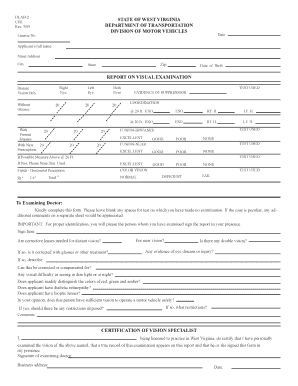
Wv Dlab2 Form


What is the Wv Dlab2 Form
The Wv Dlab2 Form is a specific document used in the state of West Virginia, primarily for reporting certain financial information. It is often required for various administrative and legal purposes, ensuring that the necessary data is collected efficiently and accurately. This form is essential for individuals and businesses to comply with state regulations, particularly in relation to tax and financial reporting.
How to use the Wv Dlab2 Form
Using the Wv Dlab2 Form involves several steps to ensure proper completion and submission. First, gather all required information, which may include personal identification details and financial data pertinent to the form's purpose. Next, fill out the form accurately, ensuring that all sections are completed as instructed. Once filled, the form can be submitted electronically or via traditional mail, depending on the specific requirements outlined by the issuing authority.
Steps to complete the Wv Dlab2 Form
Completing the Wv Dlab2 Form requires careful attention to detail. Follow these steps for successful completion:
- Review the form instructions to understand the requirements.
- Gather necessary documents, such as identification and financial records.
- Fill in each section of the form, ensuring accuracy and completeness.
- Double-check all entries for errors or omissions.
- Sign and date the form where required.
- Submit the form according to the specified method, whether online or by mail.
Legal use of the Wv Dlab2 Form
The legal use of the Wv Dlab2 Form is crucial for ensuring compliance with state laws. When completed correctly, this form serves as a legally binding document that can be used in various official capacities. It is important to adhere to all legal requirements related to the form, including proper signatures and submission protocols, to avoid any potential legal issues.
Key elements of the Wv Dlab2 Form
Several key elements are essential to the Wv Dlab2 Form. These include:
- Identification Information: Personal details of the individual or entity completing the form.
- Financial Data: Relevant financial information that must be reported.
- Signature Section: A designated area for the signer to authenticate the document.
- Date of Submission: The date when the form is completed and submitted.
Form Submission Methods
The Wv Dlab2 Form can be submitted through various methods, providing flexibility for users. Common submission methods include:
- Online Submission: Many state agencies allow for electronic submission through secure portals.
- Mail: The form can be printed and mailed to the appropriate address specified in the instructions.
- In-Person: Some individuals may choose to submit the form directly at designated offices for immediate processing.
Quick guide on how to complete wv dlab2 form
Complete Wv Dlab2 Form effortlessly on any gadget
Online document management has gained popularity with businesses and individuals alike. It offers an excellent eco-friendly alternative to conventional printed and signed documents, as you can locate the appropriate form and securely store it online. airSlate SignNow equips you with all the necessary tools to produce, modify, and eSign your documents quickly and without obstacles. Manage Wv Dlab2 Form on any gadget with airSlate SignNow Android or iOS applications and streamline any document-related task today.
The easiest way to modify and eSign Wv Dlab2 Form with ease
- Obtain Wv Dlab2 Form and click Get Form to begin.
- Utilize the tools we offer to fill out your form.
- Emphasize pertinent sections of the documents or redact sensitive information with tools that airSlate SignNow provides specifically for that purpose.
- Generate your eSignature using the Sign tool, which takes mere seconds and holds the same legal authority as a traditional ink signature.
- Verify all the details and click on the Done button to save your changes.
- Choose how you wish to share your form, whether by email, SMS, or invitation link, or download it to your computer.
Put an end to lost or misplaced files, tedious form searching, or errors that necessitate printing new document copies. airSlate SignNow addresses your document management needs in just a few clicks from any device of your choosing. Alter and eSign Wv Dlab2 Form and ensure exceptional communication at every stage of your form preparation process with airSlate SignNow.
Create this form in 5 minutes or less
Create this form in 5 minutes!
How to create an eSignature for the wv dlab2 form
How to create an electronic signature for a PDF online
How to create an electronic signature for a PDF in Google Chrome
How to create an e-signature for signing PDFs in Gmail
How to create an e-signature right from your smartphone
How to create an e-signature for a PDF on iOS
How to create an e-signature for a PDF on Android
People also ask
-
What is the Wv Dlab2 Form?
The Wv Dlab2 Form is a document used in West Virginia for specific licensing and regulatory requirements. Understanding its purpose is essential for compliance. airSlate SignNow simplifies the process of filling and signing the Wv Dlab2 Form electronically.
-
How can airSlate SignNow help with the Wv Dlab2 Form?
airSlate SignNow provides an efficient platform for completing and eSigning the Wv Dlab2 Form. With its user-friendly interface, businesses can streamline their documentation processes, ensuring they meet deadlines easily. The digital solution also enhances security and reduces paper waste.
-
Is there a cost associated with using airSlate SignNow for the Wv Dlab2 Form?
Yes, airSlate SignNow offers various pricing plans that cater to different business needs. The cost-effectiveness combined with the features available makes it a valuable option for handling the Wv Dlab2 Form. You can choose a plan that fits your budget while benefiting from powerful eSigning capabilities.
-
What features does airSlate SignNow offer for the Wv Dlab2 Form?
airSlate SignNow offers features such as templates for the Wv Dlab2 Form, real-time collaboration, and automated workflows. These tools enhance efficiency by minimizing the time spent on document management. Additionally, users can track the status of the Wv Dlab2 Form for prompt action.
-
Can I integrate airSlate SignNow with other applications for the Wv Dlab2 Form?
Absolutely! airSlate SignNow seamlessly integrates with various applications, allowing for easy management of the Wv Dlab2 Form. Integrating with CRM, project management, or storage solutions can enhance productivity and ensure data consistency across platforms.
-
What are the benefits of using airSlate SignNow for the Wv Dlab2 Form?
Using airSlate SignNow for the Wv Dlab2 Form offers numerous benefits, including time savings, cost reduction, and increased accuracy. The electronic signing process eliminates paperwork and helps in faster turnaround times. Simplifying compliance with the Wv Dlab2 Form increases operational efficiency.
-
Is airSlate SignNow secure for signing the Wv Dlab2 Form?
Yes, airSlate SignNow employs industry-standard security protocols, ensuring that your information is protected while signing the Wv Dlab2 Form. With features such as encryption and secure storage, you can trust that your sensitive data remains confidential. Compliance with legal standards enhances the platform's reliability.
Get more for Wv Dlab2 Form
- Alrahiman forms
- 15a form 39194345
- Valprehend form
- You must also complete the attached ato tax file number declaration form and return it to super sa with your application
- Glaze training class pdf form
- Uscg third party authorization form
- Hamptons got talent auditions flyer form
- Shareholders loan agreement template form
Find out other Wv Dlab2 Form
- Electronic signature Oklahoma Legal Bill Of Lading Fast
- Electronic signature Oklahoma Legal Promissory Note Template Safe
- Electronic signature Oregon Legal Last Will And Testament Online
- Electronic signature Life Sciences Document Pennsylvania Simple
- Electronic signature Legal Document Pennsylvania Online
- How Can I Electronic signature Pennsylvania Legal Last Will And Testament
- Electronic signature Rhode Island Legal Last Will And Testament Simple
- Can I Electronic signature Rhode Island Legal Residential Lease Agreement
- How To Electronic signature South Carolina Legal Lease Agreement
- How Can I Electronic signature South Carolina Legal Quitclaim Deed
- Electronic signature South Carolina Legal Rental Lease Agreement Later
- Electronic signature South Carolina Legal Rental Lease Agreement Free
- How To Electronic signature South Dakota Legal Separation Agreement
- How Can I Electronic signature Tennessee Legal Warranty Deed
- Electronic signature Texas Legal Lease Agreement Template Free
- Can I Electronic signature Texas Legal Lease Agreement Template
- How To Electronic signature Texas Legal Stock Certificate
- How Can I Electronic signature Texas Legal POA
- Electronic signature West Virginia Orthodontists Living Will Online
- Electronic signature Legal PDF Vermont Online