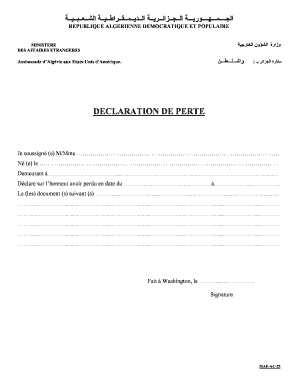
D Claration De Perte En Arabe Form


What is the déclaration de perte en arabe?
The déclaration de perte en arabe is an official document used to report the loss of personal items, such as identification cards, passports, or other important documents, in Arabic. This form serves as a formal declaration to authorities, allowing individuals to notify them of the loss and initiate the process of obtaining replacements. It is essential for maintaining legal records and ensuring that lost documents are not misused.
How to use the déclaration de perte en arabe
Using the déclaration de perte en arabe involves filling out the form accurately and submitting it to the appropriate authorities. Individuals should provide detailed information about the lost item, including its type, identification number, and the circumstances surrounding its loss. This form can often be completed online, making the process more efficient. Once submitted, it may be necessary to follow up with the issuing authority to confirm receipt and discuss further steps.
Steps to complete the déclaration de perte en arabe
Completing the déclaration de perte en arabe requires several key steps:
- Gather necessary information about the lost item, including any identification numbers and descriptions.
- Access the form, which may be available online or at local government offices.
- Fill out the form with accurate details, ensuring that all required fields are completed.
- Review the form for any errors or omissions before submission.
- Submit the form electronically or in person, depending on the available options.
Legal use of the déclaration de perte en arabe
The déclaration de perte en arabe is legally recognized as a formal declaration of loss. It is important for individuals to understand that the document must be completed truthfully, as providing false information can lead to legal consequences. This form may be required by various institutions, such as banks or government agencies, when applying for replacements of lost documents.
Required Documents
When completing the déclaration de perte en arabe, individuals may need to provide additional documentation to support their claim. Commonly required documents include:
- A copy of the lost document, if available.
- Identification proof, such as a driver's license or another form of ID.
- Any police report filed regarding the loss, if applicable.
Who Issues the Form
The déclaration de perte en arabe is typically issued by government agencies responsible for civil registration and identification. This may include local municipal offices, consulates, or embassies, depending on the individual's location and the type of document lost. It is advisable to check with the relevant authority to obtain the correct form and understand the submission process.
Quick guide on how to complete dclaration de perte en arabe
Effortlessly prepare D claration De Perte En Arabe on any device
Digital document management has become increasingly popular among businesses and individuals. It offers an ideal eco-friendly substitute for conventional printed and signed documents, as you can access the correct form and securely store it online. airSlate SignNow provides all the tools you need to create, modify, and electronically sign your documents quickly without delays. Manage D claration De Perte En Arabe on any platform with the airSlate SignNow Android or iOS applications and simplify any document-related process today.
How to modify and electronically sign D claration De Perte En Arabe with ease
- Locate D claration De Perte En Arabe and click on Get Form to begin.
- Utilize the tools we offer to complete your document.
- Highlight important sections of your documents or redact sensitive information with tools that airSlate SignNow provides specifically for that purpose.
- Create your signature using the Sign tool, which takes just seconds and carries the same legal authority as a conventional wet ink signature.
- Review all the details and click on the Done button to save your modifications.
- Select how you would like to send your form, whether by email, text message (SMS), or invitation link, or download it to your computer.
Eliminate issues of lost or misplaced documents, tedious form searching, or errors that require printing new copies. airSlate SignNow addresses all your document management needs in just a few clicks from a device of your choice. Modify and electronically sign D claration De Perte En Arabe and ensure excellent communication at any stage of your form preparation process with airSlate SignNow.
Create this form in 5 minutes or less
Create this form in 5 minutes!
How to create an eSignature for the dclaration de perte en arabe
How to create an electronic signature for a PDF online
How to create an electronic signature for a PDF in Google Chrome
How to create an e-signature for signing PDFs in Gmail
How to create an e-signature right from your smartphone
How to create an e-signature for a PDF on iOS
How to create an e-signature for a PDF on Android
People also ask
-
What is a déclaration de perte en arabe and how does it work?
A déclaration de perte en arabe is a legal declaration made to report the loss of important documents. This process ensures the lost document is officially recognized as invalid, preventing unauthorized use. With airSlate SignNow, you can easily create, sign, and manage such declarations from anywhere, simplifying legal formalities.
-
How can airSlate SignNow assist me with my déclaration de perte en arabe?
airSlate SignNow provides templates and tools that facilitate the preparation of your déclaration de perte en arabe. Our platform allows you to create professional documents quickly, ensuring they meet legal standards. You can eSign and share these documents effortlessly, streamlining your workflow.
-
What are the pricing options for using airSlate SignNow for my déclaration de perte en arabe?
AirSlate SignNow offers flexible pricing plans suitable for businesses of all sizes. You can choose from monthly or annual subscriptions that provide access to features tailored for creating and managing a déclaration de perte en arabe. Each plan is designed to ensure that you get the best value for your document signing needs.
-
Can I integrate airSlate SignNow with other software for managing my déclaration de perte en arabe?
Yes, airSlate SignNow supports various integrations with popular software applications, enhancing your ability to manage your déclaration de perte en arabe efficiently. You can connect our platform with CRM systems, cloud storage, and more to streamline your document processes and improve productivity.
-
What features does airSlate SignNow offer for creating a déclaration de perte en arabe?
AirSlate SignNow includes features such as customizable templates, eSigning, and secure document storage that are essential for creating a déclaration de perte en arabe. Additionally, our user-friendly interface makes it easy to navigate through the document preparation process, ensuring a smooth experience.
-
Is it safe to use airSlate SignNow for my déclaration de perte en arabe?
Absolutely! airSlate SignNow prioritizes your document security, employing advanced encryption and authentication protocols to protect your declaration de perte en arabe. You can trust that your sensitive information is secure during creation, signing, and storage.
-
How does airSlate SignNow improve the efficiency of preparing a déclaration de perte en arabe?
By using airSlate SignNow's intuitive platform, you can signNowly reduce the time spent preparing a déclaration de perte en arabe. Features like auto-fill, reusable templates, and collaborative editing enable you to quickly generate accurate documents while minimizing errors.
Get more for D claration De Perte En Arabe
Find out other D claration De Perte En Arabe
- Electronic signature Utah Plumbing Last Will And Testament Free
- Electronic signature Washington Plumbing Business Plan Template Safe
- Can I Electronic signature Vermont Plumbing Affidavit Of Heirship
- Electronic signature Michigan Real Estate LLC Operating Agreement Easy
- Electronic signature West Virginia Plumbing Memorandum Of Understanding Simple
- Electronic signature Sports PDF Alaska Fast
- Electronic signature Mississippi Real Estate Contract Online
- Can I Electronic signature Missouri Real Estate Quitclaim Deed
- Electronic signature Arkansas Sports LLC Operating Agreement Myself
- How Do I Electronic signature Nevada Real Estate Quitclaim Deed
- How Can I Electronic signature New Jersey Real Estate Stock Certificate
- Electronic signature Colorado Sports RFP Safe
- Can I Electronic signature Connecticut Sports LLC Operating Agreement
- How Can I Electronic signature New York Real Estate Warranty Deed
- How To Electronic signature Idaho Police Last Will And Testament
- How Do I Electronic signature North Dakota Real Estate Quitclaim Deed
- Can I Electronic signature Ohio Real Estate Agreement
- Electronic signature Ohio Real Estate Quitclaim Deed Later
- How To Electronic signature Oklahoma Real Estate Business Plan Template
- How Can I Electronic signature Georgia Sports Medical History