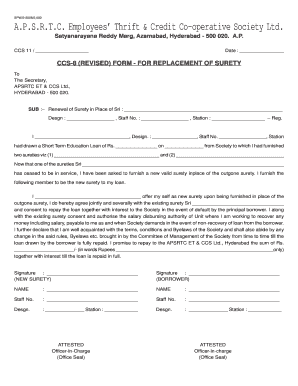
Apsrtc Employees Thrift Credit Co Operative Society Limited Form


What is the Apsrtc Employees Thrift Credit Co Operative Society Limited
The Apsrtc Employees Thrift Credit Co Operative Society Limited is a financial institution designed specifically for the employees of the Andhra Pradesh State Road Transport Corporation (APSRTC). This cooperative society aims to provide its members with various financial services, including savings and loan options, to support their financial well-being. By pooling resources, members can access loans at competitive interest rates and benefit from a structured savings plan that promotes financial discipline and security.
How to use the Apsrtc Employees Thrift Credit Co Operative Society Limited
Using the Apsrtc Employees Thrift Credit Co Operative Society Limited involves several straightforward steps. Members can open an account by submitting the required documentation, including proof of employment and identification. Once the account is active, members can deposit funds, apply for loans, and manage their accounts online. The cooperative society also provides resources and support to help members understand their financial options and make informed decisions.
Eligibility Criteria
To become a member of the Apsrtc Employees Thrift Credit Co Operative Society Limited, applicants must meet specific eligibility criteria. Generally, this includes being a current employee of APSRTC. Additionally, applicants may need to provide identification and proof of employment. The society may also have specific requirements regarding minimum contributions or participation in savings programs to qualify for loan applications.
Steps to complete the Apsrtc Employees Thrift Credit Co Operative Society Limited
Completing the necessary processes with the Apsrtc Employees Thrift Credit Co Operative Society Limited involves a series of steps. First, prospective members should gather required documents, such as identification and employment verification. Next, they can visit the cooperative's office or access its online platform to fill out the application form. After submission, members will receive confirmation and further instructions regarding their account setup and loan application processes.
Legal use of the Apsrtc Employees Thrift Credit Co Operative Society Limited
The legal framework governing the Apsrtc Employees Thrift Credit Co Operative Society Limited ensures that all operations comply with relevant laws and regulations. This includes adherence to cooperative society laws, financial regulations, and consumer protection standards. Members can trust that their transactions and personal information are handled in accordance with these legal requirements, providing a secure environment for financial activities.
Key elements of the Apsrtc Employees Thrift Credit Co Operative Society Limited
Key elements of the Apsrtc Employees Thrift Credit Co Operative Society Limited include its focus on member benefits, community support, and financial education. The society promotes savings among its members while offering loans to assist with personal and professional needs. Additionally, it emphasizes transparency and accountability in its operations, ensuring that members are informed about their rights and responsibilities within the cooperative.
Quick guide on how to complete apsrtc employees thrift credit co operative society limited
Complete Apsrtc Employees Thrift Credit Co Operative Society Limited effortlessly on any device
Digital document management has gained traction among businesses and individuals. It serves as an ideal eco-friendly alternative to traditional printed and signed papers, allowing you to obtain the right form and securely store it online. airSlate SignNow provides you with all the tools necessary to create, modify, and eSign your documents quickly and efficiently. Manage Apsrtc Employees Thrift Credit Co Operative Society Limited on any device using the airSlate SignNow Android or iOS applications and enhance your document-driven processes today.
How to modify and eSign Apsrtc Employees Thrift Credit Co Operative Society Limited with ease
- Locate Apsrtc Employees Thrift Credit Co Operative Society Limited and click on Get Form to begin.
- Use the tools we provide to fill out your document.
- Highlight important sections of your documents or obscure sensitive information with tools that airSlate SignNow specifically offers for that purpose.
- Create your eSignature using the Sign tool, which takes mere seconds and has the same legal validity as a conventional wet ink signature.
- Review all the information and click on the Done button to save your changes.
- Select your preferred delivery method for your form, whether by email, text message (SMS), invitation link, or download it to your computer.
Say goodbye to lost or misfiled documents, tedious form searches, or mistakes that require new copies to be printed. airSlate SignNow caters to your document management needs in just a few clicks from any device you choose. Edit and eSign Apsrtc Employees Thrift Credit Co Operative Society Limited and ensure outstanding communication at every stage of the form preparation process with airSlate SignNow.
Create this form in 5 minutes or less
Create this form in 5 minutes!
How to create an eSignature for the apsrtc employees thrift credit co operative society limited
How to create an electronic signature for a PDF online
How to create an electronic signature for a PDF in Google Chrome
How to create an e-signature for signing PDFs in Gmail
How to create an e-signature right from your smartphone
How to create an e-signature for a PDF on iOS
How to create an e-signature for a PDF on Android
People also ask
-
What is airSlate SignNow's role in managing APSRTC employees leave details online?
airSlate SignNow provides a user-friendly platform that allows APSRTC employees to manage their leave details online efficiently. By utilizing our electronic signature feature, employees can quickly submit leave requests and approvals without the hassle of paperwork, ensuring a streamlined process.
-
How can I access the APSRTC employees leave details online using airSlate SignNow?
To access APSRTC employees leave details online, simply log into your airSlate SignNow account. From there, you can navigate to the leave management section where you can view, submit, and track your leave requests easily.
-
What features make airSlate SignNow effective for APSRTC employees leave management?
airSlate SignNow offers a myriad of features ideal for APSRTC employees leave management, including customizable templates, automated workflows, and secure electronic signatures. These features help eliminate manual errors and save time, promoting a more efficient leave management process online.
-
Is there a cost associated with using airSlate SignNow for APSRTC employees leave details online?
airSlate SignNow offers flexible pricing plans that cater to different organizational needs, including efficient management of APSRTC employees leave details online. You can select a plan that best fits your requirements, ensuring you only pay for the features you utilize.
-
How does airSlate SignNow enhance the security of APSRTC employees leave details online?
Security is a top priority at airSlate SignNow. We ensure that all APSRTC employees leave details online are protected through encryption and secure access protocols, allowing for safe management of sensitive leave information.
-
Does airSlate SignNow integrate with other tools for managing APSRTC employees leave details online?
Yes, airSlate SignNow integrates seamlessly with various applications, enhancing the management of APSRTC employees leave details online. These integrations help you streamline processes and improve overall efficiency by connecting with your existing HR systems and tools.
-
What are the benefits of using airSlate SignNow for APSRTC employees' leave requests?
By using airSlate SignNow for APSRTC employees’ leave requests, businesses can benefit from increased efficiency, reduced paperwork, and improved accuracy in leave management. This solution ensures that all leave requests are processed swiftly and transparently, making it easier for both employees and HR.
Get more for Apsrtc Employees Thrift Credit Co Operative Society Limited
Find out other Apsrtc Employees Thrift Credit Co Operative Society Limited
- How Can I eSign New Jersey Resignation Letter
- How Do I eSign Ohio Resignation Letter
- eSign Arkansas Military Leave Policy Myself
- How To eSign Hawaii Time Off Policy
- How Do I eSign Hawaii Time Off Policy
- Help Me With eSign Hawaii Time Off Policy
- How To eSign Hawaii Addressing Harassement
- How To eSign Arkansas Company Bonus Letter
- eSign Hawaii Promotion Announcement Secure
- eSign Alaska Worksheet Strengths and Weaknesses Myself
- How To eSign Rhode Island Overtime Authorization Form
- eSign Florida Payroll Deduction Authorization Safe
- eSign Delaware Termination of Employment Worksheet Safe
- Can I eSign New Jersey Job Description Form
- Can I eSign Hawaii Reference Checking Form
- Help Me With eSign Hawaii Acknowledgement Letter
- eSign Rhode Island Deed of Indemnity Template Secure
- eSign Illinois Car Lease Agreement Template Fast
- eSign Delaware Retainer Agreement Template Later
- eSign Arkansas Attorney Approval Simple