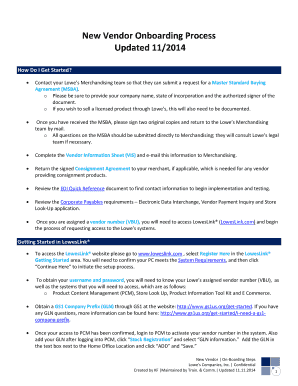
Vendor Onboarding Form PDF


What is the vendor onboarding form PDF?
The vendor onboarding form PDF is a crucial document that businesses use to collect essential information from new suppliers or vendors. This form typically includes details such as the vendor's name, contact information, tax identification number, and banking details for payment processing. By standardizing the information gathered, organizations can streamline their vendor onboarding process, ensuring compliance and efficiency. The PDF format allows for easy distribution and completion, making it accessible for both the business and the vendor.
Key elements of the vendor onboarding form PDF
Understanding the key elements of the vendor onboarding form PDF is essential for effective completion. Common components include:
- Vendor Information: Name, address, and contact details.
- Tax Identification: Employer Identification Number (EIN) or Social Security Number (SSN).
- Banking Information: Account details for payment processing.
- Compliance Certifications: Required documents to verify the vendor's legitimacy.
- Signature Section: Space for the vendor to sign and date the form, confirming the accuracy of the provided information.
Steps to complete the vendor onboarding form PDF
Completing the vendor onboarding form PDF involves several straightforward steps:
- Download the Form: Obtain the vendor onboarding form PDF from your organization’s website or internal resources.
- Fill in Vendor Information: Enter the required details, ensuring accuracy to prevent delays.
- Attach Required Documents: Include any necessary compliance certifications or identification documents.
- Review the Information: Double-check all entries for completeness and correctness.
- Sign and Date: The vendor should sign the form to confirm the information is accurate.
- Submit the Form: Send the completed form back to the organization via the specified method.
Legal use of the vendor onboarding form PDF
The vendor onboarding form PDF serves a legal purpose by ensuring that the information provided by vendors is accurate and verifiable. It is essential for compliance with various regulations, including tax laws and industry standards. When properly completed and signed, this document can be used as evidence in case of disputes or audits. Utilizing a secure eSignature solution, such as signNow, can further enhance the legal standing of the form by providing a digital certificate that verifies the signer's identity.
Form submission methods
Organizations typically offer multiple methods for submitting the vendor onboarding form PDF. These methods may include:
- Online Submission: Uploading the completed form through a secure portal.
- Email Submission: Sending the signed PDF via email to the designated department.
- Mail Submission: Physically mailing the form to the organization's address.
- In-Person Submission: Delivering the form directly to the office of the organization.
Examples of using the vendor onboarding form PDF
Businesses across various industries utilize the vendor onboarding form PDF to enhance their procurement processes. For instance:
- A manufacturing company may use the form to onboard suppliers of raw materials, ensuring compliance with safety standards.
- A technology firm might require the form to gather information from software vendors, facilitating smooth integration into their systems.
- A retail business could implement the form to streamline the onboarding of new product suppliers, improving inventory management.
Quick guide on how to complete vendor onboarding form pdf
Complete Vendor Onboarding Form Pdf effortlessly on any device
Managing documents online has become increasingly popular among businesses and individuals. It offers an ideal eco-friendly substitute for traditional printed and signed documents, allowing you to access the necessary form and safely store it online. airSlate SignNow provides you with all the tools required to create, edit, and eSign your documents swiftly without delays. Handle Vendor Onboarding Form Pdf on any platform using airSlate SignNow's Android or iOS applications and enhance any document-centric process today.
The easiest way to edit and eSign Vendor Onboarding Form Pdf with ease
- Find Vendor Onboarding Form Pdf and click on Get Form to begin.
- Use the tools we offer to fill out your form.
- Emphasize important sections of the documents or redact sensitive information using tools that airSlate SignNow provides specifically for that purpose.
- Create your signature with the Sign tool, which takes seconds and carries the same legal validity as a conventional wet ink signature.
- Review all the information and click on the Done button to save your modifications.
- Select how you wish to send your form, via email, text message (SMS), or invitation link, or download it to your computer.
Say goodbye to lost or misplaced files, the hassle of searching for forms, or mistakes that require printing new document copies. airSlate SignNow meets your document management needs in just a few clicks from any device of your choice. Edit and eSign Vendor Onboarding Form Pdf and ensure excellent communication at every stage of your form preparation process with airSlate SignNow.
Create this form in 5 minutes or less
Create this form in 5 minutes!
How to create an eSignature for the vendor onboarding form pdf
How to create an electronic signature for a PDF online
How to create an electronic signature for a PDF in Google Chrome
How to create an e-signature for signing PDFs in Gmail
How to create an e-signature right from your smartphone
How to create an e-signature for a PDF on iOS
How to create an e-signature for a PDF on Android
People also ask
-
What is a vendor onboarding form?
A vendor onboarding form is a document used by businesses to gather essential information about new vendors. It streamlines the onboarding process, allowing companies to verify vendor details and ensure compliance. By utilizing a vendor onboarding form through airSlate SignNow, organizations can efficiently manage vendor relationships.
-
How can airSlate SignNow help with the vendor onboarding form?
airSlate SignNow provides an easy-to-use platform that allows businesses to create, send, and eSign vendor onboarding forms. You can customize forms to include all necessary fields, ensuring that no critical information is overlooked. This not only speeds up the onboarding process but also enhances overall accuracy.
-
What features do airSlate SignNow's vendor onboarding forms offer?
The vendor onboarding forms on airSlate SignNow offer features like template customization, electronic signatures, and automated workflows. You can easily track submitted forms and send reminders to vendors, ensuring a smooth onboarding experience. These features greatly enhance efficiency in managing vendor information.
-
Is there a cost associated with using the vendor onboarding form in airSlate SignNow?
Yes, airSlate SignNow offers various pricing plans based on your business needs and the number of users. Each plan includes access to the vendor onboarding form and its features. By investing in this solution, you can save time and resources compared to traditional paper-based processes.
-
What benefits does a vendor onboarding form provide?
A well-designed vendor onboarding form streamlines the process of getting new vendors set up in your systems. It reduces the likelihood of errors, speeds up data collection, and enhances compliance. Ultimately, this leads to stronger vendor relationships and improved operational efficiency.
-
Can I integrate airSlate SignNow with other software for vendor onboarding forms?
Yes, airSlate SignNow offers integrations with various software solutions, allowing for seamless data transfer and management. You can connect your vendor onboarding forms with CRM systems, accounting tools, and other platforms to enhance productivity. This integration ensures that all vendor data is centralized and easily accessible.
-
How does eSigning a vendor onboarding form work?
With airSlate SignNow, eSigning a vendor onboarding form is straightforward. Vendors receive an email link to the form, where they can fill out their information and sign electronically. This process eliminates the need for printing and scanning, providing a quicker and more secure way to finalize onboarding.
Get more for Vendor Onboarding Form Pdf
- Telegraphic transfer request form hsbc bermuda
- Prison release form pics
- Filing form bank
- Pay in slip sbi haj committee of india form
- Sign here arkansas department of finance and administration form
- Claim your tuition reduction benefits of the federal form
- Maryland energy assistance program meap form
- Sop 227 05 form
Find out other Vendor Onboarding Form Pdf
- Electronic signature New Mexico Credit agreement Mobile
- Help Me With Electronic signature New Mexico Credit agreement
- How Do I eSignature Maryland Articles of Incorporation Template
- How Do I eSignature Nevada Articles of Incorporation Template
- How Do I eSignature New Mexico Articles of Incorporation Template
- How To Electronic signature Georgia Home lease agreement
- Can I Electronic signature South Carolina Home lease agreement
- Can I Electronic signature Wisconsin Home lease agreement
- How To Electronic signature Rhode Island Generic lease agreement
- How Can I eSignature Florida Car Lease Agreement Template
- How To eSignature Indiana Car Lease Agreement Template
- How Can I eSignature Wisconsin Car Lease Agreement Template
- Electronic signature Tennessee House rent agreement format Myself
- How To Electronic signature Florida House rental agreement
- eSignature Connecticut Retainer Agreement Template Myself
- How To Electronic signature Alaska House rental lease agreement
- eSignature Illinois Retainer Agreement Template Free
- How Do I Electronic signature Idaho Land lease agreement
- Electronic signature Illinois Land lease agreement Fast
- eSignature Minnesota Retainer Agreement Template Fast