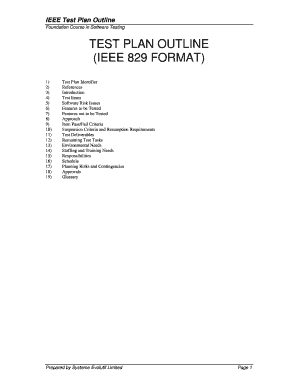
Ieee Template Form


What is the ieee template
The ieee template is a standardized document format used primarily for academic and professional submissions in the fields of engineering and technology. It provides a structured layout for authors to present their research findings, ensuring consistency and adherence to the guidelines set by the Institute of Electrical and Electronics Engineers (IEEE). This template typically includes sections for the title, abstract, keywords, introduction, methodology, results, discussion, and references, making it easier for readers to navigate and understand the content.
How to use the ieee template
Using the ieee template involves downloading the appropriate version from the IEEE website or other authorized sources. Once downloaded, authors can open the template in a word processing program that supports the format. It is essential to replace the placeholder text with original content while maintaining the structure and formatting outlined in the template. Authors should also ensure that all figures, tables, and references are properly formatted according to IEEE guidelines, which enhances the document's professionalism and readability.
Key elements of the ieee template
The ieee template includes several key elements that are crucial for a well-organized document. These elements typically encompass:
- Title: A concise and descriptive title that reflects the content of the paper.
- Abstract: A brief summary of the research, usually limited to 250 words.
- Keywords: Important terms that help in indexing and searching the document.
- Sections: Clearly defined sections for introduction, methodology, results, and conclusions.
- References: A formatted list of all cited works, adhering to IEEE citation standards.
Steps to complete the ieee template
Completing the ieee template involves several straightforward steps:
- Download the template: Obtain the latest version from a reliable source.
- Open the template: Use a compatible word processor to access the document.
- Fill in the sections: Replace placeholder text with your original research content.
- Format figures and tables: Ensure all visual elements comply with IEEE standards.
- Review and edit: Proofread the document for clarity, grammar, and adherence to guidelines.
- Finalize references: Ensure all citations are complete and correctly formatted.
Legal use of the ieee template
Using the ieee template legally requires adherence to copyright and intellectual property laws. Authors must ensure that their work is original and properly cite any sources or references used within the document. Additionally, when submitting to IEEE publications, authors should comply with the specific submission guidelines and ethical standards set forth by the organization. This includes obtaining necessary permissions for any third-party content included in the paper.
Examples of using the ieee template
The ieee template is commonly used in various contexts, including:
- Conference papers: Researchers present their findings at academic conferences using the ieee template to ensure uniformity.
- Journal submissions: Many IEEE journals require authors to submit manuscripts formatted according to the ieee template.
- Theses and dissertations: Graduate students may use the ieee template for their final submissions in engineering and technology fields.
Quick guide on how to complete ieee template 271114564
Accomplish Ieee Template effortlessly on any device
Digital document management has become increasingly popular among companies and individuals. It offers a perfect eco-friendly substitute for traditional printed and signed documents, as you can access the correct form and securely store it online. airSlate SignNow provides you with all the tools necessary to create, modify, and electronically sign your documents quickly and without delays. Manage Ieee Template on any platform using airSlate SignNow's Android or iOS applications and enhance any document-based task today.
The most effective way to modify and eSign Ieee Template easily
- Obtain Ieee Template and click on Get Form to begin.
- Utilize the tools we provide to complete your document.
- Emphasize important sections of your documents or redact sensitive information with tools that airSlate SignNow offers specifically for that purpose.
- Generate your eSignature using the Sign feature, which takes mere seconds and holds the same legal validity as a conventional wet ink signature.
- Review the information and click on the Done button to save your changes.
- Choose how you wish to submit your form, via email, SMS, or invitation link, or download it to your computer.
Eliminate concerns about lost or misplaced documents, tedious form searches, or mistakes that require printing new copies. airSlate SignNow fulfills all your document management needs with just a few clicks from any device you prefer. Edit and eSign Ieee Template and guarantee effective communication at every stage of your form preparation process with airSlate SignNow.
Create this form in 5 minutes or less
Create this form in 5 minutes!
How to create an eSignature for the ieee template 271114564
How to create an electronic signature for a PDF online
How to create an electronic signature for a PDF in Google Chrome
How to create an e-signature for signing PDFs in Gmail
How to create an e-signature right from your smartphone
How to create an e-signature for a PDF on iOS
How to create an e-signature for a PDF on Android
People also ask
-
What is an IEEE template and how can it be used with airSlate SignNow?
An IEEE template is a standardized format used primarily in academic and engineering fields for structuring documents. With airSlate SignNow, you can easily create, edit, and send IEEE templates for various purposes, enabling seamless signatures for your important documents.
-
Are there specific features for managing IEEE templates in airSlate SignNow?
Yes, airSlate SignNow offers several features for managing IEEE templates, including easy editing capabilities, document version control, and integration with cloud storage. These features streamline the signing process, ensuring that your IEEE templates are efficiently handled and securely stored.
-
What are the benefits of using airSlate SignNow for IEEE templates?
Using airSlate SignNow for IEEE templates simplifies the document signing process, saving time and reducing administrative burdens. Additionally, the platform provides secure eSignature options, enhances collaboration, and allows for easy tracking of document status, making it ideal for academic and professional use.
-
How do I integrate IEEE templates with other tools using airSlate SignNow?
airSlate SignNow integrates smoothly with various tools and platforms, enabling you to use your IEEE templates in conjunction with software you already use, like Google Drive, Dropbox, or CRM systems. This integration facilitates a more streamlined workflow by allowing easy access to your templates and signed documents across platforms.
-
What are the pricing options for using airSlate SignNow with IEEE templates?
airSlate SignNow offers flexible pricing plans that accommodate various business sizes and needs, including monthly and annual subscriptions. Specific pricing for utilizing IEEE templates will depend on the chosen plan, but each option ensures access to powerful features tailored to improve template management and eSigning.
-
Can I customize my IEEE templates within airSlate SignNow?
Absolutely! airSlate SignNow allows you to fully customize your IEEE templates to align with your branding and specific requirements. You can add logos, adjust formatting, and ensure they meet your exact needs while maintaining the integrity of the IEEE format.
-
Is there customer support available for issues related to IEEE templates?
Yes, airSlate SignNow provides robust customer support, including tutorials, FAQs, and direct assistance for any concerns related to the use of IEEE templates. The support team is dedicated to ensuring that users can effectively manage their templates without disruption.
Get more for Ieee Template
- Periodic tenancy agreement template form
- Wa annexation 60 form
- Woodinville sports field woodinville wa form
- Seattle dpd information for tenants landlord city of seattle seattle
- Affordable housing application form miami fl
- Ghostscript wrapper for tmpgsrender6733796777259162903pdf cms leoncountyfl form
- Broward county noc form
- Tccp volume 1 form
Find out other Ieee Template
- Can I eSignature Massachusetts Finance & Tax Accounting Business Plan Template
- Help Me With eSignature Massachusetts Finance & Tax Accounting Work Order
- eSignature Delaware Healthcare / Medical NDA Secure
- eSignature Florida Healthcare / Medical Rental Lease Agreement Safe
- eSignature Nebraska Finance & Tax Accounting Business Letter Template Online
- Help Me With eSignature Indiana Healthcare / Medical Notice To Quit
- eSignature New Jersey Healthcare / Medical Credit Memo Myself
- eSignature North Dakota Healthcare / Medical Medical History Simple
- Help Me With eSignature Arkansas High Tech Arbitration Agreement
- eSignature Ohio Healthcare / Medical Operating Agreement Simple
- eSignature Oregon Healthcare / Medical Limited Power Of Attorney Computer
- eSignature Pennsylvania Healthcare / Medical Warranty Deed Computer
- eSignature Texas Healthcare / Medical Bill Of Lading Simple
- eSignature Virginia Healthcare / Medical Living Will Computer
- eSignature West Virginia Healthcare / Medical Claim Free
- How To eSignature Kansas High Tech Business Plan Template
- eSignature Kansas High Tech Lease Agreement Template Online
- eSignature Alabama Insurance Forbearance Agreement Safe
- How Can I eSignature Arkansas Insurance LLC Operating Agreement
- Help Me With eSignature Michigan High Tech Emergency Contact Form