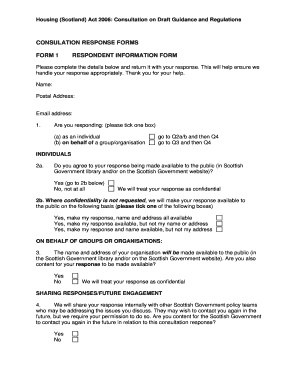
Nita Attachment Form


What is the Nita Attachment Form
The Nita Attachment Form is a specific document used for various administrative and legal purposes, particularly in the context of industrial attachments. This form serves to formalize the relationship between a student and an organization where they are undertaking practical training or internships. It outlines the terms of the attachment, responsibilities of both parties, and serves as a record of the experience gained during the attachment period. Proper completion of this form is crucial for ensuring that both the student and the organization are aligned on expectations and obligations.
How to use the Nita Attachment Form
Using the Nita Attachment Form involves several key steps. First, the student must obtain the form from the relevant educational institution or organization. Once in possession of the form, the student should carefully read through the instructions provided. Next, the student fills out the required sections, which typically include personal information, details about the organization, and the scope of the attachment. After completing the form, it should be submitted to the appropriate authority for approval, ensuring that all signatures are obtained as needed.
Steps to complete the Nita Attachment Form
Completing the Nita Attachment Form involves a series of organized steps:
- Obtain the Nita Attachment Form from your educational institution or the organization.
- Read the instructions thoroughly to understand the requirements.
- Fill in your personal information, including your name, contact details, and student identification number.
- Provide details about the organization where the attachment will take place, including the name, address, and contact information.
- Outline the objectives and expected outcomes of the attachment.
- Review the form for accuracy and completeness.
- Obtain necessary signatures from both the student and the organization before submission.
Legal use of the Nita Attachment Form
The legal use of the Nita Attachment Form is essential for ensuring that the attachment is recognized by educational institutions and relevant authorities. The form must be filled out accurately and submitted in accordance with institutional guidelines. It serves as a binding agreement that outlines the responsibilities of both the student and the organization, providing legal protection in case of disputes. Compliance with any specific requirements set forth by the educational institution or governing bodies is crucial for the form's validity.
Key elements of the Nita Attachment Form
The Nita Attachment Form includes several key elements that are vital for its effectiveness:
- Personal Information: This section captures the student's details, including name, contact information, and student ID.
- Organization Details: Information about the organization hosting the attachment, including name, address, and contact person.
- Attachment Objectives: A clear outline of what the student aims to achieve during the attachment period.
- Signatures: Required signatures from both the student and the organization to validate the agreement.
- Dates: Important dates related to the attachment period, including start and end dates.
Examples of using the Nita Attachment Form
Examples of using the Nita Attachment Form can vary based on the context of the attachment. For instance, a student in an engineering program may use the form to secure an attachment with a local manufacturing company, detailing the skills they aim to develop. Another example could involve a business student using the form to outline their attachment with a marketing firm, specifying the projects they will be involved in. Each example highlights the form's role in formalizing the attachment and ensuring clarity between the student and the organization.
Quick guide on how to complete nita attachment form 30051359
Effortlessly Prepare Nita Attachment Form on Any Device
Digital document management has gained popularity among organizations and individuals alike. It serves as an ideal eco-friendly substitute for conventional printed and signed documents, allowing you to access the correct form and securely save it online. airSlate SignNow provides all the tools necessary to quickly create, modify, and eSign your documents without any delays. Manage Nita Attachment Form on any device using airSlate SignNow's Android or iOS applications and enhance any document-related operation today.
The simplest way to alter and eSign Nita Attachment Form with ease
- Locate Nita Attachment Form and click Get Form to begin.
- Utilize the tools we provide to fill out your document.
- Emphasize relevant sections of your documents or redact sensitive information using tools that airSlate SignNow specifically provides for that purpose.
- Create your eSignature with the Sign tool, which takes just seconds and carries the same legal validity as a traditional wet ink signature.
- Review the information and click the Done button to save your changes.
- Choose how you want to deliver your form, whether by email, text message (SMS), or invitation link, or download it to your computer.
Eliminate concerns about lost or misplaced files, tedious form searching, or mistakes that necessitate printing new document copies. airSlate SignNow meets all your document management needs in just a few clicks from any device of your choice. Alter and eSign Nita Attachment Form to ensure exceptional communication throughout your form preparation process with airSlate SignNow.
Create this form in 5 minutes or less
Create this form in 5 minutes!
How to create an eSignature for the nita attachment form 30051359
How to create an electronic signature for a PDF online
How to create an electronic signature for a PDF in Google Chrome
How to create an e-signature for signing PDFs in Gmail
How to create an e-signature right from your smartphone
How to create an e-signature for a PDF on iOS
How to create an e-signature for a PDF on Android
People also ask
-
What is a NITA certificate sample and how is it used?
A NITA certificate sample refers to a template or example of the certification provided by NITA. It is commonly used by professionals to understand the structure and format required for certification. Businesses can utilize a NITA certificate sample to ensure compliance with standards and improve their documentation processes.
-
How can airSlate SignNow help in obtaining a NITA certificate sample?
airSlate SignNow simplifies the process of obtaining a NITA certificate sample by allowing users to easily create, edit, and eSign necessary documents. The platform enhances collaboration between teams, ensuring that everyone has access to the latest certificate samples. This streamlining ultimately facilitates quicker certification approvals.
-
What features does airSlate SignNow offer for handling NITA certificates?
airSlate SignNow provides robust features for managing NITA certificates, including customizable templates and automated workflows. Users can draft NITA certificate samples efficiently, integrate them with existing tools, and ensure secure eSigning. These features improve overall productivity and document accuracy.
-
Are there any integrations available with airSlate SignNow for NITA certificate samples?
Yes, airSlate SignNow offers numerous integrations with popular applications that can help streamline the management of NITA certificate samples. You can connect your workflow with tools like Google Drive, Dropbox, and Microsoft Office. These integrations facilitate better document management and collaboration.
-
Is airSlate SignNow a cost-effective solution for managing NITA certificate samples?
Absolutely! airSlate SignNow is designed to be a cost-effective solution for businesses of all sizes. With transparent pricing plans and various features tailored for managing NITA certificate samples, users can maximize their investment while ensuring efficient document handling.
-
What are the benefits of using airSlate SignNow for NITA certificate samples?
Using airSlate SignNow for NITA certificate samples offers several benefits, including enhanced efficiency, improved compliance, and better collaboration. The platform allows for quick revisions and eSigning, making it easier to handle multiple certification documents simultaneously. Ultimately, it saves time and reduces the likelihood of errors.
-
Can I customize my NITA certificate sample using airSlate SignNow?
Yes, airSlate SignNow enables users to fully customize their NITA certificate samples to meet specific requirements. With its intuitive editor, you can modify text, add logos, and adjust layouts easily. This customization ensures that your certificates reflect your brand's identity while adhering to certification standards.
Get more for Nita Attachment Form
- Formulario asr pa 094
- Hazardous duty supplement form u s district court for the flsd uscourts
- Funding requirements template form
- School forms transportation forms bus inspection forms
- Zcc bursary application form pdf zcc bursary application form pdf redirecting to download bishop edward lekganyane bursary fund
- Gatwick staff discount card form
- Single song publishing agreement template form
- Corporate chair massage contract template form
Find out other Nita Attachment Form
- eSign Alaska Plumbing Memorandum Of Understanding Safe
- eSign Kansas Orthodontists Contract Online
- eSign Utah Legal Last Will And Testament Secure
- Help Me With eSign California Plumbing Business Associate Agreement
- eSign California Plumbing POA Mobile
- eSign Kentucky Orthodontists Living Will Mobile
- eSign Florida Plumbing Business Plan Template Now
- How To eSign Georgia Plumbing Cease And Desist Letter
- eSign Florida Plumbing Credit Memo Now
- eSign Hawaii Plumbing Contract Mobile
- eSign Florida Plumbing Credit Memo Fast
- eSign Hawaii Plumbing Claim Fast
- eSign Hawaii Plumbing Letter Of Intent Myself
- eSign Hawaii Plumbing Letter Of Intent Fast
- Help Me With eSign Idaho Plumbing Profit And Loss Statement
- eSign Illinois Plumbing Letter Of Intent Now
- eSign Massachusetts Orthodontists Last Will And Testament Now
- eSign Illinois Plumbing Permission Slip Free
- eSign Kansas Plumbing LLC Operating Agreement Secure
- eSign Kentucky Plumbing Quitclaim Deed Free