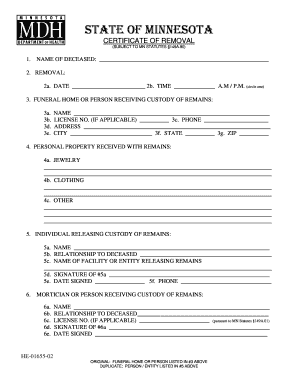
Certificate of Removal Form


What is the Certificate of Removal
The certificate of removal is a legal document that allows individuals or businesses to officially remove a business entity from a specific jurisdiction. This form is particularly relevant for companies that wish to dissolve their operations in a state or relocate to another state. The certificate serves as proof that the entity has fulfilled all necessary obligations and is no longer subject to state regulations. Understanding this document is crucial for ensuring compliance with local laws and regulations.
How to Obtain the Certificate of Removal
To obtain a certificate of removal, individuals or businesses typically need to follow a series of steps. First, check the specific requirements of the state where the business is registered. This often involves submitting a formal request to the Secretary of State or the appropriate regulatory body. Required documents may include proof of dissolution, tax clearance certificates, and identification details of the business owners. It is essential to ensure that all necessary paperwork is completed accurately to avoid delays in processing.
Steps to Complete the Certificate of Removal
Completing the certificate of removal involves several key steps:
- Gather all required documents, including identification and proof of business dissolution.
- Fill out the certificate of removal form accurately, ensuring all information is current and correct.
- Submit the completed form along with any required fees to the appropriate state agency.
- Keep a copy of the submitted form and any correspondence for your records.
Following these steps can help ensure a smooth process in obtaining the certificate.
Legal Use of the Certificate of Removal
The legal use of the certificate of removal is crucial for businesses seeking to formalize their dissolution or relocation. This document serves as evidence that the business has been properly removed from the state’s records, which can protect the owners from future liabilities or claims. It is important to understand the legal implications of this document, including any remaining obligations that may need to be fulfilled before the removal can be finalized.
Key Elements of the Certificate of Removal
Several key elements must be included in a certificate of removal for it to be considered valid:
- The name of the business entity being removed.
- The state of registration and the state to which the entity is being removed.
- A statement confirming that all necessary obligations have been met.
- The signatures of authorized individuals, typically business owners or officers.
Ensuring that these elements are present will help facilitate the processing of the certificate.
State-Specific Rules for the Certificate of Removal
Each state in the U.S. may have its own specific rules and regulations regarding the certificate of removal. It is important to consult the relevant state agency’s website or contact them directly for detailed information. Some states may require additional documentation or have unique filing procedures. Understanding these nuances can prevent complications during the removal process.
Quick guide on how to complete certificate of removal
Complete Certificate Of Removal seamlessly on any device
Digital document management has become increasingly popular with companies and individuals. It serves as an ideal eco-friendly alternative to conventional printed and signed documents, allowing you to acquire the necessary form and securely store it online. airSlate SignNow provides all the tools you require to create, edit, and eSign your documents swiftly without delays. Manage Certificate Of Removal on any device using airSlate SignNow Android or iOS applications and enhance any document-centric workflow today.
How to edit and eSign Certificate Of Removal effortlessly
- Locate Certificate Of Removal and then click Get Form to begin.
- Utilize the tools we offer to fill out your form.
- Emphasize pertinent sections of the documents or obscure sensitive information with tools that airSlate SignNow specifically provides for that purpose.
- Create your signature with the Sign feature, which only takes seconds and holds the same legal validity as a traditional wet ink signature.
- Verify all the information and then click the Done button to save your changes.
- Select your preferred delivery method for your form, whether by email, SMS, invitation link, or download it to your computer.
Say goodbye to lost or misplaced documents, tedious form searching, or errors that necessitate printing new document copies. airSlate SignNow meets your document management needs in just a few clicks from any device you choose. Edit and eSign Certificate Of Removal and guarantee superior communication at every stage of your form preparation process with airSlate SignNow.
Create this form in 5 minutes or less
Create this form in 5 minutes!
How to create an eSignature for the certificate of removal
How to create an electronic signature for a PDF online
How to create an electronic signature for a PDF in Google Chrome
How to create an e-signature for signing PDFs in Gmail
How to create an e-signature right from your smartphone
How to create an e-signature for a PDF on iOS
How to create an e-signature for a PDF on Android
People also ask
-
What is a certificate of removal and why do I need it?
A certificate of removal is a crucial document that verifies the removal of a business entity from a state registry. You may need a certificate of removal if you're dissolving a company or relocating it to another state, as it helps ensure compliance with legal requirements.
-
How does airSlate SignNow assist with obtaining a certificate of removal?
AirSlate SignNow streamlines the process of obtaining a certificate of removal by allowing you to create, send, and sign necessary documents electronically. This simplifies the workflow, reducing the time and effort needed to manage your removals effectively.
-
What features does airSlate SignNow offer for handling a certificate of removal?
AirSlate SignNow provides features such as customizable templates, eSigning, in-app document storage, and secure sharing options for your certificate of removal. These tools enhance efficiency and ensure that your documents are properly managed throughout the process.
-
Is there a cost associated with using airSlate SignNow for a certificate of removal?
Yes, there are affordable pricing plans available with airSlate SignNow that cater to businesses of all sizes for services like handling a certificate of removal. These plans are designed to provide cost-effective solutions without compromising functionality.
-
Can I integrate airSlate SignNow with other software for managing certificates of removal?
Absolutely! AirSlate SignNow has numerous integrations with popular business applications, allowing you to manage your certificates of removal seamlessly. This connectivity ensures that your documentation workflow is consistent across various platforms.
-
What benefits do I gain by using airSlate SignNow for my certificate of removal?
Using airSlate SignNow for your certificate of removal provides efficiency, cost savings, and enhanced security. You benefit from faster processing times and reduced paperwork while ensuring your documents are secure and easily accessible.
-
Is airSlate SignNow compliant with legal standards for a certificate of removal?
Yes, airSlate SignNow complies with legal standards and regulations regarding electronic signatures and document handling, ensuring that your certificate of removal holds legal validity. You can trust that your documents are in good standing.
Get more for Certificate Of Removal
- Foundation contractor package district of columbia form
- Plumbing contractor package district of columbia form
- Brick mason contractor package district of columbia form
- Roofing contractor package district of columbia form
- Electrical contractor package district of columbia form
- Sheetrock drywall contractor package district of columbia form
- Flooring contractor package district of columbia form
- Trim carpentry contractor package district of columbia form
Find out other Certificate Of Removal
- Sign Ohio Police Promissory Note Template Easy
- Sign Alabama Courts Affidavit Of Heirship Simple
- How To Sign Arizona Courts Residential Lease Agreement
- How Do I Sign Arizona Courts Residential Lease Agreement
- Help Me With Sign Arizona Courts Residential Lease Agreement
- How Can I Sign Arizona Courts Residential Lease Agreement
- Sign Colorado Courts LLC Operating Agreement Mobile
- Sign Connecticut Courts Living Will Computer
- How Do I Sign Connecticut Courts Quitclaim Deed
- eSign Colorado Banking Rental Application Online
- Can I eSign Colorado Banking Medical History
- eSign Connecticut Banking Quitclaim Deed Free
- eSign Connecticut Banking Business Associate Agreement Secure
- Sign Georgia Courts Moving Checklist Simple
- Sign Georgia Courts IOU Mobile
- How Can I Sign Georgia Courts Lease Termination Letter
- eSign Hawaii Banking Agreement Simple
- eSign Hawaii Banking Rental Application Computer
- eSign Hawaii Banking Agreement Easy
- eSign Hawaii Banking LLC Operating Agreement Fast