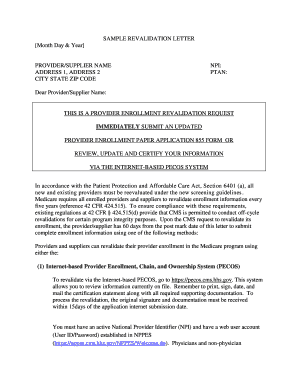
Dd Revalidation Letter Form


What is the DD Revalidation Letter
The DD revalidation letter is a formal document used to request the revalidation of a demand draft. This letter serves as a means for individuals or businesses to ensure that their demand draft remains valid and can be encashed or utilized as intended. The revalidation process is crucial, particularly when the original demand draft has expired or when there are changes in the details associated with it.
How to Obtain the DD Revalidation Letter
To obtain a DD revalidation letter, one typically needs to approach the bank that issued the original demand draft. The process may involve filling out a specific application form and providing necessary documentation, such as identification and details of the original demand draft. It is advisable to check with the bank for any specific requirements or forms needed for this process.
Steps to Complete the DD Revalidation Letter
Completing the DD revalidation letter involves several key steps:
- Gather all relevant information, including the original demand draft number and the reason for revalidation.
- Fill out the revalidation application form provided by the bank.
- Attach any required documents, such as identification and proof of the original demand draft.
- Submit the completed application to the bank, either in person or through the designated online portal.
Key Elements of the DD Revalidation Letter
A well-structured DD revalidation letter should include the following key elements:
- The date of the request.
- Your name and contact information.
- The bank's name and address.
- The details of the original demand draft, including the number and date of issue.
- A clear statement requesting revalidation and the reason for the request.
- Your signature and any additional required signatures.
Legal Use of the DD Revalidation Letter
The DD revalidation letter is a legally recognized document that allows individuals to maintain the validity of their demand drafts. It is important to ensure that the letter complies with all relevant banking regulations and legal requirements to avoid any issues during the revalidation process. Proper documentation and adherence to the bank's guidelines are essential for the letter to be considered valid.
Examples of Using the DD Revalidation Letter
Common scenarios for using a DD revalidation letter include:
- When a demand draft has expired and the holder wishes to extend its validity.
- In cases where the details on the original demand draft need to be updated, such as a change in the payee's name.
- When the demand draft was not encashed within the stipulated time frame and the holder seeks to reactivate it.
Quick guide on how to complete request revalidation letter sample
Complete request revalidation letter sample effortlessly on any device
Digital document management has become increasingly favored by organizations and individuals alike. It offers an ideal eco-friendly substitute for traditional printed and signed documents, enabling you to access the appropriate form and securely save it online. airSlate SignNow equips you with all the tools necessary to create, modify, and electronically sign your documents swiftly and without delays. Manage dd revalidation letter on any platform with airSlate SignNow's Android or iOS applications and enhance any document-related workflow today.
The easiest way to edit and eSign revalidation of demand draft letter format in word effortlessly
- Find revalidation letter sample and then click Get Form to begin.
- Use the tools available to fill out your form.
- Underline signNow sections of your documents or obscure sensitive information with tools that airSlate SignNow offers specifically for that purpose.
- Create your eSignature using the Sign tool, which only takes seconds and carries the same legal validity as a conventional handwritten signature.
- Review all the details and click on the Done button to save your changes.
- Choose how you wish to share your form, via email, text message (SMS), or invitation link, or download it to your computer.
Forget about lost or misfiled documents, tedious form searches, or mistakes that necessitate printing new document copies. airSlate SignNow meets all your document management needs in just a few clicks from your chosen device. Edit and eSign dd revalidation letter format axis bank and ensure effective communication at any stage of your form preparation process with airSlate SignNow.
Create this form in 5 minutes or less
Related searches to dd revalidation letter format
Create this form in 5 minutes!
How to create an eSignature for the dd revalidation application
How to create an electronic signature for a PDF online
How to create an electronic signature for a PDF in Google Chrome
How to create an e-signature for signing PDFs in Gmail
How to create an e-signature right from your smartphone
How to create an e-signature for a PDF on iOS
How to create an e-signature for a PDF on Android
People also ask demand draft revalidation
-
What is the revalidation of demand draft letter format in word?
The revalidation of demand draft letter format in word is a structured template that outlines the necessary information to request the revalidation of a demand draft. It ensures that all pertinent details are included for efficient processing. Using this format streamlines communication and reduces delays.
-
How can airSlate SignNow assist with the revalidation of demand draft letter format in word?
airSlate SignNow provides tools that allow users to create, modify, and eSign documents, including the revalidation of demand draft letter format in word. With its intuitive interface, users can easily customize documents to meet their specific needs. This helps save time and enhances accuracy.
-
Is there a cost associated with using airSlate SignNow for document revalidation?
Yes, airSlate SignNow offers various pricing plans tailored to different business needs. These plans include features for creating and managing documents such as the revalidation of demand draft letter format in word. Pricing is competitive and ensures a cost-effective solution.
-
What features does airSlate SignNow provide for document signing?
airSlate SignNow provides numerous features including eSigning, document tracking, and customizable templates like the revalidation of demand draft letter format in word. These features facilitate seamless document management and enhance collaboration. Users can streamline their workflows signNowly.
-
Can I integrate airSlate SignNow with other software?
Absolutely! airSlate SignNow offers integrations with various third-party applications, enhancing its functionality. Users can easily connect it to other tools they use, making the processing of documents, including the revalidation of demand draft letter format in word, more efficient.
-
How secure is the airSlate SignNow eSignature process?
The airSlate SignNow eSignature process is highly secure, employing advanced encryption and authentication measures. This ensures that documents sent for eSigning, including the revalidation of demand draft letter format in word, are protected from unauthorized access. Your data is safe with us.
-
What are the benefits of using the revalidation of demand draft letter format in word?
Using the revalidation of demand draft letter format in word helps ensure consistency and completeness in your requests. It minimizes the chances of errors and misunderstandings, saving time in the revalidation process. This format is essential for effective communication with financial institutions.
Get more for cheque revalidation letter format
Find out other revalidation of dd
- eSignature West Virginia Distribution Agreement Safe
- Electronic signature Nevada Equipment Rental Agreement Template Myself
- Can I Electronic signature Louisiana Construction Contract Template
- Can I eSignature Washington Engineering Proposal Template
- eSignature California Proforma Invoice Template Simple
- eSignature Georgia Proforma Invoice Template Myself
- eSignature Mississippi Proforma Invoice Template Safe
- eSignature Missouri Proforma Invoice Template Free
- Can I eSignature Mississippi Proforma Invoice Template
- eSignature Missouri Proforma Invoice Template Simple
- eSignature Missouri Proforma Invoice Template Safe
- eSignature New Hampshire Proforma Invoice Template Mobile
- eSignature North Carolina Proforma Invoice Template Easy
- Electronic signature Connecticut Award Nomination Form Fast
- eSignature South Dakota Apartment lease agreement template Free
- eSignature Maine Business purchase agreement Simple
- eSignature Arizona Generic lease agreement Free
- eSignature Illinois House rental agreement Free
- How To eSignature Indiana House rental agreement
- Can I eSignature Minnesota House rental lease agreement