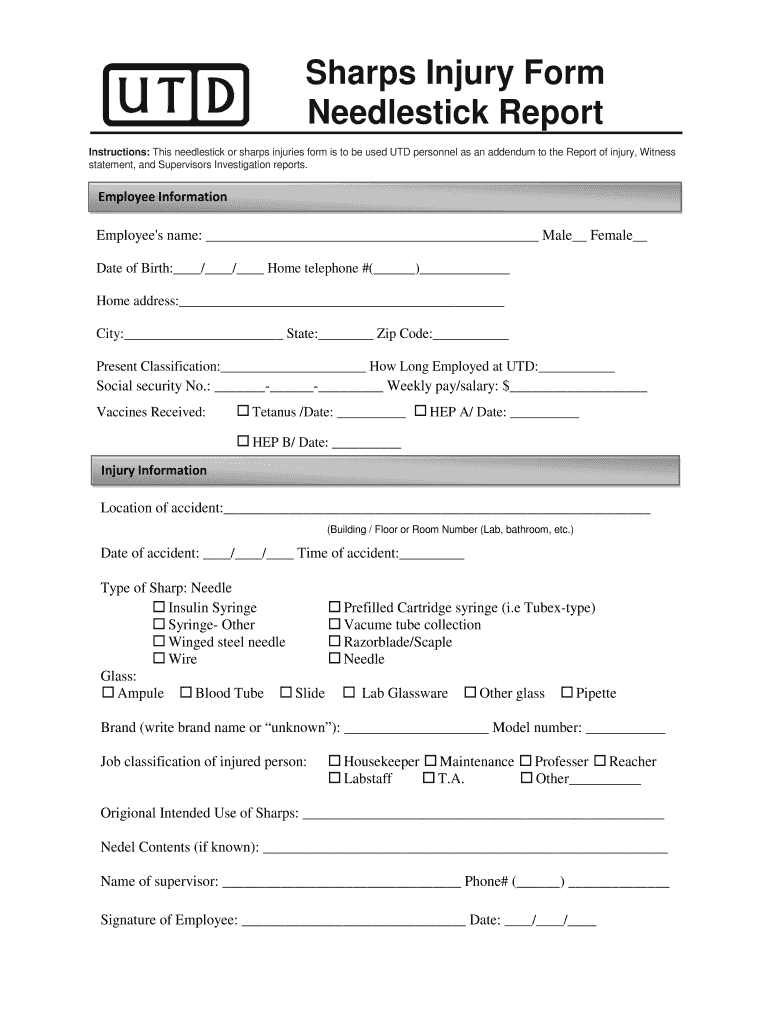
Needle Stick Form


What is the needle stick injury reporting form?
The needle stick injury reporting form is a crucial document used in healthcare settings to report incidents involving needle stick injuries. These injuries can pose significant health risks, including exposure to bloodborne pathogens. The form serves as an official record of the incident, detailing the circumstances surrounding the injury, the individuals involved, and any immediate actions taken. This documentation is essential for compliance with workplace safety regulations and for ensuring that proper follow-up care is provided to affected employees.
How to use the needle stick injury reporting form
Using the needle stick injury reporting form involves several steps. First, ensure that the form is readily accessible in your workplace, either in physical or digital format. When an incident occurs, the affected individual should fill out the form as soon as possible, providing accurate and detailed information about the injury. This includes the date, time, and location of the incident, as well as a description of how the injury occurred. Once completed, the form should be submitted to the designated supervisor or safety officer for further action and record-keeping.
Key elements of the needle stick injury reporting form
The needle stick injury reporting form typically includes several key elements that are essential for thorough documentation. Important sections often cover:
- Personal Information: Details about the injured employee, including name, job title, and contact information.
- Incident Details: A description of the injury, including the type of needle involved and the circumstances leading to the injury.
- Immediate Actions Taken: Information on any first aid administered and whether the injured party sought medical attention.
- Witness Information: Names and contact details of any witnesses to the incident.
- Follow-Up Actions: Recommendations for further medical evaluation or preventive measures.
Steps to complete the needle stick injury reporting form
Completing the needle stick injury reporting form involves a systematic approach to ensure accuracy and compliance. Follow these steps:
- Gather necessary information about the incident, including the time, date, and location.
- Fill out the personal information section with details about the injured employee.
- Provide a detailed account of the incident, including how the injury occurred.
- Document any immediate actions taken, such as first aid or medical evaluation.
- Submit the completed form to the appropriate supervisor or safety officer for review and record-keeping.
Legal use of the needle stick injury reporting form
The legal use of the needle stick injury reporting form is governed by various workplace safety regulations. In the United States, employers are required to maintain accurate records of workplace injuries, including needle stick incidents. This documentation is essential for compliance with the Occupational Safety and Health Administration (OSHA) standards. Properly completed forms can serve as evidence in case of disputes or claims related to workplace safety and employee health. Therefore, it is crucial to ensure that the form is filled out accurately and submitted promptly.
Who issues the needle stick injury reporting form?
The needle stick injury reporting form is typically issued by healthcare organizations, hospitals, or clinics. These institutions develop their own version of the form based on regulatory requirements and internal policies. It is essential for each workplace to have a standardized form that meets the specific needs of their environment while complying with federal and state regulations. Employees should be informed about how to access and use this form in the event of an injury.
Quick guide on how to complete instructions this needlestick or sharps injuries form is to be used utd personnel as an addendum to the report of injury
Discover how to smoothly navigate the Needle Stick Form completion with this simple guide
Submitting and filling out forms online is gaining traction and becoming the preferred option for many clients. It presents numerous advantages over conventional paper documents, such as convenience, time savings, enhanced accuracy, and security.
With platforms like airSlate SignNow, you can locate, modify, authorize, and streamline your Needle Stick Form without the hassles of ongoing printing and scanning. Adhere to this brief tutorial to initiate and complete your paperwork.
Follow these instructions to acquire and complete Needle Stick Form
- Begin by clicking the Get Form button to launch your form in our editor.
- Observe the green indicator on the left that highlights required fields so you don’t miss them.
- Utilize our advanced functionalities to annotate, adjust, sign, secure, and enhance your form.
- Protect your document or convert it into a fillable form using the tools on the right panel.
- Review the form thoroughly and look for errors or inconsistencies.
- Hit DONE to conclude your edits.
- Rename your document or keep it as it is.
- Select the storage service you wish to use for your form, send it via USPS, or click the Download Now button to retrieve your document.
If Needle Stick Form doesn’t match your needs, you can explore our extensive collection of pre-prepared templates that you can complete with minimal effort. Experiment with our solution today!
Create this form in 5 minutes or less
Create this form in 5 minutes!
How to create an eSignature for the instructions this needlestick or sharps injuries form is to be used utd personnel as an addendum to the report of injury
How to generate an electronic signature for your Instructions This Needlestick Or Sharps Injuries Form Is To Be Used Utd Personnel As An Addendum To The Report Of Injury online
How to generate an eSignature for your Instructions This Needlestick Or Sharps Injuries Form Is To Be Used Utd Personnel As An Addendum To The Report Of Injury in Google Chrome
How to create an electronic signature for signing the Instructions This Needlestick Or Sharps Injuries Form Is To Be Used Utd Personnel As An Addendum To The Report Of Injury in Gmail
How to generate an eSignature for the Instructions This Needlestick Or Sharps Injuries Form Is To Be Used Utd Personnel As An Addendum To The Report Of Injury straight from your smart phone
How to create an eSignature for the Instructions This Needlestick Or Sharps Injuries Form Is To Be Used Utd Personnel As An Addendum To The Report Of Injury on iOS
How to generate an eSignature for the Instructions This Needlestick Or Sharps Injuries Form Is To Be Used Utd Personnel As An Addendum To The Report Of Injury on Android devices
People also ask
-
What is a Needle Stick Form and why is it important?
A Needle Stick Form is a crucial document used to report and document incidents involving needle stick injuries. This form helps ensure proper follow-up care and compliance with health regulations. By using airSlate SignNow’s Needle Stick Form, healthcare facilities can easily streamline their reporting processes and ensure all necessary information is collected efficiently.
-
How can I create a Needle Stick Form using airSlate SignNow?
Creating a Needle Stick Form with airSlate SignNow is simple and user-friendly. You can start by selecting a template or designing your own form from scratch using our intuitive drag-and-drop editor. This allows you to customize the form to meet your specific needs while ensuring that all essential fields are included.
-
Are there any costs associated with using the Needle Stick Form on airSlate SignNow?
Yes, airSlate SignNow offers various pricing plans that include access to the Needle Stick Form feature. The cost may vary depending on the number of users and the specific functionalities you require. We recommend checking our pricing page for detailed information on subscription options.
-
What features does the Needle Stick Form include?
The Needle Stick Form in airSlate SignNow includes features such as electronic signatures, automated workflows, and customizable fields. Additionally, it provides real-time tracking and notifications to keep you updated on the status of submitted forms. This enhances efficiency and ensures timely responses to needle stick incidents.
-
Can the Needle Stick Form be integrated with other systems?
Absolutely! The Needle Stick Form can be seamlessly integrated with various healthcare systems and applications, allowing for better data management and streamlined processes. Whether you need to connect it with your EHR system or other software, airSlate SignNow offers numerous integration options to fit your workflow.
-
How does using the Needle Stick Form benefit my organization?
Utilizing the Needle Stick Form through airSlate SignNow can signNowly enhance your organization’s incident reporting process. It helps minimize paperwork, reduces the risk of errors, and ensures compliance with health regulations. Furthermore, the digital nature of the form facilitates quicker access to information and better tracking of incidents.
-
Is the Needle Stick Form secure and compliant with regulations?
Yes, the Needle Stick Form created with airSlate SignNow adheres to strict security standards and regulatory compliance, including HIPAA. We prioritize protecting sensitive information, ensuring that all data submitted through the form remains confidential and secure. You can trust that using our platform will help you maintain compliance in your reporting processes.
Get more for Needle Stick Form
- State of alaska alaska department of revenue tax form
- Aflac dental claim form yumpu
- Form 1040 sr seniors get a new simplified tax form for 2019
- Alaska income tax before credits form
- Federal general business credit from a non passive activity from line 2 of federal form
- Form 6000 6100 or 6150
- Forms alaska department of revenue tax division state
- 2011 corporation net income tax return instructions alaska form
Find out other Needle Stick Form
- Electronic signature New Mexico Credit agreement Mobile
- Help Me With Electronic signature New Mexico Credit agreement
- How Do I eSignature Maryland Articles of Incorporation Template
- How Do I eSignature Nevada Articles of Incorporation Template
- How Do I eSignature New Mexico Articles of Incorporation Template
- How To Electronic signature Georgia Home lease agreement
- Can I Electronic signature South Carolina Home lease agreement
- Can I Electronic signature Wisconsin Home lease agreement
- How To Electronic signature Rhode Island Generic lease agreement
- How Can I eSignature Florida Car Lease Agreement Template
- How To eSignature Indiana Car Lease Agreement Template
- How Can I eSignature Wisconsin Car Lease Agreement Template
- Electronic signature Tennessee House rent agreement format Myself
- How To Electronic signature Florida House rental agreement
- eSignature Connecticut Retainer Agreement Template Myself
- How To Electronic signature Alaska House rental lease agreement
- eSignature Illinois Retainer Agreement Template Free
- How Do I Electronic signature Idaho Land lease agreement
- Electronic signature Illinois Land lease agreement Fast
- eSignature Minnesota Retainer Agreement Template Fast