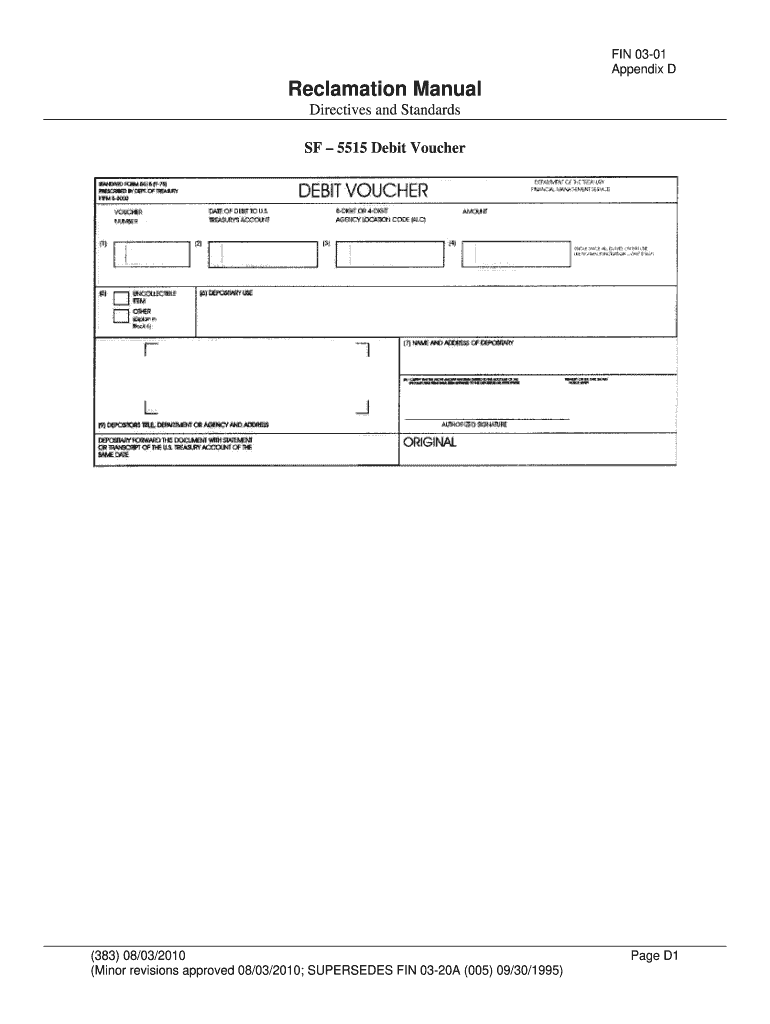
Sf 5515 Form


What is the SF 5515?
The SF 5515, also known as the Debit Voucher, is a government form used primarily for the disbursement of funds from federal agencies. This form facilitates the electronic transfer of funds and is essential for maintaining accurate financial records within government operations. It is often utilized by federal employees and agencies to request payments, ensuring compliance with federal financial management regulations.
How to use the SF 5515
Using the SF 5515 involves several steps to ensure proper completion and submission. First, gather all necessary information, including the payee's details and the amount to be disbursed. Next, accurately fill out the form, ensuring that all required fields are completed. Once the form is filled out, it can be submitted electronically or printed and sent via mail, depending on the agency's submission guidelines. It is important to keep a copy of the completed form for your records.
Steps to complete the SF 5515
Completing the SF 5515 requires careful attention to detail. Follow these steps:
- Begin by entering the date and the payee's name and address in the designated fields.
- Specify the amount to be disbursed and the purpose of the payment.
- Include any necessary accounting codes or references as required by your agency.
- Review the form for accuracy and completeness before submission.
- Submit the form according to your agency's instructions, either electronically or by mail.
Legal use of the SF 5515
The SF 5515 must be used in accordance with federal regulations governing financial transactions. This includes adhering to the guidelines set forth by the Office of Management and Budget (OMB) and ensuring that all entries are accurate and justified. Proper use of the form helps maintain transparency and accountability in government financial operations, which is crucial for public trust.
Key elements of the SF 5515
Several key elements must be included on the SF 5515 to ensure its validity:
- Date: The date the request is made.
- Payee Information: Name and address of the individual or entity receiving payment.
- Payment Amount: The total amount to be disbursed.
- Purpose of Payment: A brief description of why the payment is being made.
- Accounting Codes: Any relevant codes that pertain to the payment for tracking purposes.
Who Issues the Form
The SF 5515 is issued by various federal agencies, depending on the context in which it is used. Each agency may have its own specific guidelines for completing and submitting the form. It is important to refer to the appropriate agency's instructions to ensure compliance with their requirements.
Quick guide on how to complete sf 5515
Effortlessly Prepare Sf 5515 on Any Device
Digital document management has gained traction among businesses and individuals alike. It offers an ideal eco-friendly alternative to traditional printed and signed paperwork, allowing you to access the appropriate format and securely store it online. airSlate SignNow equips you with all the necessary tools to create, modify, and electronically sign your documents rapidly without delays. Manage Sf 5515 across any platform using airSlate SignNow's Android or iOS applications and enhance any document-related process today.
The Easiest Way to Edit and Electronically Sign Sf 5515 with Ease
- Obtain Sf 5515 and click on Get Form to begin.
- Use the tools we offer to complete your document.
- Emphasize pertinent sections of your documents or redact sensitive information with the tools specifically provided by airSlate SignNow for this purpose.
- Create your electronic signature using the Sign feature, which takes mere seconds and holds the same legal validity as a conventional wet ink signature.
- Verify the details and click on the Done button to save your changes.
- Select how you wish to share your form: via email, text message (SMS), invitation link, or download it to your computer.
Eliminate concerns about lost or misplaced files, tedious form searches, or errors that require printing new document copies. airSlate SignNow fulfills your document management needs in just a few clicks from your preferred device. Edit and electronically sign Sf 5515 while ensuring outstanding communication at every phase of the document preparation process with airSlate SignNow.
Create this form in 5 minutes or less
Create this form in 5 minutes!
How to create an eSignature for the sf 5515
How to create an electronic signature for a PDF online
How to create an electronic signature for a PDF in Google Chrome
How to create an e-signature for signing PDFs in Gmail
How to create an e-signature right from your smartphone
How to create an e-signature for a PDF on iOS
How to create an e-signature for a PDF on Android
People also ask
-
What is the SF 5515 form used for?
The SF 5515 form is utilized for requesting a service for the U.S. government, often involving necessary approvals. By integrating this process with airSlate SignNow, users can streamline document handling and ensure efficient electronic signatures for SF 5515 submissions.
-
How can airSlate SignNow assist with completing the SF 5515?
airSlate SignNow simplifies the process of filling out the SF 5515 by allowing users to create templates and digitize documents. This not only minimizes errors but also speeds up the completion process, ensuring that all necessary signatures are collected without delays.
-
What pricing options are available for using airSlate SignNow to manage SF 5515 documents?
airSlate SignNow offers various pricing plans, which cater to different organizational needs while providing essential features for managing documents like the SF 5515. These tiers ensure that businesses can select an option that provides the best value for their document management processes.
-
What features does airSlate SignNow provide for managing the SF 5515?
Key features of airSlate SignNow include customizable templates, multi-party signing, and secure document storage. These functionalities are particularly beneficial for managing SF 5515 forms, as they enhance collaboration and document tracking throughout the approval process.
-
Can I integrate airSlate SignNow with other tools for handling the SF 5515?
Yes, airSlate SignNow offers seamless integrations with various tools to support the management of SF 5515 forms. Integrating with platforms like Google Drive, Salesforce, or Microsoft 365 allows for a more efficient workflow and ensures that all your document processes are interconnected.
-
What are the benefits of using airSlate SignNow for the SF 5515 form?
Using airSlate SignNow for the SF 5515 form provides numerous benefits such as faster turnaround time for approvals, reduced paper usage, and enhanced tracking capabilities. Additionally, the solution's ease of use makes it accessible for all employees, improving overall productivity.
-
Is airSlate SignNow secure for handling sensitive SF 5515 documents?
Absolutely! airSlate SignNow prioritizes security by employing advanced encryption protocols to protect sensitive documents like the SF 5515. With features such as authentication and audit trails, users can confidently manage their documents knowing that their data is safeguarded.
Get more for Sf 5515
Find out other Sf 5515
- eSign Massachusetts Basic rental agreement or residential lease Now
- How To eSign Delaware Business partnership agreement
- How Do I eSign Massachusetts Business partnership agreement
- Can I eSign Georgia Business purchase agreement
- How Can I eSign Idaho Business purchase agreement
- How To eSign Hawaii Employee confidentiality agreement
- eSign Idaho Generic lease agreement Online
- eSign Pennsylvania Generic lease agreement Free
- eSign Kentucky Home rental agreement Free
- How Can I eSign Iowa House rental lease agreement
- eSign Florida Land lease agreement Fast
- eSign Louisiana Land lease agreement Secure
- How Do I eSign Mississippi Land lease agreement
- eSign Connecticut Landlord tenant lease agreement Now
- eSign Georgia Landlord tenant lease agreement Safe
- Can I eSign Utah Landlord lease agreement
- How Do I eSign Kansas Landlord tenant lease agreement
- How Can I eSign Massachusetts Landlord tenant lease agreement
- eSign Missouri Landlord tenant lease agreement Secure
- eSign Rhode Island Landlord tenant lease agreement Later