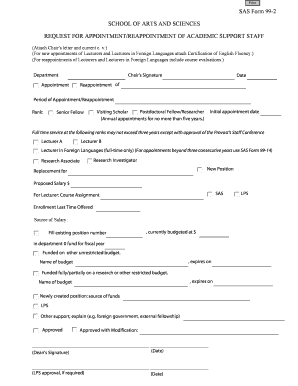
SAS Form 99 2 SCHOOL of ARTS and SCIENCES REQUEST Sas Upenn


What is the SAS Form 99 2 SCHOOL OF ARTS AND SCIENCES REQUEST Sas Upenn
The SAS Form 99 2 SCHOOL OF ARTS AND SCIENCES REQUEST is an essential document used by students at the University of Pennsylvania's School of Arts and Sciences. This form allows students to formally request various academic adjustments, such as course changes, program modifications, or other administrative actions. Understanding the purpose of this form is crucial for students seeking to navigate their academic journey effectively.
Steps to complete the SAS Form 99 2 SCHOOL OF ARTS AND SCIENCES REQUEST Sas Upenn
Completing the SAS Form 99 2 requires careful attention to detail to ensure that all necessary information is accurately provided. Here are the steps to follow:
- Begin by downloading the form from the official University of Pennsylvania website or accessing it through the student portal.
- Fill in your personal information, including your full name, student ID, and contact details.
- Clearly state the specific request you are making, providing any relevant details or justifications.
- Review the form for completeness and accuracy before submission.
- Submit the completed form as directed, either online or in person, depending on the submission guidelines.
Legal use of the SAS Form 99 2 SCHOOL OF ARTS AND SCIENCES REQUEST Sas Upenn
The SAS Form 99 2 is legally binding when completed according to the university's guidelines. It is essential for students to understand that submitting this form signifies their agreement to the terms outlined within it. The form must be filled out truthfully and accurately to avoid any potential issues with academic records or administrative processes.
Key elements of the SAS Form 99 2 SCHOOL OF ARTS AND SCIENCES REQUEST Sas Upenn
Several key elements must be included in the SAS Form 99 2 to ensure its validity and effectiveness:
- Personal Information: This includes the student's name, ID number, and contact information.
- Request Details: A clear description of the request being made, including any necessary justifications.
- Signatures: The form may require signatures from the student and, in some cases, an academic advisor or department head.
- Date of Submission: The date on which the form is submitted is crucial for tracking purposes.
How to obtain the SAS Form 99 2 SCHOOL OF ARTS AND SCIENCES REQUEST Sas Upenn
Students can obtain the SAS Form 99 2 through several avenues:
- Accessing the form directly from the University of Pennsylvania's official website.
- Logging into the student portal where academic forms are available for download.
- Contacting the administrative office of the School of Arts and Sciences for a physical copy if needed.
Form Submission Methods for the SAS Form 99 2 SCHOOL OF ARTS AND SCIENCES REQUEST Sas Upenn
The SAS Form 99 2 can be submitted through various methods, ensuring flexibility for students:
- Online Submission: Students may have the option to submit the form electronically via the student portal.
- Mail: If required, the completed form can be mailed to the appropriate department.
- In-Person: Students may also choose to deliver the form in person to ensure immediate processing.
Quick guide on how to complete sas form 99 2 school of arts and sciences request sas upenn
Effortlessly Prepare SAS Form 99 2 SCHOOL OF ARTS AND SCIENCES REQUEST Sas Upenn on Any Device
Managing documents online has gained immense popularity among businesses and individuals. It offers an ideal environmentally friendly alternative to conventional printed and signed documents, allowing you to obtain the necessary form and securely store it online. airSlate SignNow equips you with all the resources needed to create, modify, and eSign your documents quickly and efficiently. Handle SAS Form 99 2 SCHOOL OF ARTS AND SCIENCES REQUEST Sas Upenn on any device using airSlate SignNow's Android or iOS applications and enhance any document-related process today.
How to Alter and eSign SAS Form 99 2 SCHOOL OF ARTS AND SCIENCES REQUEST Sas Upenn with Ease
- Find SAS Form 99 2 SCHOOL OF ARTS AND SCIENCES REQUEST Sas Upenn and click on Get Form to begin.
- Utilize the tools we provide to complete your document.
- Emphasize important sections of the documents or erase sensitive information using tools specifically designed for that purpose by airSlate SignNow.
- Create your signature with the Sign tool, which takes a few seconds and holds the same legal validity as a traditional wet ink signature.
- Verify all the details and click the Done button to save your changes.
- Choose how you want to send your form—via email, SMS, invitation link, or download it to your computer.
Eliminate worries about lost or misplaced documents, tedious form searches, or mistakes that necessitate printing new document copies. airSlate SignNow fulfills all your document management needs in just a few clicks from any device of your choice. Modify and eSign SAS Form 99 2 SCHOOL OF ARTS AND SCIENCES REQUEST Sas Upenn and ensure seamless communication throughout the form preparation process with airSlate SignNow.
Create this form in 5 minutes or less
Create this form in 5 minutes!
How to create an eSignature for the sas form 99 2 school of arts and sciences request sas upenn
How to create an electronic signature for a PDF online
How to create an electronic signature for a PDF in Google Chrome
How to create an e-signature for signing PDFs in Gmail
How to create an e-signature right from your smartphone
How to create an e-signature for a PDF on iOS
How to create an e-signature for a PDF on Android
People also ask
-
What is SAS Form 99 2 SCHOOL OF ARTS AND SCIENCES REQUEST Sas Upenn?
The SAS Form 99 2 SCHOOL OF ARTS AND SCIENCES REQUEST Sas Upenn is a document used by students to request information or services from the School of Arts and Sciences at the University of Pennsylvania. This form facilitates communication between students and administration, ensuring requests are processed efficiently.
-
How can I access SAS Form 99 2 SCHOOL OF ARTS AND SCIENCES REQUEST Sas Upenn?
You can access the SAS Form 99 2 SCHOOL OF ARTS AND SCIENCES REQUEST Sas Upenn through the University of Pennsylvania’s official website or by contacting the School of Arts and Sciences directly. Additionally, airSlate SignNow provides a seamless eSigning solution for filling and submitting this form online.
-
What are the benefits of using airSlate SignNow for SAS Form 99 2 SCHOOL OF ARTS AND SCIENCES REQUEST Sas Upenn?
Using airSlate SignNow for the SAS Form 99 2 SCHOOL OF ARTS AND SCIENCES REQUEST Sas Upenn streamlines the submission process, allowing you to sign electronically and ensuring quick delivery to the administration. This method also enhances security and keeps track of your submission status.
-
Is there a cost associated with submitting SAS Form 99 2 SCHOOL OF ARTS AND SCIENCES REQUEST Sas Upenn through airSlate SignNow?
There is no direct fee for submitting the SAS Form 99 2 SCHOOL OF ARTS AND SCIENCES REQUEST Sas Upenn; however, using airSlate SignNow features may involve subscription plans. These plans offer added benefits such as unlimited document signing and custom templates.
-
What features does airSlate SignNow offer for SAS Form 99 2 SCHOOL OF ARTS AND SCIENCES REQUEST Sas Upenn?
airSlate SignNow offers features like electronic signatures, document sharing, and real-time tracking for your SAS Form 99 2 SCHOOL OF ARTS AND SCIENCES REQUEST Sas Upenn. These tools ensure a user-friendly experience for both students and administration.
-
Can I integrate airSlate SignNow with other applications for SAS Form 99 2 SCHOOL OF ARTS AND SCIENCES REQUEST Sas Upenn?
Yes, airSlate SignNow can be integrated with various applications such as Google Drive, Dropbox, and more for SAS Form 99 2 SCHOOL OF ARTS AND SCIENCES REQUEST Sas Upenn. This integration allows you to streamline your document management process.
-
What support options are available for airSlate SignNow users regarding SAS Form 99 2 SCHOOL OF ARTS AND SCIENCES REQUEST Sas Upenn?
airSlate SignNow provides robust customer support options including live chat, email, and an extensive help center. If you encounter any issues with the SAS Form 99 2 SCHOOL OF ARTS AND SCIENCES REQUEST Sas Upenn, our support team is ready to assist you.
Get more for SAS Form 99 2 SCHOOL OF ARTS AND SCIENCES REQUEST Sas Upenn
- Texas pllc 497327221 form
- Renunciation and disclaimer of property from will by testate texas form
- Affidavit lien mechanics form
- Quitclaim deed from individual to husband and wife texas form
- Warranty deed from individual to husband and wife texas form
- Enhanced life estate or lady bird quitclaim deed individual to individual texas form
- Lady bird deed 497327228 form
- Executors deed of distribution individual executor to individual beneficiary texas form
Find out other SAS Form 99 2 SCHOOL OF ARTS AND SCIENCES REQUEST Sas Upenn
- eSign New York Plumbing Rental Lease Agreement Simple
- eSign North Dakota Plumbing Emergency Contact Form Mobile
- How To eSign North Dakota Plumbing Emergency Contact Form
- eSign Utah Orthodontists Credit Memo Easy
- How To eSign Oklahoma Plumbing Business Plan Template
- eSign Vermont Orthodontists Rental Application Now
- Help Me With eSign Oregon Plumbing Business Plan Template
- eSign Pennsylvania Plumbing RFP Easy
- Can I eSign Pennsylvania Plumbing RFP
- eSign Pennsylvania Plumbing Work Order Free
- Can I eSign Pennsylvania Plumbing Purchase Order Template
- Help Me With eSign South Carolina Plumbing Promissory Note Template
- How To eSign South Dakota Plumbing Quitclaim Deed
- How To eSign South Dakota Plumbing Affidavit Of Heirship
- eSign South Dakota Plumbing Emergency Contact Form Myself
- eSign Texas Plumbing Resignation Letter Free
- eSign West Virginia Orthodontists Living Will Secure
- Help Me With eSign Texas Plumbing Business Plan Template
- Can I eSign Texas Plumbing Cease And Desist Letter
- eSign Utah Plumbing Notice To Quit Secure