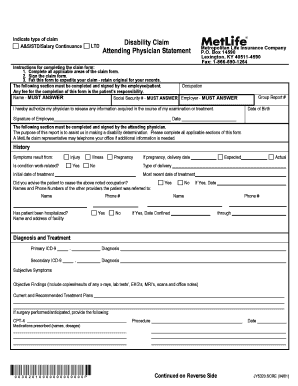
Metlife Long Term Disability Forms


Understanding Metlife Long Term Disability Forms
Metlife long term disability forms are essential documents used to initiate a claim for long-term disability benefits. These forms collect necessary information regarding the claimant's medical condition, employment history, and how the disability affects their ability to work. Properly completing these forms is crucial for ensuring that claims are processed efficiently and accurately. Understanding the specific requirements and details needed in these forms can significantly impact the outcome of a claim.
Steps to Complete the Metlife Long Term Disability Forms
Completing the Metlife long term disability claim form involves several key steps. First, gather all relevant personal and medical information, including diagnosis details, treatment history, and contact information for healthcare providers. Next, carefully fill out each section of the form, ensuring that all required fields are completed. It is important to provide clear and concise answers to avoid delays in processing. After completing the form, review it for accuracy and completeness before submitting it to Metlife.
How to Obtain the Metlife Long Term Disability Forms
To obtain the Metlife long term disability forms, individuals can visit the Metlife website or contact their customer service for assistance. The forms are typically available for download in PDF format, allowing users to print and complete them at their convenience. Additionally, some employers may provide these forms directly to employees as part of their benefits package, ensuring easy access for those who need to file a claim.
Legal Use of the Metlife Long Term Disability Forms
The legal use of Metlife long term disability forms is governed by various regulations and guidelines. These forms must be completed accurately and submitted within specified timelines to be considered valid. The information provided in these forms is subject to verification by Metlife, and any discrepancies or omissions can lead to delays or denial of benefits. Understanding the legal implications of these forms is vital for claimants to ensure compliance and protect their rights.
Required Documents for Metlife Long Term Disability Claims
When filing a claim using the Metlife long term disability forms, certain documents are required to support the claim. These typically include medical records, a statement from the treating physician, proof of income, and any relevant employment documentation. Ensuring that all required documents are submitted along with the forms can help expedite the claims process and increase the likelihood of a successful outcome.
Form Submission Methods for Metlife Long Term Disability Forms
Metlife long term disability forms can be submitted through various methods, including online submission, mail, or in-person delivery. Online submission is often the fastest method, allowing claimants to complete and send their forms securely. For those who prefer traditional methods, mailing the completed forms to the designated Metlife address is also an option. In-person submission may be available at certain Metlife offices, providing another avenue for claimants to ensure their forms are received.
Eligibility Criteria for Metlife Long Term Disability Benefits
Eligibility for Metlife long term disability benefits is determined by several factors, including the nature of the disability, the duration of the condition, and the claimant's employment status. Generally, claimants must demonstrate that their disability prevents them from performing their job duties and that they meet the specific criteria outlined in their policy. Understanding these eligibility requirements is crucial for individuals considering filing a claim.
Quick guide on how to complete metlife long term disability forms
Complete Metlife Long Term Disability Forms effortlessly on any gadget
Online document administration has gained widespread appeal among businesses and individuals alike. It offers an ideal eco-friendly substitute for conventional printed and signed documents, allowing you to obtain the correct form and securely store it online. airSlate SignNow equips you with all the tools necessary to draft, modify, and electronically sign your documents rapidly without interruptions. Handle Metlife Long Term Disability Forms on any gadget with airSlate SignNow's Android or iOS applications and simplify your document-related processes today.
How to modify and eSign Metlife Long Term Disability Forms with ease
- Locate Metlife Long Term Disability Forms and click Get Form to begin.
- Utilize the tools we provide to finalize your document.
- Emphasize important sections of your documents or redact sensitive data with the tools that airSlate SignNow specifically offers for that purpose.
- Create your signature using the Sign tool, which takes mere seconds and holds the same legal validity as a conventional wet ink signature.
- Review all the details and click on the Done button to save your changes.
- Select your preferred method to share your form, whether by email, text message (SMS), invite link, or download it to your computer.
Leave behind lost or misplaced documents, tedious form searches, or errors that require new document copies to be printed. airSlate SignNow meets your document management needs in just a few clicks, from any device you choose. Alter and eSign Metlife Long Term Disability Forms to ensure outstanding communication at any stage of the form preparation process with airSlate SignNow.
Create this form in 5 minutes or less
Create this form in 5 minutes!
How to create an eSignature for the metlife long term disability forms
How to create an electronic signature for a PDF online
How to create an electronic signature for a PDF in Google Chrome
How to create an e-signature for signing PDFs in Gmail
How to create an e-signature right from your smartphone
How to create an e-signature for a PDF on iOS
How to create an e-signature for a PDF on Android
People also ask
-
What are MetLife disability forms and how can airSlate SignNow help?
MetLife disability forms are official documents required to apply for disability benefits through MetLife. airSlate SignNow enables users to fill out, sign, and send these forms digitally, streamlining the application process and removing the hassles of paper-based submissions.
-
Are there any costs associated with using airSlate SignNow for MetLife disability forms?
Yes, airSlate SignNow offers various pricing plans to suit different business needs, including options for individuals who need to complete MetLife disability forms. The pricing is competitive, considering the time-saving benefits and ease of use provided by the platform.
-
What features does airSlate SignNow offer for completing MetLife disability forms?
airSlate SignNow provides a range of features to assist with MetLife disability forms, including customizable templates, eSignature capabilities, and cloud storage. These tools ensure that users can efficiently manage their documents and securely share them with required parties.
-
How does airSlate SignNow ensure the security of my MetLife disability forms?
airSlate SignNow prioritizes security by implementing advanced encryption technology and secure access controls. This means that your MetLife disability forms are protected, ensuring that sensitive information remains confidential throughout the entire signing process.
-
Can I integrate airSlate SignNow with other software to manage MetLife disability forms?
Absolutely! airSlate SignNow offers integration capabilities with popular business applications, allowing you to manage your MetLife disability forms efficiently. Whether it's through your email, CRM, or document management software, seamless integration simplifies your workflow.
-
How user-friendly is airSlate SignNow for filling out MetLife disability forms?
airSlate SignNow is designed with user experience in mind, making it extremely easy to fill out MetLife disability forms. The platform features intuitive navigation and clear instructions, ensuring that even those with minimal tech knowledge can complete their forms without difficulty.
-
What are the benefits of using airSlate SignNow for MetLife disability forms over traditional methods?
Using airSlate SignNow for MetLife disability forms offers numerous benefits, including faster processing times, reduced paper usage, and improved document accuracy. Digital signatures are legally binding, making the entire process not only quicker but also more reliable than traditional methods.
Get more for Metlife Long Term Disability Forms
- Corrections correspondence aa form
- Nj application for a raffles license form
- Alvarestech form
- Ks3 light test paper pdf form
- Civil case cover sheet addendum lasc rule 2 0 page 1 of 4 form
- Transportation commodity flow survey florida economic census census form
- Transportation commodity flow survey hawaii economic census census form
- Transportation commodity flow survey idaho economic census census form
Find out other Metlife Long Term Disability Forms
- Sign Hawaii IT Project Proposal Template Online
- Sign Nebraska Operating Agreement Now
- Can I Sign Montana IT Project Proposal Template
- Sign Delaware Software Development Agreement Template Now
- How To Sign Delaware Software Development Agreement Template
- How Can I Sign Illinois Software Development Agreement Template
- Sign Arkansas IT Consulting Agreement Computer
- Can I Sign Arkansas IT Consulting Agreement
- Sign Iowa Agile Software Development Contract Template Free
- How To Sign Oregon IT Consulting Agreement
- Sign Arizona Web Hosting Agreement Easy
- How Can I Sign Arizona Web Hosting Agreement
- Help Me With Sign Alaska Web Hosting Agreement
- Sign Alaska Web Hosting Agreement Easy
- Sign Arkansas Web Hosting Agreement Simple
- Sign Indiana Web Hosting Agreement Online
- Sign Indiana Web Hosting Agreement Easy
- How To Sign Louisiana Web Hosting Agreement
- Sign Maryland Web Hosting Agreement Now
- Sign Maryland Web Hosting Agreement Free